I Made an FPS Calculator Today
 Sreedeep cv
Sreedeep cvToday, I worked on a small but exciting project – creating an FPS (Frames Per Second) calculator. If you’re into gaming or graphics programming, you’ve probably heard the term "FPS" a lot. It measures how many frames are displayed per second in an application, and higher FPS means smoother visuals. My goal was to build a simple tool to calculate and display FPS in real-time.
How It Works
An FPS calculator works by measuring how many frames are rendered in a given period (usually one second). To achieve this, I used Python and a library called PyQt5, which makes building graphical user interfaces (GUIs) straightforward.
The program runs two timers:
One timer simulates frames being processed at a set interval (mimicking real-time rendering).
The other calculates how many frames were processed over the past second and updates the display.
When you run the program, it shows a small window with the current FPS. The interface is minimal—just a label that updates dynamically as the frames are counted. It’s like a little widget that tells you how fast your application is running.
import sys
from PyQt5.QtCore import QTimer
from PyQt5.QtWidgets import QApplication, QLabel, QVBoxLayout, QWidget
class FPSWidget(QWidget):
def __init__(self):
super().__init__()
self.setWindowTitle("FPS Calculator")
self.resize(200, 100)
self.layout = QVBoxLayout()
self.fps_label = QLabel("FPS: Calculating...", self)
self.fps_label.setStyleSheet("font-size: 16px;")
self.layout.addWidget(self.fps_label)
self.setLayout(self.layout)
self.frame_count = 0
self.last_time = 0
self.timer = QTimer()
self.timer.timeout.connect(self.update_fps)
self.timer.start(1000 // 60)
self.fps_timer = QTimer()
self.fps_timer.timeout.connect(self.calculate_fps)
self.fps_timer.start(1000)
def update_fps(self):
self.frame_count += 1
def calculate_fps(self):
current_time = self.timer.remainingTime()
fps = self.frame_count
self.fps_label.setText(f"FPS: {fps}")
self.frame_count = 0
if __name__ == "__main__":
app = QApplication(sys.argv)
fps_widget = FPSWidget()
fps_widget.show()
sys.exit(app.exec_())
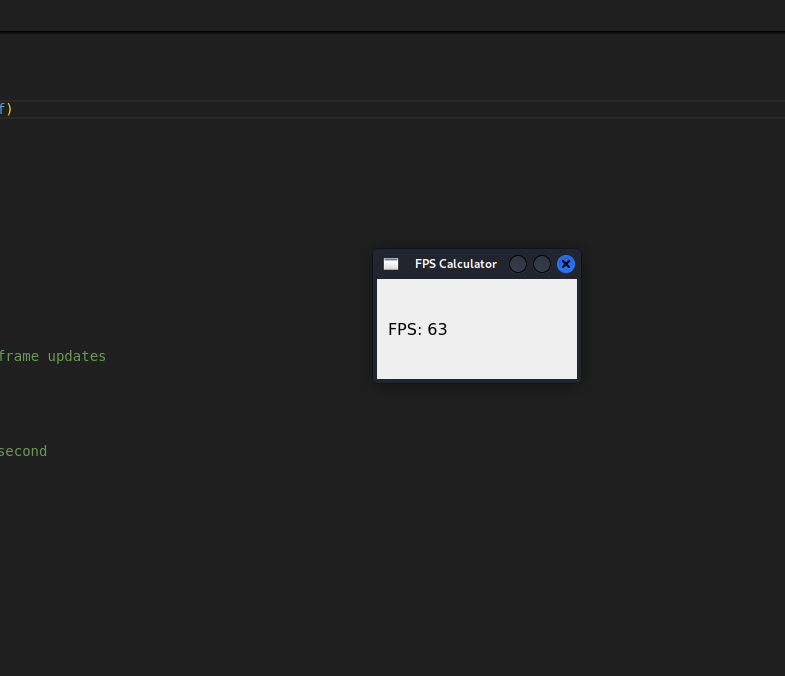
I’ve always been curious about how FPS is calculated in games and other software. Building this project gave me a deeper understanding of how frames are managed and how performance is monitored. It’s a great way to learn the basics of event-driven programming and timers.
Work with timers to simulate real-time events.
Calculate and display dynamic values in a GUI.
In the future, I’d like to improve the tool by adding more features, like a graph to show FPS trends or the ability to test an actual application. For now, I’m happy with how it turned out—it’s a small but satisfying achievement.
If you’re new to programming, I highly recommend trying out projects like this. Checkout our project called LiveAPI ; Super convenient API documentation in scale.
Subscribe to my newsletter
Read articles from Sreedeep cv directly inside your inbox. Subscribe to the newsletter, and don't miss out.
Written by

Sreedeep cv
Sreedeep cv
Sreedeep is a developer, currently building LiveAPI, tool to create super-convenient API documentation for teams in scale. He is also into fields like cyber security and passionate to build awesome tools and projects.