Introduction to React: A Comprehensive Guide
 Ganesh Jaiwal
Ganesh Jaiwal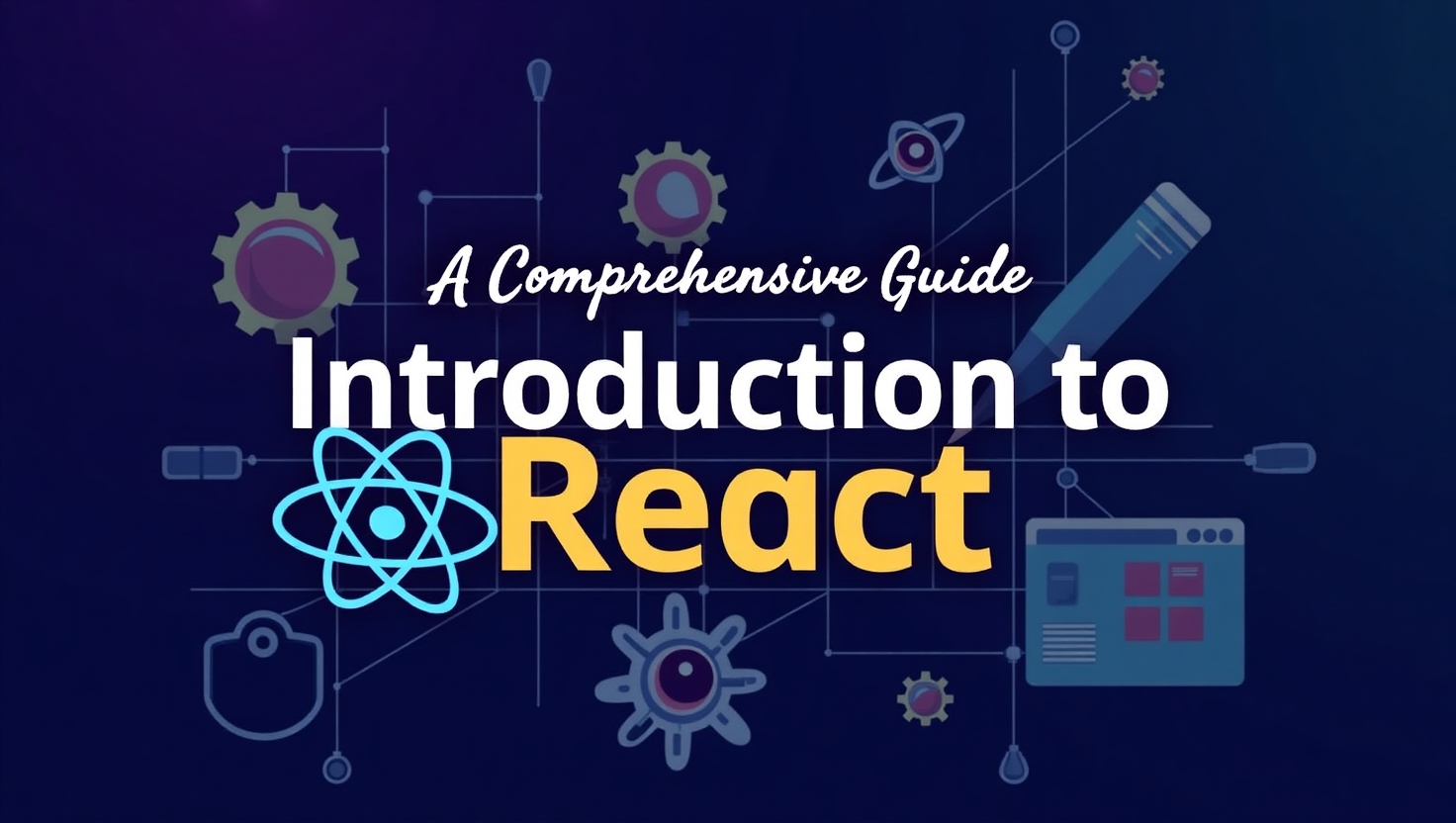
In recent years, the landscape of web development has significantly evolved, embracing new paradigms and technologies that enable developers to build faster, more interactive, and highly maintainable user interfaces. One such powerful tool in this modern toolbox is React. But what exactly is React, and why should you consider it for your next project? In this blog post, we’ll explore the fundamentals of React, its advantages and use cases, how to set up a development environment, and the vibrant community and resources available for developers.
What is React?
React is an open-source JavaScript library developed by Facebook for building user interfaces, particularly for single-page applications (SPAs). It allows developers to create reusable UI components, manage their state efficiently, and ensure that the user experience is smooth and responsive.
At its core, React focuses on creating a virtual DOM (Document Object Model), which is a lightweight copy of the actual DOM. This approach helps in optimizing rendering processes, making updates to the UI efficient and fast. By only re-rendering components that have changed, React minimizes the performance costs typically associated with traditional DOM manipulation.
Why Use React? Advantages and Use Cases
1. Component-Based Architecture
One of the standout features of React is its component-based architecture. This means that UI elements are encapsulated into reusable components, making the code more modular and maintainable. For example, if you have a button that needs to be used in multiple places, you can create a Button component that can be reused throughout your application.
function Button({ label, onClick }) {
return <button onClick={onClick}>{label}</button>;
}
2. Virtual DOM for Performance
The efficiency of React's virtual DOM is a significant advantage. Instead of reloading the entire page upon state changes, React calculates the minimum number of changes required and updates only those elements. This leads to improved performance, especially in complex applications with a lot of UI components.
3. JSX: A Syntax Extension
React uses JSX (JavaScript XML), which allows developers to write HTML-like syntax within JavaScript. This makes the code more readable and intuitive, especially for those familiar with HTML. For instance:
const element = <h1>Hello, world!</h1>;
4. Strong Community and Ecosystem
React has a robust ecosystem and a large community of developers who contribute to various libraries and tools that complement React development. Resources like React Router for routing, Redux for state management, and Next.js for server-side rendering enrich the development experience and accelerate development time.
5. SEO Friendly
While rendering client-side components can pose challenges for SEO, tools like Next.js allow you to build SEO-friendly React applications by enabling server-side rendering. This means that your content is crawled by search engines, resulting in better visibility in search results.
Use Cases for React
React is suitable for a variety of applications, including:
Single-page Applications (SPAs): Where a seamless user experience is crucial.
Progressive Web Apps (PWAs): Offering offline capabilities and an app-like feel.
Data-intensive Applications: Such as dashboards and analytics tools that require dynamic updates.
E-commerce Platforms: To provide a fast, interactive shopping experience.
Setting Up a React Development Environment
Prerequisites
Before diving into React, ensure you have the following prerequisites installed on your machine:
Node.js: A JavaScript runtime that allows you to run JavaScript on the server side.
npm (Node Package Manager): Comes with Node.js and lets you manage JavaScript packages.
You can download and install both from the official Node.js website.
Create React App
The easiest way to set up a new React project is to use the Create React App CLI tool. It abstracts the configuration and provides a ready-to-go development environment. Here’s how you can set it up:
Open your terminal.
Run the following command:
npx create-react-app my-appReplace
"my-app"with your desired project name. This command creates a new directory with your app's name and sets everything up for a basic React application.Navigate into your project directory:
cd my-appStart the development server:
npm start
Once you execute these commands, your default browser should open at http://localhost:3000, displaying the default React welcome page!
Sample Code Structure
Inside your newly created React app, you will see a folder structure similar to this:
my-app
├── node_modules
├── public
│ ├── index.html
│ └── favicon.ico
└── src
├── App.js
├── index.js
└── App.css
The src directory is where you'll be doing most of your development.
Overview of the Basic Files
index.js: The entry point of your application where ReactDOM renders your App component into the DOM.
App.js: The main component that serves as the foundation for your application.
public/index.html: The single HTML file that serves as the container for your React application.
Overview of the React Community and Resources
The React community is vast, vibrant, and incredibly supportive, providing an array of resources to help developers learn and build using React. Here are some key resources to get you started:
Official Documentation
The official React documentation is a comprehensive guide that covers everything from the basics to advanced concepts. It’s well-organized and filled with examples that can guide you through the learning process.
Online Courses
Codecademy: Offers interactive courses tailored for different skill levels.
Udemy: Features a variety of React courses focusing on specific topics.
FreeCodeCamp: Provides a free, community-driven platform for learning React.
Community Forums
Stack Overflow: A great place to ask questions and find answers related to React.
Reddit: Subreddits like r/reactjs provide discussions, announcements, and resources shared by the community.
Discord: Many Discord servers are dedicated to React and JavaScript development where you can interact with other developers in real-time.
GitHub Repositories
Explore open-source projects and libraries on GitHub under the React organization to see real-world implementations, which can be invaluable for learning best practices.
Meetups and Conferences
Attend local meetups and global conferences (like React Conf) to network with other developers and learn from the experts. These events often feature talks from well-known figures in the React community.
Conclusion: Dive into React
React has revolutionized web development by streamlining the way we build user interfaces. Its component-based architecture, efficient rendering using the virtual DOM, and a strong community support structure make it an excellent choice for developers ranging from beginners to advanced professionals.
As you prepare to embark on your journey with React, don't hesitate to explore the resources mentioned above and immerse yourself in the community. Whether you're building your first application or enhancing your skills, React offers the tools and capabilities needed to succeed.
Are you excited to try React? Have you already dived into coding with it? Share your experiences, thoughts, or questions in the comments below.
Happy coding!
Subscribe to my newsletter
Read articles from Ganesh Jaiwal directly inside your inbox. Subscribe to the newsletter, and don't miss out.
Written by

Ganesh Jaiwal
Ganesh Jaiwal
Hello! I'm a dedicated software developer with a passion for coding and a belief in technology's impact on our world. My programming journey started a few years ago and has reshaped my career and mindset. I love tackling complex problems and creating efficient code. My skills cover various languages and technologies like JavaScript, Angular, ReactJS, NodeJs, and Go Lang. I stay updated on industry trends and enjoy learning new tools. Outside of coding, I cherish small routines that enhance my workday, like sipping tea, which fuels my creativity and concentration. Whether debugging or brainstorming, it helps me focus. When I'm not coding, I engage with fellow developers. I value teamwork and enjoy mentoring newcomers and sharing my knowledge to help them grow. Additionally, I explore the blend of technology and creativity through projects that incorporate art and data visualization. This keeps my perspective fresh and my passion alive. I'm always seeking new challenges, from open-source contributions to hackathons and exploring AI. Software development is more than a job for me—it's a passion that drives continuous learning and innovation.