Creating a MongoDB Self-Hosted Replica Set Database
 Emmanuel Olusola
Emmanuel Olusola
Benefits of using a Replica Set MongoDB Database
In the world of MongoDB, replica sets are like magical guardians of data. They ensure high availability, fault tolerance, and scalability. With a primary node for writes and secondary nodes for replication, replica sets seamlessly handle failures, distribute workloads, and safeguard against data loss. They even simplify upgrades and maintenance. Replica sets are the heroes of MongoDB, empowering developers to create robust and scalable systems.
Picture a replica set as a group of companions working together to protect and preserve the precious data within MongoDB. Each replica set consisted of several nodes, each with a unique role. The primary node was the leader, responsible for handling all the write operations. Alongside the primary node, there were secondary nodes, diligently replicating the data from the primary node. This synchronization ensured that no data was lost, even in the face of adversity.
The benefits of replica sets were as enchanting as the concept itself. First and foremost, high availability was guaranteed. If the primary node stumbled, a secondary node would rise to the occasion, seamlessly taking on the role of the leader. This ensured that applications could continue to access the data without interruption, keeping users happy and content.
Fault tolerance was another gift bestowed by replica sets. By distributing the data across multiple nodes, they created a safety net. If one node encountered a problem or fell into a deep slumber, the others would step forward, sharing the workload and ensuring that read operations were still served. No matter what challenges arose, the database remained resilient and steadfast.
But the magic didn’t end there. Replica sets opened the door to scalability, allowing developers to add more secondary nodes as needed. With this power, the read load was distributed among the nodes, relieving the primary node of some responsibilities and improving the overall performance of the system. As applications grew and demands increased, replica sets offered a scalable solution to handle the ever-expanding volumes of data.
Data durability was another spell replica sets cast. By replicating data across multiple nodes, they safeguarded against loss and corruption. If a node experienced a mishap or faced a menacing hardware failure, fear not! The replica set would ensure that the data remained intact, recovering and restoring consistency effortlessly.
And so, the heroes of replica sets not only ensured the safety and availability of data but also made upgrades and maintenance a breeze. Through a graceful dance, a secondary node would be promoted to the primary role during upgrades, ensuring a seamless transition and minimal disruption to the application. The developers could perform necessary maintenance tasks without causing distress to the users.
In the realm of MongoDB, replica sets emerged as the guardians of data, empowering developers and organizations to build robust and reliable systems. Their benefits of high availability, fault tolerance, scalability, and data durability were nothing short of magic. With replica sets by their side, developers could venture forth, confident in their ability to handle the ever-changing landscape of data management.
Here are some of the tools we will be using:
1. NodeJS (> v14)
2. Any Linux OS (Preferrably Ubuntu)
3. Run-rs (https://www.npmjs.com/package/run-rs)
4. MongoDB v4.4 or v5
STEP 1
Install NodeJS
curl -o- https://raw.githubusercontent.com/nvm-sh/nvm/v0.39.3/install.sh | bash
source ~/.bashrc
nvm install node
STEP 2
Install MongoDB
sudo apt-get install gnupg
curl -fsSL https://pgp.mongodb.com/server-5.0.asc | \
sudo gpg -o /usr/share/keyrings/mongodb-server-5.0.gpg \
--dearmor
echo "deb [ arch=amd64,arm64 signed-by=/usr/share/keyrings/mongodb-server-5.0.gpg ] https://repo.mongodb.org/apt/ubuntu focal/mongodb-org/5.0 multiverse" | sudo tee /etc/apt/sources.list.d/mongodb-org-5.0.list
sudo apt-get update
sudo apt-get install -y mongodb-org
Note: Do not start the mongod process, as we would be using another script to start our mongod process as a replica set.
You can make sure of this by running
sudo systemctl stop mongod
Verify this by running the command below, status should return inactive
sudo systemctl status mongod
Output:
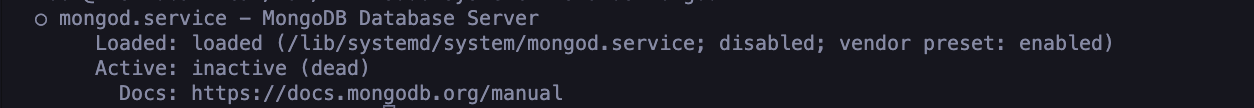
STEP 3
Install run-rs package
npm install run-rs -g
Create a folder in your home directory, “replica_set_db”
Inside this folder, create two folders: “replStart.js” and “db.sh”
cd ~
mkdir replica_set_db
cd replica_set_db
touch db.sh replStart.js
Insert the script below into the db.sh file
#!/bin/bash
npx kill-port 6379
sleep 2
npx kill-port 27017 27018 27019
sleep 2
run-rs --mongod --keep --shell ./replStart.js --dbpath /data/db
echo "Wait for 20 seconds"
sleep 20
echo "DB ReplicaSet is Ready"
Insert the javascript below into the replStart.sh file
rs.slaveOk();
rs.secondaryOk();
STEP 4
Install pm2, which is a node process manager, so we can manage our db script properly.
npm install pm2 -g
Then, let’s start our db script using pm2 command below
pm2 start db.sh
NB: you have to run this command inside out “replica_set_db” folder.
Then run the command below to view our db log
pm2 logs db
Output:
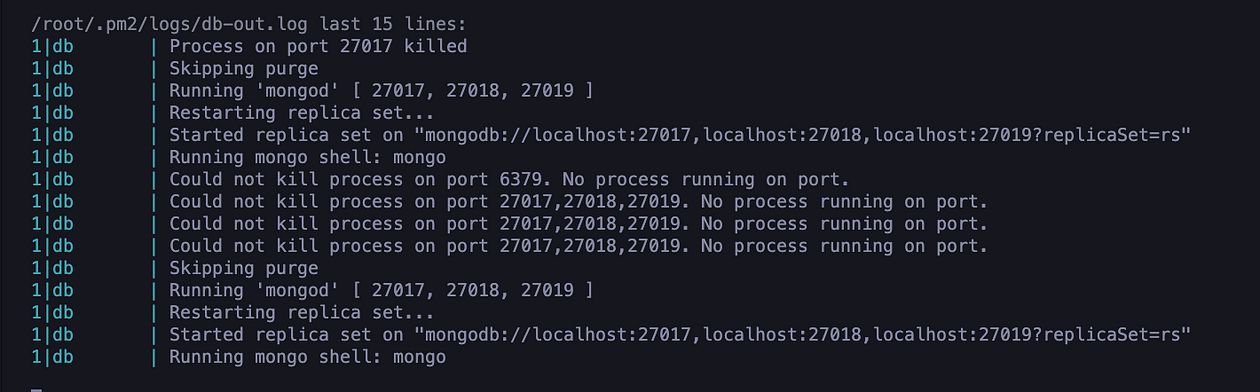
Finally, we can connect our replica set with the url:
mongodb://localhost:27017,localhost:27018,localhost:27019/dbName?replicaSet=rs
Kindly comment below, if you ever run into any issue while setting this up locally.
NB: It’s not advisable we run Self Hosted DB in Production mode.
Subscribe to my newsletter
Read articles from Emmanuel Olusola directly inside your inbox. Subscribe to the newsletter, and don't miss out.
Written by
