🔎 Unpacking the Magic of DNS: The Internet’s Phonebook
 Mayur Badgujar
Mayur Badgujar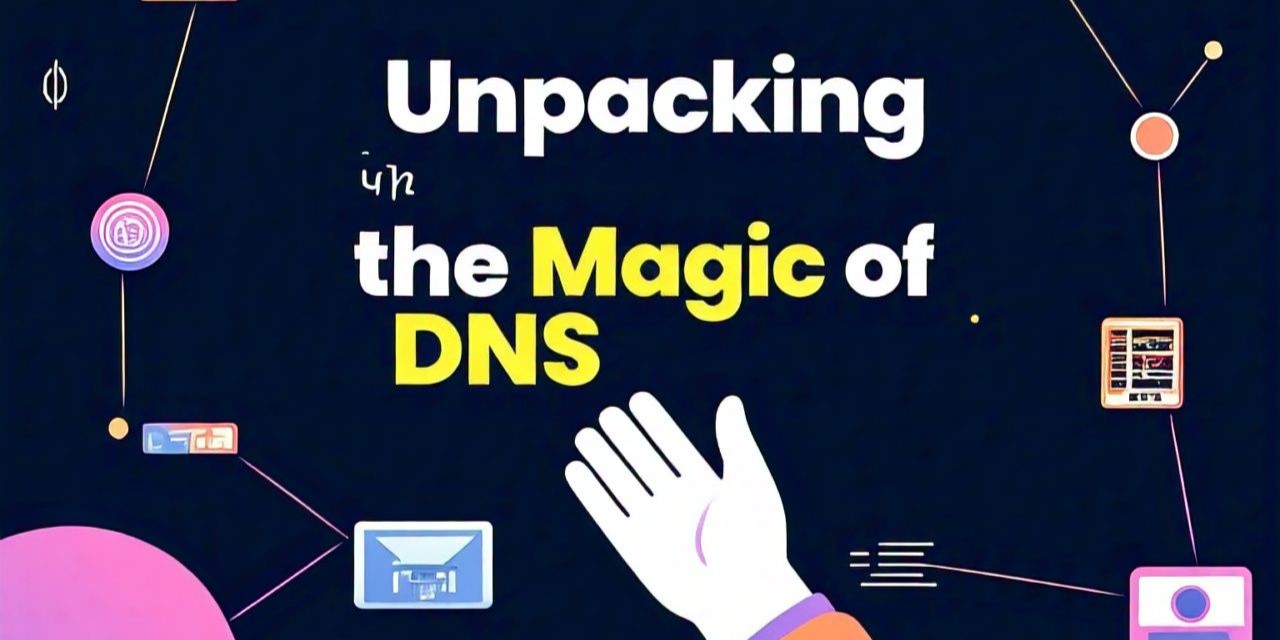
Have you ever typed a website’s name, like www.chaicode.com, and wondered how your device knows where to find it? 🤔 The answer lies in the Domain Name System (DNS) — the unsung hero of the internet. Let’s take a closer look at how DNS works, why it’s important, and the magic that happens behind the scenes.
What Is DNS?
Imagine you’re trying to call a friend, but instead of remembering their long phone number, you just say their name. DNS is like a phonebook 📞 for the internet. It translates easy-to-remember names (like www.chaicode.com) into IP addresses (like 192.168.1.1) that computers use to talk to each other.
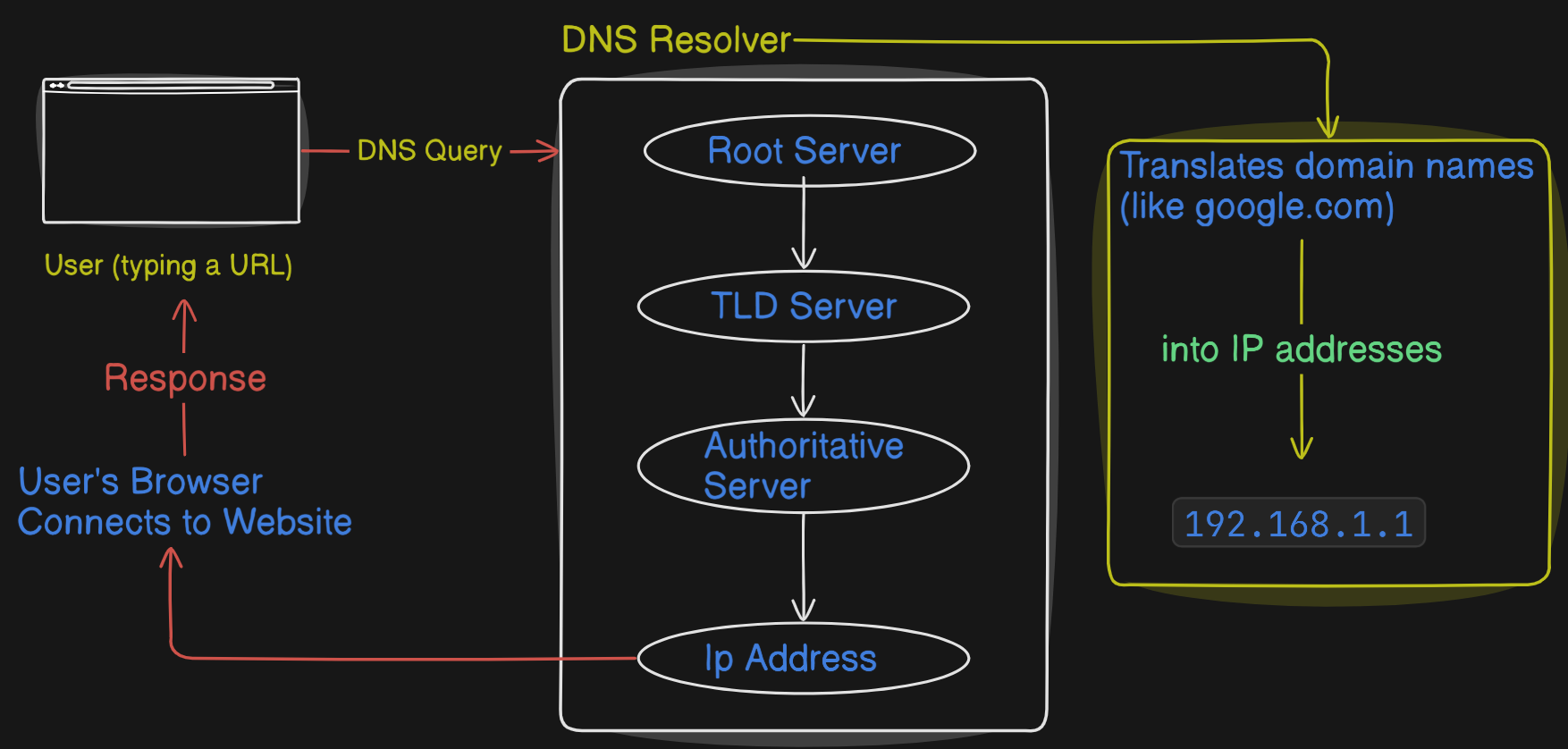
Why Do We Need DNS?
Human-Friendly Names 🙂: It’s much easier to remember
google.comthan a string of numbers.Efficient Routing ✅: DNS helps direct your request to the right place, even if the website moves to a new server.
Fun Fact: DNS was invented in 1983! Before that, people had to use a file called
hosts.txtto map names to IP addresses. 🤯
How Does DNS Work?
When you enter a website’s name, a lot happens in just a few milliseconds! Here’s the step-by-step journey:
1. Your Browser’s Request
Your browser sends a query asking, “What is the IP address for this website?”
2. The Recursive Resolver 🔎
This is like your internet’s detective. It starts looking for the answer by asking other servers.
3. The DNS Hierarchy 🔟
The resolver asks:
Root Servers 🌍: These direct the query to the right “top-level domain” (like
.comor.org).TLD Servers 🔌: These point to the server holding the website’s information.
Authoritative Servers 🔗: These provide the final answer — the IP address!
4. Your Browser Connects
With the IP address in hand, your browser contacts the website’s server and loads the page. 🚀
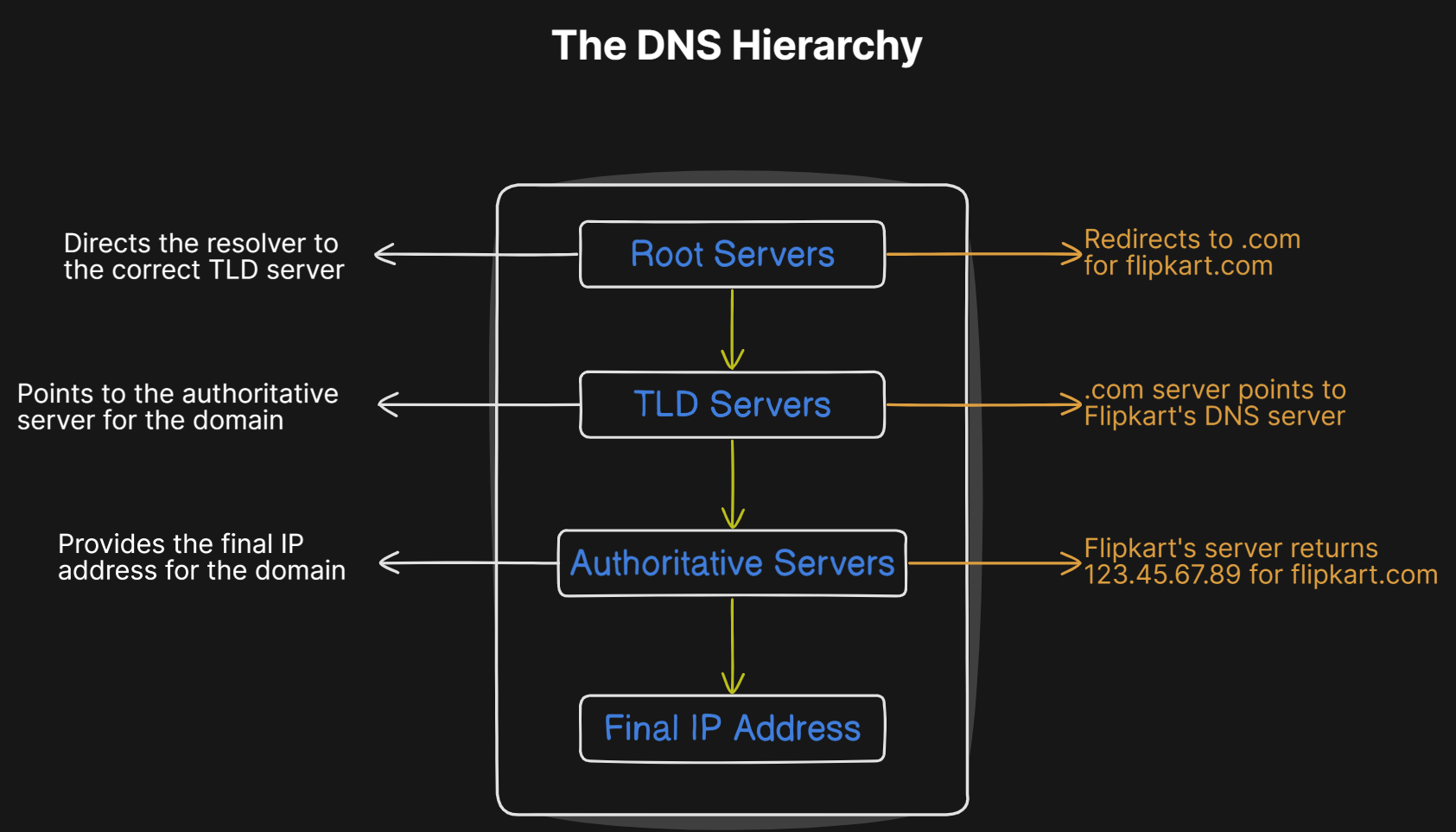
Types of DNS Records You Should Know
DNS records are like instructions for the internet. Here are a few key types:
A Record 🅰️: Maps a domain name to an IPv4 address.
AAAA Record 📠: Maps a domain name to an IPv6 address.
CNAME Record 🔍: Redirects one domain to another (like
blog.chaicode.comtochaicode.com).MX Record 📧: Directs emails to the right mail server.
TXT Record 📋: Stores extra information, like security details.
Pro Tip: You can view DNS records for any domain using tools like
nslookupor online DNS checkers. 🔧
The DNS Cache: A Shortcut 🎡
To make things faster, your device and ISP save (or cache) DNS answers for a short time. This means you don’t have to repeat the whole process every time you visit a site.
However, sometimes cached records can cause issues if a site’s IP address changes. In these cases, clearing your DNS cache can help.
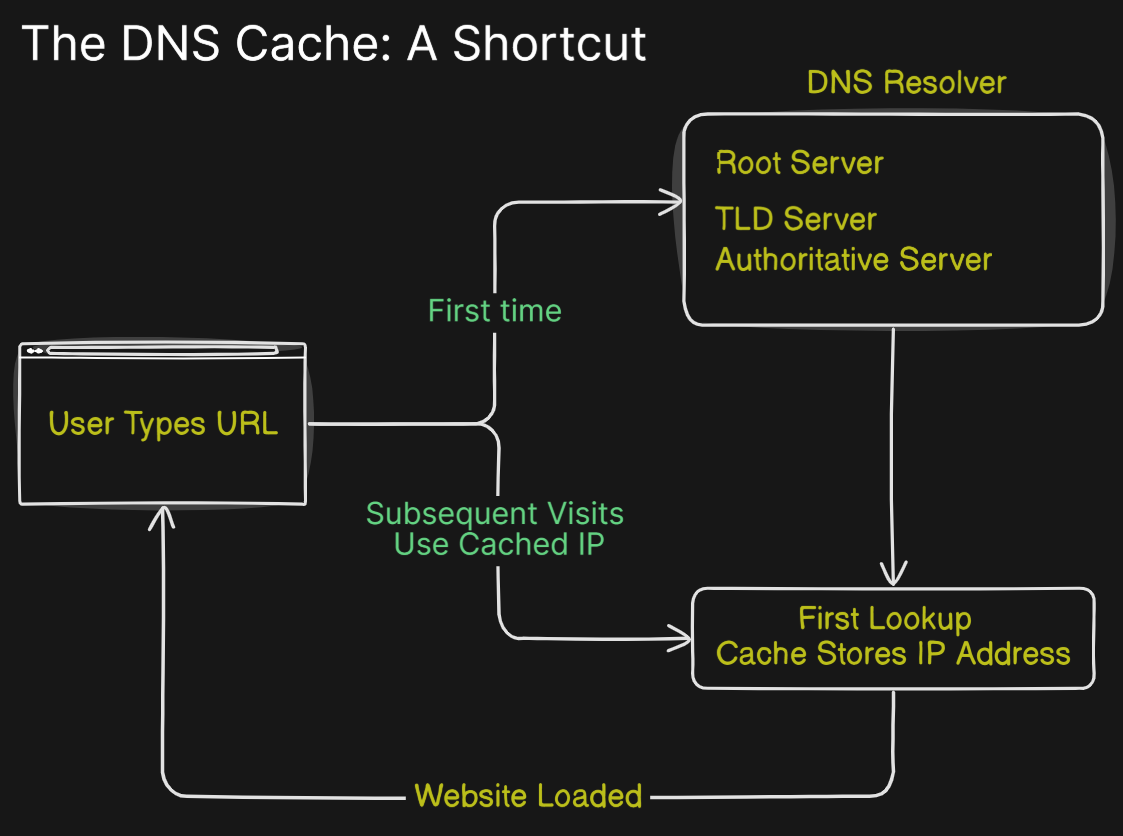
Why Is DNS Important?
Seamless Browsing 🙌: DNS makes the internet user-friendly by hiding technical details.
Global Accessibility 🌎: It ensures websites are reachable, no matter where they’re hosted.
Security 🔒: Modern DNS includes protections like DNSSEC to prevent hackers from hijacking queries.
Did You Know? 🤔
The DNS root zone contains just 13 server clusters that manage the entire internet’s directory. Talk about efficient! 🎯
Without DNS, you’d have to memorize hundreds of IP addresses just to browse the web. 😱
Root Servers
13th Root Map
Try It Yourself 📚
Want to see DNS in action? Open your computer’s terminal and type:
nslookup www.google.com
This command shows the IP address for Google’s website. Cool, right? 🚀
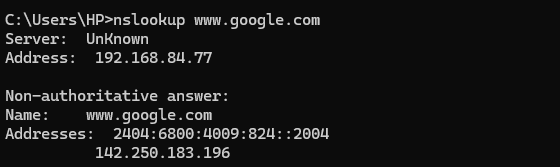
Conclusion 🎉
DNS is the backbone of the internet’s magic, making it easy for us to explore the web without worrying about numbers. Next time you type a website’s name, give a little cheer for DNS — the internet’s trusty phonebook. 📢
Call to Action: Curious about DNS security? Check out how DNSSEC protects your online activities and keeps the web safe! 🔒
Subscribe to my newsletter
Read articles from Mayur Badgujar directly inside your inbox. Subscribe to the newsletter, and don't miss out.
Written by
