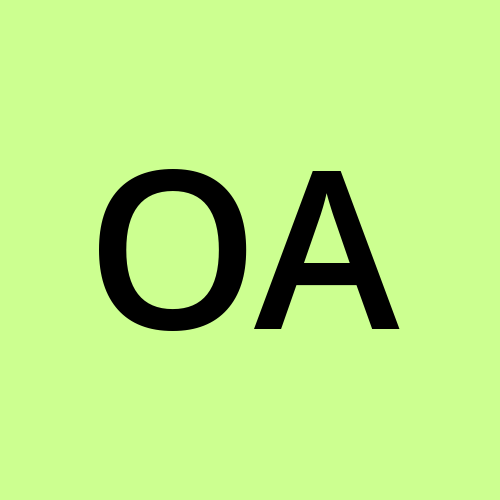Track User Activity on Website with onWork.ai: The Ultimate Guide
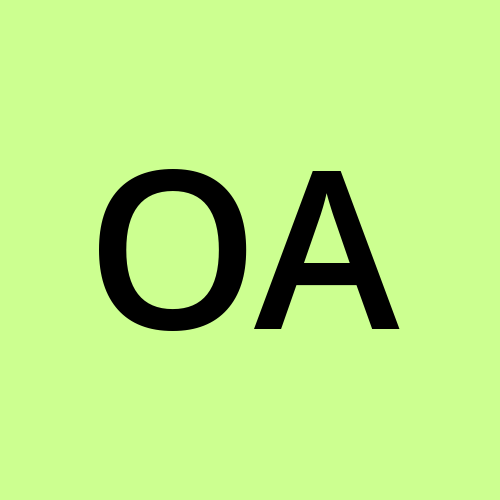 onWork Ai
onWork AiUnderstanding your website visitors’ behavior is critical for improving user experience and boosting conversions. With onWork.ai, tracking user activity on your website becomes a seamless and insightful process, offering advanced tools to optimize your online presence.
Why Track User Activity on Your Website?

Tracking user activity helps uncover valuable insights into:
User Behavior Patterns: Learn how visitors navigate your site.
Engagement Metrics: Identify which pages keep users engaged the longest.
Conversion Opportunities: Spot drop-offs and optimize for better results.
Content Effectiveness: Determine which content resonates with your audience.
How onWork.ai Helps You Track User Activity
onWork.ai is designed to provide actionable insights using cutting-edge AI-powered tools. Here’s how it can help:
Heatmaps:
Visualize user interactions with heatmaps that highlight clicks, scrolls, and engagement hotspots. Identify what grabs attention and refine your page layout accordingly.Session Recordings:
Watch real-time replays of user journeys to see where they excel or encounter issues. This feature is vital for spotting UX roadblocks.AI Chatbot Integration:
Use AI chatbots to interact with visitors and gain insights from their inquiries, revealing common pain points and preferences.Behavioral Filters:
Segment user activity data by demographics, traffic source, or device type, ensuring a granular understanding of your audience.Customizable Dashboard Reports:
Get comprehensive, easy-to-read reports tailored to your specific needs. Monitor trends and key metrics over time to drive data-driven decisions.SEO Monitoring Tools:
onWork.ai tracks successful off-page SEO activities, including bot counts, to ensure your strategies are effective and deliver results.
Steps to Start Tracking User Activity with onWork.ai
Register for Free:
Begin your journey with onWork.ai by creating a free account.
Add Your Domain:
Go to your onWork.ai dashboard and connect your website to our platform. This will enable you to start tracking key user interactions right away.
Choose a Plan:
We offer a range of plans, including our Free Plan (no credit card required!)—perfect for getting started with essential features like AI-powered heatmaps.
Install the onWork.ai Script:
To start tracking user interactions, simply add the onWork.ai script to your website’s header. This is essential for capturing all the user behavior data in real time.
Here’s how to do it:
Go to your website’s source code.
Locate the
<head>section of your website.Copy and paste the onWork.ai script into this section.
Set Goals and Filters:
Define what metrics matter most for your business and apply filters to focus on specific data.
Analyze Reports:
Dive into intuitive reports that showcase user activity trends and actionable insights.
Iterate and Optimize:
Use the findings to refine your website, improve user experience, and increase conversions.
Benefits of Using onWork.ai for Tracking User Activity
Improved User Experience: Tailor your website to meet user expectations.
Data-Driven Decisions: Make informed changes backed by reliable analytics.
Boost Conversions: Identify friction points and optimize for smoother user journeys.
Affordable Plans: With prices starting at just $20, onWork.ai delivers premium features without breaking the bank.
Tracking user activity on your website is no longer optional—it’s essential for digital success. With onWork.ai, you gain powerful tools to understand your audience, refine your strategies, and achieve your business goals.
Track User Activity on the website with onWork.ai Today!
Subscribe to my newsletter
Read articles from onWork Ai directly inside your inbox. Subscribe to the newsletter, and don't miss out.
Written by