The Power of Typography in Modern Web Design
 Andrew Zemo
Andrew ZemoTable of contents
- Understanding the Role of Typography in Web Design
- Choosing the Right Fonts: Factors to Consider for Web Design
- Best Practices for Using Typography in Web Design
- Accessibility and Typography: Designing for All Users
- Final Thoughts: The Lasting Impact of Typography on Web Design
- Frequently Asked Questions (FAQs)
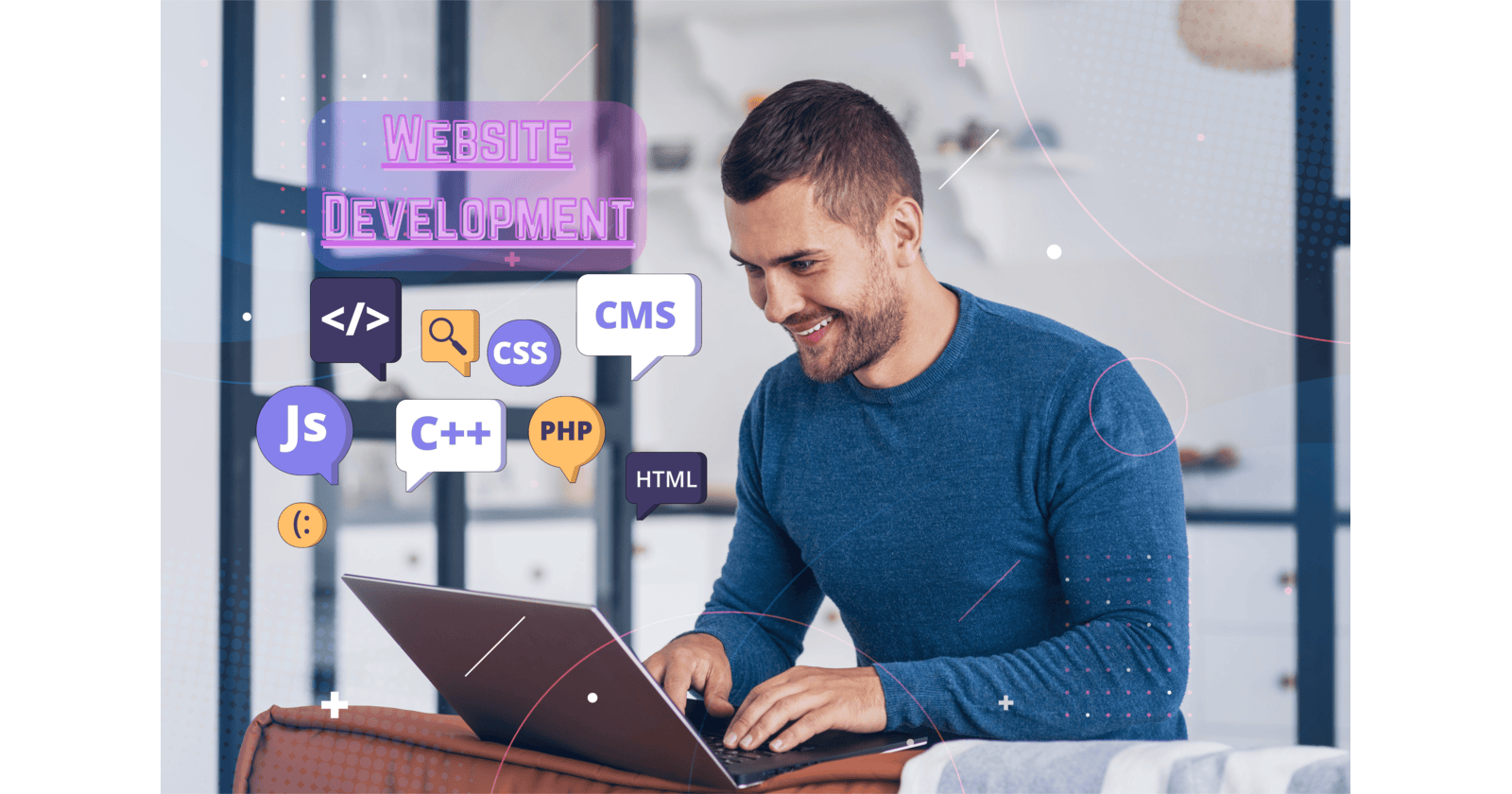
Understanding the Role of Typography in Web Design
Hey there! Ever noticed how some websites instantly grab your attention while others seem like a chore to read? A big part of the magic lies in typography. Typography is more than just choosing a pretty font—it’s about creating a visual language that communicates your brand, enhances readability, and improves the overall user experience. 🎨✨
Why Typography is Crucial for Modern Web Design
Typography is the voice of your website. 📢 The right font can communicate professionalism, creativity, or even playfulness, depending on your goals. On the flip side, poor typography can ruin the user experience and drive visitors away faster than you can say "Comic Sans."
The Evolution of Typography in Web Design
Back in the day, web designers were stuck with a handful of basic system fonts. Fast forward to now, and we have access to thousands of web-safe and custom fonts. Tools like Google Fonts and Adobe Fonts have revolutionized web typography, making it easier than ever to find the perfect match for your website. 🌐
Era | Typography Options |
Early Web Design | Basic system fonts (e.g., Arial) |
Modern Web Design | Thousands of web-safe and custom fonts |
Choosing the Right Fonts: Factors to Consider for Web Design
Picking fonts isn’t just an aesthetic choice; it’s a strategic decision that impacts how people perceive your website and how they interact with it. 🧠
How Font Choices Affect Website Aesthetics and Branding
Fonts are like outfits for your words. 👗 Imagine a law firm using a playful handwritten font—it just wouldn’t work, right? Your font choices should align with your brand’s personality and values. As a website development company, we always emphasize the importance of maintaining consistency between typography and branding.
Ensuring Readability with Proper Typography
Readability is key, folks. 🧐 Fancy fonts might look cool, but if they’re hard to read, they’ll frustrate your audience. Stick to clean, legible fonts, especially for body text, and make sure they’re easy to read across all devices.
body {
font-family: 'Open Sans', sans-serif;
font-size: 16px;
line-height: 1.5;
}
How to Select Fonts that Align with Your Website’s Purpose
Every website has a purpose, and your typography should reflect that. Are you building an e-commerce site? 🛒 Go for fonts that are clear and professional. A creative portfolio? 🎨 You have room to experiment. The goal is to connect with your target audience through your design choices.
Best Practices for Using Typography in Web Design
Once you’ve chosen your fonts, it’s time to put them to work effectively. Here are some tips to get it right. ✅
Creating Hierarchy and Structure with Typography
Hierarchy guides users through your content. Use different font sizes, weights, and styles to emphasize headings, subheadings, and body text. For example, a bold headline followed by smaller, lighter subtext creates a clear visual structure.
Element | Font Size | Font Weight |
Heading 1 | 32px | Bold |
Heading 2 | 24px | Semi-bold |
Body Text | 16px | Regular |
Combining Fonts for Visual Appeal and Consistency
Mixing fonts can add character to your website, but don’t go overboard. A good rule of thumb is to stick to two or three complementary fonts. Pairing a serif font for headings with a sans-serif font for body text often works beautifully. 🎯
Typography and Mobile Optimization: A Key Consideration
More people are browsing websites on their phones than ever before. 📱 Make sure your typography is responsive by adjusting font sizes and line spacing for smaller screens. A custom website development approach ensures your site looks great on any device.
Accessibility and Typography: Designing for All Users
Typography isn’t just about aesthetics; it’s also about inclusivity. Let’s talk about how to make your typography accessible to everyone. 🌍
Choosing Accessible Fonts for Diverse Audiences
Not all fonts are created equal when it comes to accessibility. Opt for fonts that are clear and easy to read for users with visual impairments or dyslexia. Fonts like Arial, Verdana, and Open Sans are great choices. 🖋️
Ensuring Color Contrast and Legibility for Accessibility
Color contrast is a game-changer. 🎨 Ensure there’s enough contrast between your text and background colors to make your content easy to read, even for users with visual challenges. Tools like contrast checkers can help you nail this.
<p style="color: #333; background-color: #fff;">Accessible Text Example</p>
Testing Typography Across Devices for Accessibility
Test, test, and test again! ✅ Check how your typography looks on different devices and browsers. This ensures a consistent experience for all users, no matter how they access your site.
Final Thoughts: The Lasting Impact of Typography on Web Design
Typography is a silent powerhouse in web design. 💪 It shapes how users perceive your brand, interact with your content, and navigate your site. Don’t underestimate its impact.
The Future of Typography in Web Design
As web design trends evolve, so will typography. We’ll see more creative uses of variable fonts, animations, and even AI-assisted typography. One thing’s for sure—typography will remain a cornerstone of effective web design. 🚀
Frequently Asked Questions (FAQs)
1. How do I choose the right font for my website?
Start by understanding your brand’s personality and target audience. Choose fonts that reflect your website’s purpose and are easy to read. Tools like Google Fonts can help you explore options. 🔍
2. Can typography impact the loading speed of my website?
Yes, it can. Using too many custom fonts or large font files can slow down your website. Optimize your font files and limit the number of different fonts to improve loading times. 🚀
3. Are there any web-safe fonts that I should use?
Web-safe fonts like Arial, Verdana, and Times New Roman are universally supported across devices and browsers. They’re a safe choice if you want to ensure consistent typography. 👍
4. How does typography affect user experience?
Typography influences readability, navigation, and overall aesthetics. Good typography makes content easy to read and engaging, while poor typography can frustrate users and drive them away. 🙅♂️
5. What are the best fonts for mobile optimization?
Fonts like Open Sans, Roboto, and Lato are popular for mobile optimization due to their clarity and legibility. Always test your fonts on mobile devices to ensure a smooth user experience. 📱
Subscribe to my newsletter
Read articles from Andrew Zemo directly inside your inbox. Subscribe to the newsletter, and don't miss out.
Written by

Andrew Zemo
Andrew Zemo
I’m Andrew Zemo, a website developer and writer who loves creating intuitive digital experiences and weaving words into compelling stories.