How to Effectively Use Jira and Confluence for Project Management?
 Rajni Rethesh
Rajni Rethesh
Whether you’re leading a scrappy startup team or coordinating a battalion of engineers for a billion-dollar enterprise, Jira and Confluence are the two tools that can make your life easier if you know how to wield them right. But don’t worry, this isn’t another dry “how-to.” I’ll show you how to transform Jira and Confluence into your ultimate project management allies with examples, practical tips, and maybe a touch of humor.
Introduction to Jira and Confluence
What is Jira?
Jira is a powerful project management tool, primarily used for tracking issues, managing agile workflows, and sprint planning. Whether you're handling software development, marketing campaigns, or IT service management, Jira offers robust functionality tailored to your project’s needs.
If you are an engineering leader managing a software development process and looking to track the software development life cycle from start to finish, then track all the software engineering productivity insights right within Jira in seconds, not hours with Middleware’s Jira plugin on Atlassian Marketplace.
Also read: Why Use Jira for Agile Project Management?
What is Confluence?
Confluence is a collaboration and knowledge-sharing tool. It acts as a central hub for all your documentation, from project goals and meeting notes to technical specs and post-project reviews.
Together, these tools create a seamless environment for task tracking and team collaboration.
Also read: What is Agile Methodology? Exploring Agile Frameworks for Technical Project Managers
Step-by-Step Guide to Using Jira and Confluence Together
1. Set Up the Basics
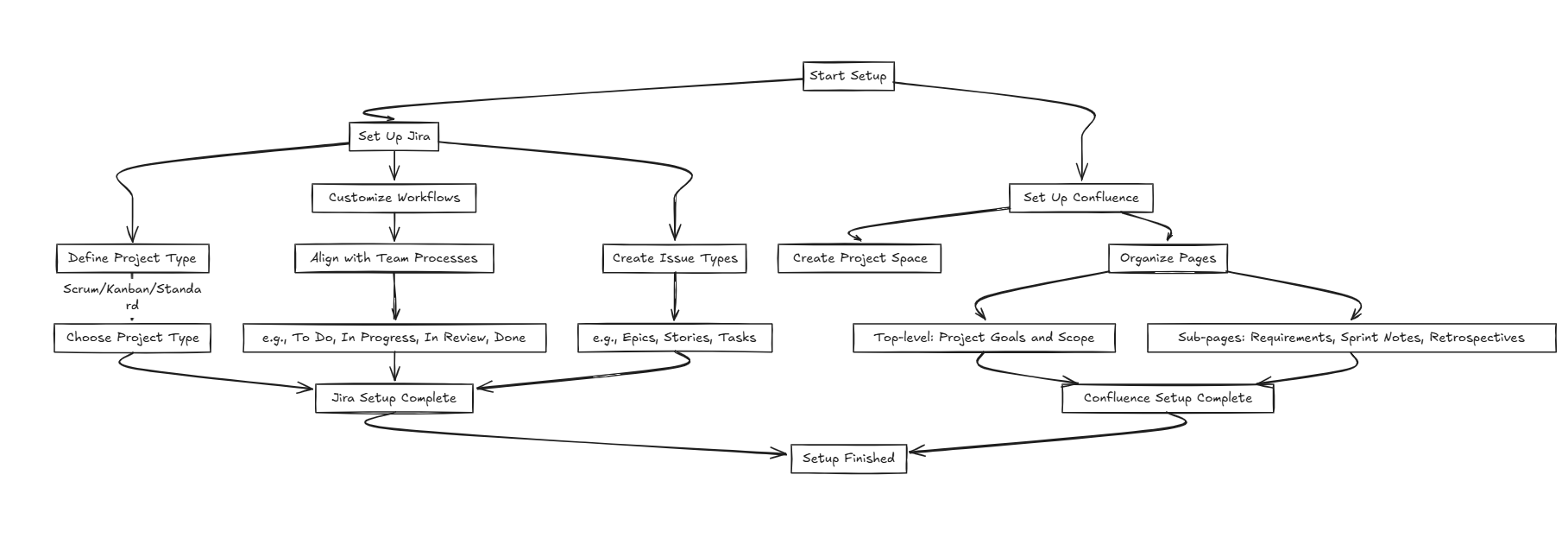
In Jira:
Define your project type (Scrum, Kanban, or standard task-based projects).
Customize workflows that align with your team’s processes. For example:
Scrum teams might benefit from workflows with stages like "To Do," "In Progress," "In Review," and "Done."
Kanban teams can use continuous workflows that prioritize task movement through stages.
Create issue types such as epics, stories, and tasks to break work into manageable pieces.
In Confluence:
Create a dedicated space for your project.
Organize pages into hierarchies. For example:
A top-level page for project goals and scope.
Sub-pages for detailed requirements, sprint notes, and retrospectives.
2. Integrate Jira and Confluence
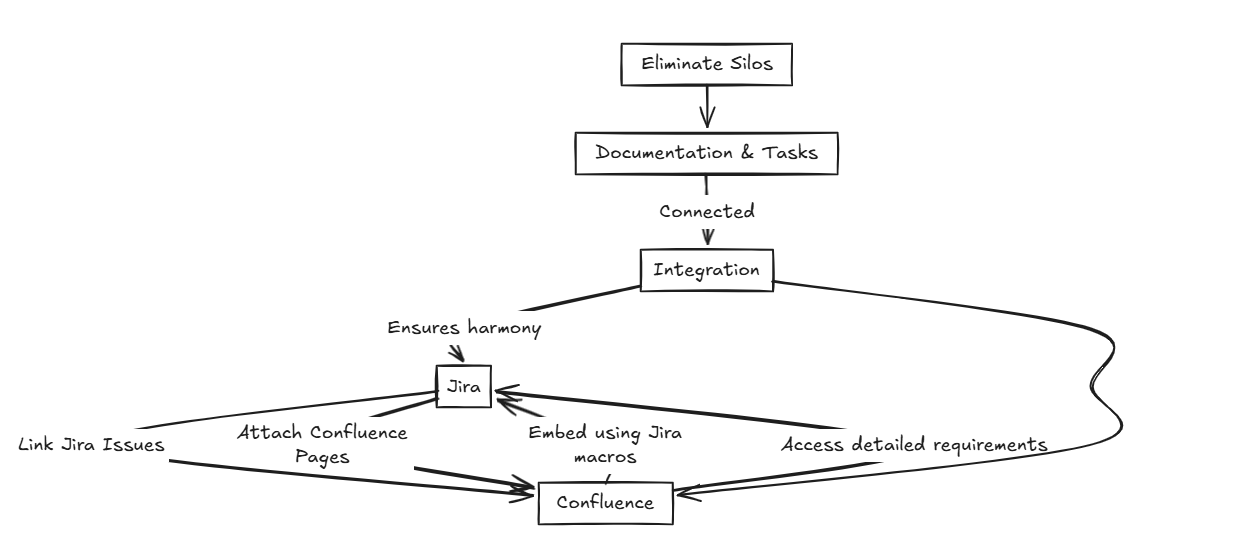
Integration is key to ensuring both tools work harmoniously:
Link Jira Issues in Confluence: Embed Jira issues, boards, or reports into Confluence pages using Jira macros. This creates real-time visibility into project progress directly in your documentation.
Link Confluence Pages in Jira: Attach or link Confluence pages to Jira tickets, allowing team members to access detailed requirements or context without switching tools.
Keep your documentation and tasks connected to eliminate silos.
3. Plan and Initiate Projects
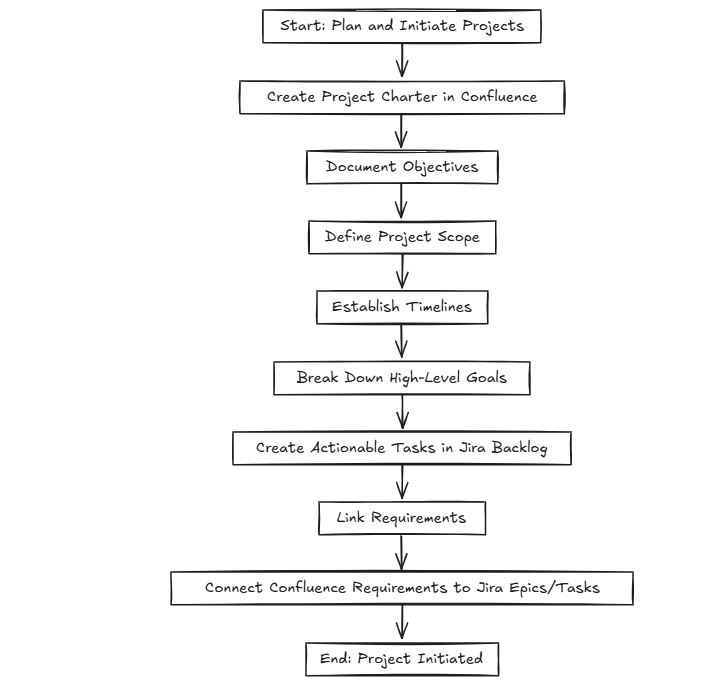
Start strong with well-structured plans:
Use Confluence to document the project charter, objectives, scope, and timelines.
Break down high-level goals into actionable tasks using Jira’s backlog feature.
Link requirements from Confluence to epics or tasks in Jira to provide traceability.
4. Collaborate Effectively
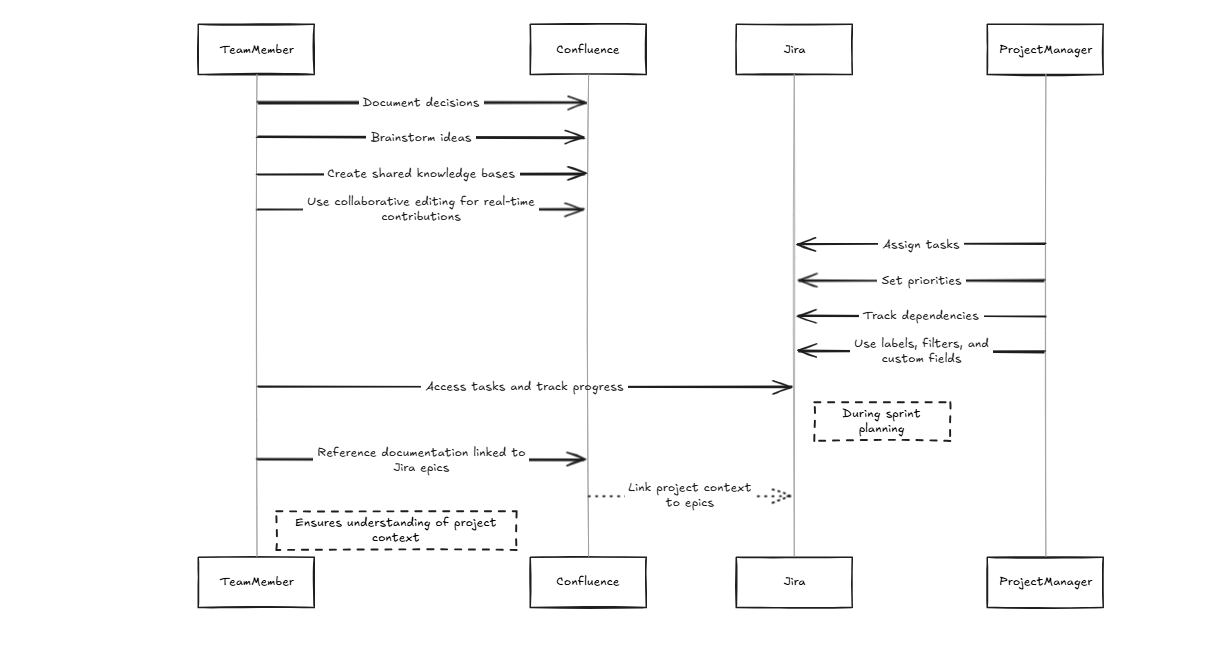
Confluence acts as your project’s central communication hub, while Jira keeps tasks on track:
Use Confluence for Collaboration:
Document decisions, brainstorm ideas, and create shared knowledge bases.
Use collaborative editing to allow real-time contributions.
Use Jira for Task Management:
Assign tasks, set priorities, and track dependencies.
Use labels, filters, and custom fields to categorize and locate tasks effortlessly.
Example: During a sprint planning meeting, team members can reference Confluence documentation directly linked to Jira epics, ensuring everyone understands the project context.
5. Leverage Built-In Templates
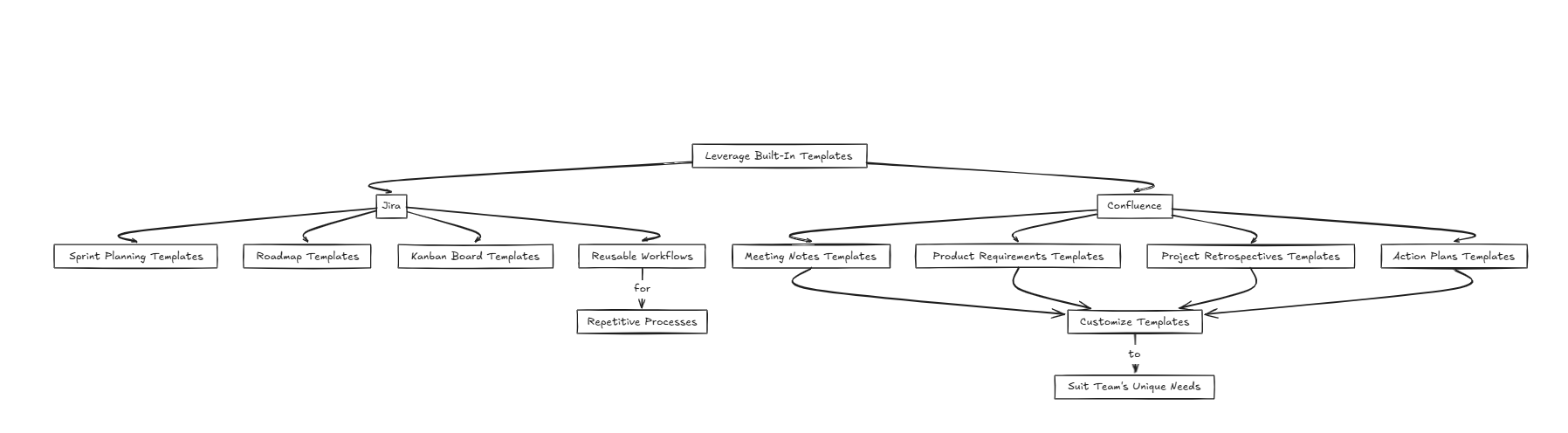
Both tools offer templates to save time and maintain consistency:
In Jira:
Use templates for sprint planning, roadmaps, and Kanban boards.
Create reusable workflows for repetitive processes.
In Confluence:
Use templates for meeting notes, product requirements, project retrospectives, and action plans.
Customize these templates to suit your team’s unique needs.
6. Track and Monitor Progress
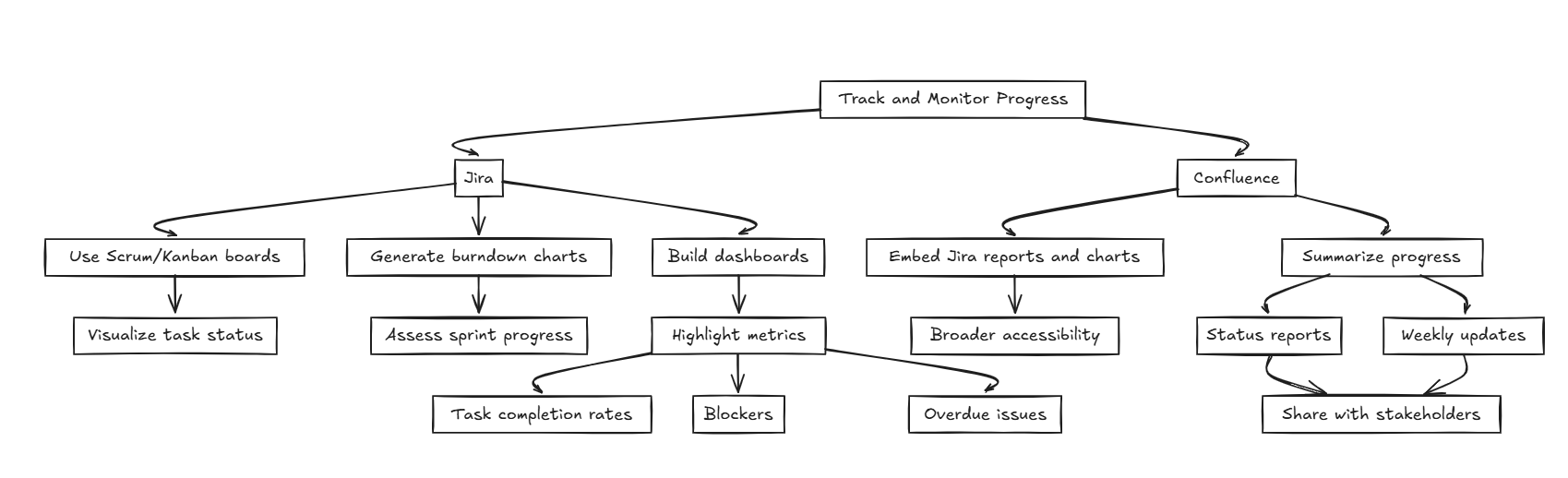
Ensure everyone is on the same page by tracking progress effectively:
In Jira:
Use Scrum or Kanban boards to visualize task status.
Generate burndown charts to assess sprint progress.
Build dashboards to highlight metrics like task completion rates, blockers, and overdue issues.
In Confluence:
Embed Jira reports and charts into Confluence pages for broader accessibility.
Summarize progress in status reports or weekly updates to share with stakeholders.
7. Automate Repetitive Tasks
Reduce manual effort with automation:
In Jira:
- Automate workflows like moving tasks between statuses based on conditions (e.g., transitioning an issue to "In Review" once a pull request is submitted).
In Confluence:
- Set up notification rules and reminders for overdue tasks or updates.
8. Conduct Post-Project Reviews
The post-project phase is critical for continuous improvement:
Use Confluence templates to document retrospectives, capturing what went well, what didn’t, and action items for the future.
Extract performance data from Jira, such as sprint velocity or issue resolution time, and include it in Confluence for analysis.
Pro Tips or Optimal Usage
Keep It Organized:
Use logical naming conventions for Confluence pages and Jira issues to ensure easy navigation.
Archive completed projects to reduce clutter.
Communicate Clearly:
Use @mentions in comments sparingly to avoid notification fatigue.
Encourage teams to use comments in Jira and Confluence for real-time discussions.
Train Your Team:
- Provide basic training on Jira and Confluence usage to ensure everyone knows how to navigate and contribute effectively.
Why do Jira and Confluence Workflow Work Together Effectively?
1. Centralized Information Hub
Confluence serves as the single source of truth for all project-related knowledge, while Jira provides a structured platform for managing tasks and tracking progress. Together, they eliminate silos by ensuring all project details, tasks, and updates are housed in a connected ecosystem.
Example:
A Confluence page detailing project requirements is linked directly to Jira issues representing the tasks to fulfill those requirements. This ensures team members can switch between the high-level overview and granular task details seamlessly.
2. Seamless Collaboration
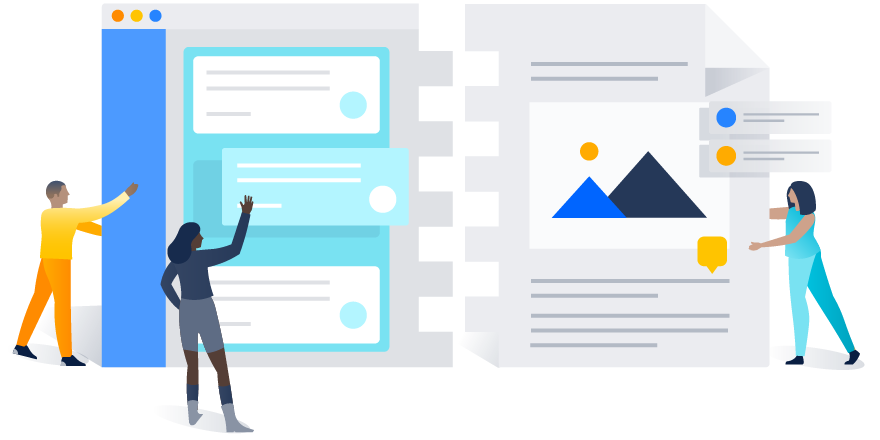
By integrating the tools, teams can collaborate more effectively:
In Confluence, team members can brainstorm ideas, document decisions, and maintain project wikis.
In Jira, they can assign tasks, track progress, and resolve blockers.
Why It Works:
Comments, updates, and mentions flow between the tools, enabling real-time communication.
Teams spend less time switching between platforms and more time focusing on their work.
3. Real-Time Updates
Jira's real-time tracking capabilities combined with Confluence's collaborative editing ensure that project information is always up-to-date:
Jira dashboards and reports embedded in Confluence pages show real-time progress.
Updates in Jira (like issue status changes) reflect instantly in linked Confluence pages.
This creates transparency, ensuring everyone—from developers to stakeholders—is aligned.
4. Enhanced Project Traceability
With Jira and Confluence working together, every project decision and task has a clear trail:
Decisions documented in Confluence are linked to the corresponding Jira issues.
Audit trails in Jira track who made what changes and when ensuring accountability.
Example:
Imagine a stakeholder reviewing a Confluence page outlining the project’s scope. They can directly navigate to the linked Jira tasks to see which deliverables are completed or pending.
5. Tailored Workflows for Any Team
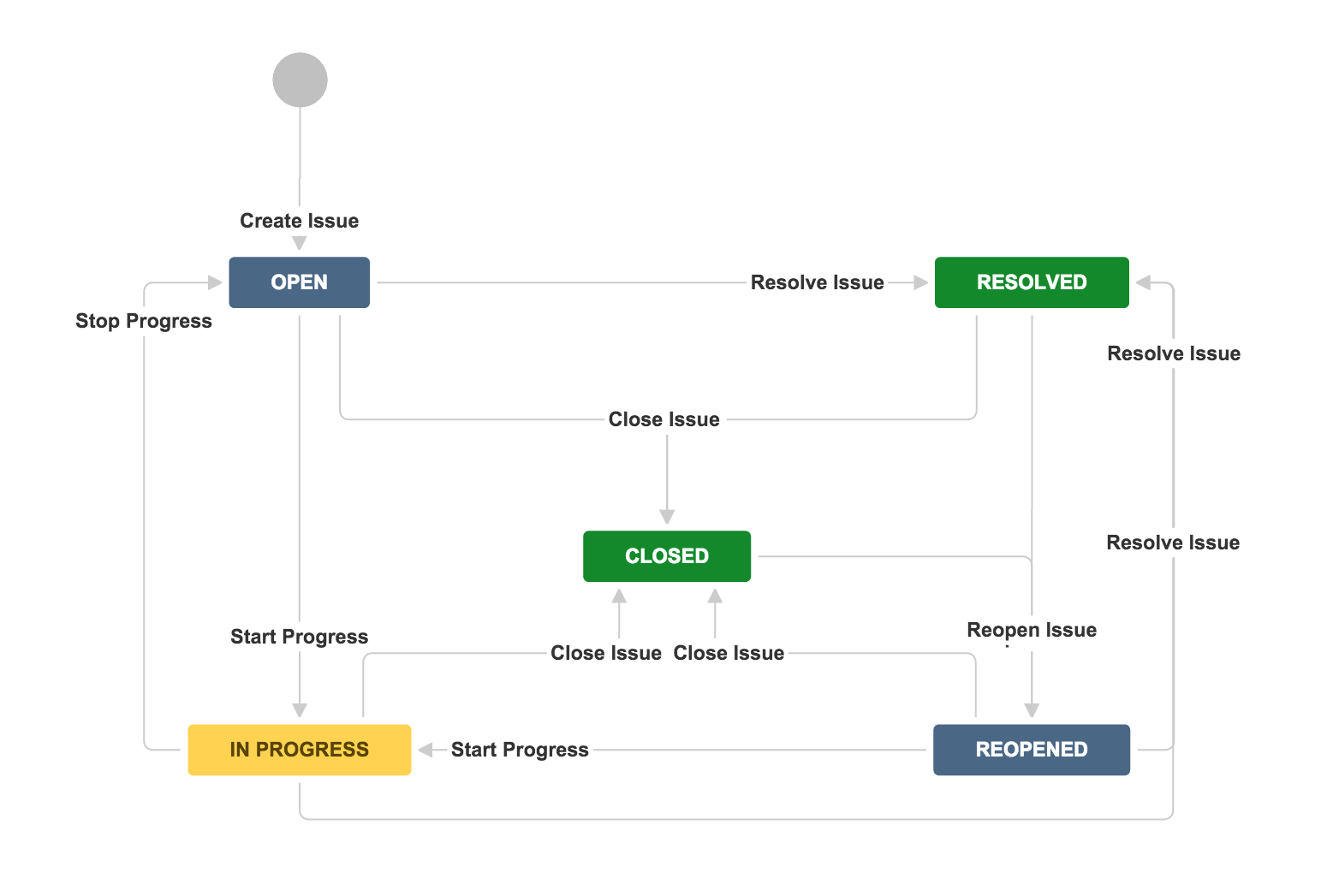
Whether your team follows agile, waterfall, or a hybrid methodology, Jira and Confluence can adapt to your processes:
Jira: Custom workflows, sprints, and issue types help track tasks in a way that aligns with your team's methodology.
Confluence: Flexible templates and hierarchical structures let you document project details your way.
Together, they support diverse teams across software development, marketing, HR, and more.
6. Data-Driven Decision Making

Jira’s powerful analytics combined with Confluence’s reporting capabilities allow teams to make informed decisions:
Jira provides metrics like sprint velocity, cycle time, and issue resolution rates.
Confluence allows these metrics to be presented visually in dashboards or reports, making it easier to share insights with stakeholders.
This ensures that decisions are backed by data rather than assumptions.
7. Scalability
As teams and projects grow, managing tasks and information can become overwhelming. Jira and Confluence scale effortlessly:
Jira handles large volumes of issues across multiple projects with ease.
Confluence organizes knowledge in a structured, searchable format, ensuring that nothing gets lost.
This scalability makes the tools suitable for small startups as well as large enterprises.
8. Automation and Integration
Automation capabilities streamline repetitive tasks, saving time and reducing errors:
Jira Automation: Move issues automatically based on status changes, send notifications for overdue tasks, or escalate unresolved blockers.
Confluence Notifications: Automatically notify team members about updates to critical pages.
Both tools integrate seamlessly with other popular platforms like Slack, Trello, and GitHub, creating a cohesive tech ecosystem.
Also read: Top 20 Project Management Software: Tools for Enhancing Engineering Productivity
Conclusion: Make the Most of Jira and Confluence in 2025
Jira and Confluence are the saviors for technical project managers. They can help you organize chaos, improve collaboration, and track every detail—but only if you use them effectively. Whether you’re managing your first project or your hundredth, these tips and tricks will help you unlock their full potential. What more? If you are an engineering leader managing a software development process and looking to track the software development life cycle from start to finish, then track all the software engineering productivity insights right within Jira in seconds, not hours with Middleware’s Jira plugin on Atlassian Marketplace.
FAQs
1. Can you use Jira and Confluence together?
Yes, Jira and Confluence integrate seamlessly. You can link Jira issues to Confluence pages, create tasks directly from Confluence, and embed live updates, ensuring unified task tracking and project documentation in one platform.
2. How Jira can be used for project management?
Jira helps teams manage projects by tracking tasks, sprints, and workflows. It supports Agile frameworks like Scrum and Kanban, enabling issue tracking, backlog prioritization, and progress visualization through boards and reports.
3. Can Confluence be used for project management?
Yes, Confluence can complement project management by serving as a centralized hub for documentation, project plans, meeting notes, and team collaboration. It works best when integrated with task-tracking tools like Jira.
4. How can I use Jira more effectively?
To use Jira effectively, customize workflows to match your processes, leverage dashboards for progress tracking, automate repetitive tasks, and integrate with tools like Confluence for better documentation and visibility.
Subscribe to my newsletter
Read articles from Rajni Rethesh directly inside your inbox. Subscribe to the newsletter, and don't miss out.
Written by

Rajni Rethesh
Rajni Rethesh
I'm a senior technical content writer with a knack for writing just about anything, but right now, I'm all about technical writing. I've been cranking out IT articles for the past decade, so I know my stuff. When I'm not geeking out over tech, you can catch me turning everyday folks into fictional characters or getting lost in a good book in my little fantasy bubble.
