What is DNS and Why is it Important?
 Sundram Kumar
Sundram Kumar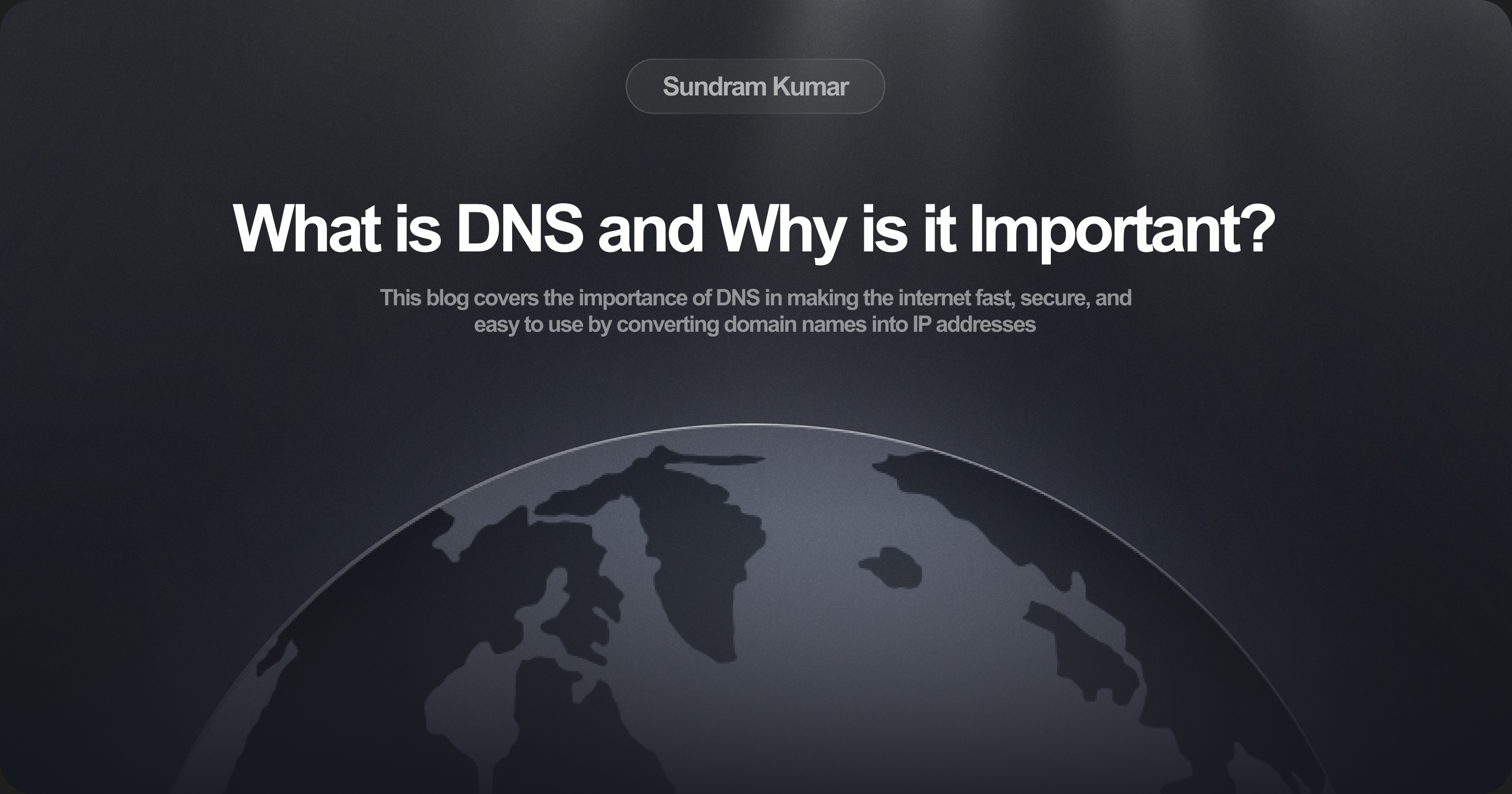
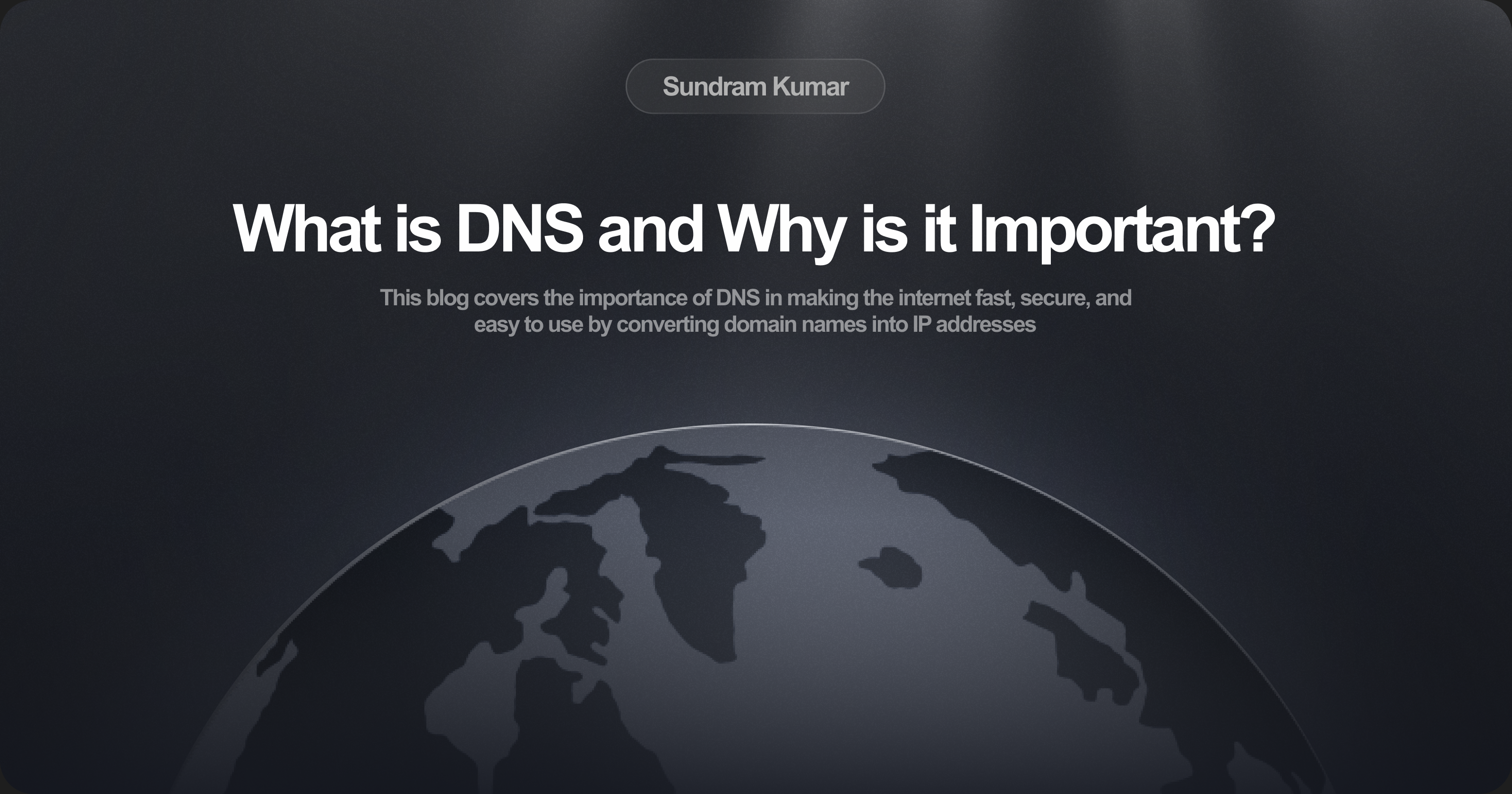
Have you ever wondered how your computer knows where to find a website when you type in "www.chaicode.com" or any other URL? Is it magic? Not quite, but there’s something pretty amazing behind the scenes that makes this happen—it's called DNS. Let’s dive into what DNS is, how it works, and why it’s so important for the internet.
What Exactly is DNS?
You might be asking, “Okay, DNS sounds fancy, but what does it really mean?” In simple terms, DNS stands for Domain Name System. Think of it as the phonebook of the internet. When you type a website address, like www.chaicode.com, your computer doesn’t understand what that means on its own. Instead, DNS steps in to translate that domain name into something your computer understands: an IP address (numbers like 142.850.190.78).
So, whenever you type a website into your browser, DNS is working behind the scenes, helping you connect to the right website. It’s a little like your phonebook converting someone's name into their phone number.
How Does DNS Work? (Let’s Break it Down) Here’s what happens step by step when you visit a website:
You type "www.google.com" into your browser. Your browser asks a DNS server: “Hey, what’s the IP address for this domain?" The DNS server finds the IP address (something like 142.250.190.78) for Google. Your browser then uses that IP address to connect to Google’s website and show it to you.
What is DNS Resolution?
In simple terms, DNS resolution is the process that translates a website's human-friendly domain name (like "www.google.com") into the machine-friendly IP address (like "142.250.190.78") that your computer or phone can use to find the website.
To understand how DNS resolution works, let’s break it down step-by-step. Imagine you're trying to visit a website, but your computer doesn't speak the same language as the website’s server. The process of DNS resolution is like your computer asking for directions to get to the website. Here's how it works:
Step-by-Step: How DNS Resolution Happens You Type the Domain Name You open your browser and type "www.chaicode.com" into the address bar.
Device Cache Check: Your device first checks its local DNS cache to see if it already knows the IP address for the website you're trying to visit.
Querying the DNS Resolver: If the IP address isn't found in the cache, your device sends a request to a DNS resolver, typically provided by your ISP.
Root DNS Server Query: The DNS resolver doesn't have the answer readily available and initiates the search by querying one of the root DNS servers.
TLD Server Direction: The root server directs the resolver to a Top-Level Domain (TLD) server based on the domain's extension (like ".com" or ".org").
Authoritative DNS Server Response: The TLD server then points the resolver to the authoritative DNS server, which holds the exact IP address for the website.
The Final Answer: The authoritative server sends the IP address back to the DNS resolver.
Device Connection: With the IP address in hand, your device can now directly connect to the website's server and load the webpage in your browser.
Caching for Efficiency: To expedite future visits, your device and the DNS resolver might store the IP address in their caches for a specific duration. This way, subsequent visits to the same website will be much faster.
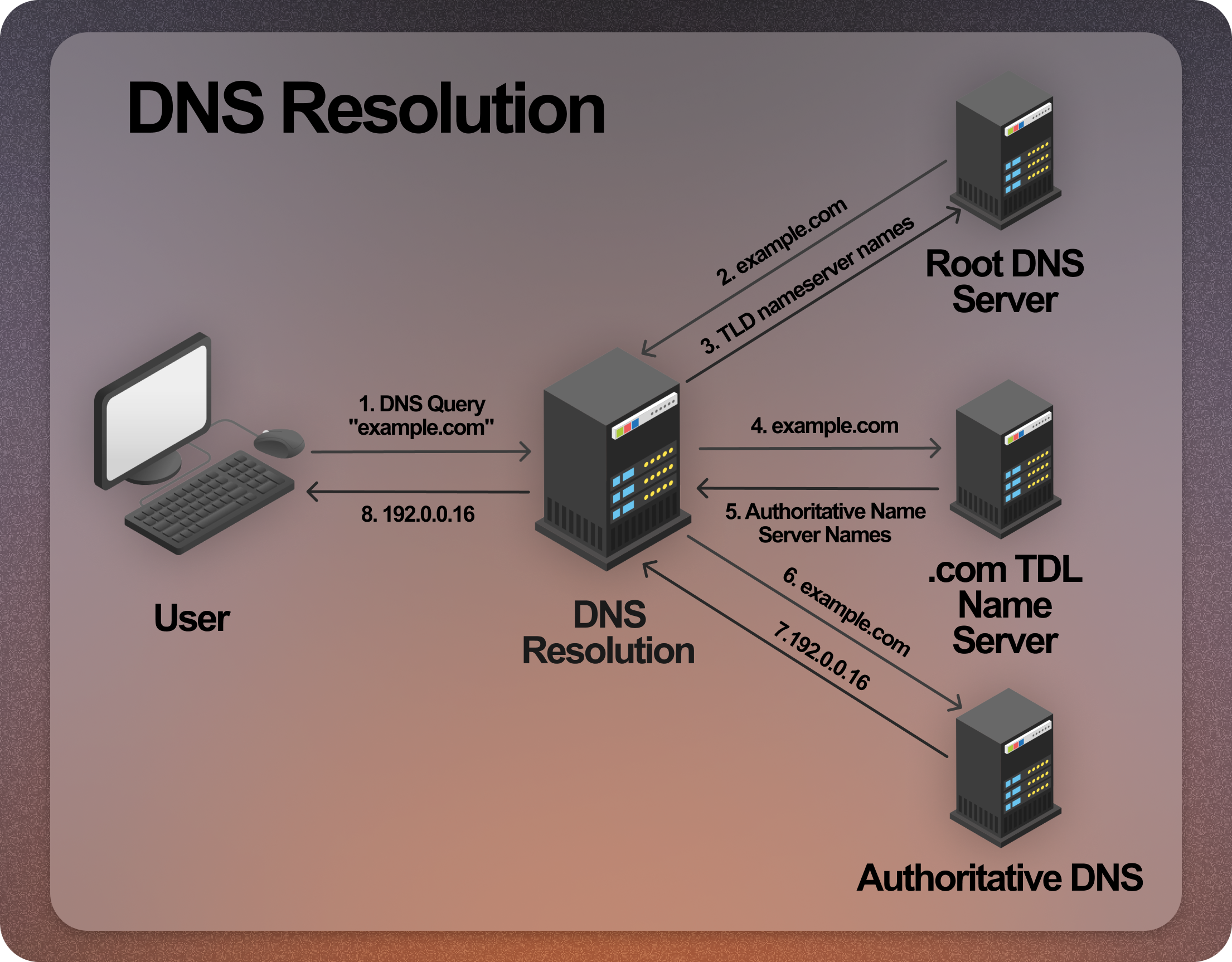
Why are the 13 Root DNS Servers Important?
The 13 root DNS servers are the backbone of the internet's DNS system. They don’t store domain IPs but direct DNS queries to the correct TLD servers. While there are only 13 root servers, they are replicated across the world for reliability and speed.
Why is DNS So Important?
So, why should you care about DNS? Let’s explore its importance:
Ease of Use: DNS lets you use memorable domain names (like www.facebook.com) instead of numbers that are hard to remember.
Speed: It makes the process of finding websites super fast. Without DNS, websites would take much longer to load.
Security: DNS also helps protect you by blocking access to harmful sites. Some DNS services even act like a firewall, preventing you from visiting dangerous sites.
Flexibility: Websites can move to new servers or change hosting providers without changing the domain name. DNS ensures you’re always directed to the correct place, even if the website's location changes.
Real-Life Analogy: How Would You Get a Phone Number? Imagine you want to call a friend, but you don’t have their phone number. What do you do? You look them up in your address book. You find their name and match it with their number, and then you can dial it to reach them.
This is just like how DNS works! When you type a website name (like www.amazon.com), DNS looks it up in its address book, finds the matching IP address (like 205.251.242.103), and connects you to Amazon’s website.
Conclusion: Why Should You Care About DNS? At the end of the day, DNS makes the internet work smoothly. It’s what allows you to easily visit websites with names like www.youtube.com, instead of having to remember a bunch of numbers. DNS is fast, secure, and super important for the modern web.
More Blog:
Subscribe to my newsletter
Read articles from Sundram Kumar directly inside your inbox. Subscribe to the newsletter, and don't miss out.
Written by
