Tutoraial: vMix Call for Translators
 Nandisha
Nandisha1 min read
Join the link and select “Allow while visiting the site”.
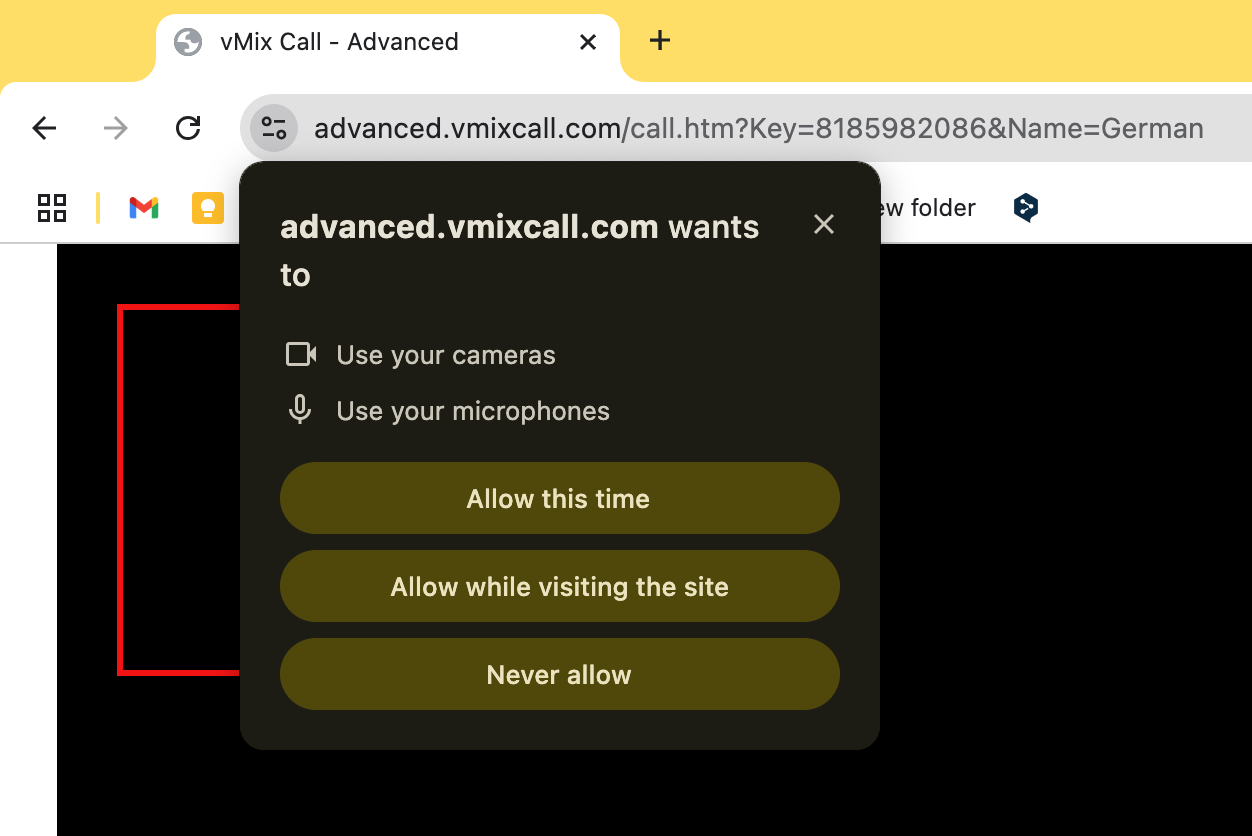
vMix Call Interface
It will open a window like bellow.
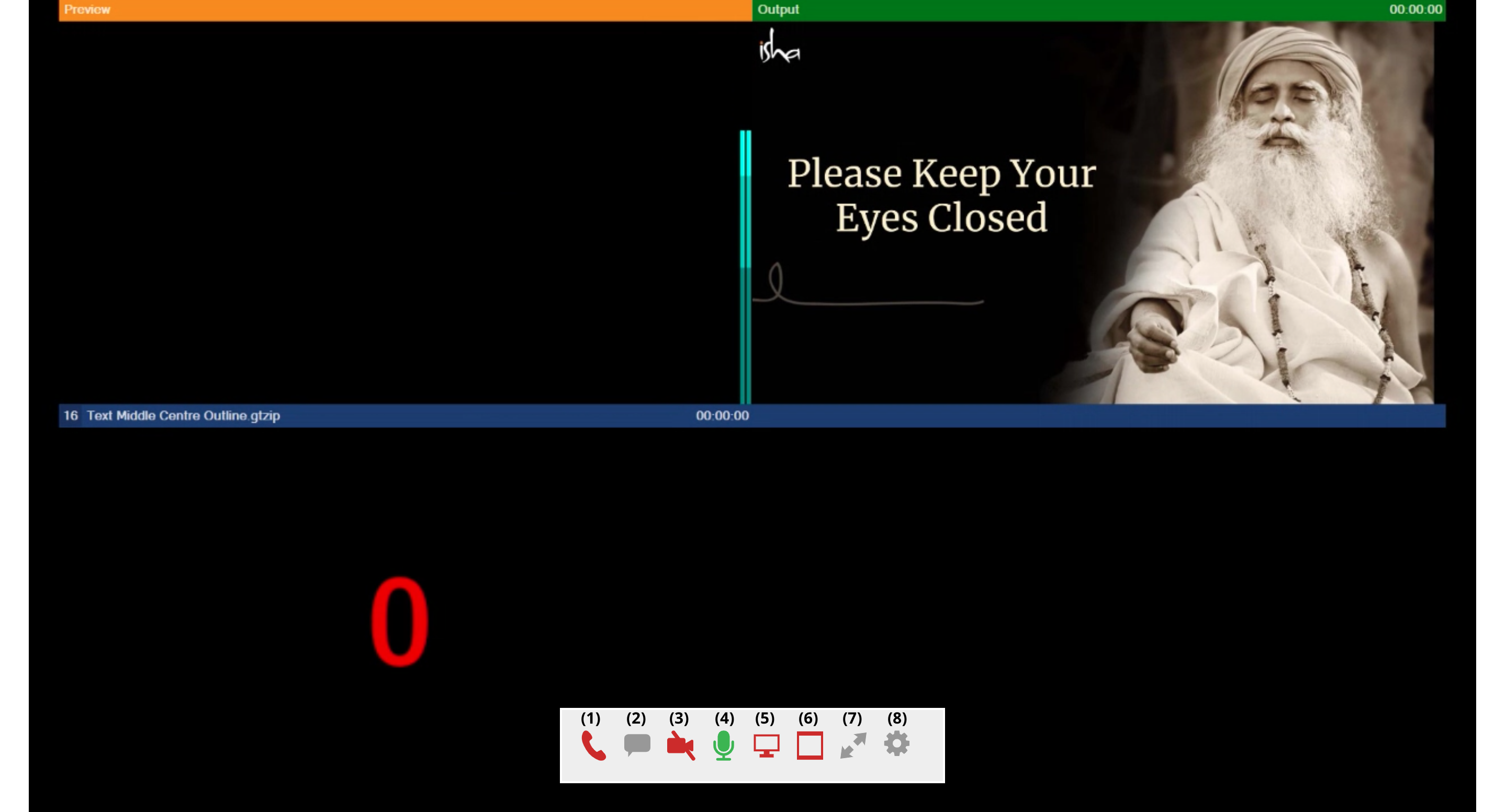
Leave the call
Chat
Turn on/off camera
Turn on/off microphone
-
-
-
Settings
Settings That Translators Need To Select
Switch off the camera (3) to prevent unnecessary data consumption.
Switch on the mic (3).
Go to Settings (8). Select your Camera and Microphone. “Echo Cancellation” and “Auto Gain” should be unchecked (see the screenshot bellow).

0
Subscribe to my newsletter
Read articles from Nandisha directly inside your inbox. Subscribe to the newsletter, and don't miss out.
Written by

Nandisha
Nandisha
Multipurpose developer :)