How to Change Windows 11 to Dark theme from CLI?
 Mahad Ahmed
Mahad AhmedI'm running windows 11 on a virtual machine to do few tests and I wanted to change the theme but in order to do that you need to activate your copy of Windows.
I don't think it's feasible to buy a license to test few things in a virtual machine.
If you are in the same situation as me and hate light mode because it hurts your eyes, here is a single command to change the system theme to dark.
Step 1: Open Windows Powershell
Click the start button or press Window key, then type powershell and click Window Powershell
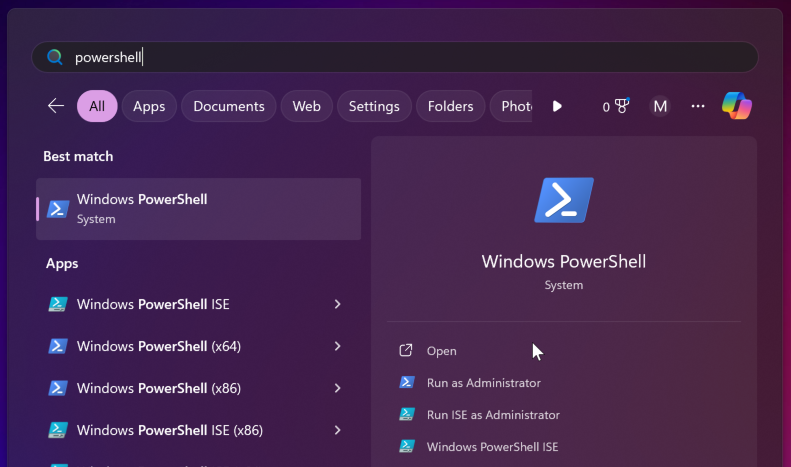
Step 2: Copy Command to Powershell
Paste the command below in the Powershell Window and press Enter to run the command.
rundll32.exe themecpl.dll,OpenThemeAction C:\Windows\resources\themes\dark.theme
Changed your mind?
If you don't want this theme and need to use a different one, check the available themes using this command:
dir C:\Windows\resources\themes\*.theme
Then replace the last part of the previous command dark.theme with whatever theme you want. For example, you want to use themeC.theme instead:
rundll32.exe themecpl.dll,OpenThemeAction C:\Windows\resources\themes\themeA.theme
NOTE: You might need to restart and rerun the command for changes to take effect.
Subscribe to my newsletter
Read articles from Mahad Ahmed directly inside your inbox. Subscribe to the newsletter, and don't miss out.
Written by

Mahad Ahmed
Mahad Ahmed
Mahad loves building mobile and web applications and is here to take you on a journey, filled with bad decisions and learning from mistakes, through this blog.