HTML Demystified: The Skeleton of the Web
 Shivam Verma
Shivam Verma
Introduction
Think about the last website you visited—its foundation is built using HTML, the language that gives structure to the web. To comprehend it more, HTML is like the skeleton of a website. It's a set of instructions that tells a web browser how to display text, images, videos, and other elements on a webpage. Think of it as the building blocks that create the structure and look of a website, similar to how bricks and mortar are used to build a house.
In a nutshell:
HTML is the language of the web, used to create websites.
HTML defines the barebone structure or layout of web pages that we see on the Internet.
HTML consists of a set of tags contained within an HTML document, and the associated files typically have either a ".html" or ".htm" extension.
There are several versions of HTML, with HTML5 being the most recent version.
A beautiful analogy to understand HTML,CSS and Javascript

HTML is a markup language and not a programming language.
Why the Term HyperText & Markup Language?
The term 'Hypertext Markup Language' is composed of two main words: 'hypertext' and 'markup language.' 'Hypertext' refers to the linking of text with other documents, while 'markup language' denotes a language that utilizes a specific set of tags.
Thus, HTML is the practice of displaying text, graphics, audio, video etc. in a certain way using special tags.
Note: Tags are meaningful texts enclosed in angle braces, like '<...>'. For example, the '<head>' tag. Each tag has a unique meaning and significance in building an HTML page, and it can influence the web page in various ways.
Structure OF HTML

To dick HTML more let’s start from it’s scratch known for tags
Tags and Elements in HTML
Skeletal Tags »
HTMLTag: Root of an HTML Page
<html>
<!-- Content -->
</html>
headTag: Header part of an HTML Page
<head>
<!-- Header Content -->
</head>
titleTag: Title for an HTML page
<title>
// Title Name
</title>
bodyTag": Body part of an HTML page
<body>
// Body Content
</body>
Th body tag encloses the main content of the webpage. Everything that is written inside the body tag will render on the browser.
In short The body tag is like the stage of a theater—everything inside it is what the audience (browser) sees and interacts with.

The image above shows the skeletal tags and essential tags in HTML to give a structure to the webpage
A typical HTML page looks like this:

Now let us move further to see what’s the nuances in semantic and non-sematic tags along with their use cases
Semantic & Non-Semantic Tag,
Which One’s Great?
Semantic Tags
Semantic tags add meaning to your HTML. They tell both the browser and the developer what kind of content is being presented.
Here are some of the key semantic tags you must know about:
<header>: Used to represent the top section of a web page, often containing headings, logos, and navigation.<nav>: Signifies a navigation menu on a web page.<article>: Indicates a self-contained piece of content, such as a blog post or news article.<section>: Represents a thematic grouping of content on a web page.<aside>: Typically used for sidebars or content that is tangentially related to the main content.<footer>: Represents the footer of a web page, usually containing copyright information and contact details.<figure>and<figcaption>: Used for embedding images, diagrams, or charts, along with a caption.<main>: Signifies the main content area of a web page.<time>: Used to represent time-related information, like dates and times.
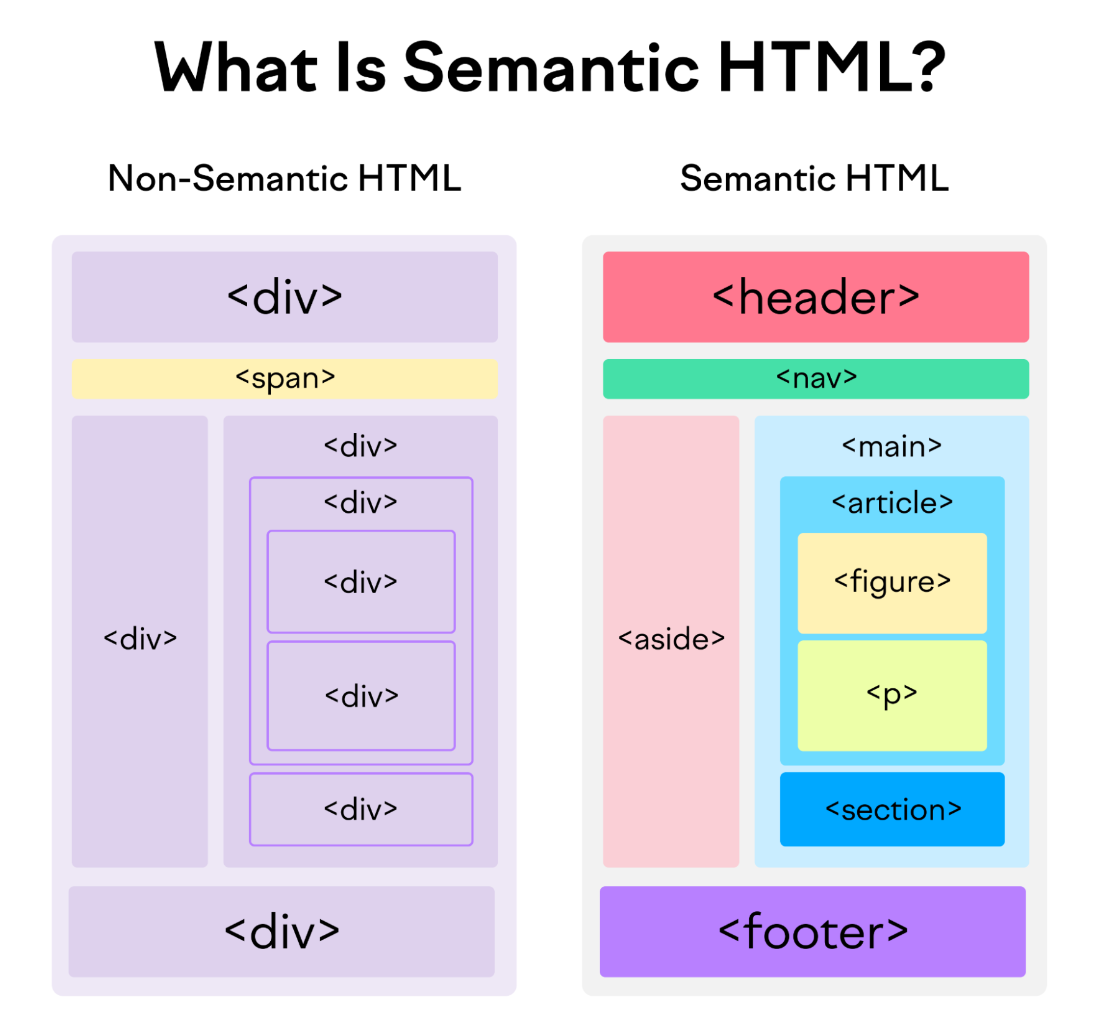
To understand which one to use and why first you need to discern the difference like why they come into play?
well here is the answer
Semantic tags enhances SEO(search engine optimization), improve accessibility(you want your website to be seen by everyone with no hassle), and make your code easier to read and maintain.
Key Difference →
| Aspect | Semantic Tags | Non-Semantic Tags |
| Meaning | Clearly defines content meaning | No inherent meaning |
| Accessibility | Improves accessibility for screen readers | No impact on accessibility |
| SEO | Helps search engines understand content | Does’nt provide SEO benefits |
Conclusion
Subscribe to my newsletter
Read articles from Shivam Verma directly inside your inbox. Subscribe to the newsletter, and don't miss out.
Written by

Shivam Verma
Shivam Verma
Hello, I am Shivam Verma a software builder and fullstack developer with a passion for converting complex ideas into robust applications
