React Native 0.77: Key Features and Enhancements
 Pravin Jadhav
Pravin Jadhav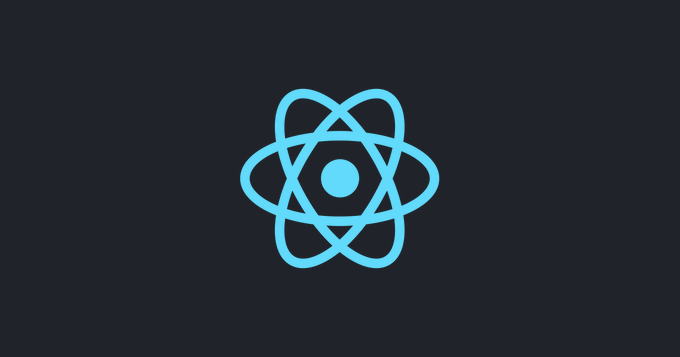
React Native 0.77: Key Features and Enhancements
New CSS Features
1. display: contents
The display: contents property visually removes an element from the layout hierarchy while keeping its children intact. This allows wrapper components to avoid affecting the layout.
function Alerting({ children }) {
return (
<View
style={{ display: 'contents' }}
onPointerDown={() => alert('Hello World!')}
>
{children}
</View>
);
}
2. boxSizing
React Native now supports both content-box and border-box sizing models. Unlike the web, it defaults to border-box for compatibility.
<View
style={{
width: 100,
padding: 20,
borderWidth: 10,
boxSizing: 'content-box',
}}
/>
3. mixBlendMode
The mixBlendMode property allows color blending effects for visually striking interfaces.
<View
style={{
backgroundColor: 'red',
mixBlendMode: 'multiply',
}}
/>
4. Outline Properties
New properties such as outlineWidth, outlineStyle, outlineSpread, and outlineColor offer styling options for highlighting elements without affecting layout.
<View
style={{
outlineWidth: 2,
outlineColor: 'blue',
outlineStyle: 'dashed',
}}
/>
Android Enhancements
1. Android 15 Support
- Ensures smooth adaptation for apps targeting API level 35, especially with forced edge-to-edge display.
2. 16KB Page Size Support
- Prepares React Native for future Android devices with 16KB memory pages, improving compatibility and performance.
Community CLI and Template Updates
1. Deprecation of react-native init
- Use
npx create-expo-appornpx @react-native-community/cli initfor creating new projects.
2. Swift as Default for iOS Projects
- New iOS projects now use Swift instead of Objective-C, simplifying iOS development.
Breaking Changes
1. Removal of console.log Streaming in Metro
- Log forwarding via Metro is replaced by the Chrome DevTools Protocol (CDP). Use React Native DevTools or Expo Tools for viewing JavaScript logs.
Other Notable Changes
Sticky Headers
- Sticky headers in
ScrollViewnow behave more consistently.
- Sticky headers in
Absolute Positioning
- Improvements to ensure better layout consistency.
Native Animations
- Looping animations no longer trigger unnecessary React state updates.
ReactFabricInternals Module Removal
- The module has been removed for better alignment with the New Architecture.
TurboModules
- NativeModules now support TurboModules for enhanced performance.
These updates in React Native 0.77 mark a significant step forward in performance, styling, and platform support. The enhanced features, breaking changes, and new capabilities make it easier than ever to build responsive and modern apps.
Subscribe to my newsletter
Read articles from Pravin Jadhav directly inside your inbox. Subscribe to the newsletter, and don't miss out.
Written by

Pravin Jadhav
Pravin Jadhav
Hi, My goal is to demystify DevOps, break down complex concepts into approachable lessons, and build a resource that not only tracks my progress but also helps others accelerate their own learning curves. Thank you for joining me on this journey—let's explore the future of development and operations together!