🔥 Apache Kafka with Zookeeper in Django – A Complete Guide
 Keshav Agarwal
Keshav Agarwal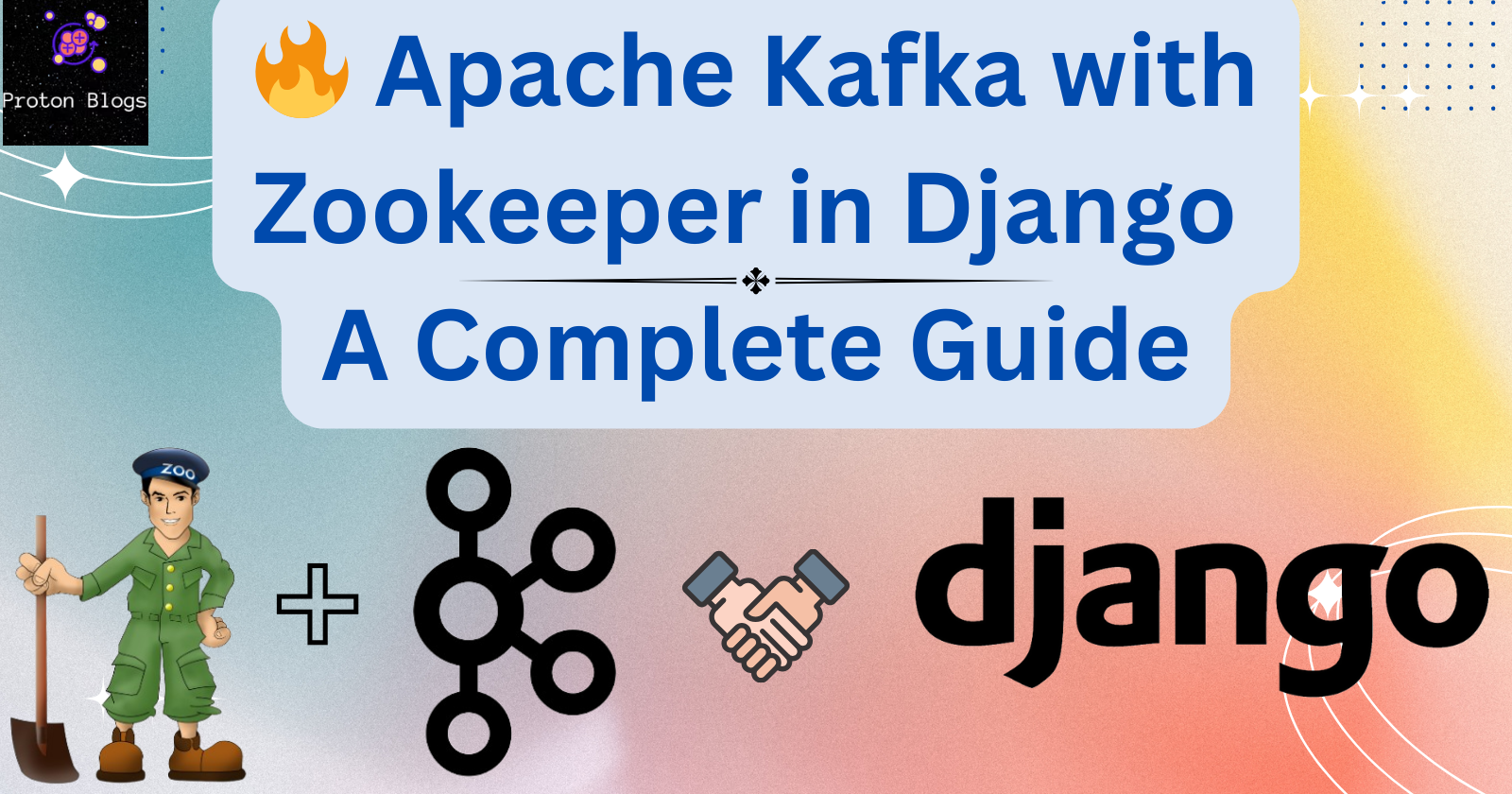
Kafka is a distributed event streaming platform used for real-time data processing. It’s similar to Celery + RabbitMQ but is more scalable and fault-tolerant.
🚀 Why Use Kafka in Django?
Handles large-scale real-time data (e.g., stock market prices, chat applications, IoT data).
Decouples microservices – Producers send data, and multiple consumers can process it independently.
High throughput & fault-tolerance – It persists messages, making it reliable.
🔗 Kafka vs Celery vs RabbitMQ
| Feature | Kafka | RabbitMQ | Celery (with RabbitMQ) |
| Message Type | Stream-based (Logs) | Queue-based (Tasks) | Task Queue (Asynchronous Jobs) |
| Persistence | Stores messages (Disk) | Can persist messages | Stores results in DB |
| Multiple Consumers | Yes (Parallel Processing) | Limited | No, one task per worker |
| Best Use Case | Real-time streaming | Message Queues | Background Tasks |
Kafka is best when multiple consumers need the same data.
🏗 Step 1: Install Kafka & Zookeeper Locally
Kafka needs Zookeeper to manage brokers.
Windows installation not recommended try with Ubuntu only, as kafka is designed for ubuntu [ if you need window installation steps then comment below I will write separate installation article for it ]
🔧 Install Kafka on Ubuntu
wget https://downloads.apache.org/kafka/3.5.1/kafka_2.13-3.5.1.tgz
tar -xzf kafka_2.13-3.5.1.tgz
cd kafka_2.13-3.5.1
🔧 Start Zookeeper & Kafka
# Start Zookeeper (Default Port: 2181)
bin/zookeeper-server-start.sh config/zookeeper.properties &
# Start Kafka Broker (Default Port: 9092)
bin/kafka-server-start.sh config/server.properties &
Why?
Zookeeper manages Kafka brokers (nodes).
Kafka listens for producers and consumers on port
9092.
📜 Step 2: Create a Django App with Kafka Producer & Consumer
We’ll use Django REST Framework to create a producer that sends messages and a consumer that reads them.
✅ Install Dependencies
pip install kafka-python django djangorestframework
✅ Create a Django App
django-admin startproject kafka_project
cd kafka_project
python manage.py startapp kafka_app
🎯 Step 3: Create Kafka Producer (Sends Data)
A producer sends messages to a Kafka topic.
📌 Define Kafka Settings in settings.py
KAFKA_BROKER_URL = "localhost:9092"
KAFKA_TOPIC = "user_activity"
📌 Write Kafka Producer in kafka_producer.py
from kafka import KafkaProducer
import json
from django.conf import settings
class KafkaMessageProducer:
def __init__(self):
self.producer = KafkaProducer(
bootstrap_servers=settings.KAFKA_BROKER_URL, # Connect to Kafka
value_serializer=lambda v: json.dumps(v).encode('utf-8') # Serialize to JSON
)
def send_message(self, message):
self.producer.send(settings.KAFKA_TOPIC, message) # Send to Topic
self.producer.flush() # Ensure the message is sent
# Example usage
producer = KafkaMessageProducer()
producer.send_message({"user": "John", "action": "login"})
📌 Explanation
KafkaProducer(...)→ Creates a producer that connects to Kafka.value_serializer=lambda v: json.dumps(v).encode('utf-8')→ Converts Python dict to JSON.send_message()→ Sends a message to the Kafka topic.flush()→ Forces sending messages immediately.
🎯 Step 4: Create Kafka Consumer (Reads Data)
A consumer listens to messages from a Kafka topic.
📌 Write Kafka Consumer in kafka_consumer.py
from kafka import KafkaConsumer
import json
from django.conf import settings
class KafkaMessageConsumer:
def __init__(self):
self.consumer = KafkaConsumer(
settings.KAFKA_TOPIC,
bootstrap_servers=settings.KAFKA_BROKER_URL,
value_deserializer=lambda v: json.loads(v.decode('utf-8')),
group_id="user_activity_group", # Consumer Group
auto_offset_reset="earliest" # Start from beginning if new
)
def consume_messages(self):
print("Listening for messages...")
for message in self.consumer:
print(f"Received: {message.value}") # Process the message
# Run Consumer
consumer = KafkaMessageConsumer()
consumer.consume_messages()
📌 Explanation
KafkaConsumer(...)→ Connects to Kafka and listens for messages.value_deserializer=lambda v: json.loads(v.decode('utf-8'))→ Converts JSON to Python dict.group_id="user_activity_group"→ Ensures multiple consumers don’t read duplicate messages.auto_offset_reset="earliest"→ Reads messages from the beginning if no offset exists.for message in self.consumer:→ Infinite loop to process new message
🎯 Step 5: Expose API for Kafka Producer
We’ll create a Django REST API that sends Kafka messages.
📌 Create API View in views.py
pythonCopyEditfrom rest_framework.views import APIView
from rest_framework.response import Response
from .kafka_producer import KafkaMessageProducer
class SendMessageView(APIView):
def post(self, request):
data = request.data
producer = KafkaMessageProducer()
producer.send_message(data)
return Response({"message": "Sent to Kafka!"})
📌 Define URL in urls.py
pythonCopyEditfrom django.urls import path
from .views import SendMessageView
urlpatterns = [
path("send-message/", SendMessageView.as_view(), name="send_message"),
]
📡 How Kafka Works with Frontend?
Frontend calls the API, which sends data to Kafka. Consumers process the messages and return updates to the frontend via WebSockets.
✅ Frontend Calls API (Sends Data)
fetch("/send-message/", {
method: "POST",
body: JSON.stringify({ user: "John", action: "login" }),
headers: { "Content-Type": "application/json" }
});
✅ Kafka Consumer Processes the Message
Backend listens for Kafka messages and can send updates via WebSockets.
🧐 Where Does Kafka Store Data? How to View It?
Kafka stores messages on disk inside log files. You can view messages using:
# List Kafka Topics
bin/kafka-topics.sh --list --bootstrap-server localhost:9092
# Read Messages from Topic
bin/kafka-console-consumer.sh --bootstrap-server localhost:9092 --topic user_activity --from-beginning
🎯 Next Steps:
We now have Kafka working. Next, we’ll:
🔥 How Kafka Handles Parallel Processing – Topics, Partitions, and Consumer Groups
Add WebSocket + Django Channels
Show how Kafka & WebSockets work together
🚀 Stay tuned! I'll write that up next. Let me know if you have any questions so far! 😊
Liked it? Please let me know with your comments and likes. ❤️
Subscribe to my newsletter
Read articles from Keshav Agarwal directly inside your inbox. Subscribe to the newsletter, and don't miss out.
Written by

Keshav Agarwal
Keshav Agarwal
As a coder and founder with 6 years of experience, I am passionate about sharing my knowledge and experience with others. I believe in the power of mentorship and am dedicated to helping others learn and grow in their careers. On my Hashnode blog, you'll find a wide range of technical content, including tutorials, best practices, and in-depth articles on the latest developments in software development. Whether you're a beginner just starting out or an experienced developer looking to expand your skills, I aim to provide valuable insights and resources that will help you succeed. My goal is to be a trusted voice in the developer community, and I welcome any opportunity to connect and collaborate.