BottomNavigationView with tab layout with fragments- Android Studio
 Rohit Sharma
Rohit Sharma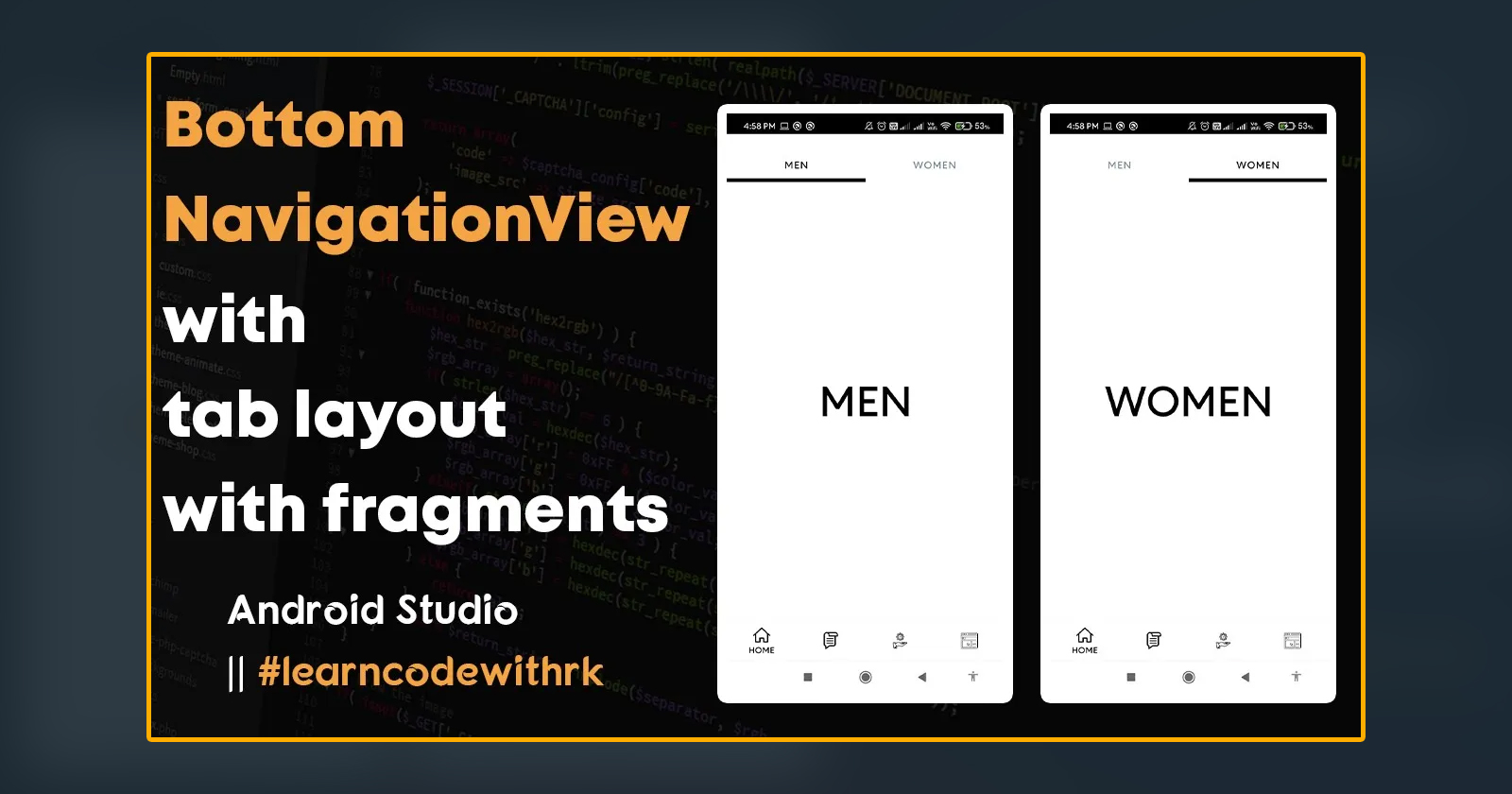
In this tutorial, "BottomNavigationView with Tab Layout with Fragments - Android Studio," LearnCode With RK demonstrates how to implement a BottomNavigationView combined with a Tab Layout and Fragments in Android Studio. This step-by-step guide is perfect for developers who want to create a smooth and intuitive navigation experience in their Android apps.
RK shows how to set up the BottomNavigationView for quick navigation between different sections of your app, while also using the TabLayout to provide tab-based navigation within each section. You'll learn how to use Fragments to manage the content in each tab and ensure a seamless user experience.
By the end of this tutorial, you’ll have a fully functional app with BottomNavigationView, TabLayout, and Fragments working together to create a modern, responsive navigation system. Whether you’re building a news app, a media app, or any app with multiple sections, this tutorial will provide the knowledge to enhance your app’s navigation.
Watch now to learn how to use BottomNavigationView with Tab Layout and Fragments in Android Studio!
Keywords: BottomNavigationView, TabLayout Android, Android Fragments, Android Studio Tutorial, Android Navigation, TabLayout with Fragments, BottomNavigation Android, Android UI Design, Android App Navigation, LearnCode With RK
Subscribe to my newsletter
Read articles from Rohit Sharma directly inside your inbox. Subscribe to the newsletter, and don't miss out.
Written by

Rohit Sharma
Rohit Sharma
LearnCode With Rk (Rohit Sharma) offers expert APP/Web Development and UI/UX Design services to clients worldwide. From custom apps to intuitive designs, I bring your digital ideas to life. Contact me today to create something extraordinary together!