How Team Chat Platforms Supercharge Collaboration and Productivity 🚀
 gennextlearner
gennextlearnerIn the ever-evolving world of software development, collaboration and productivity are not just buzzwords—they’re the foundation of successful projects. For developers and project managers juggling tight deadlines, distributed teams, and complex workflows, team chat platforms have become indispensable. These tools do more than facilitate communication—they integrate with essential software tools to create an ecosystem of seamless collaboration.
But how exactly do these platforms improve collaboration and productivity? And more importantly, how can you integrate tools like Kanban boards, APIs, CI/CD pipelines, and reporting dashboards into your team chat for maximum impact? Let’s dive deep into the world of modern team communication and discover how to level up your workflows.
The Role of Team Chat in Modern Software Development
Before we explore the technicalities, let’s reflect on the challenges faced by software teams:
Distributed teams across multiple time zones
Complex projects with countless dependencies
A growing need for instant, clear communication
The ever-present risk of miscommunication
Team chat platforms tackle these challenges head-on. With features like instant messaging, threaded discussions, and file sharing, these tools help teams stay in sync, regardless of their size or location. They’re more than just a medium for conversation—they’re the glue that holds your entire tech stack together.
Take OneTab’s Chat, for example. It not only supports real-time communication but also integrates seamlessly with tools like Kanban boards, CI/CD pipelines, and APIs. Let’s explore how these integrations can revolutionize your workflows.
1. Real-Time Communication for Agile Teams
Agile development thrives on fast feedback and iterative progress. Team chat platforms facilitate real-time communication, allowing developers to address blockers instantly and collaborate on solutions. Imagine you’re working on a sprint, and a teammate encounters a bug. Instead of waiting for the next stand-up meeting, they can drop a message in the chat, attach a code snippet, and get immediate input from the team.
Beyond simple messaging, platforms like OneTab’s Chat support threaded discussions, so conversations remain organized and easy to follow. This feature is especially useful for resolving complex issues or tracking lengthy discussions.
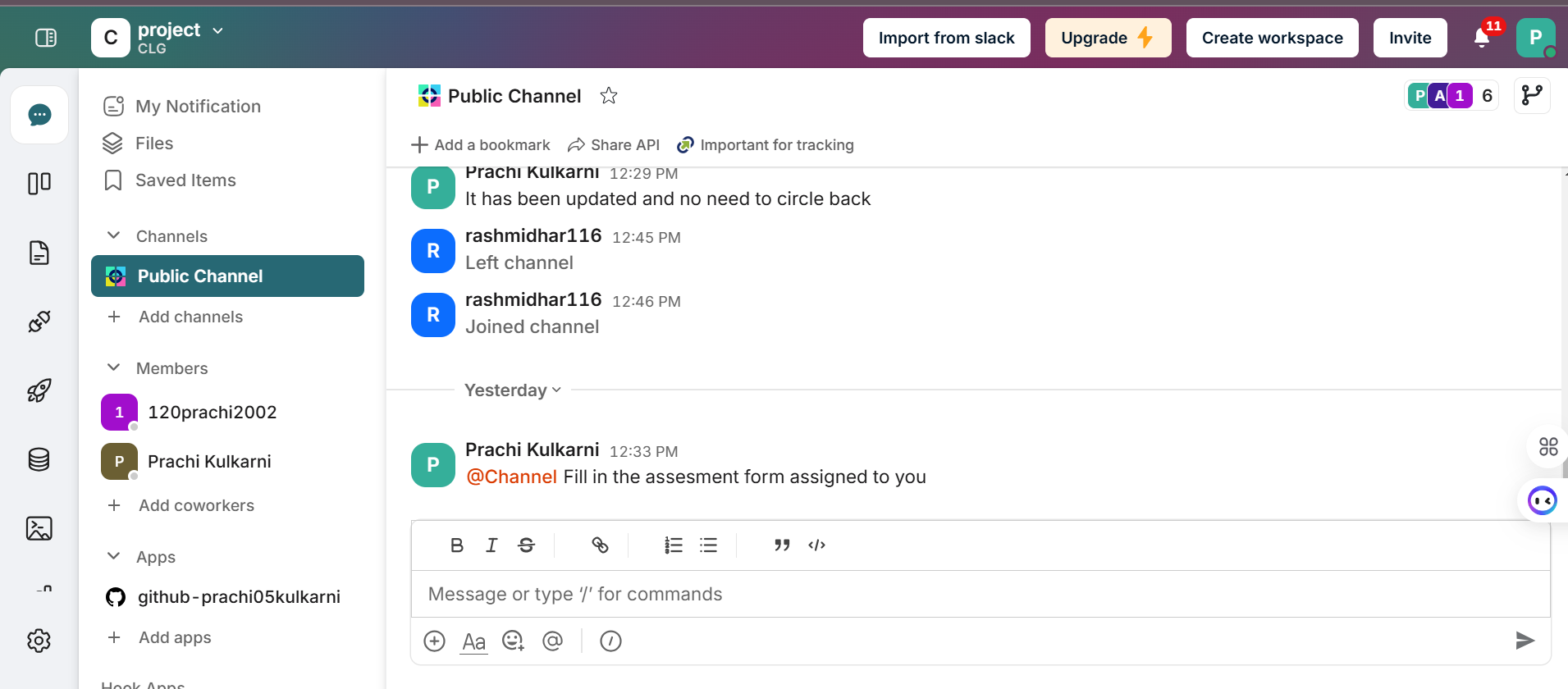
2. Visualize Workflows with Kanban Boards
Kanban boards are a staple for project managers and developers alike. They offer a clear, visual representation of tasks, helping teams track progress and identify bottlenecks. But what if you could manage your Kanban board directly within your chat platform?
OneTab’s Kanban allows you to do just that. Let’s say your team is planning a sprint. Instead of switching between tools, you can pull up your Kanban board in the chat, move tasks between columns, and assign team members—all in one place. This integration eliminates context switching and keeps everyone focused.
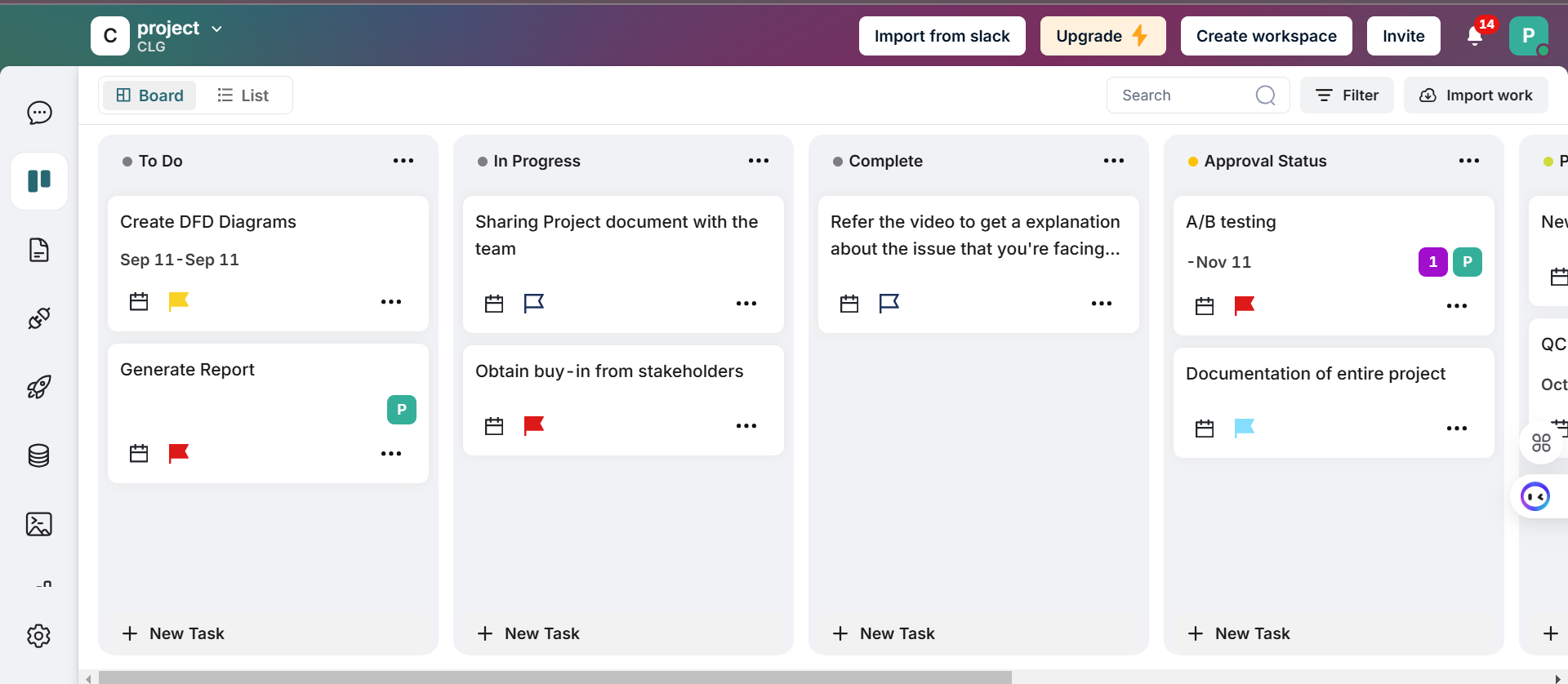
3. Automate Workflows with APIs
As developers, we love automation—it’s what makes our lives easier and our work more efficient. APIs are the backbone of modern software ecosystems, enabling tools to communicate and share data. When integrated with your chat platform, APIs can automate repetitive tasks, trigger workflows, and fetch critical information.
For example, OneTab’s API allows you to:
Sync updates between your chat platform and project management tools
Trigger build pipelines from chat commands
Fetch live data from your database to address queries
Picture this: your CI/CD pipeline fails, and you need to troubleshoot immediately. Instead of manually navigating through logs, your chat platform can fetch relevant error messages using an API integration, saving valuable time.
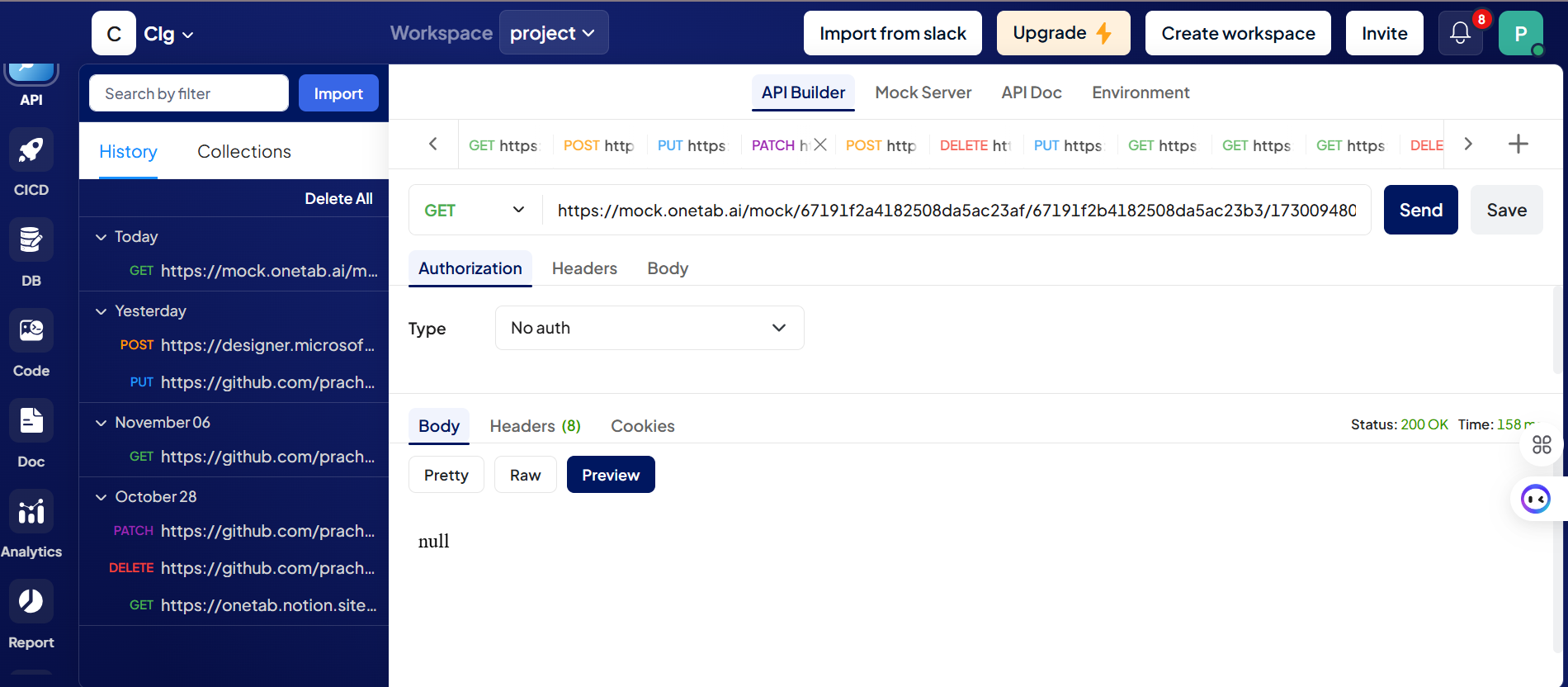
4. Ensure Smooth Deployments with CI/CD Updates
Continuous Integration and Continuous Deployment (CI/CD) are the heart of modern DevOps practices. But tracking build statuses, test results, and deployment progress can be overwhelming without proper notifications. That’s where chat platforms integrated with CI/CD tools come in.
With OneTab’s CI/CD, you can:
Receive real-time updates about build and deployment statuses
Get notified of failed tests or rollbacks instantly
Collaborate with the team to resolve issues directly from the chat
This integration ensures that everyone, from developers to project managers, stays informed about the software delivery process. It also minimizes delays caused by miscommunication or overlooked alerts.
5. Centralize Knowledge with Documentation Tools
How often have you wasted time searching for the right documentation or project details? Centralized access to documentation is critical for productivity, especially for distributed teams.
OneTab’s Docs integrates with your chat platform to provide instant access to essential information. Whether it’s API documentation, technical guides, or onboarding resources, team members can retrieve what they need without leaving the conversation.
6. Boost Collaboration with Shared Analytics and Reports
Data-driven decision-making is essential for any software team. Whether you’re tracking sprint velocity, analyzing deployment frequency, or measuring team productivity, having access to analytics and reports is a game-changer.
OneTab’s Analytics and Reports make it easy to:
Share visual reports directly in chat for quick feedback
Track project KPIs without switching tools
Monitor team performance and address inefficiencies
These integrations foster transparency and ensure that every team member is aligned with project goals.
7. Simplify Database Queries and Debugging
For developers, accessing and managing databases is a daily task. But jumping between tools to run queries or debug issues can disrupt your workflow. Chat platforms integrated with database tools offer a solution.
With OneTab’s Database, you can:
Run queries directly from the chat interface
Fetch critical data for debugging or analysis
Collaborate on database issues with your team in real-time
This feature is particularly useful for DevOps teams managing large-scale applications with complex databases.
8. Foster a Culture of Transparency and Collaboration
Beyond technical integrations, team chat platforms play a crucial role in shaping your team’s culture. Features like shared channels, file sharing, and threaded conversations encourage open communication and collaboration.
For example, project managers can use shared channels to:
Announce project milestones and celebrate wins
Share sprint retrospectives and lessons learned
Encourage knowledge sharing and peer-to-peer learning
Developers, on the other hand, can leverage these platforms to:
Collaborate on code reviews and debugging sessions
Share updates about ongoing tasks
Seek input from team members on challenging issues
By fostering a culture of transparency, team chat platforms help build stronger, more cohesive teams.
Real-World Example: Bringing It All Together
Let’s look at a real-world scenario to understand how these integrations work in harmony:
Scenario
Your team is working on a feature release with a tight deadline. A developer encounters a bug in the CI/CD pipeline while another teammate is waiting for database updates to proceed. Meanwhile, the project manager needs a report on sprint progress to share with stakeholders.
Solution
The developer reports the CI/CD issue in the chat, and the platform fetches relevant error logs using an API integration.
The database admin runs a query directly from the chat to fetch the required data and shares the results with the team.
The project manager generates a sprint report using the reporting tool integration and shares it in the chat for team feedback.
The team reviews their Kanban board in the chat to reprioritize tasks and ensure timely delivery.
This seamless collaboration saves hours of back-and-forth and keeps the project on track.
Advantages and Disadvantages of Team Chat Platforms
Like every tool, team chat platforms have their strengths and limitations. While they are transformative for modern workflows, understanding both their advantages and potential drawbacks is essential to use them effectively.
Advantages
Instant Communication Team chat platforms enable real-time communication, allowing teammates to address issues, share updates, and make decisions faster. This is especially useful for agile software development, where quick iterations are vital.
Streamlined Collaboration With features like shared channels, threaded discussions, and integrations with Kanban boards, CI/CD pipelines, and APIs, collaboration becomes seamless. Everyone stays on the same page without switching between tools.
Improved Productivity By centralizing communication and integrating essential tools, team chat platforms reduce context switching. Teams spend less time navigating multiple apps and more time focusing on their tasks.
Remote-Friendly Distributed teams benefit greatly from these platforms, as they bridge the gap caused by different time zones. Features like asynchronous messaging and file sharing ensure that work progresses smoothly, even when team members aren’t online simultaneously.
Enhanced Transparency Open communication channels promote transparency by making conversations and decisions accessible to the entire team. This fosters trust and ensures alignment on project goals.
Customization and Scalability Many platforms, like OneTab’s Chat, offer customizable workflows and integrations, making them adaptable to teams of any size or industry.
Disadvantages
Information Overload With constant notifications and multiple conversations happening at once, team chat platforms can overwhelm users. Without proper management, important messages might get lost in the noise.
Distractions and Reduced Focus Instant messaging, while convenient, can also be a productivity killer. Frequent interruptions disrupt deep work, especially for developers working on complex coding tasks.
Dependency on Internet Connectivity These platforms rely heavily on stable internet connections. For remote teams in areas with poor connectivity, this can be a significant limitation.
Learning Curve for New Users Some team chat tools come with a steep learning curve, especially if they have advanced features or require setup for integrations. This can delay onboarding for new team members.
Security Concerns Sensitive information shared through chat platforms may pose security risks if not properly encrypted or secured. Teams handling critical data must ensure their platform complies with security standards.
Not Always a Replacement for Face-to-Face Communication While chat platforms excel in virtual collaboration, they can’t fully replicate the nuances of in-person communication. Misinterpretation of messages can sometimes lead to misunderstandings.
How to Maximize the Advantages and Minimize the Disadvantages
To make the most of team chat platforms, here are a few actionable tips:
Set Clear Communication Guidelines: Establish rules for using channels and threads to avoid information overload.
Leverage Integrations Wisely: Use tools like OneTab’s API and Kanban to centralize workflows and reduce distractions.
Enable Notifications Strategically: Customize notifications to only alert you for high-priority messages or updates.
Invest in Security: Choose platforms with end-to-end encryption and robust security protocols, especially if your team deals with sensitive data.
Encourage Regular Check-Ins: Supplement chat communication with video calls or in-person meetings to maintain a personal connection and clarify complex topics.
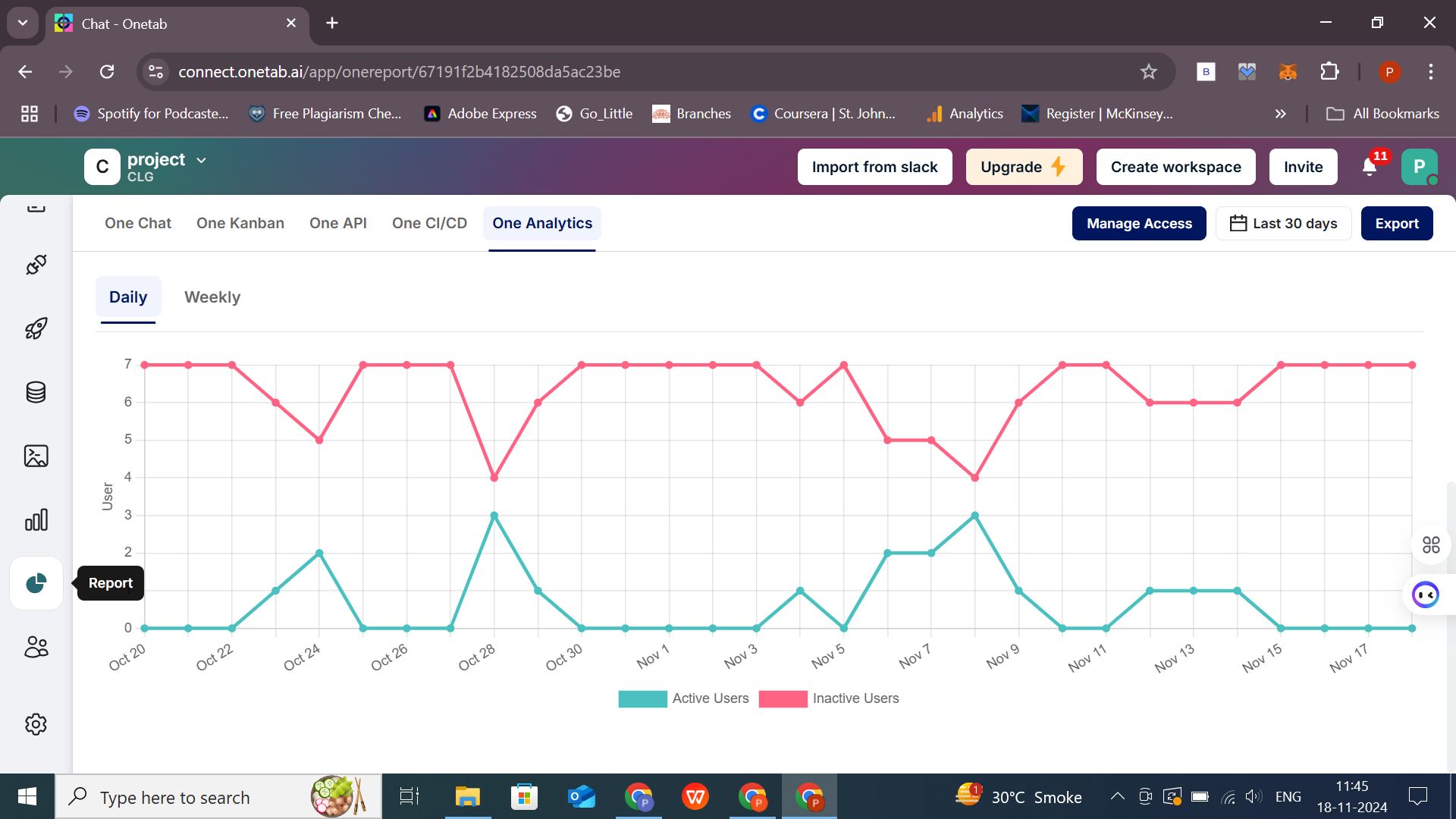
Why Choose OneTab for Your Team Chat Needs?
When selecting a team chat platform, it’s essential to choose one that integrates well with your existing tools and workflows. OneTab stands out by offering:
A user-friendly interface for instant communication
Powerful integrations with Kanban, CI/CD, APIs, and more
Centralized access to analytics, documentation, and reports
By consolidating these features into a single platform, OneTab eliminates silos and empowers your team to focus on what matters—delivering great software.
In the software industry, where speed and collaboration are paramount, team chat platforms are no longer optional—they’re essential. From streamlining communication to integrating with tools like Kanban, CI/CD, and Analytics, these platforms create a cohesive ecosystem that drives productivity.
Ready to take your collaboration to the next level? Explore OneTab’s Chat and discover how it can transform your team’s workflow.
Subscribe to my newsletter
Read articles from gennextlearner directly inside your inbox. Subscribe to the newsletter, and don't miss out.
Written by

gennextlearner
gennextlearner
👋 Hi, I'm nextgenpm – an engineer by profession and a writer by passion. I love exploring tech, sharing knowledge, and writing about the latest trends in software engineering, development, and productivity. Join me as I write about my experiences, solutions, and insights on building the future of tech!