[Python] Deep Dive Into Thread
 Lim Woojae
Lim WoojaeTable of contents
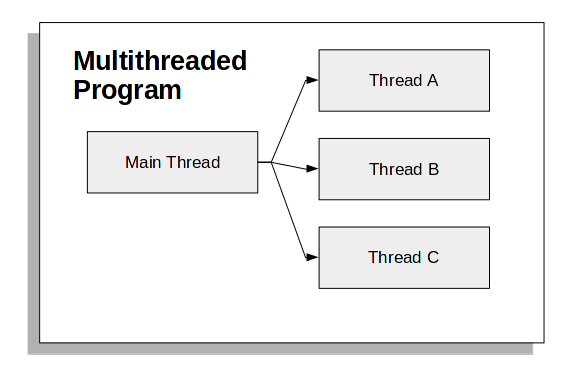
What Is a Thread?
A thread is a way to run multiple tasks concurrently in the same program.
Real-life example:
Let’s say you are going camping with friends, and you are the driver. In this example, we need to look at three key things:
Project - What is our goal?
- Our goal is to get to the destination safely.
Process - How are we going to safely arrive at the destination?
- It depends on the driver
Thread - What are the requirements?
- The driver should be able to look at the navigation and drive the car.
Therefore, there could be three ways to get to the destination.
I (main thread) finds the route by myself, but I can’t do driving and looking at the map at the same time, which means I need to stop and look at the map. This results in longer time to arrive.
I (process 1) can ask a friend (process 2) for a route that does not go on a trip together. However, this way seems like unproductive.
I (main thread) have a navigation (sub thread) that shares data and memory with me. This way is the most EFFICIENT ← using multi thread.
Creating a Thread
Basic format:
# Thread library
import threading
def thread_func():
# your code
# Create a thread
x = threading.Thread(target=thread_func, args=())
# Start a thread
x.start()
Let’s create one:
import logging
import threading
import time
# Thread function
def thread_func(name):
logging.info("Sub-Thread %s: starting", name)
time.sleep(3)
logging.info("Sub-Thread %s: finishing", name)
# main
if __name__ == "__main__":
format = "%(asctime)s: %(message)s"
logging.basicConfig(format=format, level=logging.INFO, datefmt="%H:%M:%S")
logging.info("Main-Thread: before creating thread")
x = threading.Thread(target=thread_func, args=('First',))
logging.info("Main-Thread: before running thread")
x.start()
logging.info("Main-Thread: wating for the thread to finish")
logging.info("Main-Thread: All done!")
Output:
10:26:33: Main-Thread: before creating thread
10:26:33: Main-Thread: before running thread
10:26:33: Sub-Thread First: starting
10:26:33: Main-Thread: wating for the thread to finish
10:26:33: Main-Thread: All done!
10:26:36: Sub-Thread First: finishing
You may wonder why sub-thread finishes after the main thread finishes. If you want your main thread to wait for the sub-thread to end, you can use join().
x.start()
x.join()
Output:
10:26:59: Main-Thread: before creating thread
10:26:59: Main-Thread: before running thread
10:26:59: Sub-Thread First: starting
10:27:02: Sub-Thread First: finishing
10:27:02: Main-Thread: wating for the thread to finish
10:27:02: Main-Thread: All done!
Daemon Thread
Like a daemon, a daemon thread does not perform important tasks (low priorty). It runs in a background, doing some small works, such as garbage collecting and auto saving. These tasks are not something we can see.
Characteristics of daemon thread:
Background execution.
Automatically terminated when the main thread finishes even if they haven’t completed tasks.
Using Daemon Thread
x = threading.Thread(target=thread_func, args=('First', range(20000)), daemon=True)
It’s not a big deal. We can set daemon=True to make it a daemon thread.
Subscribe to my newsletter
Read articles from Lim Woojae directly inside your inbox. Subscribe to the newsletter, and don't miss out.
Written by

Lim Woojae
Lim Woojae
Computer Science Enthusiast with a Drive for Excellence | Data Science | Web Development | Passionate About Tech & Innovation