Building a Weather Data Pipeline with Python on AWS
 Vijay Kumar Singh
Vijay Kumar Singh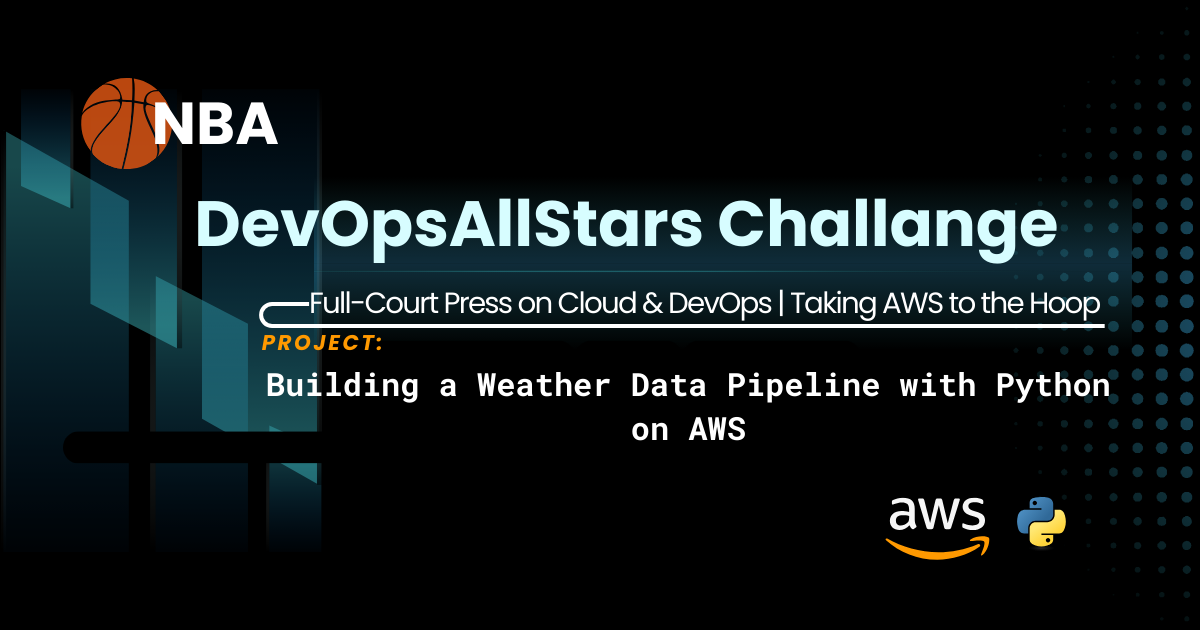
🌦️ What I Built
I created a Python script that automates fetching weather data for 5 cities (London, New York, Amsterdam, Delhi, Oslo) from the OpenWeather API, processes it, saves it locally, and uploads it to an AWS S3 bucket (cloud storage). Think of it as a weather data factory:
Fetch raw data from OpenWeather.
Process it to keep only temperature, humidity, and weather conditions.
Save locally as JSON files.
Upload to the cloud (AWS S3) for safekeeping.
Architecture Diagram
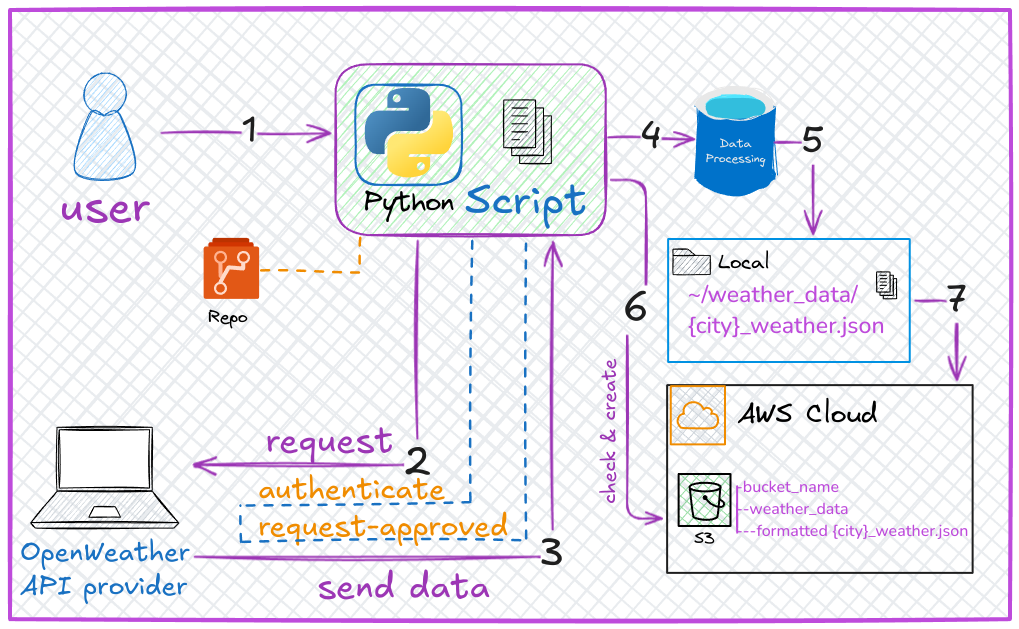
🔧 How I Approached It
I broke the problem into small, manageable tasks and tackled them one by one. Here’s my roadmap:
1. Authentication & Setup
Problem: API keys and AWS credentials are sensitive!
Solution: Use
.envfiles to store secrets (never hardcode them!).# Load secrets from .env load_dotenv() api_key = os.getenv("API_KEY") bucket_name = os.getenv("S3_BUCKET_NAME")
2. Fetch Data from OpenWeather
Problem: How to get live weather data?
Solution: Use Python’s
requestslibrary to call the API.def fetch_weather_data(api_key, city): base_url = "https://api.openweathermap.org/data/2.5/weather" params = {"q": city, "appid": api_key} response = requests.get(base_url, params=params) return response.json()
3. Process the Data
Problem: The API returns 50+ fields—I only need 4!
Solution: Extract relevant data using a dictionary.
def extract_relevant_data(data): return { "name": data.get("name"), "description": data["weather"][0]["description"], "temp": data["main"]["temp"], "humidity": data["main"]["humidity"] }
4. Save Locally
Problem: Organize files by city name.
Solution: Create a
weather_datafolder and save JSON files.def save_to_local(data, city): directory = "weather_data" os.makedirs(directory, exist_ok=True) # Create folder if missing file_path = os.path.join(directory, f"{city}_weather.json") with open(file_path, "w") as file: json.dump(data, file, indent=4)
5. Upload to AWS S3
Problem: Ensure the S3 bucket exists; handle errors.
Solution: Check for the bucket, create it if missing, then upload.
def bucket_exists(client, bucket_name): try: client.head_bucket(Bucket=bucket_name) return True except Exception as e: print(f"Error: {e}") return False def upload_to_s3(client, bucket_name, file_path, s3_key): client.upload_file(file_path, bucket_name, s3_key)
🤔 Why I Chose Procedural Programming (Not OOP)
I structured the code as a series of functions (procedural style) instead of using classes (object-oriented programming). Here’s why:
1. Simplicity
The script is linear: Fetch → Process → Save → Upload.
Example:
def main(): # Step 1: Connect to AWS client = boto3.client('s3') # Step 2: Check bucket if not bucket_exists(client, bucket_name): create_bucket(client, bucket_name) # Step 3: Process cities for city in cities: data = fetch_weather_data(...) save_to_local(...) upload_to_s3(...)This reads like a recipe—easy for beginners to follow!
2. Scope
The script does one thing: move data from Point A (API) to Point B (S3).
No need for complex class hierarchies.
3. Faster Prototyping
- Functions let me build and test individual parts quickly.
When Would I Use OOP?
If the project grew (e.g., adding a dashboard, user input, or multiple data sources), I’d switch to OOP. Example:
class WeatherPipeline:
def __init__(self, api_key, bucket_name):
self.api_key = api_key
self.bucket_name = bucket_name
def fetch_data(self, city):
# ... logic here ...
def upload_to_cloud(self, file_path):
# ... logic here ...
🚧 Key Challenges & Solutions
Error Handling
What if the API is down?
Fix: Used
try/exceptblocks to catch failures.try: response = requests.get(...) response.raise_for_status() # Crash if API call fails except requests.exceptions.RequestException as e: print(f"API Error: {e}")
AWS Permissions
- Fix: Configured IAM roles in AWS to grant S3 access.
Data Clutter
- Fix: Used
extract_relevant_data()to keep only what’s needed.
- Fix: Used
🚀 Next Steps
Schedule the script to run daily (e.g., with AWS Lambda).
Add a dashboard to visualize weather trends.
Expand cities or integrate more APIs (e.g., weather forecasts).
💡 Lessons for Beginners
Start small. Break projects into tiny tasks.
Secure secrets. Never commit API keys to GitHub!
Embrace functions. They keep code organized and reusable.
Happy coding! 🌟 Whether you’re automating weather data or building the next Netflix, remember: every big project starts with a single line of code.
⭐Visit my GitHub repo and star it for future updates. This repo contains multiple projects, and I would be happy if you fork it and implement them yourself.
Subscribe to my newsletter
Read articles from Vijay Kumar Singh directly inside your inbox. Subscribe to the newsletter, and don't miss out.
Written by

Vijay Kumar Singh
Vijay Kumar Singh
I'm Vijay Kumar Singh, a Linux, DevOps, Cloud enthusiast learner and contributor in shell scripting, Python, networking, Kubernetes, Terraform, Ansible, Jenkins, and cloud (Azure, GCP, AWS) and basics of IT world. 💻✨ Constantly exploring innovative IT technologies, sharing insights, and learning from the incredible Hashnode community. 🌟 On a mission to build robust solutions and make a positive impact in the tech world. 🚀 Let's connect and grow together! #PowerToCloud