How to Write Your Own Terraform Provider: A Step-by-Step Guide 🛠️ ️
 Devang Tomar
Devang TomarTable of contents
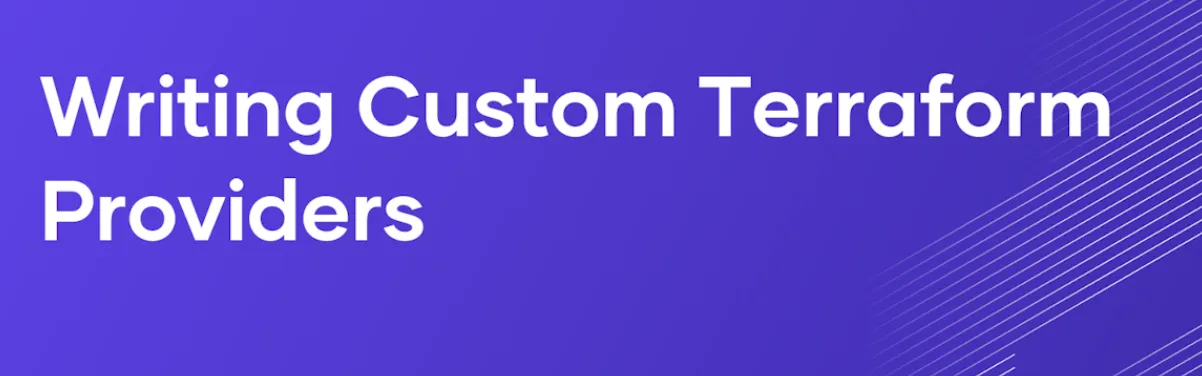
Terraform has become the go-to tool for infrastructure as code (IaC), enabling developers to define and provision infrastructure using a declarative configuration language. While Terraform supports a wide range of cloud providers and services out of the box, there may come a time when you need to manage a custom resource or integrate with a proprietary API. That’s where writing your own Terraform provider comes in! 🌟

In this article, we’ll walk through the process of creating your very own Terraform provider from scratch. Whether you’re managing a niche cloud service or an internal tool, this guide will help you get started. Let’s dive in! 💻
🤔 Why Write a Custom Terraform Provider?
Before we jump into the *how*, let’s talk about the *why*. Here are a few reasons you might want to create your own Terraform provider:
Custom Resources : You have a unique service or tool that isn’t supported by existing providers.
Proprietary APIs : Your organization uses internal APIs that need to be managed as infrastructure.
Extending Terraform : You want to add functionality to Terraform that aligns with your specific workflows.
If any of these resonate with you, it’s time to roll up your sleeves and start building! 🛠️
🧰 Prerequisites
Before we begin, make sure you have the following tools installed:
Go (Golang): Terraform providers are written in Go. Install it from golang.org.
Terraform : You’ll need Terraform installed to test your provider. Download it from terraform.io.
Git : For version control and managing your provider’s code.
🚀 Step 1: Set Up Your Go Environment
First, let’s set up your Go workspace. Create a new directory for your provider and initialize a Go module:
mkdir terraform-provider-myprovider
cd terraform-provider-myprovider
go mod init github.com/yourusername/terraform-provider-myprovider
This will create a go.mod file, which manages your project’s dependencies.
🛠️ Step 2: Create the Provider Skeleton
Terraform providers follow a specific structure. Start by creating the basic files and directories:
- Create the main.go file:
This is the entry point for your provider.
package main
import (
"github.com/hashicorp/terraform-plugin-sdk/v2/plugin"
"github.com/yourusername/terraform-provider-myprovider/myprovider"
)
func main() {
plugin.Serve(&plugin.ServeOpts{
ProviderFunc: myprovider.Provider,
})
}
- Create the provider file:
In a new directory called myprovider, create a file named provider.go.
package myprovider
import (
"github.com/hashicorp/terraform-plugin-sdk/v2/helper/schema"
)
func Provider() *schema.Provider {
return &schema.Provider{
ResourcesMap: map[string]*schema.Resource{},
DataSourcesMap: map[string]*schema.Resource{},
}
}
This sets up the basic structure of your provider. Right now, it doesn’t do much, but we’ll add resources and data sources soon.
🔧 Step 3: Define Your First Resource
A Terraform provider is useless without resources. Let’s define a simple resource. For example, let’s say we’re creating a provider to manage “widgets” in a fictional API.
- Create a resource file:
In the myprovider directory, create a file named resource_widget.go.
package myprovider
import (
"github.com/hashicorp/terraform-plugin-sdk/v2/helper/schema"
)
func resourceWidget() *schema.Resource {
return &schema.Resource{
Create: resourceWidgetCreate,
Read: resourceWidgetRead,
Update: resourceWidgetUpdate,
Delete: resourceWidgetDelete,
Schema: map[string]*schema.Schema{
"name": {
Type: schema.TypeString,
Required: true,
},
"description": {
Type: schema.TypeString,
Optional: true,
},
},
}
}
func resourceWidgetCreate(d *schema.ResourceData, m interface{}) error {
// Implement logic to create a widget.
d.SetId("widget-id") // Set a dummy ID for now.
return nil
}
func resourceWidgetRead(d *schema.ResourceData, m interface{}) error {
// Implement logic to read a widget.
return nil
}
func resourceWidgetUpdate(d *schema.ResourceData, m interface{}) error {
// Implement logic to update a widget.
return nil
}
func resourceWidgetDelete(d *schema.ResourceData, m interface{}) error {
// Implement logic to delete a widget.
return nil
}
- Register the resource:
Update the provider.go file to include the new resource.
func Provider() *schema.Provider {
return &schema.Provider{
ResourcesMap: map[string]*schema.Resource{
"myprovider_widget": resourceWidget(),
},
DataSourcesMap: map[string]*schema.Resource{},
}
}
🧪 Step 4: Test Your Provider
Now that you’ve defined a resource, it’s time to test your provider. First, build the provider:
go build -o terraform-provider-myprovider
Next, create a Terraform configuration file (main.tf) to test the provider:
provider "myprovider" {}
resource "myprovider_widget" "example" {
name = "example-widget"
description = "This is an example widget."
}
Finally, initialize and apply your Terraform configuration:
terraform init
terraform apply
🚀 Step 5: Publish and Share Your Provider
Once your provider is working, you can publish it to the Terraform Registry or share it with your team. To publish it:
- Tag your release:
Use Git to tag your release.
git tag v1.0.0
git push origin v1.0.0
- Submit to the Terraform Registry:
Follow the Terraform Registry documentation to publish your provider.
🎉 Congratulations! You’ve Built a Terraform Provider!
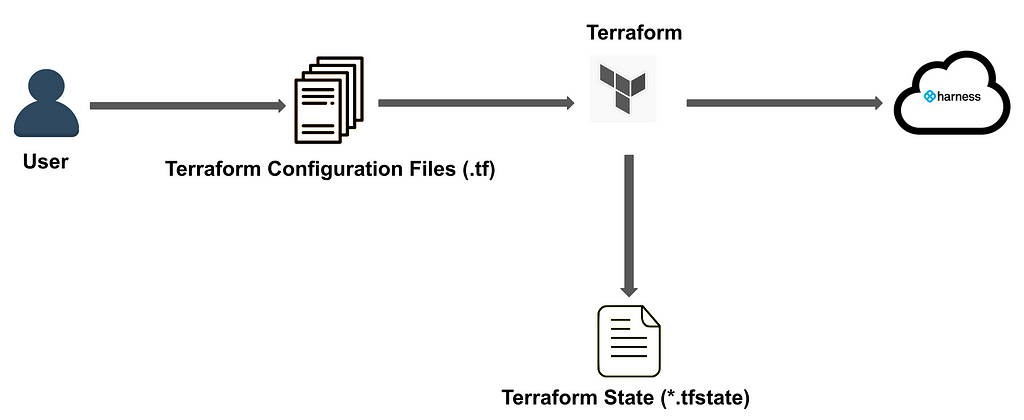
Writing a custom Terraform provider might seem daunting at first, but once you break it down into steps, it’s entirely manageable. By following this guide, you’ve learned how to:
Set up a Go project for your provider.
Define resources and data sources.
Test and publish your provider.
Subscribe to my newsletter
Read articles from Devang Tomar directly inside your inbox. Subscribe to the newsletter, and don't miss out.
Written by

Devang Tomar
Devang Tomar
👨💻 Creative Software Engineer with 5 years of experience in domains including CI/CD, Networking, Cloud computing, Development, Virtualization, and Linux administration. Passionate about developing forward-thinking solutions to tomorrow's productivity problems. Resourceful and adaptable approach to challenges. 🤹♀️ Skill stack: • Cloud ☁️ : Azure, GCP • Databases 🗃️ : MySQL, PostgreSQL, Elasticsearch • Language 🐍 : Python, JavaScript • Configuration management, deployment & IaC 🛡️ : Ansible, Terraform • Container and orchestration 🐳 : Docker, Kubernetes • Version Control 🗂️ : Git, GitHub • CI/CD 🔄 : Jenkins, GitHub actions, ArgoCD • Continuous Monitoring 📊 : Grafana, ELK, Prometheus 📚 Currently learning: Web development, MLOPS