Master JavaScript Array Methods Like Team India Builds a World Cup-Winning Squad🏆
 Sagar Maheshwari
Sagar MaheshwariTable of contents
- Chapter 1: Javascript push() & pop() Explained with Cricket Team Selection
- Chapter 2: JavaScript shift() & unshift() Explained With Cricket’s Opening Pair Strategy
- Chapter 3: JavaScript splice() Method Explained Through Team’s Middle-Order Shuffle
- Chapter 4: Selecting the Playing XI with JavaScript slice() Method
- Chapter 5: Improving Players' Strike Rates with JavaScript map() Method
- Chapter 6: Finding Power Hitters with JavaScript filter() Method
- Chapter 7: Finding the First Fifty Using JavaScript find() Method
- Chapter 8: Teamwork in Action Using JavaScript forEach() Method
- The Final Over: Bringing It All Together

"Cricket is all about teamwork, and so are Javascript array methods!
Each player (element) has a role, and each strategy (method) helps achieve victory!"
Imagine you're Gautam Gambhir, the head coach of the Indian Cricket Team 🎩. With your fierce determination and unwavering commitment, you're tasked with picking the best squad, arranging the batting order, making strategic changes, analyzing player stats, and celebrating victories.

So, grab your jersey, wear the blue, and let’s step into the dressing room of Team India as we uncover 10 essential JavaScript array methods through a thrilling cricket saga! 🚀🏏
Chapter 1: Javascript push() & pop() Explained with Cricket Team Selection
Scene: The Selection Committee Meeting
The BCCI selection committee is finalizing the World Cup squad. They need to add and remove players to ensure the best team.
Understanding push() and pop()
push()👉 Adds a player to the team (at the end).pop()👉 Removes a player (from the end).
Example: Adding and Dropping Players
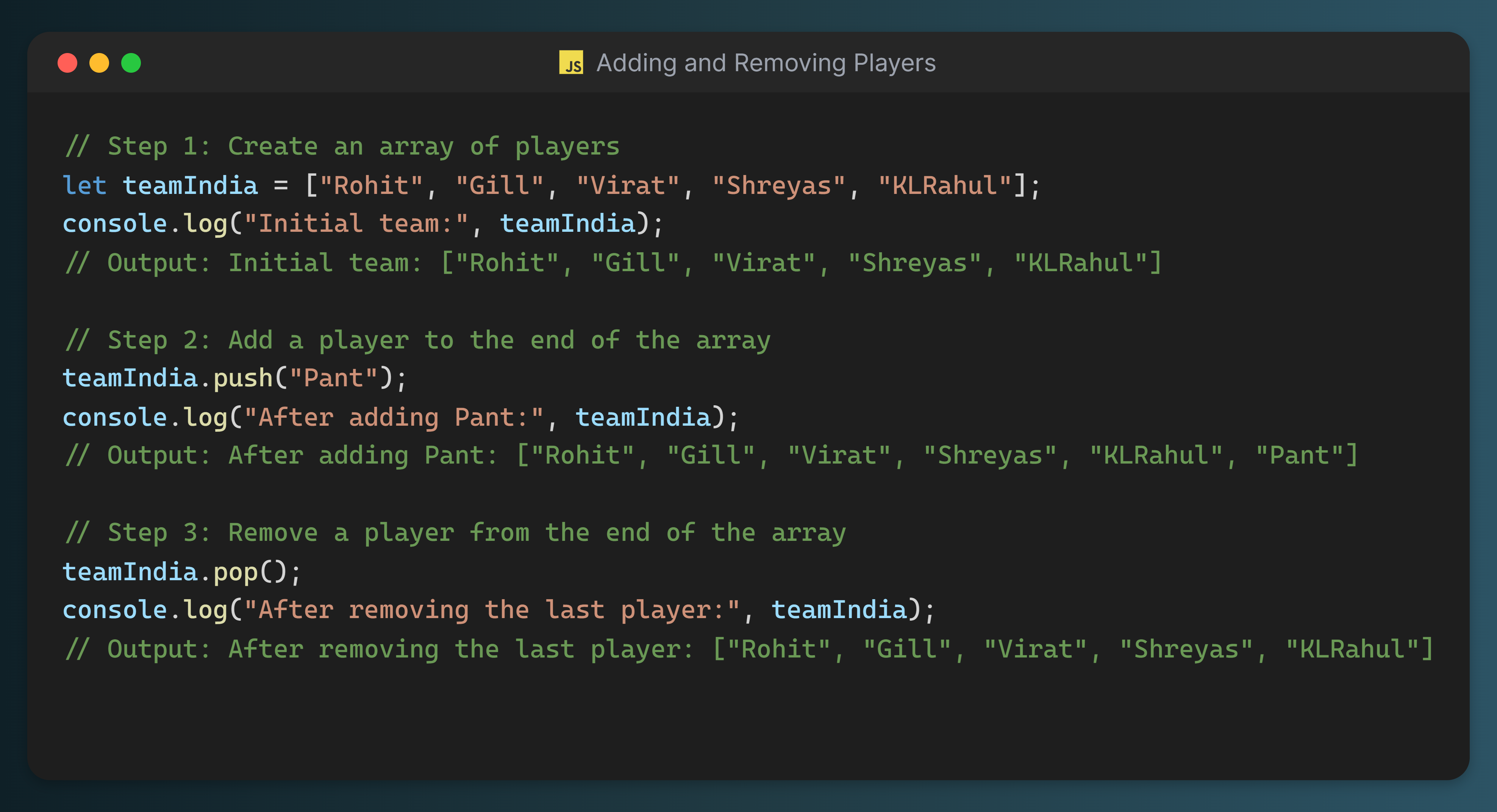
👉 What's Happening?
✅ push("Pant") Adds Rishabh Pant to the squad
Like selectors calling up a talented player like Pant to join the team, they add him to the end of the array (team). He's added to the roster to give the team more depth and flexibility.
✅ pop() removes the last player (Pant)
But then, in true cricketing fashion, there could be last-minute changes! Pant, who was initially added, is now dropped due to unforeseen circumstances, such as an injury or tactical changes. This happens with pop(), removing Pant from the squad.
🏏 Cricket Selection Drama: The Push & Pop Game!
Just like how selectors push() in-form players like SKY into the squad before a big tournament, they also pop() out underperformers who fail to deliver. One day you're the hero, the next—you're warming the bench!

Chapter 2: JavaScript shift() & unshift() Explained With Cricket’s Opening Pair Strategy
Scene: Who Will Open the Batting?
India needs a strong opening pair. If an opener is struggling, we must replace him with another batter.
Understanding shift() and unshift()
shift()👉 Removes the first player (opener).unshift()👉 Adds a new opener to the start.
Example: Replacing Gill with Jaiswal
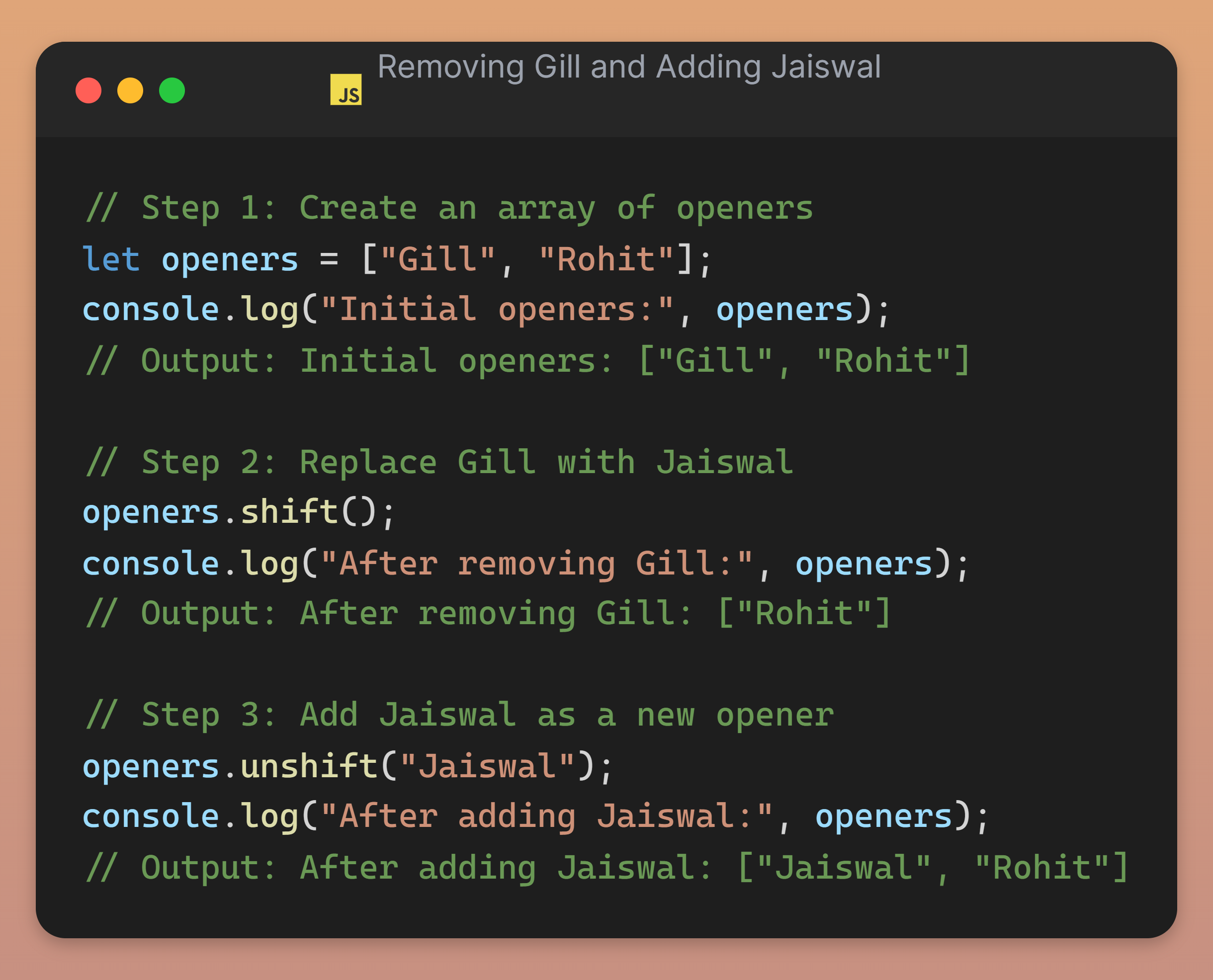
👉 What's Happening?
✅ shift() removes Gill (who's been struggling lately)
Sometimes, you have a star player who just isn’t in form. Gill has been getting some unwanted attention from the critics and is now feeling the heat! shift() helps the selectors drop him from the opener spot, as his bat just isn’t singing like it used to.
✅ unshift("Jaiswal") adds Jaiswal (the "in-form superstar")
Enter Jaiswal, who’s been hitting the ball like he’s playing in his backyard! The selectors see his recent performances and say, “This guy’s on fire!” 🔥 Jaiswal gets added to the start of the lineup with unshift("Jaiswal"), giving Rohit a reliable partner who’s been scoring like a machine.

Chapter 3: JavaScript splice() Method Explained Through Team’s Middle-Order Shuffle
Scene: Finding the Best No.4 Batsman
The No.4 spot is crucial, but with multiple options available, the selectors have a tough task. Injuries and inconsistent form create a need for rotation, and it’s time to decide who’s the best fit.
Understanding splice()
splice(index, howMany, newItem)👉 Removes & adds players at a specific position.
Example: Replacing Shreyas Iyer with SKY
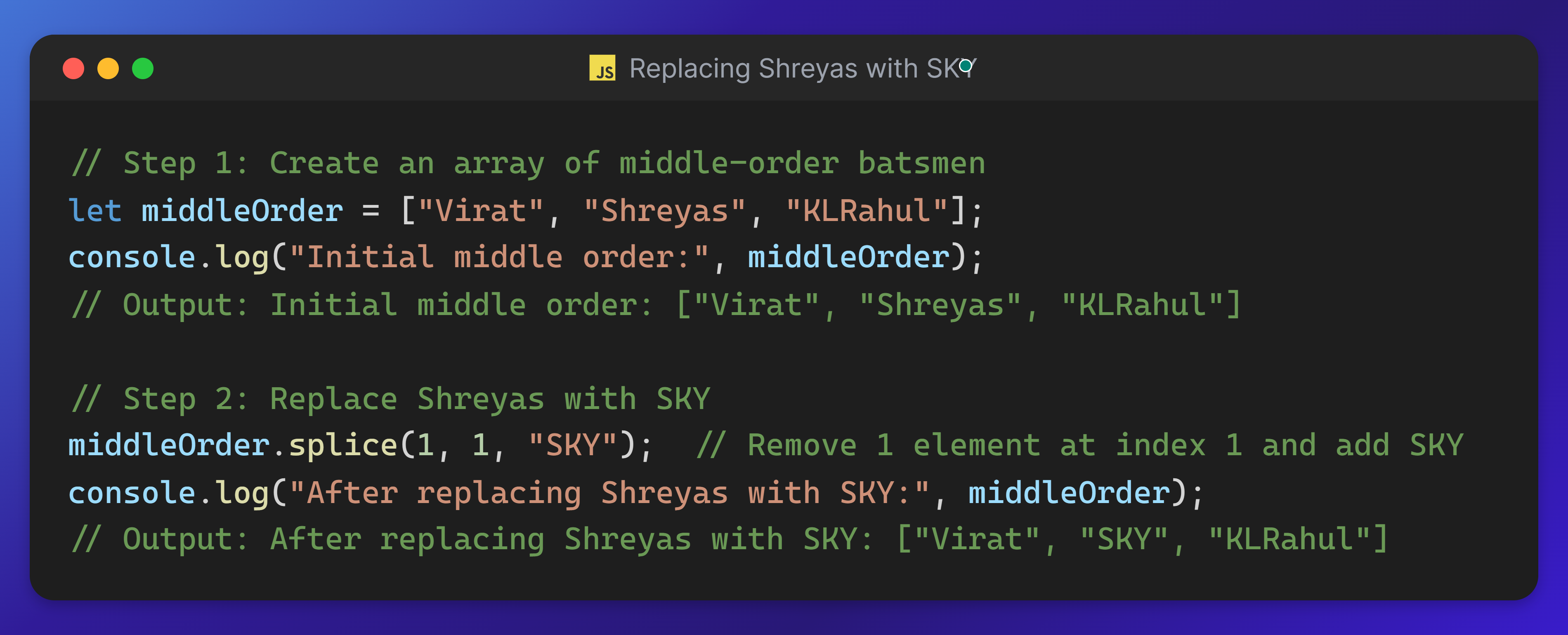
👉 What's Happening?
✅ splice(1, 1, "SKY") removes Shreyas Iyer and brings in Surya Kumar Yadav to the all-important No.4 spot.
With multiple contenders like Hardik Pandya, Rishabh Pant, and Shreyas Iyer all vying for the spot, the selectors face a tough decision. However, Surya’s recent fiery form gives him the edge! 🔥

Chapter 4: Selecting the Playing XI with JavaScript slice() Method
Scene: Only 11 Can Play!
From a 15-member squad, only 11 players can be selected for the big game. It’s a tough call and only the best fit for the team!
Understanding slice()
slice(start, end)👉 Extracts a portion of an array without modifying it.
Example: Selecting the Final XI
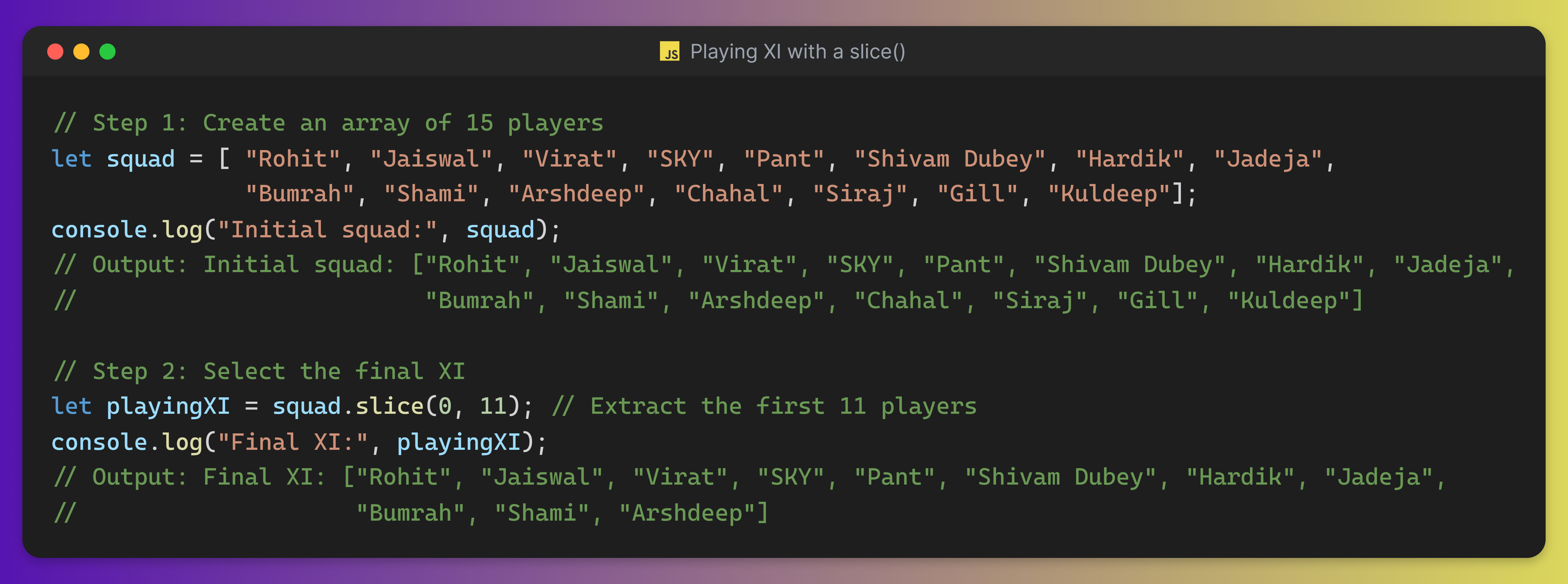
🔎What's Happening?
✅ slice(0, 11) extracts the first 11 players from the squad.
The selectors are making some hard choices—who’s in form, who fits the conditions, and who can deliver under pressure. Only the strongest 11 cut!

Chapter 5: Improving Players' Strike Rates with JavaScript map() Method
Scene: Boosting Player Performance
The batting coach is on a mission: Every player needs to increase their strike rate by 15% before the knockout games. The pressure is on to ramp up the aggression and deliver those big hits!
Understanding map()
map()👉 Applies a function to all elements in an array.
Example: Increasing Strike Rates by 15%
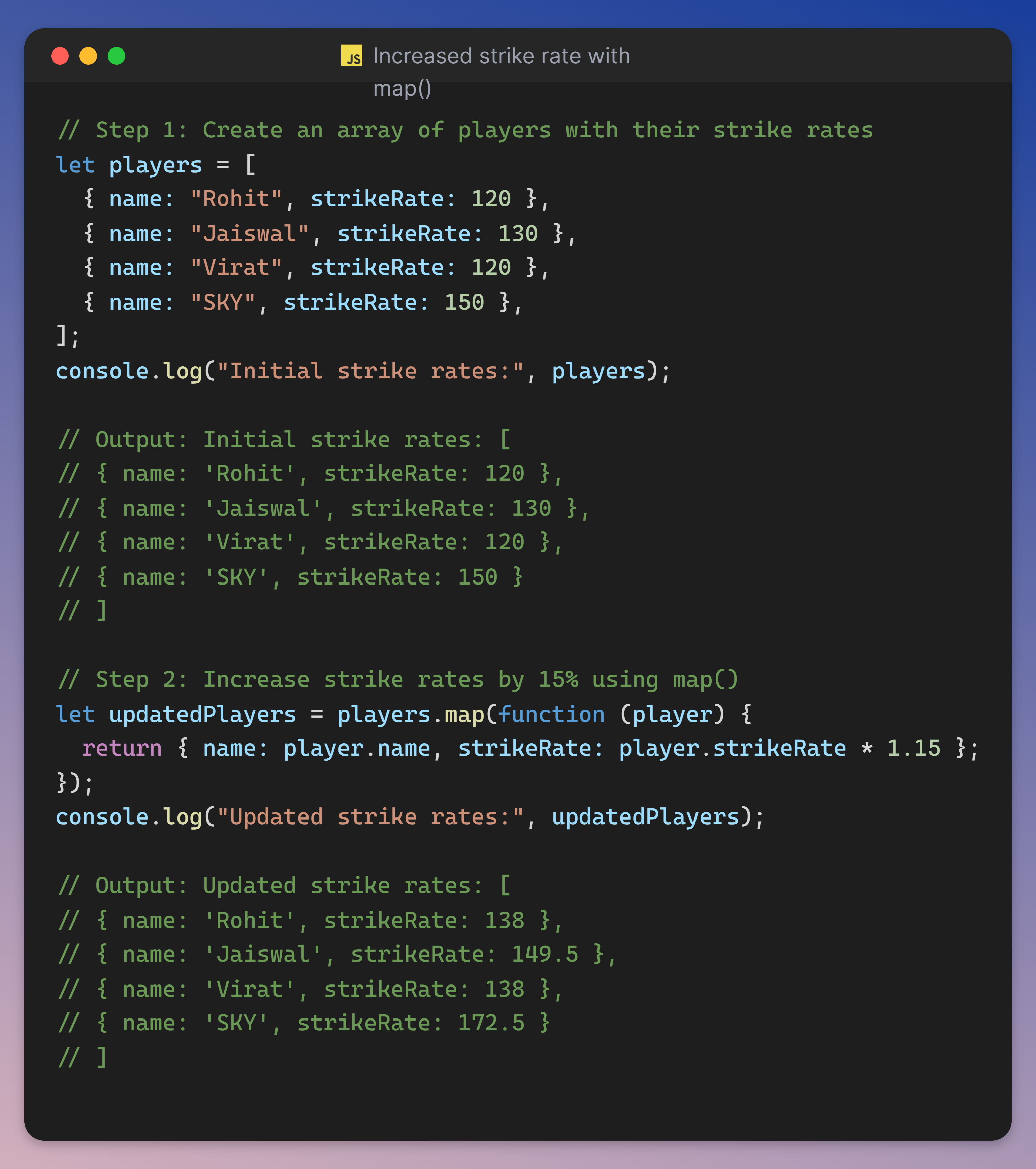
🔎What’s Happening?
✅ Creating an array of players with their strike rates
In this step, we have an array of objects, where each player has a name and a strikeRate. It gives us a clear overview of the players' current performances.
✅ Using map() to boost strike rates by 15%
The map() function loops over the array and applies a transformation to each player. For each player, we increase their strikeRate by 15%, making them even more dangerous in the middle overs!
✅ New list of updated players
The updated players' strike rates are stored in a new array, showing how much each player has improved after a little "performance boost" (a 15% increase).

Chapter 6: Finding Power Hitters with JavaScript filter() Method
Scene: Selecting the Death Overs Finishers🎯
The analyst is searching for the most destructive batters—those who can take the game away in just a few balls! Only those with a strike rate above 150 will be considered for the death overs.
Understanding filter()
🔹 filter() – Extracts only the elements that meet a specific condition.
Example: Players with above 150 strike rates
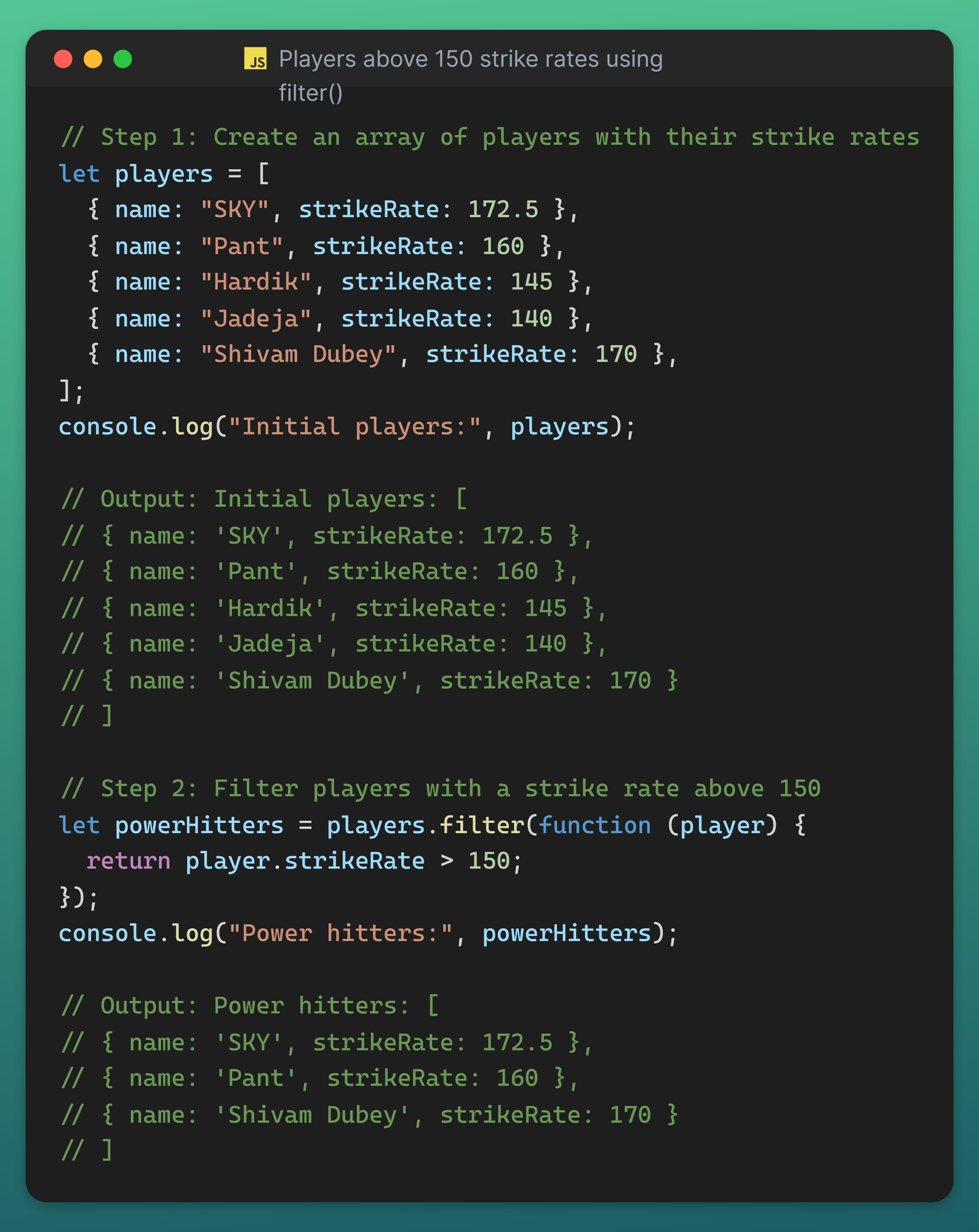
🔎What’s Happening?
✅ filter() scans through the list of players and selects only those with a strike rate greater than 150.
✅ SKY, Pant, and Shivam Dubey pass the power-hitting test, while Hardik & Jadeja narrowly miss out.
✅ The perfect finishers are now ready for destruction mode!

Chapter 7: Finding the First Fifty Using JavaScript find() Method
Scene: The Crucial Knock
Every great innings starts with a solid foundation. The team needs someone to step up and score the first fifty—who will be the one to steady the ship?
Understanding find()
🔹 find() helps identify the first player in an inning who reaches a specific milestone.
🔹 It stops searching when it finds the first batter to score 50+ runs.
🔹 In a real match, it’s like the scoreboard flashing "First Fifty!" as soon as a batter reaches the milestone.
Example: Finding the First Fifty

🔎What's Happening?
✅ The team has a list of players and their current runs in the innings.
✅ Using the find() method, we're searching for the first player to reach 50+ runs.
✅ As soon as we find the first player who scores a fifty, the search stops immediately.
✅ In this case, Jaiswal is the first to cross the 50-run mark, and he's identified as the player with the first fifty in the match!
find()A solid fifty can shape the innings! 🔥
Chapter 8: Teamwork in Action Using JavaScript forEach() Method
Scene: Everyone Plays Their Part
After Jaiswal scored the first fifty and got the team on the right track, it’s time for the whole team to step up. The game isn’t won by one player alone—every player needs to contribute for the team to succeed.
Understanding forEach()
🔹 forEach() – While find() helped us spot the first player to reach fifty, forEach() ensuring that every player had a chance to play their part and help the team.
🔹 Think of forEach() like when the whole team works together, and each player does something to help—whether it’s scoring runs, stopping a ball, or keeping the momentum going. Everyone plays a role in moving the team forward.
Example: Everyone Contributes
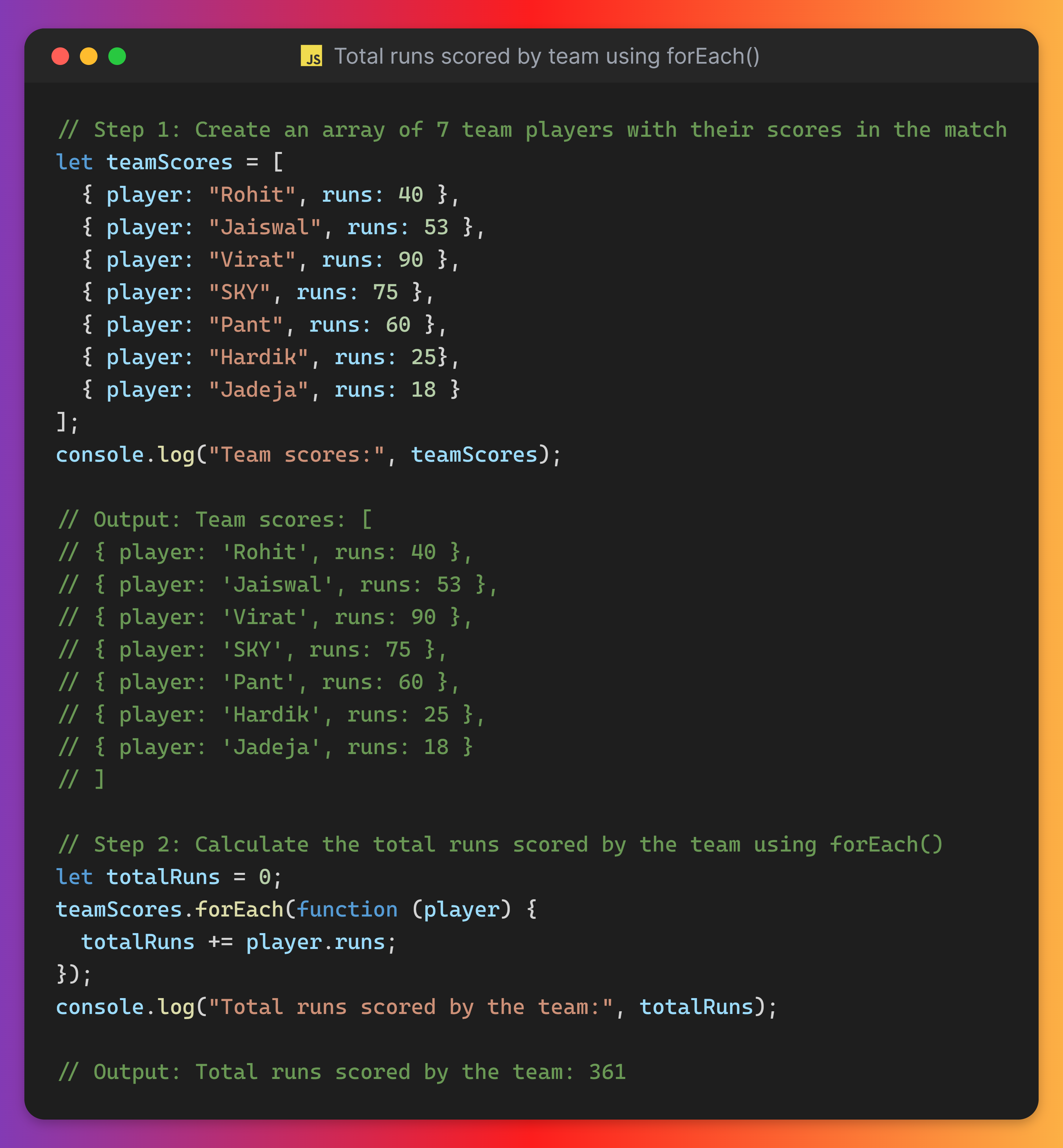
🔎 What's Happening?
✅ Team’s score list: We have a list of players and their runs.
✅ Using forEach():
forEach()loops through each player’s score.It adds each player's runs to the
totalRuns(like adding runs to the scoreboard).It doesn't return anything, just updates the total.
After looping through, we get the final total score of 361 runs.
forEach() like a batting lineup, where each player gets a turn to score, one after another, until the final over is completed or all players are out!" 🏏💪
Arre bhai, lo ji ban gayi tumhari team!" 😎🔥
yeh jo JavaScript array methods hain na, yeh kisi bhi cricket team se kam nahi. Jaise har player ka apna role hota hai, waise hi har method ka apna kaam hai.
Ab kya chahiye? Bas match jeetna hai!
"Ab apne methods ka use karo aur jeet ke dikhana hai, waise hi jaise humne 2007 T20 World Cup mein jeet ke dikhaya tha and HAAN! World Cup 2011 mein bhi HEAD COACH ka contribution important tha" 😊🏆🔥
The Final Over: Bringing It All Together
Just like in cricket, where every player has a role, JavaScript arrays allow us to manage and manipulate data in countless ways—each method contributing to a bigger goal.
Here’s how the array methods lead to success :
Adding & Removing Players (push(), pop()): Just like adding or dropping players,
push()andpop()manage array elements dynamically.Choosing Openers (shift(), unshift()):
shift()andunshift()let you pick your openers by adding/removing elements from the start of the array.Changing Batting Order (splice()):
splice()helps adjust the lineup, like rearranging players in the batting order.Selecting Playing XI (slice()):
slice()lets you pick the right subset of data, just like selecting the playing XI.Improving Performance (map()):
map()transforms array elements, improving their performance, much like a coach enhancing player skills.Finding Power Hitters (filter()):
filter()– Just like selecting power hitters for the death overs, it extracts only those elements from the array that meet a specific condition, like finding players with a strike rate above 150.Finding the First Fifty (find()):
find()– Like looking for the first player to score fifty runs in an innings, it identifies the first element that meets the specified condition (e.g., the first player to cross 50 runs).Teamwork in Action (forEach()):
forEach()– Just like each player contributing to the team’s total score, it loops through every element in the array and applies the operation to each one, ensuring everyone has a part to play in the final result.
Which Array Method is Your MVP?
💬 Comment Below and let us know which method helped you ace your JavaScript game!
Also, you can check other array methods on mdn web docs.
Please hit the ♥️ like button if you find this blog interesting and follow for more.
THANK YOU !!
Subscribe to my newsletter
Read articles from Sagar Maheshwari directly inside your inbox. Subscribe to the newsletter, and don't miss out.
Written by

Sagar Maheshwari
Sagar Maheshwari
MERN Developer | AI-900 certified | C++ | Problem-solving