Get Started with Visual Studio Code: The Perfect Editor for Beginners!
 Mahrukh Adeel
Mahrukh Adeel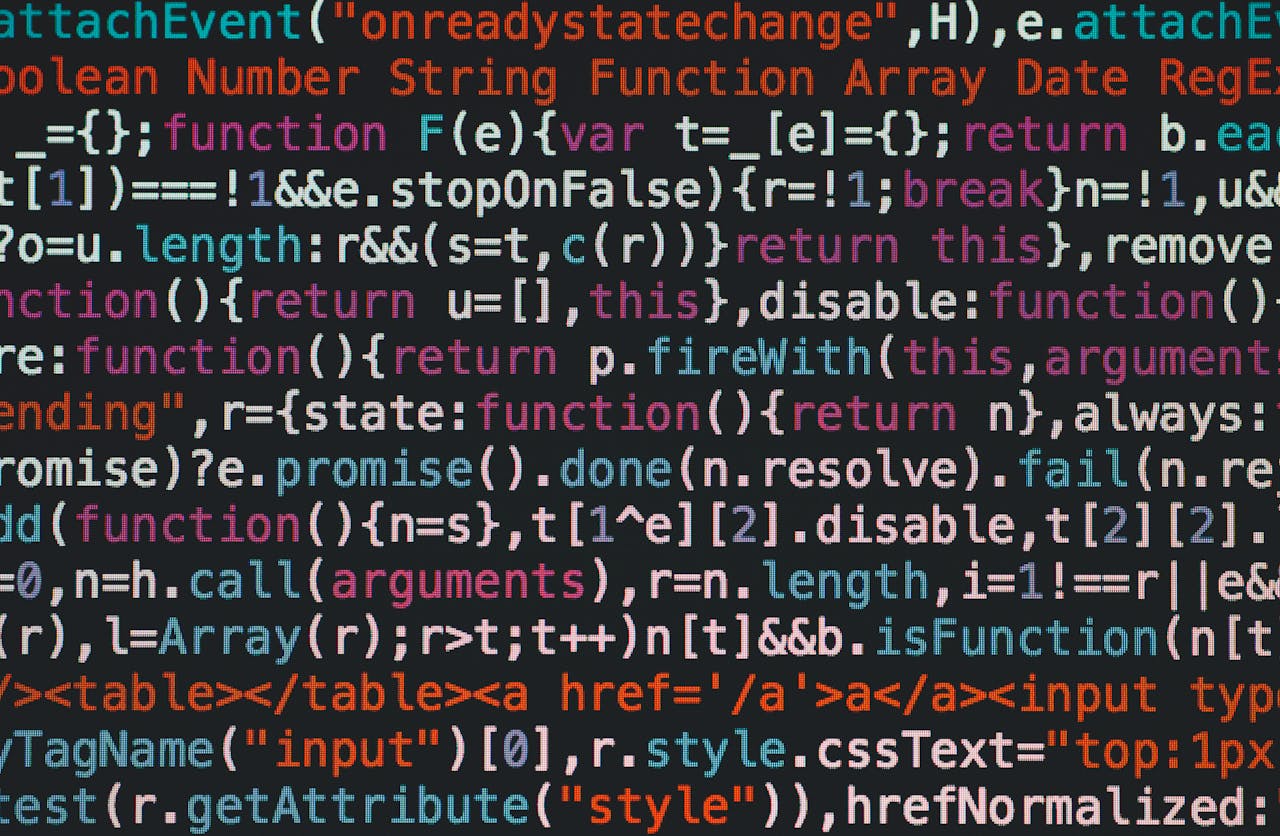
If you're new to coding or looking for an easy-to-use, powerful, and free code editor, Visual Studio Code (VS Code) is the perfect choice! Whether you're a student, developer, or hobbyist, VS Code makes coding smooth and enjoyable with its incredible features.
Why Choose VS Code? 🤔
Beginner-Friendly Interface – Clean and simple layout, perfect for those just starting out.
Fast & Lightweight – Runs smoothly on almost any computer without slowing you down.
Tons of Extensions – Customize your experience with tools for different programming languages and frameworks.
Built-in Git Support – Manage your projects and collaborate with others effortlessly.
Free & Open Source – No fees, no restrictions—just pure coding freedom!
How to Get Started 🎉
Download VS Code 👉 Get it here
Install Extensions – Add themes, programming language support, and extra tools to enhance your experience.
Start Coding! – Open a new file and start writing code in your preferred language.
Why You'll Love VS Code ❤️
Smart Suggestions & Debugging – Helps you write better code with fewer errors.
Multi-Language Support – Works with Python, JavaScript, Java, C++, and many more!
Integrated Terminal – Run commands without leaving the editor.
Ready to Code? 🚀
If you're just starting your programming journey, VS Code is the perfect companion to make learning fun and productive. Try it today and unlock a world of coding possibilities! 💡
Subscribe to my newsletter
Read articles from Mahrukh Adeel directly inside your inbox. Subscribe to the newsletter, and don't miss out.
Written by