Unleash the Power of Your AWS Kubernetes Cluster with This Game-Changing Upgrade (EKS)
 Mahira Technology Private Limited
Mahira Technology Private Limited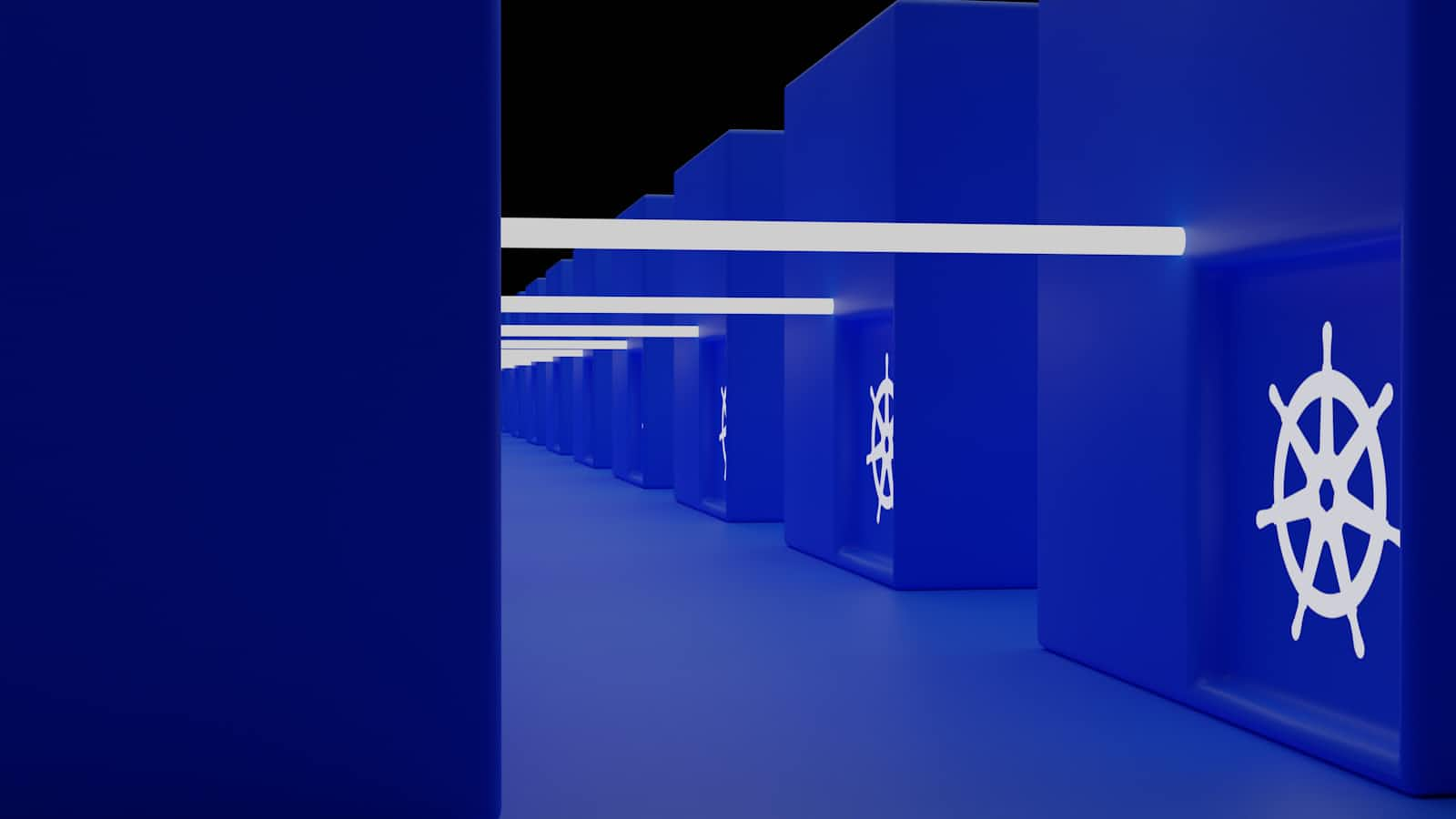

Introduction :-
Upgrading an Amazon Elastic Kubernetes Service (EKS) cluster ensures security, stability, and access to the latest Kubernetes features. This document outlines the step-by-step process to upgrade an AWS EKS cluster with minimal downtime.
Prerequisites :-
Before starting the upgrade process, ensure the following:
AWS CLI and kubectl are installed and updated.
IAM permissions allow cluster and node group modifications.
Workloads are backed up.
The upgrade is tested in a staging environment before production.
Upgrade Process
1. Check Current Kubernetes Version
Before upgrading, verify the current cluster version:
aws eks describe-cluster --name <cluster-name> --query 'cluster.version'
2. Upgrade the Control Plane
Upgrade to the next minor Kubernetes version:
aws eks update-cluster-version --name <cluster-name> --kubernetes-version <new-version>
Monitor the update process:
aws eks describe-cluster --name <cluster-name> --query 'cluster.status'
3. Update Managed Node Groups
Check the current node group version:
aws eks describe-nodegroup --cluster-name <cluster-name> --nodegroup-name <node-group-name> --query 'nodegroup.version'
Upgrade the node group:
aws eks update-nodegroup-version --cluster-name <cluster-name> --nodegroup-name <node-group-name> --kubernetes-version <new-version>
4. Update Self-Managed Node Groups
Find the recommended Amazon Machine Image (AMI) for your Kubernetes version:
aws ssm get-parameters --names /aws/service/eks/optimized-ami/<k8s-version>/amazon-linux-2/recommended/image_id --region <region>
Drain and terminate old nodes:
kubectl drain <node-name> --ignore-daemonsets --delete-local-data
5. Update kubectl and eksctl
Ensure that you have the latest version of kubectl and eksctl:
curl -LO "https://lnkd.in/dTFpT7_b -L -s https://lnkd.in/dagrzZj9"
chmod +x ./kubectl && mv ./kubectl /usr/local/bin/kubectl
6. Test the Cluster
Verify the nodes in the cluster:
kubectl get nodes -o wide
Run necessary tests to ensure cluster functionality.
Best Practices :-
Backup workloads before initiating the upgrade process.
Test the upgrade in a staging environment before applying it to production.
Monitor cluster health throughout the upgrade to identify and resolve issues quickly.
Conclusion :-
Following these steps ensures a smooth and reliable upgrade of your AWS EKS cluster with minimal downtime. Regular upgrades help maintain security, stability, and access to the latest Kubernetes features
Subscribe to my newsletter
Read articles from Mahira Technology Private Limited directly inside your inbox. Subscribe to the newsletter, and don't miss out.
Written by

Mahira Technology Private Limited
Mahira Technology Private Limited
A leading tech consulting firm specializing in innovative solutions. Experts in cloud, DevOps, automation, data analytics & more. Trusted technology partner.