Exploratory Testing Experience on Cars.ng
 Toluwani Oluwamuyiwa
Toluwani OluwamuyiwaTable of contents
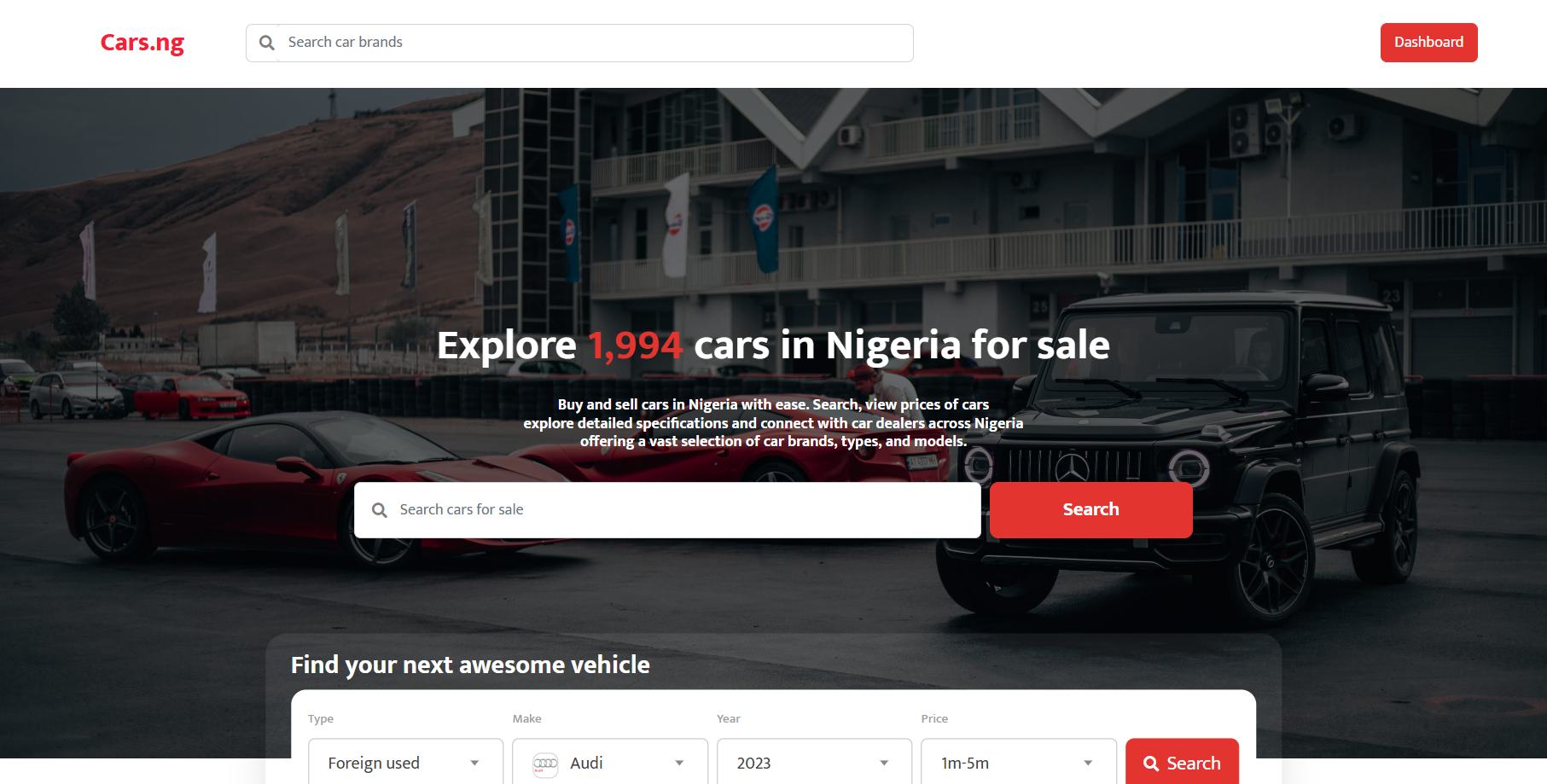
Introduction
As part of my exploratory testing, I evaluated the core functionalities of Cars.ng. My mission? To uncover any usability issues, functional bugs, or areas where the platform could improve. I tested the website on both desktop and mobile devices, using Chrome and Firefox, to ensure a thorough evaluation.
The full bug report, complete with detailed descriptions, screenshots, and step-by-step reproduction guides, is available in the [Bug Report Sheet]. But for now, let me walk you through my experience and findings.
Methodology
Test Setup
Devices: Desktop (Windows 11), Mobile (iOS)
Browsers: Chrome v132.0.2957.127 (latest at time of testing)
Testing Scope:
User authentication (sign-in, sign-up)
Navigation and browsing experience
Performance and responsiveness
Functionality of key features (filters)
Findings
During testing, I uncovered several usability and functionality issues affecting the platform’s user experience. Below are some key findings:
1. Unable to Sign in Using Google
Description: Users attempting to log in with Google accounts not yet registered on Cars.ng are not given an appropriate error message. Instead, they land on an error page.
Severity: High
Expected Result: Users should be informed that their Google account is not registered and should be given the option to sign up.
Actual Result: The website redirects to an error page without guidance on how to proceed.
2. Facebook Login Not Functional
Description: Clicking on the Facebook login button does not trigger any response.
Severity: Medium
Expected Result: Users should be logged into their Cars.ng account using Facebook.
Actual Result: The button does nothing when clicked.
3. Unable to Register Using Facebook
Description: The register button for Facebook does not function. Clicking it does not initiate the registration process.
Severity: Medium
Expected Result: Users should be able to register on Cars.ng using Facebook authentication.
Actual Result: No action is triggered when the button is clicked.
4. Unable to Register Using Google
Description: Attempting to register via Google leads to an error page instead of completing the sign-up process.
Severity: High
Expected Result: Users should be able to register an account using their Google credentials.
Actual Result: Users land on an error page.
5. Subscription to Email Notifications Fails
Description: When attempting to subscribe for car listing notifications via email, the process fails, and users are redirected to an error page.
Severity: Medium
Expected Result: Users should receive confirmation that their email has been successfully registered for notifications.
Actual Result: The form submission does not work, and users encounter an error page.
These findings indicate issues with authentication services, form submissions, and error handling, all of which significantly impact usability and user trust.
Recommendations
1. Fix Google and Facebook Authentication Issues
Issue: Users cannot log in or register using Google leading to error pages.
Recommendation:
Ensure proper integration of Google and Facebook OAuth authentication.
Implement a fallback mechanism where users receive clear messages if login attempts fail (e.g., “Account not found. Sign up?”).
Improve error handling to prevent redirection to blank or broken pages.
2. Ensure Social Media Buttons Are Functional
Issue: Clicking Facebook login and registration buttons does not trigger any action.
Recommendation:
Debug the JavaScript event handling to ensure clicks trigger login requests.
Verify API connections to Facebook and log errors for debugging.
Provide immediate feedback when a button is clicked (e.g., loading indicator).
3. Improve Error Messaging and Handling
Issue: Users encounter error pages without clear next steps.
Recommendation:
Implement friendly error messages with actionable steps.
Instead of generic error pages, display contextual messages such as:
“This account is not registered. Would you like to sign up?”
“Login failed due to network issues. Please try again later.”
4. Fix Email Subscription Form Submission
Issue: Users cannot subscribe to car listings via email, and attempts lead to error pages.
Recommendation:
Debug and test form submission functionality.
Ensure form data is properly stored in the database.
Provide immediate feedback upon successful or failed submission (e.g., “You are now subscribed!”).
5. Optimize Form Validation and Feedback
Issue: Login, registration, and subscription forms fail silently without useful feedback.
Recommendation:
Implement real-time validation (e.g., highlight incorrect fields before submission).
Display success messages clearly when an action is completed.
Ensure form submission errors do not lead to an entire page refresh or redirection to error pages.
Subscribe to my newsletter
Read articles from Toluwani Oluwamuyiwa directly inside your inbox. Subscribe to the newsletter, and don't miss out.
Written by
