Enhancing User Experience with Animations & Transitions
 ReExt
ReExt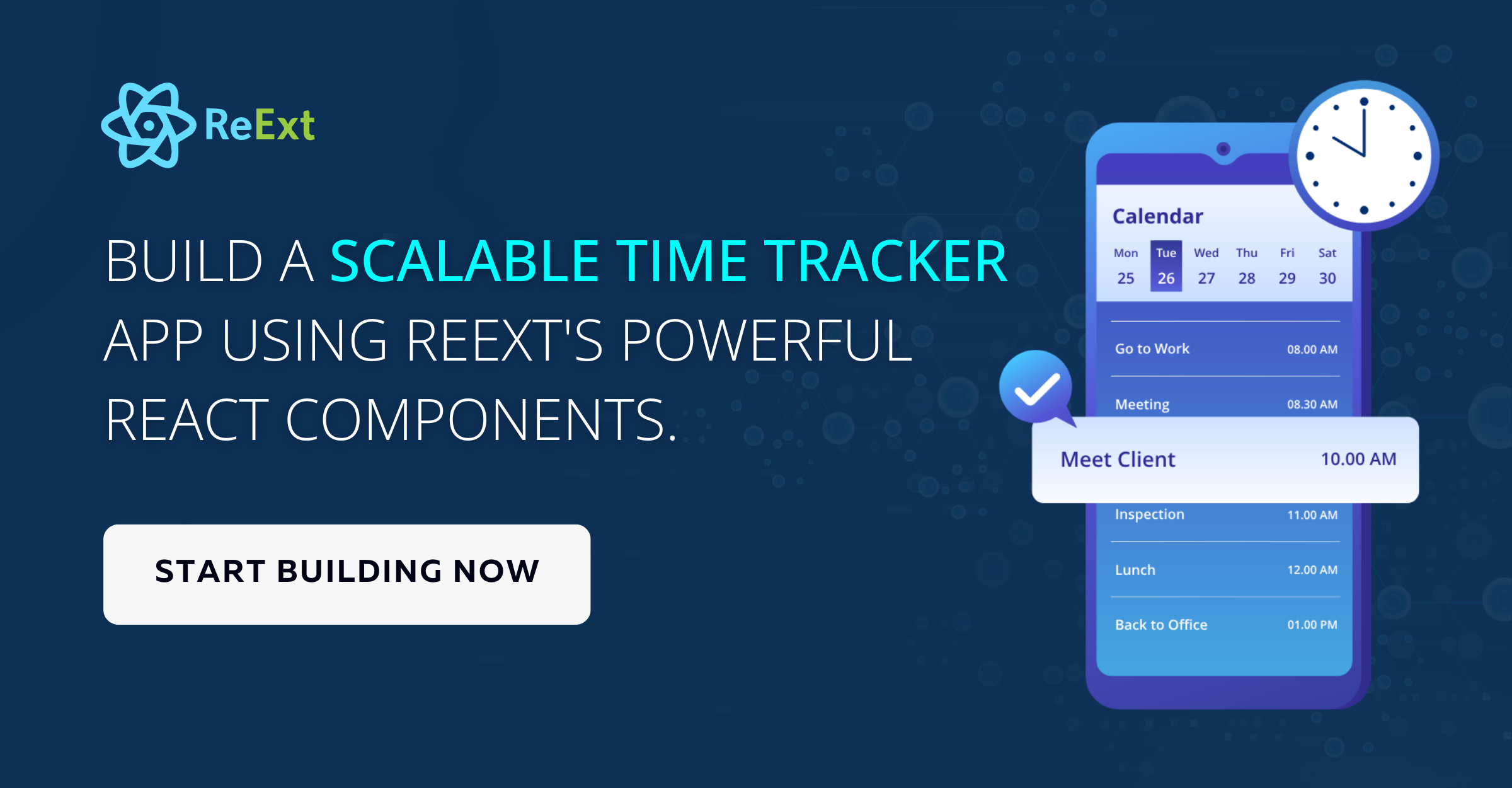
Welcome to part 8 of our series on building a time-tracking app with React and ReExt! Today, we're diving into the finer details that make your app functional and delightful to use. Smooth animations and transitions can significantly enhance the user experience, making your app feel modern and responsive.
Why Animations Matter
Animations and transitions guide users’ attention, provide feedback, and make interactions more natural. ReExt offers robust animation capabilities to help you create a polished and engaging user interface.
Episode 8: Adding Polished Animations and Transitions
In this episode, we’ll cover:
Implementing Basic Animations: Add simple animations to UI elements.
Creating Transition Effects: Smooth transitions between different app states.
Enhancing Feedback Mechanisms: Use animations to provide real-time feedback to users.
Conclusion
Incorporating animations and transitions can elevate your app’s user experience, making interactions smoother and more intuitive. Tomorrow, we’ll wrap up our series with final touches, optimization, and deployment strategies.
👉 Don’t miss the final part: Part 9 - Final Touches, Optimization & Deployment! Learn how to polish your app and launch it to the world.
Subscribe to my newsletter
Read articles from ReExt directly inside your inbox. Subscribe to the newsletter, and don't miss out.
Written by

ReExt
ReExt
ReExt offers 140+ pre-built React UI components to help you build robust, high-performance web applications. These include a powerful data grid, trees, charts, calendars, D3, and more.
