Understanding YAML: The Essential Guide for DevOps Engineers 🚀
 Jeevan
Jeevan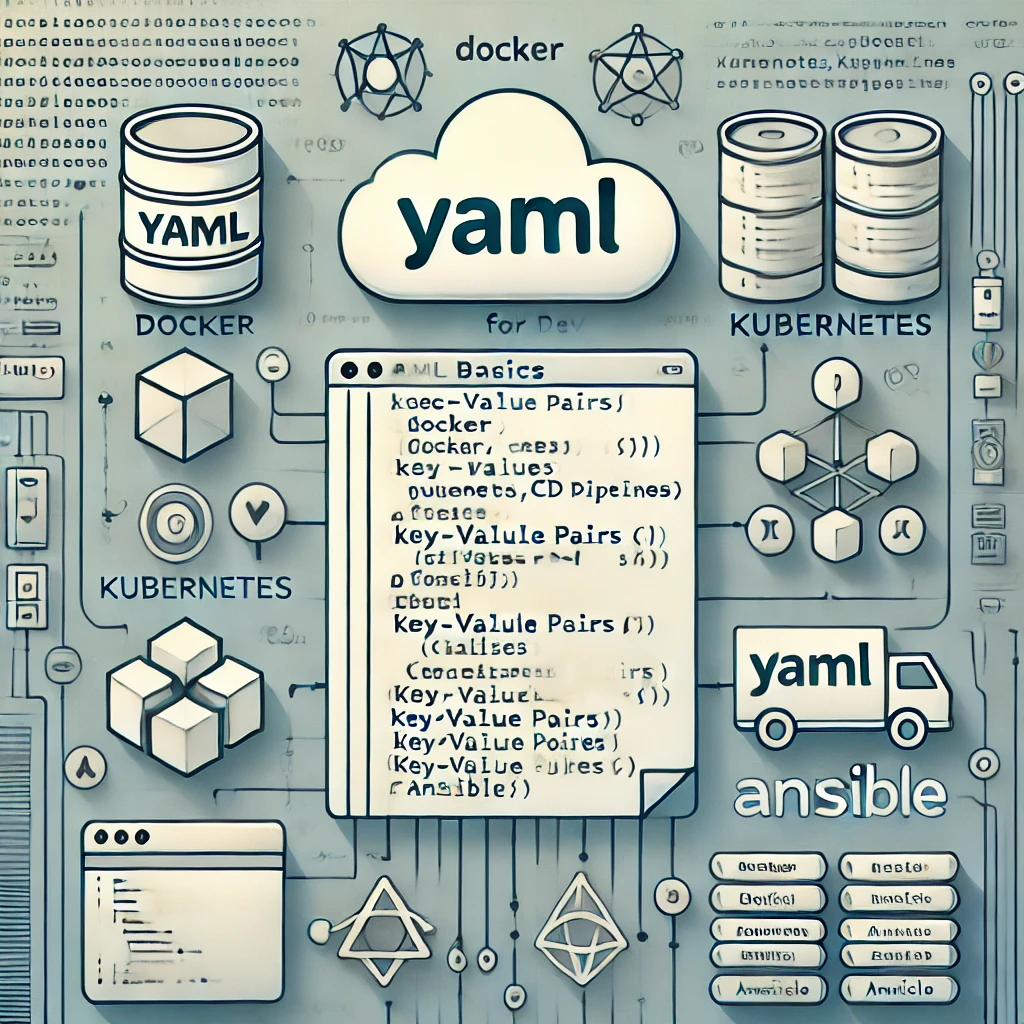
Introduction
YAML (Yet Another Markup Language) is a widely used, human-readable format for configuration files. DevOps professionals, cloud engineers, and developers use YAML frequently in tools like Docker Compose, Kubernetes, Ansible, GitHub Actions, Terraform, and CI/CD pipelines.
In this blog, we’ll explore:
✔️ What is YAML?
✔️ Why DevOps engineers use YAML?
✔️ YAML syntax basics with examples
✔️ Common use cases in DevOps
What is YAML?
YAML is a lightweight, easy-to-read format used for storing configuration data. It follows a key-value pair structure, supports nesting, and does not use brackets ({}) or commas (,) like JSON.
🔹 Why YAML?
✅ Human-readable and easy to write
✅ Supports structured data (lists, dictionaries, key-value pairs)
✅ Used in Infrastructure as Code (IaC) and automation tools
✅ Indentation-based, no need for complex syntax
💡 Commonly Used in:
Kubernetes (
deployment.yaml,service.yaml)Docker Compose (
docker-compose.yml)CI/CD Pipelines (GitHub Actions, GitLab CI, Azure DevOps)
Configuration Management (Ansible Playbooks)
YAML Syntax Basics
1️⃣ Key-Value Pairs (Basic Format)
name: DevOps Engineer
experience: 5 years
tool: Kubernetes
🔹 Keys & values are separated by a colon (:).
🔹 No quotes needed unless the value has special characters.
2️⃣ Lists in YAML (Using - Dash)
skills:
- Docker
- Kubernetes
- Terraform
- Ansible
🔹 Lists are created using - (hyphen).
3️⃣ Nested Data Structures (Indentation Matters!)
user:
name: John Doe
role: DevOps Engineer
skills:
- AWS
- Python
- CI/CD
🔹 Nested structures use indentation (spaces, not tabs!).
🔹 Be consistent with spaces; incorrect indentation breaks YAML parsing.
4️⃣ Dictionaries (Key-Value Inside Key-Value)
server:
location: US
config:
cpu: 4
memory: 16GB
storage: 100GB
🔹 A dictionary is created when keys have multiple subkeys.
5️⃣ Multi-Line Strings (| and > Operators)
description: |
This is a multi-line
string in YAML. All new lines are preserved.
log_message: >
This is a folded string.
All lines will be joined into a single line.
🔹 | (Pipe) → Preserves line breaks.
🔹 > (Greater than) → Joins all lines into a single line.
6️⃣ Using Environment Variables in YAML
database:
user: ${DB_USER}
password: ${DB_PASSWORD}
🔹 Used in Docker Compose, Kubernetes, and CI/CD pipelines.
🔹 Allows dynamic configuration based on environment variables.
How YAML is Used in DevOps?
🛠️ 1. Docker Compose (docker-compose.yml)
version: '3.8'
services:
web:
image: nginx:latest
ports:
- "80:80"
volumes:
- ./app:/usr/share/nginx/html
✅ Defines multi-container applications in a structured way.
✅ Used for running applications locally with Docker.
🛠️ 2. Kubernetes (deployment.yaml)
apiVersion: apps/v1
kind: Deployment
metadata:
name: my-app
spec:
replicas: 2
selector:
matchLabels:
app: my-app
template:
metadata:
labels:
app: my-app
spec:
containers:
- name: my-container
image: my-app:latest
ports:
- containerPort: 80
✅ Defines Kubernetes workloads, deployments, and services.
✅ Automates scaling, networking, and container orchestration.
🛠️ 3. Ansible Playbook (playbook.yml)
- name: Install Nginx
hosts: webservers
tasks:
- name: Install Nginx on Ubuntu
apt:
name: nginx
state: present
✅ Infrastructure as Code (IaC) for provisioning servers.
✅ Automates package installation and configuration.
🛠️ 4. CI/CD Pipelines (GitHub Actions)
name: Deploy Application
on: push
jobs:
build:
runs-on: ubuntu-latest
steps:
- name: Checkout Code
uses: actions/checkout@v2
- name: Build Docker Image
run: docker build -t my-app .
✅ Automates deployment workflows.
✅ Used in GitHub Actions, GitLab CI, and Jenkins pipelines.
Common YAML Mistakes & How to Avoid Them
❌ Using Tabs Instead of Spaces
✅ YAML only supports spaces, not tabs.
❌ Inconsistent Indentation
✅ Use 2 or 4 spaces consistently throughout the file.
❌ Colons Without Spaces
✅ Correct: name: John
✅ Incorrect: name:John
❌ Quotes in Numbers
✅ Correct: port: 8080
✅ Incorrect: port: "8080"
Conclusion
YAML is an essential tool for DevOps, cloud automation, and Infrastructure as Code. Whether you're working with Kubernetes, Docker, Ansible, or CI/CD pipelines, mastering YAML can streamline your automation workflows.
#YAML #DevOps #InfrastructureAsCode #Docker #Kubernetes #CI_CD #CloudComputing 🚀
Subscribe to my newsletter
Read articles from Jeevan directly inside your inbox. Subscribe to the newsletter, and don't miss out.
Written by
