Day 1: Kickstarting My 60-Day DevOps Journey – Foundations & Setting Up
 Mohammad Yousuf
Mohammad Yousuf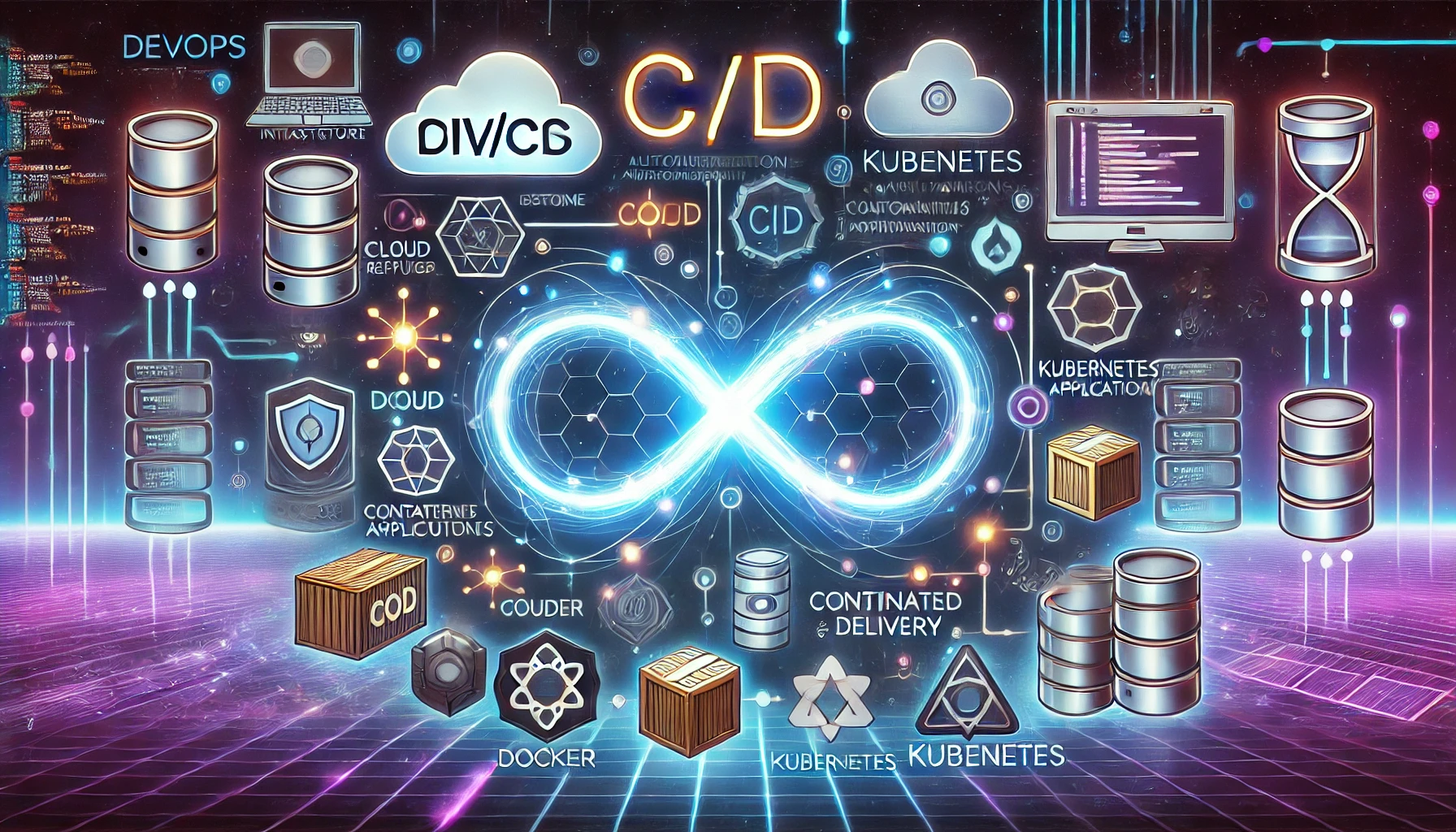
Day 1: Kickstarting My 60-Day DevOps Journey – Foundations & Setting Up
Welcome to Day 1 of my #60DaysOfDevOps challenge! 🚀
Over the next two months, I’ll be documenting my daily progress as I dive deep into the world of DevOps. Whether you’re a newbie like me or a seasoned pro, join me as I explore tools, practices, and principles that power modern software delivery. Let’s get started!
Why DevOps?
DevOps bridges the gap between development (Dev) and operations (Ops), fostering collaboration, automation, and continuous improvement. It’s not just about tools—it’s a culture shift that accelerates delivery while ensuring reliability. By the end of this journey, I aim to:
• Master key DevOps tools (Docker, Kubernetes, Jenkins, Terraform, etc.).
• Understand CI/CD pipelines, Infrastructure as Code (IaC), and monitoring.
• Build real-world projects to solidify my learning.
Day 1 Agenda: Laying the Groundwork
Today’s focus was on understanding the fundamentals and setting up my environment. Here’s what I tackled:
1. What is DevOps?
Definition: DevOps combines practices (CI/CD, IaC) and tools to automate and streamline software development, testing, deployment, and monitoring.
Key Principles:
• Automation: Reduce manual tasks (e.g., scripting, infrastructure provisioning).
• Collaboration: Break silos between Dev and Ops teams.
• Continuous Feedback: Monitor systems and iterate quickly.
2. Setting Up My GitHub Repository
I created a [GitHub repository](https://github.com/mohammedyusuf380/60-Days-of-DevOps) to track my daily progress. This repo will host code snippets, scripts, notes, and project files.
Repo Structure:
bash
60-Days-of-DevOps/
└── Day1/
├── notes.md # Key concepts & learnings
└── hello-devops.sh # My first DevOps script!
First Commit: I wrote a simple bash script to celebrate Day 1:
bash
#!/bin/bash
echo "🚀 Day 1 of #60DaysOfDevOps! Let’s automate ALL the things"
3. Learning the Basics of Linux & Scripting
Since DevOps heavily relies on Linux environments, I brushed up on:
• Basic Linux commands (`ls`, `cd`, `chmod`, etc.).
• Writing and executing shell scripts.
• Using `git` to version-control my work.
Challenges & Wins
Challenge: Overwhelm! The DevOps ecosystem is vast. I spent time curating a roadmap to avoid getting lost.
Win: Successfully set up my GitHub repo and wrote my first automation script.
Resources I Used Today
• [DevOps Roadmap](https://roadmap.sh/devops) • A visual guide to DevOps learning paths.
• [freeCodeCamp’s Linux Basics Tutorial](https://www.freecodecamp.org/news/learn-the-basics-of-the-linux-command-line/)
• ChatGPT for clarifying concepts (like CI/CD vs. IaC).
What’s Next?
Day 2: Deep dive into version control with Git (branches, pull requests, workflows).
Day 3: Introduction to cloud computing (AWS/GCP/Azure fundamentals).
Join Me!
If you’re inspired to start your own DevOps journey, fork my [GitHub repo](https://github.com/mohammedyusuf380/60-Days-of-DevOps) and tag me in your updates. Let’s learn together!
Stay curious, automate relentlessly, and see you tomorrow!👨💻
Connect with me:
• GitHub: [mohammedyusuf380](https://github.com/mohammedyusuf380)
• LinkedIn: [MohammedYusuf ]
• Twitter: [Mohammad Yousuf ]
#60DaysOfDevOps #Day1 #DevOpsJourney
Let me know your thoughts or questions in the comments! What DevOps topics are YOU excited about? 🛠️
Subscribe to my newsletter
Read articles from Mohammad Yousuf directly inside your inbox. Subscribe to the newsletter, and don't miss out.
Written by
