Maximize SDKMAN Utility: Tips for .sdkman Configuration
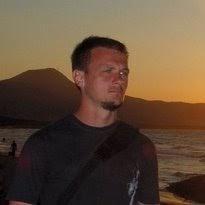 Dawid Świst
Dawid ŚwistTable of contents

In the previous article, I described the SDKMAN product. Today, I want to explain how to use the .sdkmanrc file to quickly set up and install the necessary SDKs and toolchains in a project.
Basic sdk env usage
The command sdk env init is used to store information about the current JDK in the current project (the current directory). This information is stored in the .sdkmanrc file. The following example shows the process of creating such a file.
# Go to a project locaton
cd ~/some-java-project/
~/some-java-project/
# The default version of java in fresh terminal
java -version
openjdk version "17.0.11" 2024-04-16 LTS
OpenJDK Runtime Environment Microsoft-9388408 (build 17.0.11+9-LTS)
OpenJDK 64-Bit Server VM Microsoft-9388408 (build 17.0.11+9-LTS, mixed mode, sharing)
# setup required version of java
sdk use java 21.0.6-zulu
Using java version 21.0.6-zulu in this shell.
# create .sdkmanrc file
sdk env init
.sdkmanrc created.
# Examining the file's contents.
cat ./.sdkmanrc
# Enable auto-env through the sdkman_auto_env config
# Add key=value pairs of SDKs to use below
java=21.0.6-zulu
When we return to a project location in a new terminal session and run sdk env, the required JDK will be on the path, as shown in the example below:
# default java version
java -version
openjdk version "17.0.11" 2024-04-16 LTS
OpenJDK Runtime Environment Microsoft-9388408 (build 17.0.11+9-LTS)
OpenJDK 64-Bit Server VM Microsoft-9388408 (build 17.0.11+9-LTS, mixed mode, sharing)
cd some-java-project/
~/some-java-project/
# change JDK version to required
sdk env
Using java version 21.0.6-zulu in this shell.
~/pharaoh-projects/some-java-project/ java -version
openjdk version "21.0.6" 2025-01-21 LTS
OpenJDK Runtime Environment Zulu21.40+17-CA (build 21.0.6+7-LTS)
OpenJDK 64-Bit Server VM Zulu21.40+17-CA (build 21.0.6+7-LTS, mixed mode, sharing)
# Restore the preview version
sdk env clear
Restored java version to 17.0.11-ms (default)
java -version
openjdk version "17.0.11" 2024-04-16 LTS
OpenJDK Runtime Environment Microsoft-9388408 (build 17.0.11+9-LTS)
OpenJDK 64-Bit Server VM Microsoft-9388408 (build 17.0.11+9-LTS, mixed mode, sharing)
~/pharaoh-projects/some-java-project/
The example also shows how to restore the original version of the JDK using sdk env clear.
Store information about additional tools.
The file .sdkmanrc and the sdk env command can also be used to store information about additional tools needed for a project.
For example, if we need to use specific versions of Gradle, Ant, and Scala in the project, we can add this information in the .sdkmanrc file in the format <tool_name>=version, as shown below.
# updated version of file with required tools
cat ./.sdkmanrc
java=21.0.6-zulu
gradle=8.12
ant=1.10.9
scala=2.13.9
To install (or be sure) all required tools you have to run sdk env install:
# Install tools
sdk env install
java 21.0.6-zulu is already installed.
Downloading: gradle 8.12
In progress...
######################################################################## 100.0%#=#=-# #
Installing: gradle 8.12
Done installing!
Downloading: ant 1.10.9
In progress...
######################################################################## 100.0%
Installing: ant 1.10.9
Done installing!
scala 2.13.9 is already installed.
Using java version 21.0.6-zulu in this shell.
Using gradle version 8.12 in this shell.
Using ant version 1.10.9 in this shell.
Using scala version 2.13.9 in this shell.
The sdk env command will update $PATH for the current session.
sdk env
Using java version 21.0.6-zulu in this shell.
Using gradle version 8.12 in this shell.
Using ant version 1.10.9 in this shell.
Using scala version 2.13.9 in this shell.
When the .sdkmanrc file is stored with the project, it makes it easy to quickly install the necessary development tools when setting up the project in a new environment or on a continuous integration (CI) system.
Example code:
git clone <my-project>
cd my-project
sdk env install
# enviroment is ready
The article explains how to use the .sdkmanrc file and SDKMAN to manage SDKs and toolchains for projects. It covers initializing the .sdkmanrc file to store specific JDK versions, using commands like `sdk env` to switch environments, and restoring original versions with `sdk env clear`. Additionally, it demonstrates adding multiple tools such as Gradle, Ant, and Scala to the .sdkmanrc file and how to install these tools with `sdk env install`. This setup is useful for quickly preparing development environments, including in CI systems.
Subscribe to my newsletter
Read articles from Dawid Świst directly inside your inbox. Subscribe to the newsletter, and don't miss out.
Written by
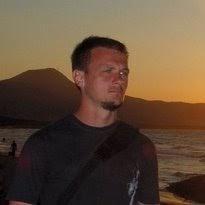
Dawid Świst
Dawid Świst
I am a programmer who specializes in Java and Scala programming. My specialization is in the creation of telecommunication services for IMS networks using Java, Jain Slee specification, and SIP technology. My interest lies in Swift programming and Cloud technology, specifically designing cloud-based services using micro services and the JVM platform. Astronomy, martial arts, and strategic games are things I enjoy in my free time.