Maximum Length of an Email Address: What You Need to Know
 randy marshall
randy marshall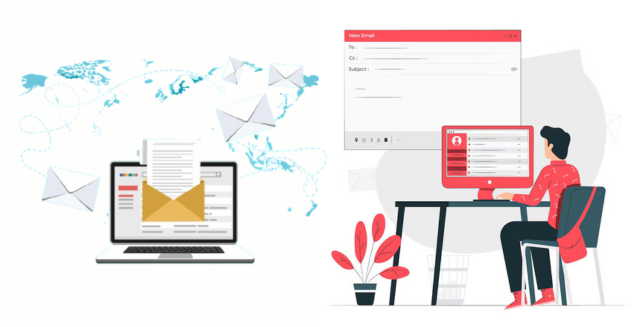
Have you ever wondered how long an email address can be? While it may seem like a minor detail, email address length significantly impacts communication, validation, and system functionality. The maximum length of an email address is 254 characters, as specified by the Internet Engineering Task Force (IETF). This includes up to 64 characters for the local part (before the "@"), the "@" symbol itself, and the remaining characters for the domain part (after the "@").
In this guide, we’ll break down the components of an email address, explore the importance of length limitations, and discuss how different email providers handle these constraints.
What Is an Email Address?
An email address serves as a unique identifier for sending and receiving electronic messages. Similar to a physical home address, it follows strict format rules to ensure successful message transmission. An email address consists of two main parts:
Local Part – The portion before the "@" symbol (e.g., john.doe in john.doe@example.com). This can contain letters, numbers, dots (.), and special characters like underscores (_) or hyphens (-).
Domain Part – The portion after the "@" symbol (e.g., example.com). This identifies the email service provider and follows domain name restrictions.
Together, these components form a fully qualified email address, ensuring unique and reliable message delivery.
What Is RFC and Why Does It Matter?
RFC (Request for Comments) documents outline the technical standards for internet communication, including email. Managed by the IETF, RFCs define the rules that ensure global compatibility across different systems.
For email addresses, two key RFCs set the standards:
RFC 5321 – Defines Simple Mail Transfer Protocol (SMTP) and limits email addresses to 254 characters.
RFC 5322 – Specifies email message formats, including valid characters and structure.
Following these standards prevents email transmission errors and ensures smooth communication between different email systems.
Maximum Length of an Email Address
According to RFC 5321, the maximum length of an email address is 254 characters, including:
Local Part – Up to 64 characters
Domain Part – Up to 253 characters
"@" Symbol – 1 character
However, in practical applications, the total length cannot exceed 254 characters due to email system constraints.
Why Does This Limit Exist?
Ensures Compatibility – Email servers worldwide adhere to this standard.
Prevents Errors – Exceeding the limit can cause email delivery failures.
Maintains Efficiency – Systems storing or processing email addresses require a predefined length for database management.
Anatomy of an Email Address
To better understand email limitations, let’s break down the structure:
1. Local Part (Before the "@")
This portion represents the user’s identity. It can include: ✔ Letters (A-Z, a-z)
✔ Numbers (0-9)
✔ Special characters like (., _, +, -)
Example:
❌ john..doe@example.com (Consecutive dots are not allowed)
2. The "@" Symbol
A mandatory separator connecting the local and domain parts.
3. Domain Part (After the "@")
Indicates the mail server handling the email. It consists of: ✔ A domain name (example)
✔ A top-level domain (TLD) like .com, .org, .net
Example:
❌ john.doe@example..com (Double dots are invalid)
Real-World Email Length Constraints
Although the technical limit is 254 characters, major email providers impose their own restrictions:
Gmail
Local Part: 30 characters max
Domain Part: 64 characters max
Total: Significantly lower than the 254-character RFC limit for usability.
Outlook
Local Part: 64 characters max
Domain Part: 255 characters max
Yahoo
Local Part: 32 characters max
Domain Part: 64 characters max
Even though the RFC allows 254 characters, email providers enforce shorter limits to improve usability and avoid compatibility issues.
Why Email Length Matters
Understanding email address length is essential for:
Form Validation – Prevents invalid entries during user registration.
Database Storage – Optimizes storage efficiency for email addresses.
Email Deliverability – Ensures messages do not bounce due to excessive length.
Common Issues with Long Email Addresses
Rejection in Forms – Many web forms limit input fields to 100–150 characters.
Failed Email Deliveries – Exceeding provider limits can result in bounced emails.
System Compatibility – Some email clients and databases cannot process overly long addresses.
Common Misconceptions About Email Address Length
❌ Myth 1: You Can Have Any Length Email Address
While technically an email could be up to 254 characters, many email providers impose stricter limits, making excessively long addresses impractical.
❌ Myth 2: The Longer, The Better
A shorter, memorable email address is preferable for user experience and reliability.
❌ Myth 3: You Can Use Any Character in an Email Address
Although special characters are allowed, they must follow specific rules (e.g., no consecutive dots).
Email Subject Line Length: Another Important Factor
Besides email address length, subject line length also plays a crucial role in email effectiveness.
Optimal Length for Email Subject Lines
✔ 41-50 characters – Best for readability and engagement.
✔ Mobile View Limit: 30-40 characters.
✔ Desktop View Limit: 70-80 characters.
A well-structured subject line improves open rates and ensures proper display across devices.
How to Prevent Issues with Email Length
✅ Validate Input Fields
Ensure user registration forms adhere to email length constraints.
✅ Optimize Database Storage
Reserve enough space (at least 254 characters) for email addresses.
✅ Follow RFC Guidelines
Always comply with established email format standards to avoid errors.
Conclusion
The maximum length of an email address is 254 characters, as defined by IETF standards (RFC 5321). However, real-world limits set by providers like Gmail and Outlook are often much shorter. Adhering to these standards ensures seamless communication, error-free email validation, and better email deliverability.
By understanding and following email formatting rules, businesses and users can optimize their email addresses for efficiency and reliability. Whether creating a personal or business email, knowing these constraints will help avoid issues and improve email functionality.
Want to learn more? Check out Maximum Length of an Email Address.
Subscribe to my newsletter
Read articles from randy marshall directly inside your inbox. Subscribe to the newsletter, and don't miss out.
Written by
