A Comprehensive Guide to Azure Data Factory: Unlocking Data Integration at Scale
 Sulagna Dutta Roy
Sulagna Dutta Roy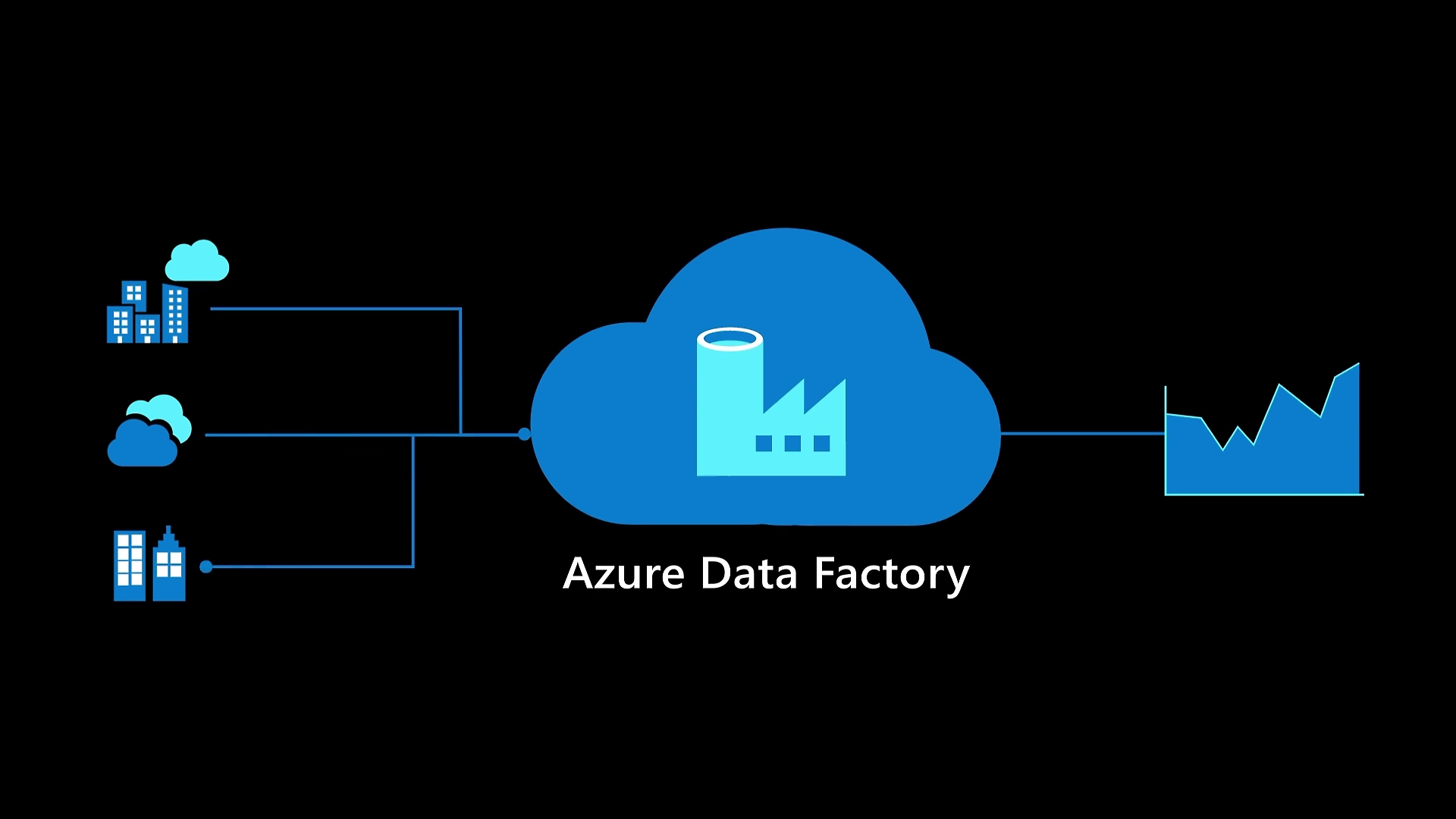
Starting with the day3, I explored Azure Data Factory (ADF)—a powerful cloud-based ETL and data integration service from Microsoft. ADF enables seamless data movement, transformation, and orchestration across diverse sources. From ingesting raw data to refining it for analytics, ADF simplifies the process with low-code/no-code options and robust scalability.
Introduction
In today’s data-driven world, businesses rely on seamless data integration and transformation to make informed decisions. Azure Data Factory (ADF), a cloud-based data integration service by Microsoft, enables organizations to orchestrate, transform, and move data across diverse sources efficiently.
Whether dealing with structured or unstructured data, Azure Data Factory provides a scalable solution for ETL (Extract, Transform, Load) and ELT (Extract, Load, Transform) operations, making it an essential tool for enterprises handling vast amounts of data.
What is Azure Data Factory?
Azure Data Factory is a fully managed cloud-based data integration service designed for orchestrating data pipelines. It allows users to move and transform data across on-premises and cloud sources without complex infrastructure management.
Key Features:
Data Ingestion: Connects with various data sources (Azure SQL, Blob Storage, Amazon S3, Oracle, SAP, etc.).
Data Transformation: Uses Mapping Data Flows and Azure Synapse Analytics for efficient transformation.
Scalability: Processes big data workloads across distributed systems with auto-scaling.
Monitoring & Logging: Built-in Azure Monitor integration for pipeline tracking and debugging.
Security & Compliance: Role-based access control (RBAC) and data encryption ensure data safety.
Low-Code/No-Code: Visual interface for building pipelines with minimal coding.
Hybrid & Multi-Cloud: Seamlessly integrates on-premises and cloud data.
Use Cases of Azure Data Factory
Azure Data Factory is widely used for data ingestion, transformation, and movement in different industries. Let’s explore some key use cases:
1. ETL & ELT Workflows
Businesses use ADF to extract data from multiple sources, transform it, and load it into Azure Synapse Analytics, SQL Database, or Data Lake.
📌 Example: A retail company can pull customer data from SAP, Salesforce, and IoT devices, process it, and store it in Azure Data Lake for analytics.
2. Data Migration & Integration
ADF enables seamless data migration from on-premises to cloud or between cloud services.
📌 Example: A bank can migrate legacy data from Oracle databases to Azure SQL with minimal downtime.
3. Big Data Processing & Analytics
ADF integrates with Azure Databricks, Synapse Analytics, and HDInsight for real-time data processing and analytics.
📌 Example: An e-commerce platform can use ADF to process transactional data and generate personalized recommendations for users.
4. Data Warehousing
ADF automates data ingestion and updates for data warehousing solutions, ensuring up-to-date business intelligence.
📌 Example: A healthcare provider can aggregate patient records from multiple hospitals into a centralized Azure Synapse data warehouse.
5. IoT & Streaming Data Pipelines
ADF enables integration with real-time data streams from IoT devices, sensors, and logs.
📌 Example: A logistics company can monitor vehicle GPS data, process it using ADF, and optimize delivery routes.
Getting Started with Azure Data Factory
Follow these steps to set up Azure Data Factory and build your first data pipeline:
Step 1: Create an Azure Data Factory Instance
Log in to the Azure Portal.
Go to Azure Data Factory and click Create.
Choose Subscription, Resource Group, and Region.
Configure the Git repository (optional).
Click Review + Create.
Step 2: Build a Data Pipeline
Open Azure Data Factory Studio.
Click Create Pipeline and Add Activities.
Choose Source (Blob Storage, SQL, etc.) and Destination (Data Lake, Synapse, etc.).
Configure Data Flow, define Transformations, and set up Triggers.
Click Debug to test the pipeline.
Publish and Trigger Pipeline Run.
Step 3: Monitor & Optimize Performance
Use Azure Monitor and Log Analytics for real-time tracking.
Optimize parallel execution, data partitioning, and use Azure-Managed Virtual Networks for performance improvements.
Enable Alerts & Logging to catch failures early.
Advantages of Using Azure Data Factory
✅ Fully Managed & Scalable
ADF eliminates the need for complex infrastructure, handling large-scale data seamlessly.
✅ Seamless Data Integration
Connects with 90+ data sources across cloud and on-premises environments.
✅ Cost-Effective
Pay-as-you-go pricing optimizes costs for small businesses and enterprises alike.
✅ Low-Code Approach
Drag-and-drop pipeline builder simplifies ETL processes for non-developers.
✅ High Security & Compliance
Built-in encryption, access control, and compliance standards (GDPR, HIPAA, etc.).
Future of Azure Data Factory
Azure Data Factory continues to evolve with AI-powered automation, real-time data streaming, and tighter integration with advanced analytics platforms.
🚀 Businesses that invest in ADF will gain a competitive edge by leveraging efficient data processing and analytics to drive smarter decisions.
Conclusion
Azure Data Factory is an essential tool for businesses looking to streamline data integration, automate workflows, and gain insights from large datasets. Its scalability, security, and ease of use make it an industry leader in data orchestration.
If you're working with big data, cloud migration, or analytics, Azure Data Factory is your go-to solution. Start building your first data pipeline today! 🚀
Thanks for reading! If you found this guide helpful, let’s connect and discuss more on data engineering and cloud computing. 🚀
Subscribe to my newsletter
Read articles from Sulagna Dutta Roy directly inside your inbox. Subscribe to the newsletter, and don't miss out.
Written by

Sulagna Dutta Roy
Sulagna Dutta Roy
Your friendly software developer who loves to explore different tech stacks.