Introduction to Python
 Rhoda Oduro-Nyarko
Rhoda Oduro-Nyarko
Introduction
Python is a general purpose programming language that is widely known for its simplicity and versality. It is beginner-friendly and is applicable in a wide range of fields. It has an easy to understand syntax and extensive library support making it a popular choice for most developers.
Now to better understand what a programming language is, lets consider a scenario of two people communicating. If you are speaking with someone in a language, say English, that is human language and the other person understands you, as long as they speak English🙃.
Computers work differently. They do not know the human language we speak and instead operate using binary code, a series of ones and zeros that represent instructions. For us to communicate effectively with computers and tell them what to do, we need a middleman that both humans and machines can understand. This is where programming languages come in.
A programming language is a formal set of instructions and rules that allows humans to communicate with computers. It serves as a bridge that enables developers to write programs that computers can understand and execute.
Programming languages have syntax (rules for writing code) and semantics (the meaning behind the code). By using these languages, we can create software, automate tasks and solve problems.
For example, in Python, if you want the computer to display a message like "Hello World!" on the screen you would write:
print("Hello World!")
The print function in Python tells the computer to output whatever is within the parentheses. This is a human-readable way of instructing the computer to perform a task, thanks to the programming language.
Python is used in many fields in the tech space, among which are:
Automation
Data Science and Analytics
Artificial Intelligence
Machine Learning
Web Development
Mobile App Development
Embedded Systems
Cybersecurity
Game Development
So if you are considering python as your first programming language or adding to ones you already know, you are at the right place. In this article and the subsequent ones, I will take you through python programming from beginner to intermediate knowledge.
Prerequisite
To get start learning python all you need is:
A working computer
Basic understanding of how to use a computer
Willingness to learn
A growth mindset (The belief that abilities and intelligence can be developed through dedication, effort and continuous learning)
Installing Python
To use python on our system we need to install it. We can install it from the official Python website, python.org.
The latest version at the time of writing this article is Python 3.13.1
Navigate to Website
Navigate to the official website which should look like this:
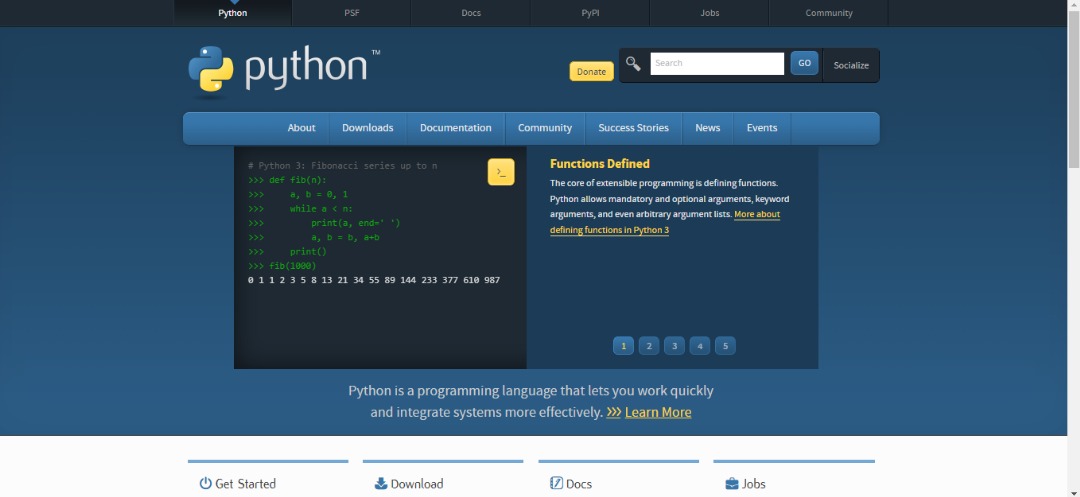
Download Latest Version
If you hover over the Downloads option, you’ll see the available versions for different operating systems. Select the operating system used on your computer and download it. Make sure to download a Python 3 version instead of Python 2.
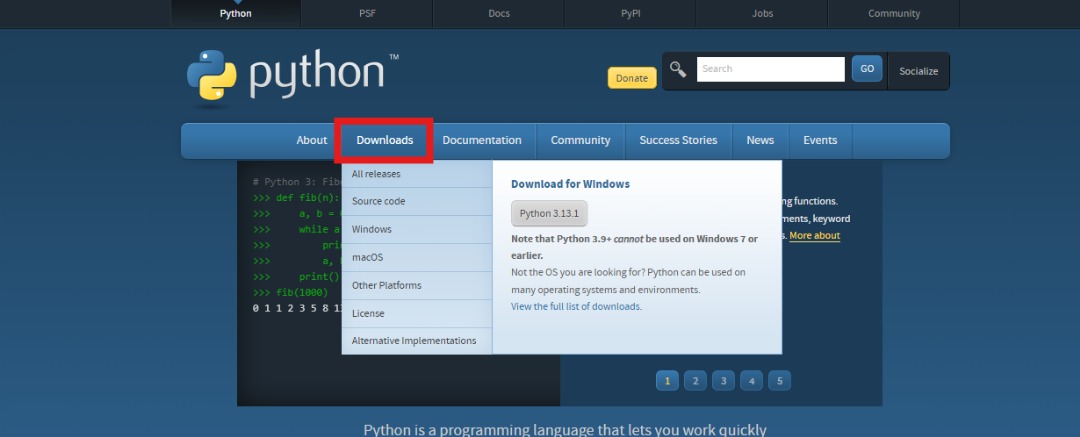
Run Installer
After downloading, navigate to where it was downloaded on your computer and run the installer.
During the installation, check the small box with the text that says “Add Python to Path”. make sure not not to skip that step.
Verify Installation
Open your terminal or command prompt (You can press the windows key or click the start menu and search “terminal” or “command prompt”).
To verify if the version of python we downloaded has been installed correctly, type this in the terminal:
python --version
After running that command, you should see the version of python you installed, Python 3.xx.x. Don’t worry if your version is different from mine. It will work fine as long as you are using a Python version 3
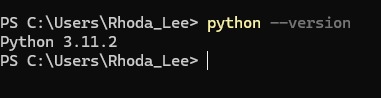
If you need further clarifications, refer to this video by Open Box Tech.
Installing an IDE
An IDE, short for Integrated Development Environment is an application that provides tools for writing, testing, debugging and managing our code all in single interface to make development process easier.
It is within this environment that we will write all our python code, for better interface and management.
There are many IDEs out there and some are built to efficiently handle certain tasks and programming languages.
There are several IDEs that developers use for Python Development. Some of the most popular IDEs for Python development include PyCharm and VSCode.
PyCharm was developed by JetBrains and is a powerful IDE specifically designed for Python. It offers advanced features such as intelligent code completion, robust debugging tools and seamless integration with frameworks and libraries. This makes it a top choice for Python developers.
Visual Studio Code (VSCode) is a lightweight yet extensible code editor developed by Microsoft. It supports Python development through extensions and offers features like syntax highlighting, debugging, Git integration and a rich ecosystem of plugins. This makes it a versatile option for developers working on a variety of projects.
Personally I use VSCode for coding and that is what I will use throughout this tutorial. It is a matter of choice so feel free to use whichever IDE you prefer. Also, PyCharm and VSCode are not the only IDEs available. You can search online to find out more on that topic.
I have included video tutorials on downloading and installing VSCode and PyCharm below:
How to Download and Install Visual Studio Code
How to Download and Install PyCharm
Launching and Setting Up VSCode
To make using VSCode for Python programming for seamless, let us install some extensions from the extensions marketplace in the VSCode IDE.
The ones that I recommend are:
Python Extension for Visual Studio Code
Prettier
Python Debugger
Pylance
I have included a link to a YouTube video by Visual Studio Code on setting up the IDE for Python.
To get started you need to just install the extensions and you are fine for now. So ignore the remaining part of the video starting at 2:29 minutes, and just install the extensions.
Now we are ready to jump in and write our first Python program 🎊. Good job getting this far into the article.
This is the very first part of a series on python programming. You can check out the next part of the series as we look at the basics of the Python Programming Syntax.
Conclusion
Python is a powerful and beginner-friendly programming language that is widely used across various fields, including automation, data science, artificial intelligence, web development and more. In this article, we explored what programming is, how Python serves as an excellent choice for developers and the steps to set up a Python development environment.
We covered how to install Python, verify the installation and choose an IDE for coding, with a focus on VSCode. We also installed essential extensions to enhance our coding experience. With our environment set up, we are now ready to dive into writing our first Python program.
This is just the beginning of our Python journey. In the next part of this series, we will explore the basics of Python syntax and start writing actual code. Stay tuned and happy coding!
Subscribe to my newsletter
Read articles from Rhoda Oduro-Nyarko directly inside your inbox. Subscribe to the newsletter, and don't miss out.
Written by

Rhoda Oduro-Nyarko
Rhoda Oduro-Nyarko
The more I learn the more I realize how much I don't know!