Best PRD for Todo App
 Lumesh Kumar Sahu
Lumesh Kumar Sahu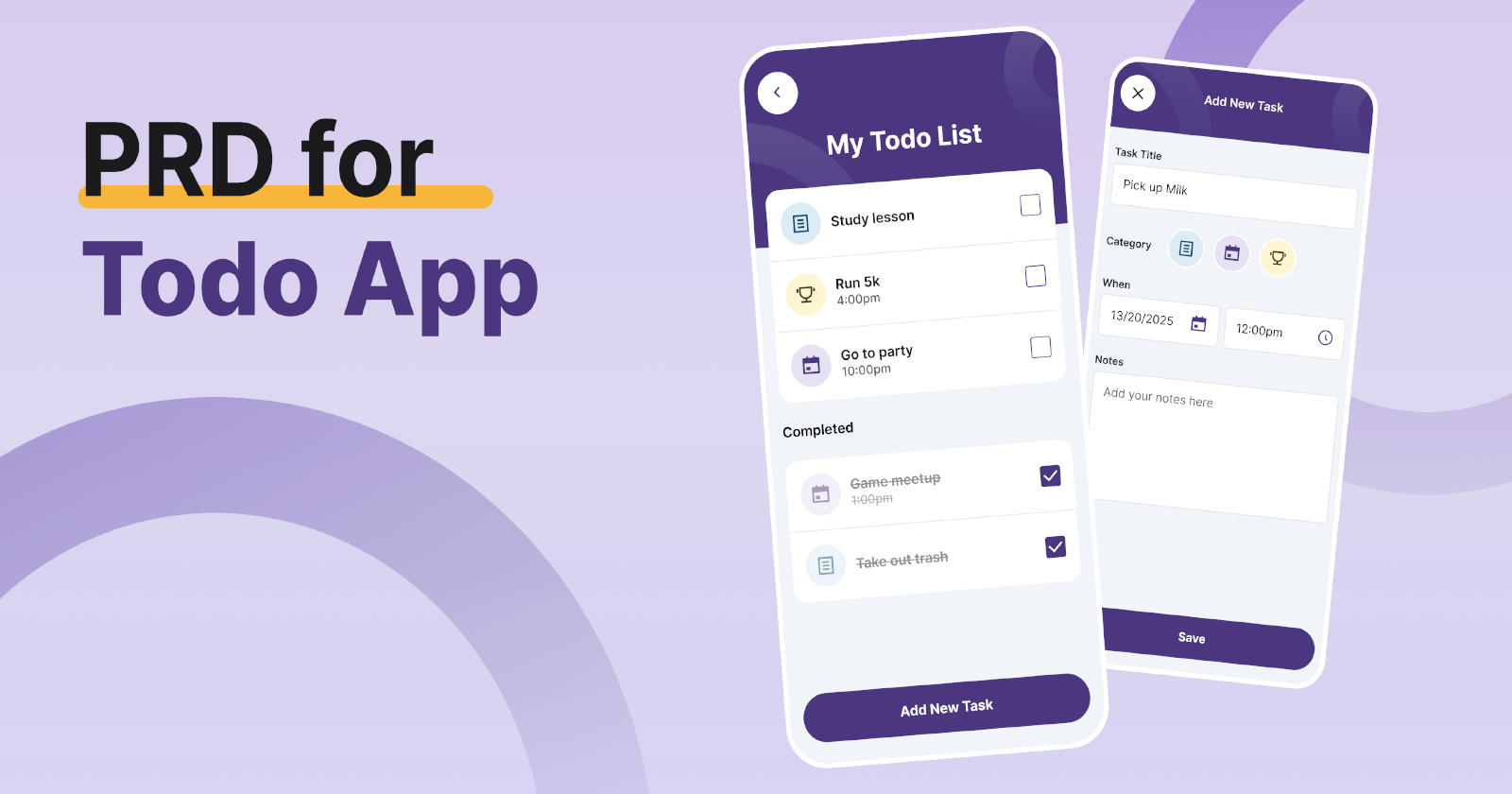
What is a PRD?
PRD stands for Product Requirements Document. PRD is a document that contains all the requirements of a product. It is written to allow people to understand what a product is supposed to do. PRD is created by a client from the user's perspective.
Key Components of the Best PRD :
Objective or Purpose
Scope
Feature and Requirements
User Stories and Use Cases
Technical Requirements
Design Requirements
Timeline
1 Objective or Purpose :
The first step in crafting a PRD is to answer one essential question: What are we building and why?
Example :
I am building a todo app with the help of React Native. In this app we can also quickly add, complete and track tasks. This app will help to users stay organized and productive in their daily activities.
2 Scope :
The scope sets boundaries for the project, identifying what will and won’t be included in the project.
Scope of the Todo App :
Included :
User can also add, edit and delete the tasks.
User can also track the status of the tasks.
User can receive alerts of the pending tasks.
User friendly UI with light and dark mode themes.
Excluded :
The app is design for individual users, not for team collaboration.
The app is not working without internent connection.
3 Feature and Requirements :
This is the core of your PRD, where you list what the product will do. Prioritize features into phases to streamline development.
Example :
Phase 1 (P1): Foundational Features :
User can add and delete the task.
User can track the status of the tasks.
Get the pending task alerts.
Phase 2 (P2): Enhancements :
Add a feature Light and Dark mode theme.
User also complete task without internent.
Add biometric authentication for the security.
4 User Stories and Use Cases :
User stories focus on the user's perspective, while use cases show how they interact with the product.
User Stories:
As a user, I want to sing-in or login the app.
As a user, I want to quickly add, delete and complete the tasks.
Use Cases:
- As a user, I want to track the status of the tasks.
5 Technical Requirements :
We will mention all the technologies and tools required to build the product.
Example : For building Todo App
React Native
Push Notification
React Navigation
Firebase
6 Design Requirements :
The design of the To-Do app ensures that the product looks and feels the way users expect.
Example :
What is the logo of the product.
What is the colour of the product.
7 Timeline :
Set clear milestones for each phase of the project to keep the development process on track.
Example :
Week 1: Plan features and create app design.
Week 2: Build the app's UI and navigation.
Weeks 3: Develop core features (tasks, login, storage).
Week 4: Test the app, fix bugs, and finalize for launch
Conclusion :
This Product Requirements Document (PRD) is clearly defined what the To-Do app will do, how it will look, and how it will be built. It helps keep everything on track, ensuring the app is easy to use and meets user needs. By following this plan, the team can build a simple and effective todo app.
Subscribe to my newsletter
Read articles from Lumesh Kumar Sahu directly inside your inbox. Subscribe to the newsletter, and don't miss out.
Written by

Lumesh Kumar Sahu
Lumesh Kumar Sahu
I'm a Full-Stack Developer with over two years of experience in building user-friendly and visually appealing web and mobile applications. I'm proficient in using React.js and React Native to create interactive applications for both Android and iOS.