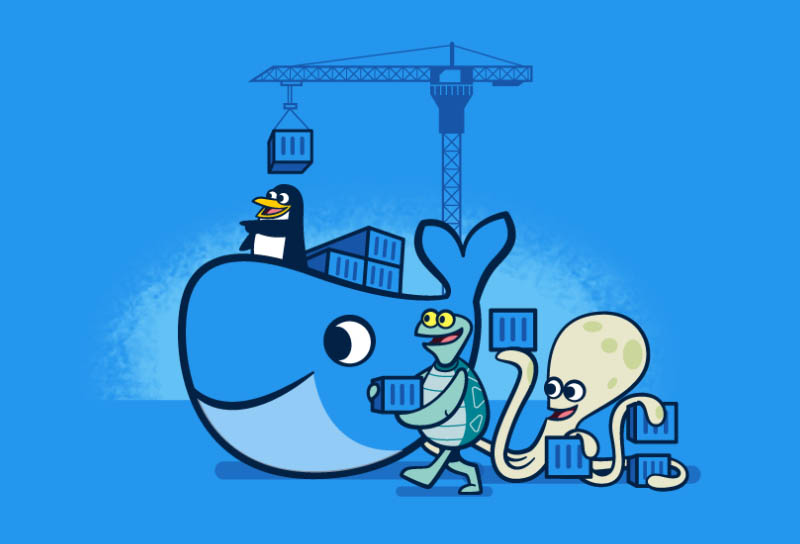🔹 Docker Basics
| Command | Description |
docker --version | Check Docker version |
docker info | Display system-wide information |
docker help | Show help for Docker commands |
🔹 Working with Containers
| Command | Description |
docker run <image> | Run a container from an image |
docker run -d <image> | Run a container in detached mode (background) |
docker run -it <image> bash | Run a container interactively with a shell |
docker ps | List running containers |
docker ps -a | List all containers (including stopped ones) |
docker start <container> | Start a stopped container |
docker stop <container> | Stop a running container |
docker restart <container> | Restart a container |
docker kill <container> | Kill a running container immediately |
docker rm <container> | Remove a stopped container |
docker rm -f <container> | Force remove a running container |
docker logs <container> | Show logs of a container |
docker exec -it <container> bash | Access a running container's shell |
docker inspect <container> | Get detailed information about a container |
docker stats | Show resource usage of running containers |
docker rename <old> <new> | Rename a container |
docker pause <container> | Pause a running container |
docker unpause <container> | Unpause a paused container |
🔹 Working with Images
| Command | Description |
docker images | List all local images |
docker pull <image> | Download an image from Docker Hub |
docker push <image> | Upload an image to Docker Hub |
docker rmi <image> | Remove an image |
docker tag <image> <new_image> | Rename/tag an image |
docker history <image> | Show history of an image |
docker save -o image.tar <image> | Save an image to a tar file |
docker load -i image.tar | Load an image from a tar file |
docker commit <container> <new_image> | Create an image from a container |
🔹 Docker Volumes (Storage Management)
| Command | Description |
docker volume create <volume> | Create a new volume |
docker volume ls | List all volumes |
docker volume inspect <volume> | Get details of a volume |
docker volume rm <volume> | Remove a volume |
docker run -v <volume>:/path <image> | Mount a volume inside a container |
🔹 Docker Networks
| Command | Description |
docker network ls | List all networks |
docker network create <network> | Create a new network |
docker network inspect <network> | Get details of a network |
docker network connect <network> <container> | Connect a container to a network |
docker network disconnect <network> <container> | Disconnect a container from a network |
docker network rm <network> | Remove a network |
🔹 Building Custom Images (Dockerfile)
| Command | Description |
docker build -t <image_name> . | Build an image from a Dockerfile in the current directory |
docker build -t <image_name> -f <Dockerfile> | Build an image using a specific Dockerfile |
docker run --rm <image> | Run a container and remove it after exiting |
Basic Dockerfile Example:
FROM node:16
WORKDIR /app
COPY package.json .
RUN npm install
COPY . .
EXPOSE 3000
CMD ["node", "server.js"]
🔹 Docker Compose
| Command | Description |
docker-compose up | Start services in the docker-compose.yml file |
docker-compose up -d | Start services in detached mode |
docker-compose down | Stop and remove all containers from docker-compose.yml |
docker-compose ps | List running services |
docker-compose restart | Restart all services |
docker-compose logs | View logs of all services |
docker-compose exec <service> bash | Open a shell inside a service container |
Basic docker-compose.yml Example:
version: '3'
services:
web:
image: nginx
ports:
- "8080:80"
volumes:
- ./html:/usr/share/nginx/html
db:
image: mysql
environment:
MYSQL_ROOT_PASSWORD: secret
🔹 Managing Docker System Resources
| Command | Description |
docker system df | Show Docker disk usage |
docker system prune | Remove unused data (stopped containers, networks, images) |
docker container prune | Remove all stopped containers |
docker image prune | Remove unused images |
docker volume prune | Remove unused volumes |
docker network prune | Remove unused networks |
🔹 Security & User Management
| Command | Description |
docker login | Log in to Docker Hub |
docker logout | Log out from Docker Hub |
docker secret create <name> <file> | Create a secret from a file |
docker secret ls | List all secrets |
docker secret rm <name> | Remove a secret |
🔹 Docker Swarm (Orchestration)
| Command | Description |
docker swarm init | Initialize a Swarm cluster |
docker swarm join --token <token> <manager-IP> | Join a Swarm cluster |
docker swarm leave | Leave a Swarm cluster |
docker service create --name web -p 80:80 nginx | Create a service in Swarm |
docker service ls | List all services |
docker service rm <service> | Remove a service |
docker node ls | List all nodes in the Swarm |
🔹 Kubernetes with Docker
| Command | Description |
kubectl get pods | List all running pods |
kubectl get services | List all services |
kubectl logs <pod> | View logs of a pod |
kubectl exec -it <pod> -- bash | Access a pod’s shell |
kubectl apply -f <file>.yaml | Apply a Kubernetes configuration |
Linux Cheatsheet
Subscribe to my newsletter
Read articles from Rudraksh Laddha directly inside your inbox. Subscribe to the newsletter, and don't miss out.
 Rudraksh Laddha
Rudraksh Laddha