Get a Free Subdomain for Your Vercel App
 Yoan Gilliand
Yoan Gilliand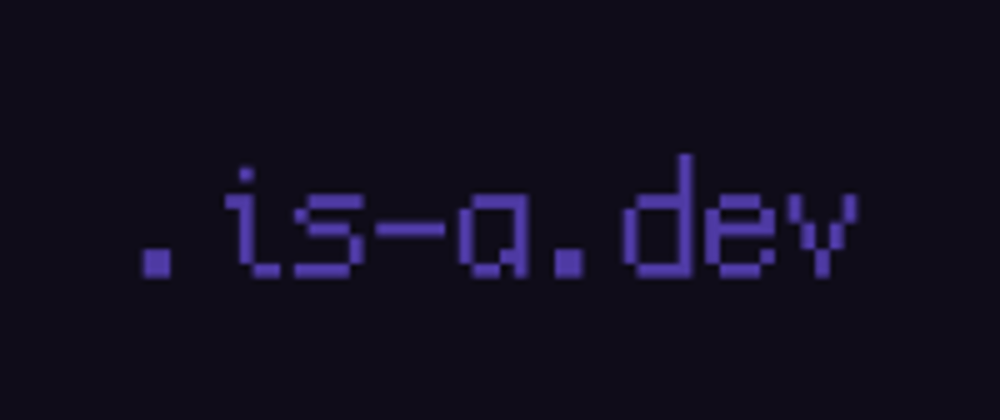
How to Get a Free is-a.dev Subdomain for Your Vercel App
If you're looking for a free and unique subdomain for your Vercel-hosted app, is-a.dev is a fantastic option. is-a.dev is a community-driven service that offers free subdomains for developers, making it perfect for personal projects, portfolios, or open-source initiatives. In this guide, we’ll walk you through the steps to claim your free is-a.dev subdomain and link it to your Vercel app.
What is is-a.dev?
is-a.dev is a free domain service that allows developers to register subdomains like yourname.is-a.dev for their projects. It’s a great way to get a professional-looking domain without spending money on a custom domain. The service is powered by community contributions and is designed to support developers in showcasing their work.
Prerequisites
Before you begin, ensure you have the following:
A Vercel App: Your app should already be deployed on Vercel. If you haven’t deployed your app yet, follow this guide to publish your Next.js app on Vercel.
A GitHub Account: You’ll need a GitHub account to submit a pull request to the
is-a.devrepository.Basic Knowledge of Git: Familiarity with Git and GitHub will make the process easier.
Step 1: Choose Your Subdomain
First, decide on the subdomain you want. It should be unique, meaningful, and relevant to your project or personal brand. For example:
yourname.is-a.devprojectname.is-a.devportfolio.is-a.dev
Make sure your desired subdomain is available by visiting https://is-a.dev and searching for it. If it’s already taken, try a different variation.
Step 2: Fork the is-a.dev Repository
The is-a.dev service uses a GitHub repository to manage subdomain registrations. To claim your subdomain, you’ll need to fork the repository and submit a pull request.
Visit the Repository: Go to the
is-a.devGitHub repository: https://github.com/is-a-dev/register.Fork the Repository: Click the "Fork" button in the top-right corner to create a copy of the repository in your GitHub account.
Step 3: Add Your Subdomain
Once you’ve forked the repository, you’ll need to add your subdomain to the domains directory. This involves creating two files: one for the CNAME record and one for the TXT record.
Step 3.1: Add the Domain to Vercel
Before creating the files, you need to add your desired subdomain to your Vercel project to obtain the TXT record.
Log in to Vercel: Go to vercel.com and log in to your account.
Select Your Project: Navigate to the project you want to link to your
is-a.devsubdomain.Add the Subdomain: Go to the "Domains" section and add your new subdomain (e.g.,
yourname.is-a.dev).Obtain the TXT Record: Vercel will provide a
TXTrecord for domain verification. It will look something like this:vc-domain-verify=yourname.is-a.dev,1234567890abcdef1234Copy this value as you’ll need it in the next step.
Step 3.2: Create the JSON Files
Clone Your Fork: Clone your forked repository to your local machine:
git clone https://github.com/your-username/register.git cd registerCreate the TXT Record File: Inside the
domainsdirectory, create a new JSON file named_vercel.yourname.json. Replaceyournamewith your desired subdomain. For example, if your subdomain isyourname.is-a.dev, create a file named_vercel.yourname.json.Add the following content to the file:
{ "owner": { "username": "your-github-username", "email": "your-email@example.com" }, "record": { "TXT": "vc-domain-verify=yourname.is-a.dev,1234567890abcdef1234" } }Replace the placeholders with your information:
owner.username: Your GitHub username.owner.email: Your email address (optional).record.TXT: TheTXTrecord provided by Vercel.
Create the CNAME Record File: In the same
domainsdirectory, create another JSON file namedyourname.json. Replaceyournamewith your desired subdomain. For example, if your subdomain isyourname.is-a.dev, create a file namedyourname.json.Add the following content to the file:
{ "owner": { "username": "your-github-username", "email": "your-email@example.com" }, "record": { "CNAME": "your-production-domain.vercel.app" } }Replace the placeholders with your information:
owner.username: Your GitHub username.owner.email: Your email address (optional).record.CNAME: Your production domain on Vercel (e.g.,yourname.vercel.app).
Step 4: Commit and Push Your Changes
Stage Your Changes: Add the new files to Git:
git add domains/_vercel.yourname.json domains/yourname.jsonCommit Your Changes: Commit the changes with a meaningful message:
git commit -m "Add yourname.is-a.dev subdomain"Push Your Changes: Push the changes to your forked repository:
git push origin main
Step 5: Submit a Pull Request
Go to Your Fork: Visit your forked repository on GitHub.
Create a Pull Request: Click the "Contribute" button and select "Open Pull Request." Ensure the base repository is
is-a-dev/registerand the base branch ismain.Use the Premade Message: The repository provides a premade pull request template. Check the boxes and enter your website URL for a preview.
Submit the Pull Request: Click "Create Pull Request" to submit your request.
Step 6: Wait for Approval
The is-a.dev maintainers will review your pull request. This process usually takes a few hours to a couple of days. Once approved, your subdomain will be live and linked to your Vercel app.
Step 7: Test Your Subdomain
Once the DNS propagates (this can take a few minutes to a few hours), visit your new subdomain (e.g., https://yourname.is-a.dev) in your browser. You should see your Vercel app live on the subdomain.
Conclusion
Claiming a free is-a.dev subdomain for your Vercel app is a simple and rewarding process. By following this guide, you can secure a professional-looking domain for your project without any cost. Whether you’re showcasing your portfolio, hosting a personal blog, or sharing an open-source project, is-a.dev is a great way to make your app stand out. Happy coding! 🚀
Subscribe to my newsletter
Read articles from Yoan Gilliand directly inside your inbox. Subscribe to the newsletter, and don't miss out.
Written by

Yoan Gilliand
Yoan Gilliand
Software engineering student with a strong passion for web and application development. Curious and detail-oriented, I continuously explore new technologies and best coding practices. Always eager to learn, I seek opportunities to gain experience and take on new challenges in the software industry.