Selenium vs. Cypress: Which One is Better for Test Automation?
 Muskan
Muskan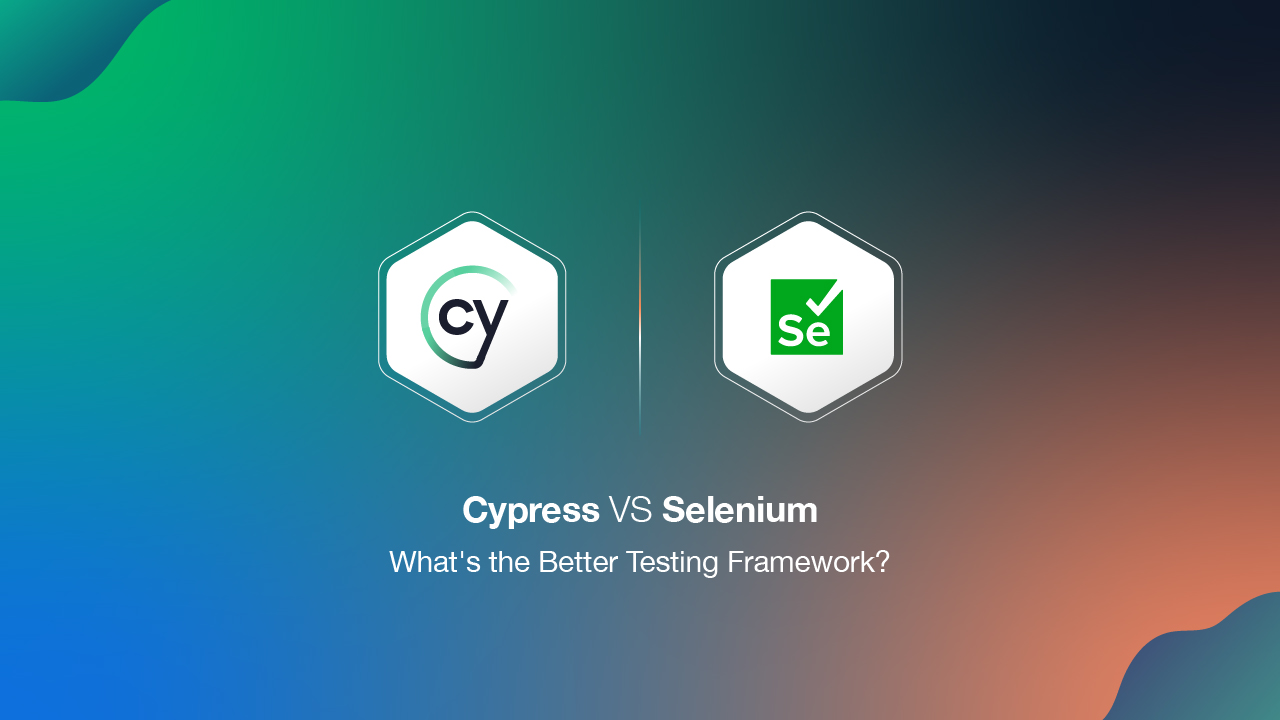
Test automation plays a crucial role in ensuring the quality and reliability of web applications. Among the many tools available, Selenium and Cypress are two of the most widely used frameworks for automated testing. But which one is better for your project? This article provides a detailed comparison of Selenium and Cypress to help you make an informed choice. If you’re looking to master these tools, enrolling in a Software Testing Training Course in Delhi can help you gain hands-on experience.
What is Selenium?
Selenium is an open-source test automation framework used for automating web applications across different browsers. It supports multiple programming languages such as Java, Python, JavaScript, C#, and Ruby, making it a flexible choice for testers. Selenium consists of key components like:
Selenium WebDriver – Enables interaction with web elements.
Selenium Grid – Supports parallel execution on multiple machines.
Selenium IDE – A record-and-playback tool for automating simple tests.
Pros of Selenium:
✅ Supports multiple browsers (Chrome, Firefox, Edge, Safari, Internet Explorer).
✅ Compatible with multiple programming languages.
✅ Large community and extensive documentation.
✅ Integrates with tools like TestNG, JUnit, and Cucumber.
Cons of Selenium:
❌ Requires additional setup for parallel execution.
❌ Slower execution speed compared to Cypress.
❌ Debugging and script maintenance can be complex.
If you want to gain expertise in Selenium, joining a Software Testing Training Course in Delhi, Noida, Lucknow, Meerut, Indore and more cities in India can provide practical exposure to real-world testing scenarios.
What is Cypress?
Cypress is a modern JavaScript-based test automation framework designed for end-to-end testing. Unlike Selenium, which runs outside the browser, Cypress executes directly inside the browser, offering faster execution and better debugging features.
Pros of Cypress:
✅ Fast test execution with direct browser interaction.
✅ Simple setup with built-in features (no need for WebDriver).
✅ Real-time debugging with time-travel snapshots.
✅ Automatic waiting eliminates the need for explicit waits.
Cons of Cypress:
❌ Supports only JavaScript (Node.js).
❌ Limited cross-browser support (does not natively support Safari or Internet Explorer).
❌ Not suitable for large-scale enterprise applications.
Selenium vs. Cypress: Head-to-Head Comparison
| Feature | Selenium | Cypress |
| Language Support | Multiple (Java, Python, C#, etc.) | JavaScript (Node.js only) |
| Browser Support | Chrome, Firefox, Edge, Safari, IE | Chrome, Firefox, Edge (Limited Safari) |
| Execution Speed | Slower (Runs outside browser) | Faster (Runs inside browser) |
| Setup & Installation | Complex (Requires WebDriver) | Simple (One installation) |
| Debugging | Manual logging required | Real-time debugging with snapshots |
| Parallel Execution | Requires Selenium Grid | Built-in support for parallel testing |
| Best For | Large, complex applications | Fast, reliable frontend testing |
Which One Should You Choose?
Choose Selenium if:
✔ You need multi-language support (Java, Python, C#).
✔ You want to test multiple browsers, including Safari and Internet Explorer.
✔ You are working on a large-scale enterprise application.
Choose Cypress if:
✔ You prefer fast execution and real-time debugging.
✔ Your team works primarily with JavaScript.
✔ You need a simpler setup with automatic waiting and fewer dependencies.
Conclusion
Both Selenium and Cypress are powerful test automation tools, but the right choice depends on your project needs. Selenium is ideal for large applications requiring cross-browser testing, while Cypress is best for fast, efficient front-end testing in JavaScript-based projects.
Subscribe to my newsletter
Read articles from Muskan directly inside your inbox. Subscribe to the newsletter, and don't miss out.
Written by
