Postgres Internals: Databases and Templates
 Driptaroop Das
Driptaroop Das
Introduction
PostgreSQL is an open-source relational database management system (RDBMS). So it is quite evident that data organization is a crucial aspect of it. PostgreSQL does the data organization in a very structured manner and at different levels of abstraction.
Since, discussing all the aspects of data organization in a single article would be overwhelming, and also because my last articles have gotten quite lengthy, I've decided to split this topic into multiple smaller articles.
This article will focus on high-level aspects one of the abstraction of data organization in PostgreSQL, namely the database.
Alongside, we will use a docker container to run PostgreSQL to showcase some demos and interact with it using the psql command-line tool. The docker
container can be initialized with the following compose file. Please note that in the compose file, we are mounting a host volume to the container. This is used later to check/showcase some of the data organization aspects.
services:
data-org:
image: 'postgres:17'
environment:
POSTGRES_USER: postgres
POSTGRES_PASSWORD: password
POSTGRES_DB: postgres
ports:
- "5432:5432"
container_name: 'data-org'
volumes:
- ./data:/var/lib/postgresql/data:rw
Database
It comes at a no surprise that at the top of data organization abstraction comes the database itself.
In essence, PostgreSQL is a program that manages data. When this program is running, we call it a PostgreSQL server, or instance. Any data managed by PostgreSQL is stored in a database. A single PostgreSQL server can manage multiple databases. Together, the server and the databases it manages are called a database cluster.
When initializing a PostgreSQL cluster, it generally stores all the related files in a single directory. This directory is called the data directory or PGDATA.
For official PostgreSQL docker container, the default
PGDATAdirectory is/var/lib/postgresql/data. This can be changed by setting thePGDATAenvironment variable. This is the reason we mounted a host volume to the container in the compose file. So that we can inspect the data directory from the host OS.
After cluster initialization, PGDATA contains three identical databases which we can see using this query:
select datname as Database_Name from pg_database;
| database_name |
| postgres |
| template1 |
| template0 |
More databases can be created using the CREATE DATABASE command. We can also drop databases using the DROP DATABASE command.
testdb_1=# create database newdb;
CREATE DATABASE
testdb_1=# drop database newdb;
DROP DATABASE
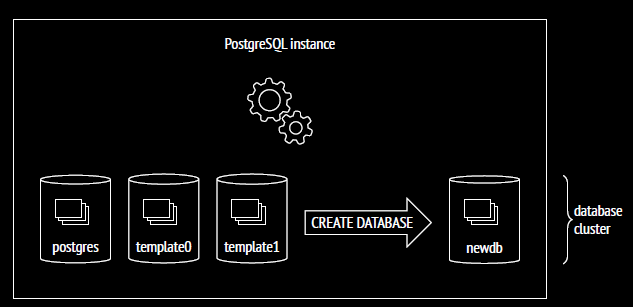
The postgres Database
The postgres database is a default database that is created when a new database cluster is initialized. It is a default database for the postgres user.
This is a general purpose database that is used for any purposes. The official PostgreSQL docker container uses this database as the default database.
The template Databases
Two databases, template1 and template0, are standard system databases that exist in every newly created database cluster. These are called template databases because they are used as templates for creating new databases.
The template1 Database
template1 is a database which is used as a template for creating new databases. Which means, running a simple CREATE DATABASE command will simply copy everything from the database template1. We can modify this template database in any
way: add a table, insert some data, create new extensions, or install procedural languages. Any of these actions would be propagated to subsequently created databases.
To verify this, we will do the following:
- Connect to
pgsqlshell - Connect to the
template1database - Create a table in the
template1database calledt - Insert a row into the table
t - Create a new database
testdb - Connect to the
testdbdatabase - Check if the table
texists in thetestdbdatabase and if it has the row we inserted in thetemplate1database.
postgres=# \c template1
You are now connected to database "template1" as user "postgres".
template1=# create table t(data text);
CREATE TABLE
template1=# insert into t values ('test data');
INSERT 0 1
template1=# create database testdb;
CREATE DATABASE
template1=# \c testdb;
You are now connected to database "testdb" as user "postgres".
testdb=# select * from t;
data
-----------
test data
(1 row)
We've successfully verified that the table t exists in the testdb database and has the row we inserted in the template1 database. We've seen how we can modify the template1 database to create the blueprint for new databases.
This, however, is not advisable. Since you have the right to drop, modify, or add any objects in the template1 database, it is possible to commit a mistake along the way and risk breaking the CREATE DATABASE command altogether.
For this reason, it would be better to leave template1 alone and create a template database of your own.
Custom Template Databases
We can configure any database to be a template database. Let's change our newly created database testdb to be a template database and do the same verification.
testdb=# alter database testdb with is_template TRUE;
ALTER DATABASE
testdb=# create table t1 (data integer);
CREATE TABLE
testdb=# insert into t1 values (42069); --nice
INSERT 0 1
testdb=# create database testdb_1 template testdb;
CREATE DATABASE
testdb=# \c testdb_1
You are now connected to database "testdb_1" as user "postgres".
testdb_1=# select * from t1;
data
-------
42069
(1 row)
We've successfully created a new database testdb_1 using the testdb database as a template. And thus, we've seen how we can create a custom template database and use it to create new databases.
This way, you can now have customized templates without the need to worry about polluting template1. You can also safely drop the entire custom template database without the risk of breaking CREATE DATABASE.
If you wish, you can also create multiple template databases for various use cases.
Two major limitations exist template1 and custom template databases:
- To properly create a database from a custom template database, there should be no other connections present.
CREATE DATABASEimmediately fails if any connections exist at the start of the query. - We can't edit the locale or encoding of a database copied from
template1or other custom database templates. So that means the following query will fail:testdb_1=# create database testdb_2 template testdb encoding 'SQL_ASCII'; ERROR: new encoding (SQL_ASCII) is incompatible with the encoding of the template database (UTF8) HINT: Use the same encoding as in the template database, or use template0 as template.template0database as a template to create a database with a different encoding.
The template0 Database
PostgreSQL by default, creates a second template database called template0. This database is a "clean" template database and looks almost identical to the unmodified version of template1.
We could think of this template database as a fallback if anything irreversible happens to template1. It can also be used as a template for creating new databases, just like template1.
testdb_1=# create database testdb_0 template template0;
CREATE DATABASE
Unlike template1 or custom database templates, we can use template0 to create a database with a different encoding.
testdb_1=# create database testdb_2 template template0 encoding 'SQL_ASCII';
CREATE DATABASE
Postgres intentionally tries to discourage users from modifying template0. This can be seen from the fact that template0 does not allow any connections due to the risk of accidental modifications.
This can be verified from pg_database table and also from trying to connect to the template0 database.
testdb_1=# select datname as database_name, datallowconn as connection_allowed from pg_database where datname like 'template%';
database_name | connection_allowed
---------------+--------------------
template1 | t
template0 | f
(2 rows)
testdb_1=# \c template0;
connection to server at "localhost" (127.0.0.1), port 5432 failed: FATAL: database "template0" is not currently accepting connections
Previous connection kept
For these reasons, template0 is considered a "safe" template database. So, if anything goes wrong with template1, It can be dropped and recreated with template0 as the template database.
Conclusion
In this article, we've discussed the high-level aspects of data organization in PostgreSQL, focusing on the database abstraction.
We've seen what postgres databases are. We've also seen how we can create custom template databases and use them to create new databases.
We've also seen the importance of template0 as a fallback template database.
References
- Postgres Internals Book
- https://supabase.com/blog/postgresql-templates
- https://hashrocket.com/blog/posts/exploring-the-default-postgres-template-databases
Subscribe to my newsletter
Read articles from Driptaroop Das directly inside your inbox. Subscribe to the newsletter, and don't miss out.
Written by

Driptaroop Das
Driptaroop Das
Self diagnosed nerd 🤓 and avid board gamer 🎲