Building a Generative AI Application Using AWS Partyrock
 neema Ngari
neema NgariTable of contents
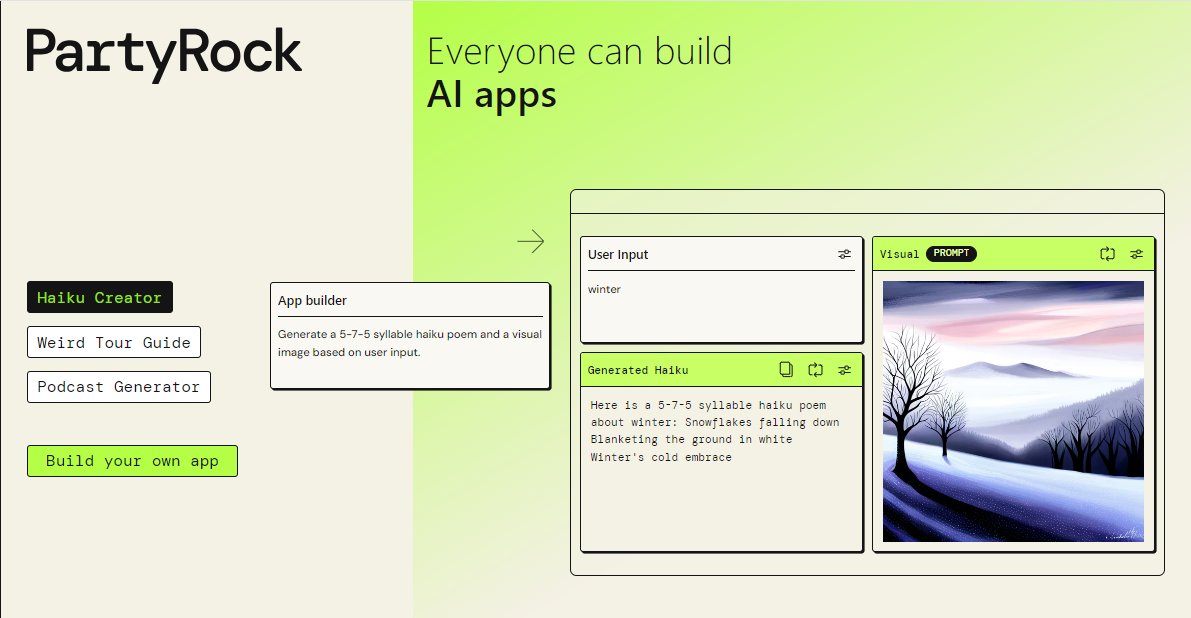
Table of contents
What is partyrock?
Building partrock application
Interacting with the app
Conclusions
What is partyrock?
PartyRock is an Amazon Bedrock playground that enables users to create generative AI-powered applications without needing to write code. It provides a user-friendly interface where individuals can describe the app they want to build. PartyRock utilizes foundation models from Amazon Bedrock to transform those descriptions into functional applications. Users can experiment with various AI capabilities, such as text and image generation, through this platform. It allows for the creation and sharing of these AI applications, fostering learning and exploration in the field of generative AI.
For instance,you can:
1.Build a platform where aws students or personell upskilling on AWS can have a roadmap or tutor while preparing for the certification or while doing the hands on lab
2.Develop a tool that generates recommendations, roadmap helping students follow the right roadmap
3.Build an app that recommends students to resources , further learning materials or documentation to any aws service of their choice
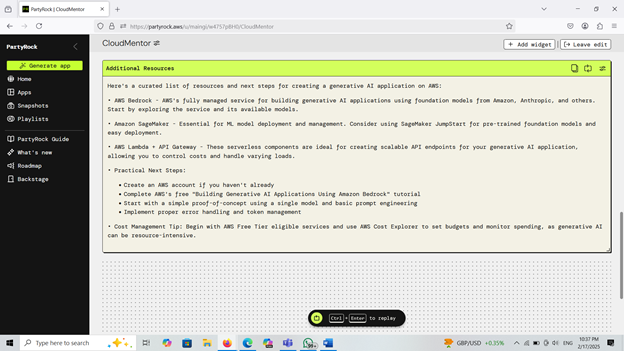
By engaging with PartyRock apps, users learn to interact with Foundation Models (FMs), understand their responses to prompts, experiment with various text prompts, and learn to chain prompts to achieve desired outcomes.
BUILDING PARTYROCK APPLICATION
1.Visit https://partyrock.aws/
2.Create a profile using a social login from Amazon, Google, or Apple.
3.Click on Build your own app
4.Enter a prompt. I.e create a cloud computing advisor application that gives advice based on troubleshooting errors and cloud topic learning advisor
5.Proceed to click Generate
6.There's an option to share your app by clicking the Make public and Share button or clicking on My Snapshot, then Create Snapshot, the URL will be copied to your clipboard.
7.You can remix your application or other apps from https://partyrock.aws/discover
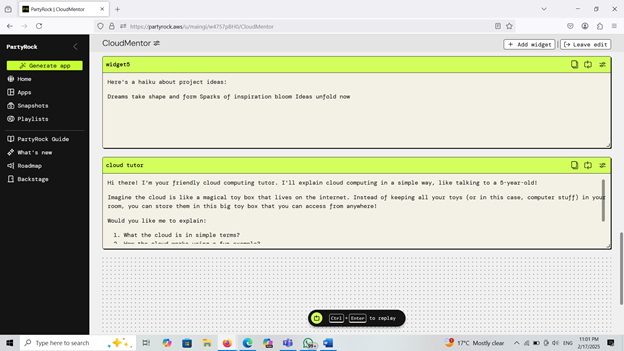
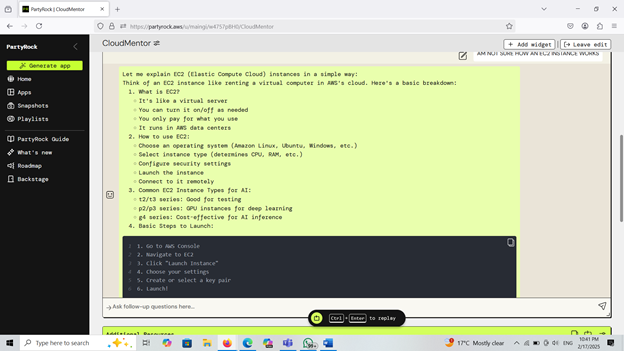
Interacting with the App
PartyRock has created an interface that accepts user input, provides recommendations, and generates images based solely on the user's prompt. Proceed to play around with the app by entering your event. Try inputting am not sure how an EC2 works. Afterwards, you can ask about types of Ec2 instance types
Conclusion
Following the steps outlined in this article, you can easily create your custom Generative AI application and apply prompts. Whether you are a seasoned developer or just starting, custom prompts can help you build more robust and intuitive applications.
Subscribe to my newsletter
Read articles from neema Ngari directly inside your inbox. Subscribe to the newsletter, and don't miss out.
Written by
