Module 3 - System Access and File system🌀(part 1).
 Birendra Kumar Chaudhary
Birendra Kumar Chaudhary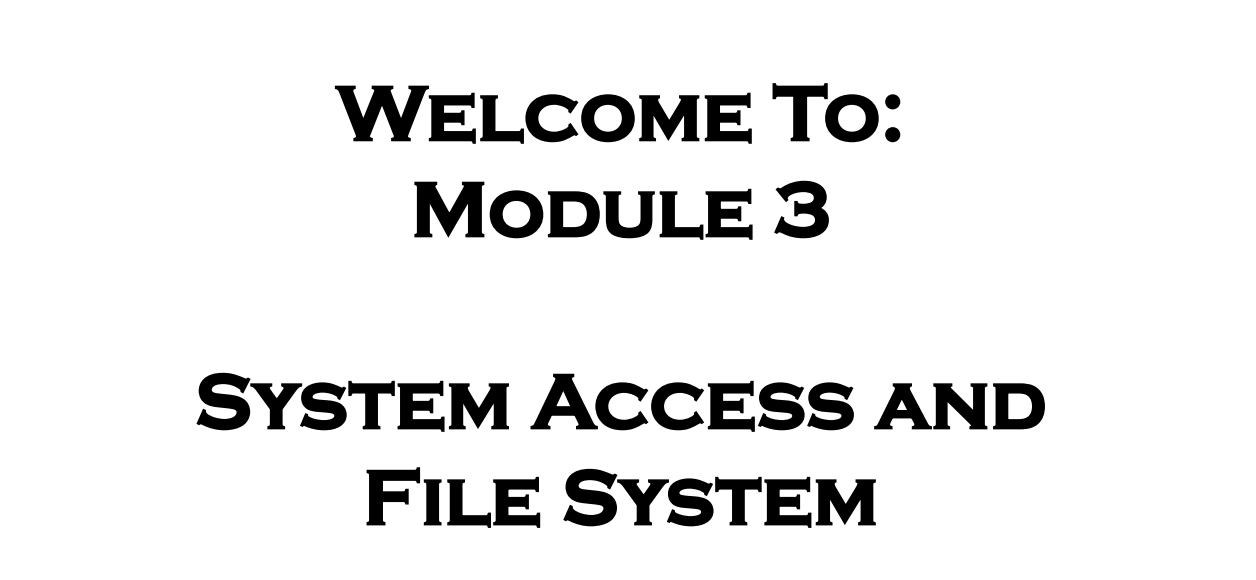
➡️Important Things To Remember in Linux.
- Linux has super-user account called root.
- root is the most powerful account that can create, modify, delete accounts and make changes to system configuration files.
- Linux is case-sensitive system.
- ABC is NOT same as abc.
- Avoid using spaces when creating files an directories.
- Linux kernel is not an operating system. It is a small software within Linux operating system that takes commands from user and pass them to system hardware or peripherals.
- Linux is mostly CLI not GUI.
- Linux is very flexible as compared to other operating system.
➡️Access to Linux system.
There are 2 types of access:
1. Console: The console is a direct access to an operating system when it is connected through VGA, HDMI, DVI etc.
2. Remote: The 2nd type of access is remote where you connect to your operating system remotely over the network. e.g. putty. But if you have windows 10 or newer version yo do not need putty you can directly connect from the command prompt.

➡️Command prompt and Getting Prompts back.
What are command prompts?
- A command prompt , also referred to simply as a prompt, is a short text at the start of the command line followed by prompt symbol on a command line interface.

To get your prompt back:
- Ctrl + c
(If you have any questions or face issues, feel free to drop a comment below or mail me at birendra2783@gmail.com!)
Subscribe to my newsletter
Read articles from Birendra Kumar Chaudhary directly inside your inbox. Subscribe to the newsletter, and don't miss out.
Written by

Birendra Kumar Chaudhary
Birendra Kumar Chaudhary
🌐 DevOps Enthusiast | Cloud & System Administrator | WordPress Expert With 2+ years of experience, I specialize in cloud infrastructure, server management, and WordPress development. At Appharu PVT. LTD., I optimize systems, reduce costs, and implement monitoring solutions. Experienced in deploying 50+ WordPress sites, AWS S3 integration, and troubleshooting technical issues, I’m focused on performance, security, and continuous learning in DevOps and automation.