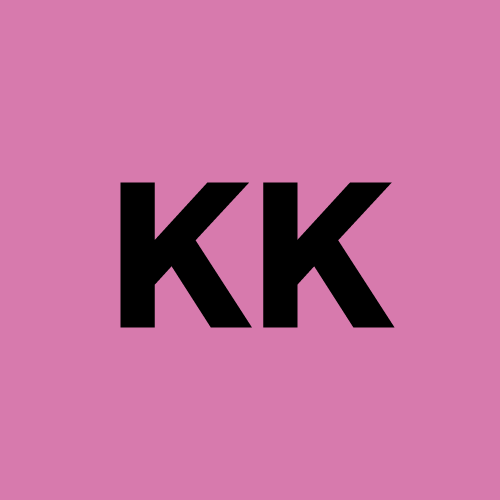Build your own sendgrid
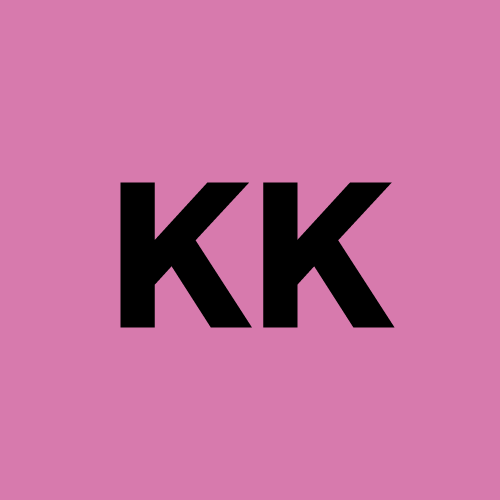 Kushagra Kumar
Kushagra Kumar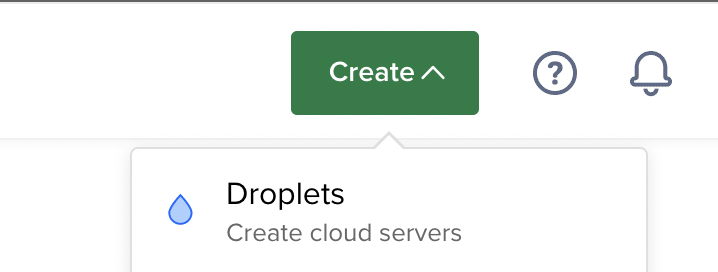
Connect to the console, once the droplet is created
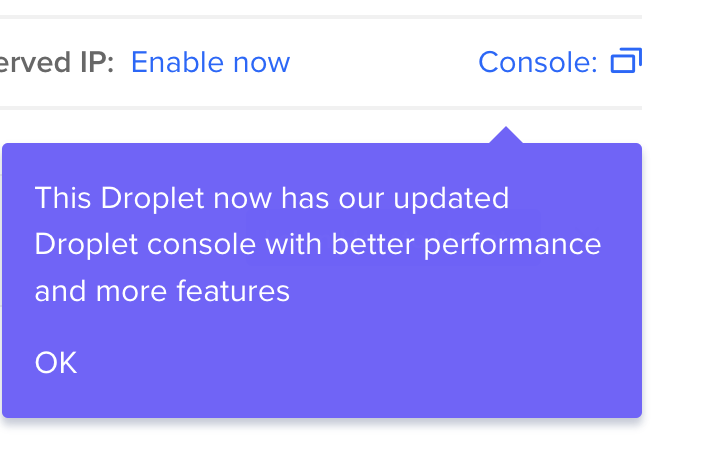
sudo apt update && sudo apt upgradeUpdate and upgrade - good practice as always
Find your ip public address
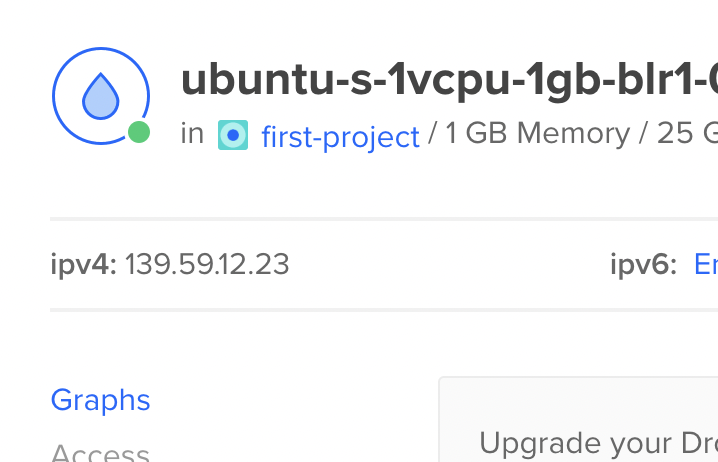
Go to cloudflare or wherever you are hosting your domain
Add 2 a records
mail.yourdomain.com - Your ipv4
yourdomain.com - Your ipv4
Go back to your server
curl -LO lukesmith.xyz/emailwiz.shPaste this command
sudo chmod +x emailwiz.shChange the permission
./emailwiz.shRun the script
Choose Internet site
Put your domain - yourdomain.com
You will get this error
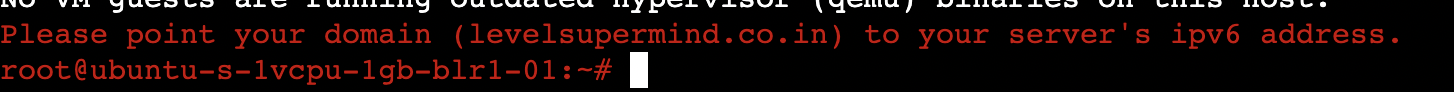
Open emailwiz.sh - Use vim if you know how to quit vim
Comment out these 2 lines - use # to comment
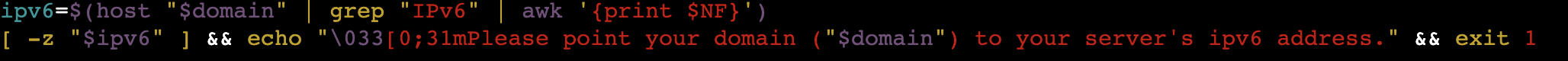
Run the script again - ./emailwiz.sh
You will get some dns records which you need to add in your domain
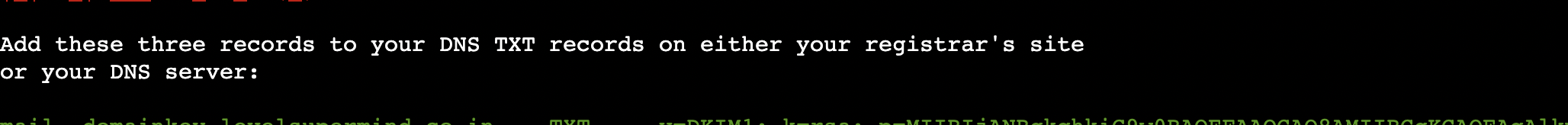
Once done. Let’s create some users
useradd -m -G mail kush passwd kushAdd user kush
Now let’s test if everything is working
Add SMTP hostname as mail.yourdomain.com - username - kush, pass - kush, Port 465
Mail from kush@mail.yourdomain.com
Mail to whateveryouwant-whatever.com
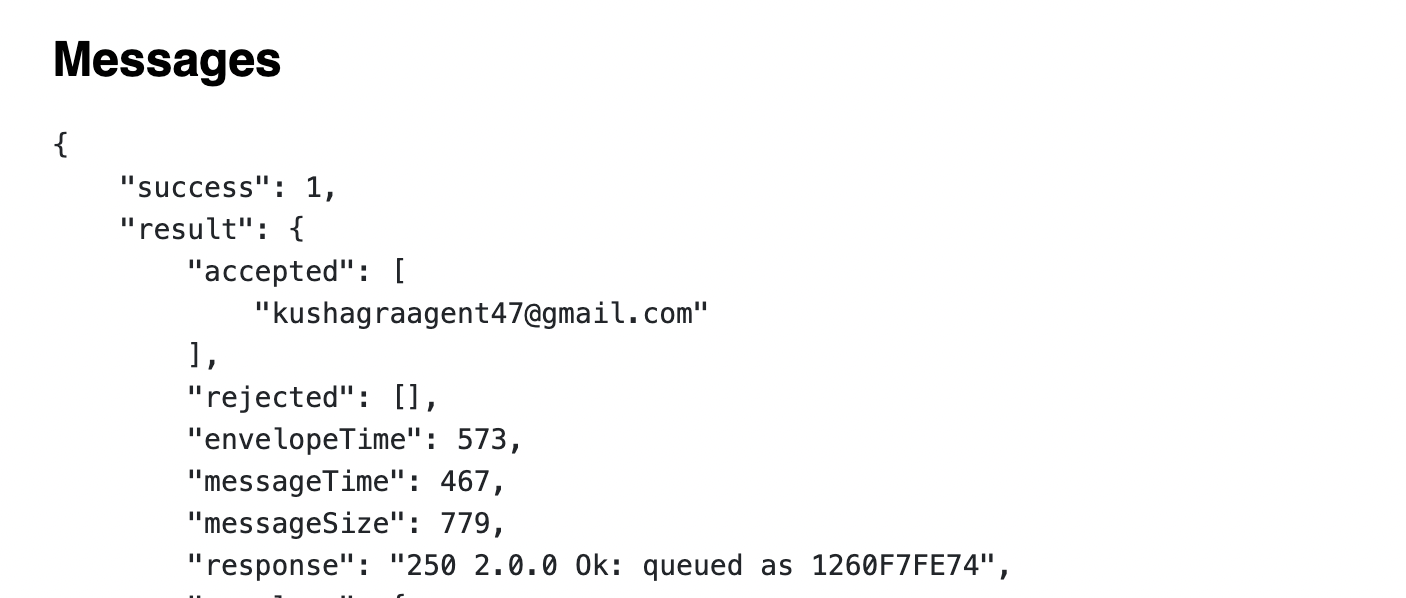
If you are not getting mail, check error log using journalctl -xe
If you are getting issue like these, mostly your 25 port is not open
Connection timeout
Connection failed
Some ways you can improve your spam score
Go to https://www.mail-tester.com/ send an email and check
Make sure your domain is not new
Digitalocean mails will mostly go to spam
Subscribe to my newsletter
Read articles from Kushagra Kumar directly inside your inbox. Subscribe to the newsletter, and don't miss out.
Written by