Cypress vs Playwright Comparison : Which Tool to Choose for User Interface Testing?
 Adalbert Pungu
Adalbert Pungu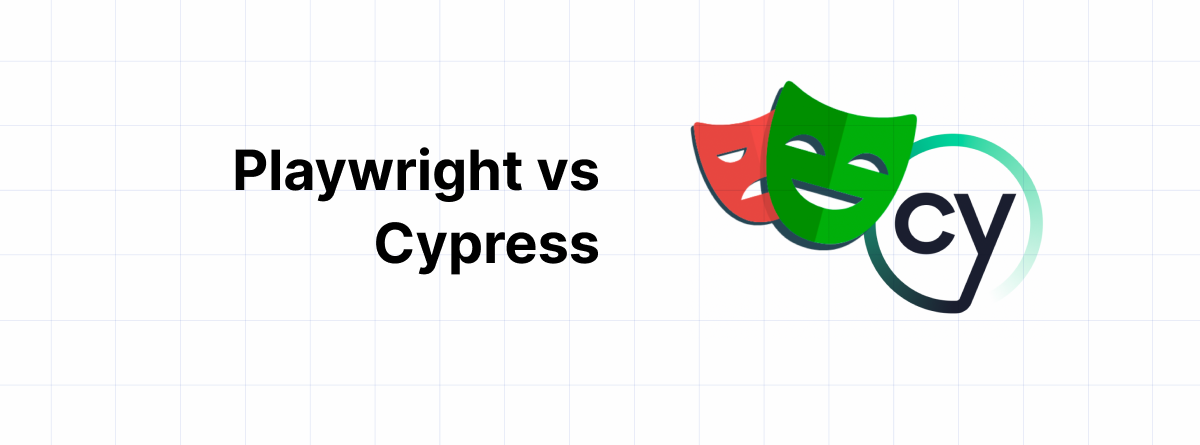
– In-Depth Performance Analysis
Automated user interface (UI) testing is crucial for ensuring the quality of modern applications. Cypress and Playwright are two of the most popular tools in this space. However, choosing between them depends on several factors such as the complexity of the project, browsers to be tested, and test execution speed. This article aims to guide you through these two technologies by comparing their performance, features, and use cases where they excel.
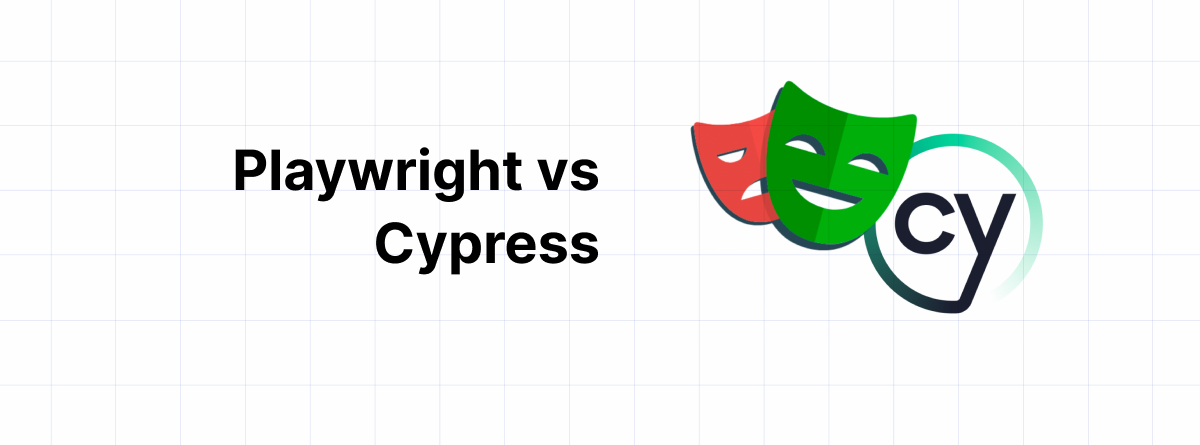
1. Tool Overview
Cypress
Cypress is a JavaScript framework primarily designed for end-to-end (E2E) web application testing. Its strength lies in executing tests directly inside the browser, which results in ultra-fast execution and immediate feedback on test results. Its simple graphical interface and native support for synchronous tests make it a popular choice, especially among front-end development teams.
Strengths: Fast test execution, user-friendly graphical interface, simple handling of synchronous tests.
Limitations: Supports only Chromium (Chrome, Electron), which may be a problem for cross-browser testing.
Playwright
Playwright, developed by Microsoft, stands out for its ability to test applications across multiple browsers (Chromium, WebKit, and Firefox). Its support for mobile testing, parallel execution, and API testing makes it a robust solution for projects requiring cross-browser tests or more complex test scenarios.
Strengths: Multi-browser testing, mobile support, native parallelism.
Limitations: Slightly more complex to set up than Cypress, requires more resources for parallel testing.
2. Performance Comparison
| Criteria | Cypress | Playwright |
| Browser Support | Only Chromium | Chromium, WebKit, Firefox |
| Test Execution Speed | Very fast for simple tests | Faster for multi-browser tests |
| Parallel Test Execution | Limited (especially in free version) | Native support for parallelism |
| Installation and Setup | Easy to install, user-friendly interface | More complex setup but more flexible |
| Resource Consumption | Relatively high | Optimized for parallel testing |
| Advanced Scenarios | Ideal for simple UI tests | Suitable for complex tests (cross-browser, mobile) |
3. Industry Adoption and Use Cases
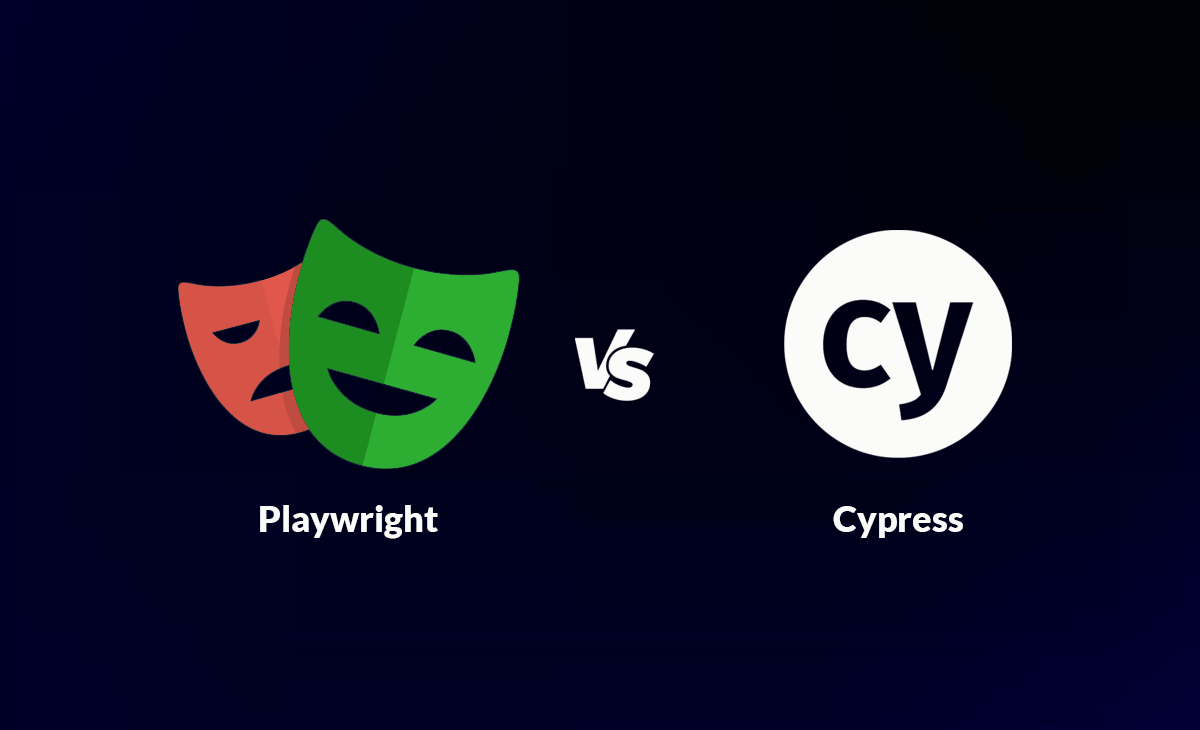
Cypress
Cypress is extremely popular among developers working on web applications using frameworks like React, Vue.js, or Angular. Its ease of use and speed make it a go-to choice for quick tests in a single browser.
Typical Use Cases:
UI component testing.
Front-end applications with a single browser support.
Rapid, agile development environments.
Limitations:
Only supports Chromium, making it unsuitable for testing on other browsers like Firefox or Safari.
Less suited for mobile or complex API testing.
Playwright
Playwright shines in environments where multi-browser coverage is essential. It’s also an excellent choice for applications requiring mobile testing or more complex testing scenarios.
Typical Use Cases:
Cross-browser testing for web applications with multiple compatibility requirements (Chrome, Firefox, WebKit).
Mobile application testing or device emulation.
API testing and back-end integration.
Advantages:
Multi-browser and mobile testing support.
Parallel testing and fast execution, speeding up the overall testing process.
Flexible and scalable for more complex scenarios
Adoption trends
Recent analyses indicate that Playwright has surpassed Cypress in terms of weekly downloads on NPM. By April 2024, the gap between Cypress and Playwright downloads had narrowed to around 449,000, compared with 3 million six months earlier. This trend suggests a growing adoption of Playwright among developers.
_ Playwright Download Count Exceeded Cypress
4. Why Choose One Over the Other?
Cypress
If your project is relatively simple, you're primarily working with one browser (Chromium), and you need a quick and easy setup, Cypress is a solid choice. It’s ideal for teams that prioritize fast, front-end UI testing with immediate feedback.
Why Choose Cypress?
Fast and direct tests on Chromium.
User-friendly graphical interface.
Ideal for rapid front-end testing projects.
Playwright
If you're working on a more complex project requiring multi-browser coverage or mobile testing, Playwright proves to be a more robust choice. Its flexibility and native parallelism make it excellent for large-scale testing projects.
Why Choose Playwright?
Need to test across multiple browsers (Chrome, Firefox, Safari).
Need to test mobile applications or use device emulation.
Complex tests involving APIs and back-end interactions.
5. Survey Results and References
State of JS 2024
The State of JS 2024 report confirms the growing trend towards the use of Playwright in large-scale projects. Playwright is increasingly favored for its flexibility and extensive browser support. Starting in mid-2024, according to npmtrends.com, Playwright surpassed Cypress in npm downloads, indicating that more projects are starting with Playwright as their preferred automation framework. Playwright is the framework supported by Checkly in our current runtimes.
Expert Opinions
Experts like Kent C. Dodds and Martin Fowler recommend Playwright for more complex testing scenarios, while Dan Abramov from Redux emphasizes that Cypress is perfect for quick tests on fast-moving front-end applications.
Conclusion
In conclusion, the choice between Cypress and Playwright depends largely on your specific needs. If your project is focused on quick tests in a single browser and you value simplicity, Cypress is a great choice. If you require multi-browser support, mobile testing, or complex test scenarios, Playwright will likely be the better option.
Subscribe to my newsletter
Read articles from Adalbert Pungu directly inside your inbox. Subscribe to the newsletter, and don't miss out.
Written by

Adalbert Pungu
Adalbert Pungu
Software Engineer 👨🏾💻 • @Microsoft MVP • Technical Writer