Hybrid Apps and What Lies Ahead For Mobile App Development
 Gabriel Shoyombo
Gabriel Shoyombo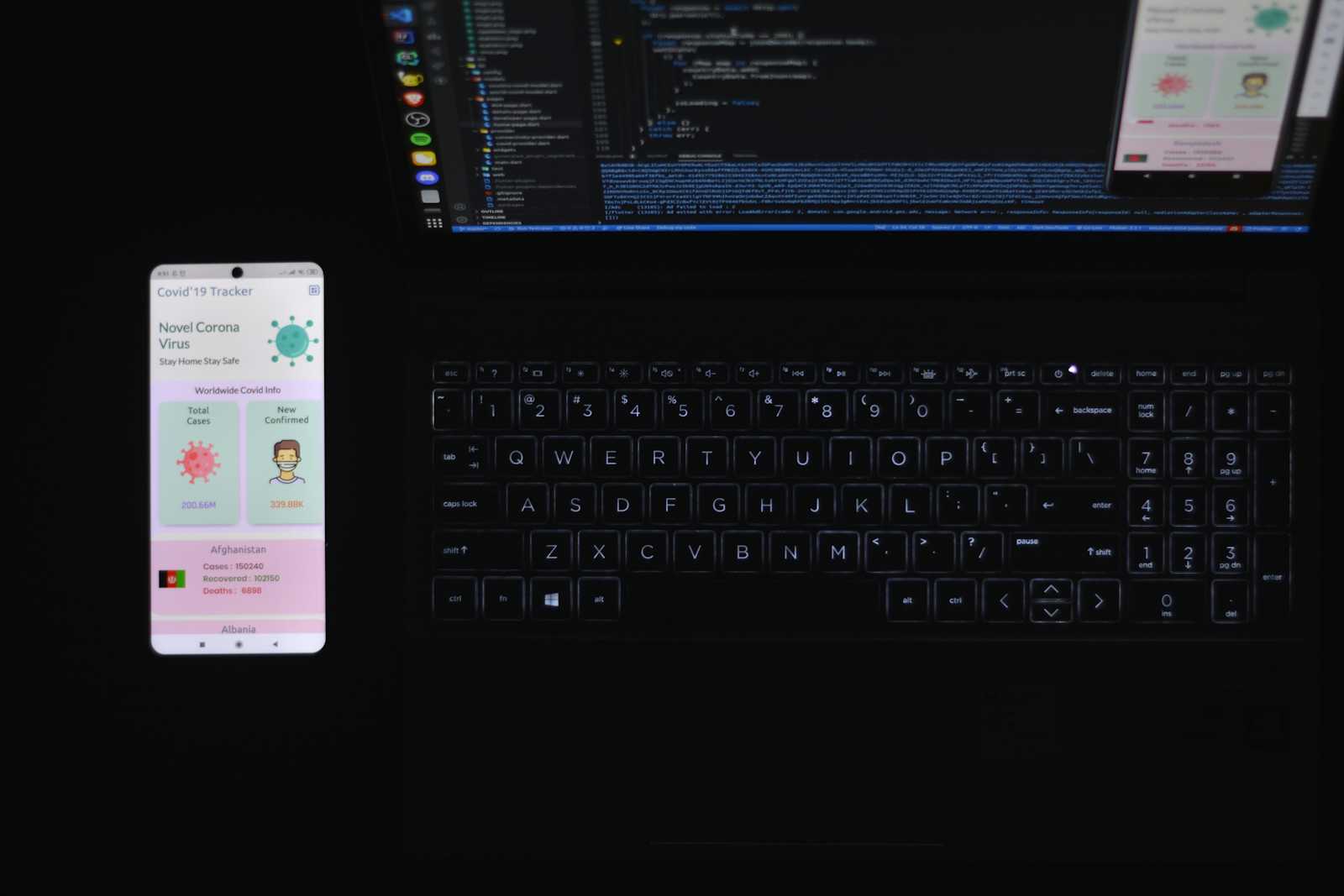
First and foremost, what are hybrid apps? We’ve seen a lot of new frameworks coming up in recent days in the mobile development realm with amazing features and intricate abstractions from the complexity of the native approach to mobile development. Regarding these new frameworks, we speak of Flutter and React Native, among many others, with the capacity to build applications that can run on the two primary mobile operating systems, Android and iOS, without any issue—thus the term hybrid.
Native tools like Swift, Objective-C, Java, and Kotlin have brought us far in mobile development with their excellent approach to app creation. Yet, they are all inflexible and limited to a particular OS, making the developer write two separate programs for a single application. If a mobile developer's expertise only lies with a particular OS, the company might need to hire another for the other OS, which is an extra cost that can be avoided. Thankfully, hybrid frameworks have come to the rescue, and a developer can write a single app that runs on any mobile OS. Before examining the term “Hybrid Apps”, let’s discuss how we reached this point in mobile development.
How we got here
Just like the switch in road transport from horses suited to a specific terrain to cars that can ply almost any road today, mobile development has evolved from native apps to hybrid apps over the years. Mobile apps were once native in the earlier days, meaning they were suited to one particular OS. To have a mobile app run on different OS, you need to write codes in different programming languages and run them in environments specific to each OS, and that was expensive and time-consuming, hence the need for a cost-effective and scalable solution. Also, with the rapid movement of businesses from bricks and mortar to the internet, change was prompted within the mobile app technology industry to build an app that has a cross-platform functionality, a rapid development process, and a low maintenance cost. The internet grew fast, and its technologies—HTML, CSS, and JavaScript did, too. These languages became valuable tools in the advancement of web browsers’ engines. The browsers evolved, became more powerful and capable of running complex JavaScript operations to create interactive and dynamic web experiences, just like mobile apps already do. The rapid adoption of smartphones also helped as it pushed the boundaries of user experiences. Web content formerly optimized by businesses for mobile users could no longer meet the ever-growing expectations of the users and their varied devices. Eventually, it became clear that users sought web experiences, not just app-like but also tailored to their specific mobile devices. To meet this request, companies began developing applications that were essentially web but behaved more natively. But that was not enough. This behaviour created an avenue for developers to build tools that enabled web apps to be wrapped in a native environment, giving birth to hybrid apps. These web apps in native wrapper applications, hybrid apps, became installable on mobile app stores of different OS and even have device-specific features.
Early hybrid apps faced performance issues as they were limited in their capabilities compared to native apps that had access to all native features of an OS. However, frameworks that came after Apache Cordova (formerly PhoneGap), such as Ionic, leveraged superior web tech performance, React Native introduced a near-native performance with the help of JavaScript, and Flutter with a unique approach using Dart. These frameworks closed the gap between web and mobile, enabling web developers to enter the mobile space without starting development from scratch. The line between web and mobile applications even blurred with the introduction of Progressive Web Applications (PWA). PWAs utilize modern browser APIs and web workers to offer mobile-app-only features from the web, such as offline capabilities and push notifications, and one can even install them on the home screen of a mobile device as one will do with a mobile application.
What we mean by “Hybrid”
The term “hybrid” is a combination of two entities to beget a single nature better than both entities combined. In light of this article, hybrid apps are web applications wrapped in a native shell, like Ionic’s Capacitor. The shell functions as the device’s webview component, which will load the web app on a mobile device. They are designed to run on multiple OS using a single code base. Although framework abstraction layers might prevent developers from interacting with these languages directly, a hybrid app core is written in HTML, CSS, and JavaScript and then wrapped in a native application shell. The shell bridges the gap between the web app and the device’s hardware, giving the web app access to the device’s native features and functionalities. Native APIs from the shell allow the web app to access the camera, contacts, audio, TouchID, Bluetooth, and other device-specific features that it would not access if it worked in a browser environment.
Popular framework and tools for hybrid app development
There are tools and frameworks dedicated to building hybrid applications. The tools are mostly the native shell that helps encapsulate your web app in a native environment, while the frameworks provide tools to work with by abstracting away vanilla HTML, CSS, and JavaScript while the developer designs the app’s UI and implements the app’s functionalities.
Apache Cordova: Formerly known as PhoneGap, Cordova is a native wrapper that containerizes your web application in a native environment suitable for the mobile device OS. Nitobi created Apache Cordova, but Adobe currently owns it after its purchase in 2011.
Capacitor: Similar to Apache Cordova, Capacitor is a native wrapper but more. The Ionic team created it to replace Apache Cordova by incorporating Apache’s existing functionalities and extending its features to allow web apps created in any framework to run in a native environment and also have access to native tools. It comprises native platform SDKs, a command line tool, pre-made plugins, and a plugin API. From its website, Capacitor is a “virtualization engine for web apps” that abstracts away the complexities of each platform to enable web apps to run natively, anywhere. A web app created with Next.js can be shipped to a mobile environment and still have access to the device’s native features, unlike Apache Cordova.
React Native: React Native, as its name implies, is a React hybrid framework from the popular React library for building web applications optimized to run in a native environment. Unlike other hybrid frameworks, React Native uses native rather than web components as its building block; hence, it is more on the native than the hybrid end. Notwithstanding, it does allow for a unified codebase system across multiple mobile OS platforms
Flutter: Flutter is a Google UI toolkit for crafting beautiful UIs for natively compiled mobile, web, and desktop apps from a single codebase. It uses Dart as its programming language and has widgets. Unlike React Native, Flutter is purely a hybrid framework.
Ionic: Ionic is an open-source mobile UI toolkit for building high-quality cross-platform applications like Flutter. It can be built from a single React, Vue, or Angular codebase. Ionic also has a UI component, making it easier for developers to get started.
As cool as hybrid tools and frameworks sound, they are limited in some aspects to the device’s native features, depending on the framework or tool the developer adopts. Also, a hybrid app tends to have a large codebase that can take time to write, but the upside to this large codebase is that it is from a single source, making maintenance easier. It is crucial to weigh the offers of a hybrid app against its limitations when considering a project, especially when targeting a platform-specific audience or aiming for a high-performance application.
When to consider a hybrid framework
Opting for a hybrid framework is a strategic decision and requires thoroughly considering all ends. While a hybrid framework offers a cost-effective solution, faster deployment, and cross-compatibility features, it is important to consider its advantages and limitations when choosing one for a project.
Cost Efficiency: Hybrid apps require a single codebase to run on multiple platforms irrespective of the OS. For this reason, it is more cost-effective than Native applications that require codebases in the number of the OS the developer is targeting to build for. Businesses can save on development costs by opting for a hybrid app.
Shorter Time to Market: Due to its single codebase, a hybrid app can quickly be built, deployed across multiple platforms simultaneously, and shipped to the market.
Uniformity: Hybrid apps ensure the same user experience across all platforms. Since the codebase for all platforms is the same, users have the same experience on Android, iOS, or Windows.
Maintenance: Also, the single codebase feature of hybrid apps makes it possible to be easily maintained. Updates, bug fixes, and the addition of new features are more straightforward and can be easily implemented on hybrid apps. The ease of maintenance ensures that users on all devices get updates and fixes simultaneously, and developers have a reduced workload.
Limitations: While hybrid app frameworks have several advantages, they are limited in some specific aspects, especially in performance, access to native functionalities, and user experience. Ionic and Cordova lean more towards web technologies, limiting their performance and access to native features. While React Native is more native-inclined, a developer might still need Swift, Kotlin, or Java knowledge to implement some advanced native features. Flutter has a larger file size than native apps, and its UI toolkit does not always align with platform-specific design guidelines. Finally, Cordova lacks a UI toolkit; developers usually write them from scratch or use other libraries.
As mentioned earlier, considering a hybrid framework depends on the project a developer is working on. If it is a project that requires extensive use of advanced native features, sticking to a native app can be better than using a hybrid framework and subjecting your users to difficulties in experiencing a feature which should have worked effortlessly. However, with the increase in user demands, hybrid frameworks are getting better and on par with native apps. A company or mobile developer needs to cross-examine the available options with the project to build.
Case Studies
Since introducing hybrid apps, they have been widely adopted in businesses, even among large tech companies. The success of several high-profile apps used daily is a testament to the potential of hybrid apps. Slack, an application used to communicate among teams today, was first built as a game. When the company switched, it used a hybrid framework to accelerate its market penetrations. Slack is now one of the leading communication tools, demonstrating that a large-scale application can flourish when built with a hybrid framework. Another successful example is Instagram, a social media platform owned by Facebook. Instagram integrated React Native, built by Facebook, into its already existing app, and with that, developers could deliver high-quality features across multiple platforms faster. For instance, the “push notification” view was first implemented by Instagram using React Native. UberEats is another example of the proficiency of hybrid apps, and in this case, its compatibility with native app languages. To match the speed of its parent app, Uber, UberEats infused hybrid and native in a single app. While the native part handled the GPS and mapping functionalities, the hybrid technologies handled the restaurant dashboard's supplementary features.
Hybrid apps have exhibited continuous traits of success in the apps used. They are not for small-scale or middle-scale projects only, as the apps above are all large-scale applications; instead, they are suited for any project, depending on the project’s requirements. The decision between native or hybrid should, therefore, not be based on preconceived notions of the technology capabilities but on the project's needs and objectives.
Future Outlook
The domain of mobile applications is continually evolving. While hybrid apps remain the talk of the moment, some trends and indicators suggest an exciting future in mobile development. Hybrid apps have been forecasted to come with even better performance in the near future. In some hybrid frameworks, the future already exists, and there are still more on the way. Also, hybrid apps are beginning to support new visual technologies like Augmented Reality and Virtual Reality by providing features that allow them to be integrated into an application created with a hybrid framework, just like in a native app. Another interesting outlook in mobile development is the rise of Progressive Web Applications, PWAs. PWAs combine the best mobile and web apps, run in the browser, possess mobile features, and do not need to be installed from an app store, as they can be easily added to the screen of a mobile device directly from the browser.
Finally, the app development community is developing fast and new hybrid frameworks are being developed. These frameworks are predicted to perform better, complete native feature access, and more beautiful UI toolkits. As these new frameworks emerge, businesses will have a more complete arsenal of mobile development tools to choose from and get the one best suited for their projects.
Subscribe to my newsletter
Read articles from Gabriel Shoyombo directly inside your inbox. Subscribe to the newsletter, and don't miss out.
Written by
Gabriel Shoyombo
Gabriel Shoyombo
I am a software developer with a passion for frontend technologies using vanilla HTML, CSS, JavaScript, and frameworks like Bootstrap and React. I also write Backend for websites sometimes using Python and Django.