Apache Pulsar
 ROHAN SRIDHAR
ROHAN SRIDHAR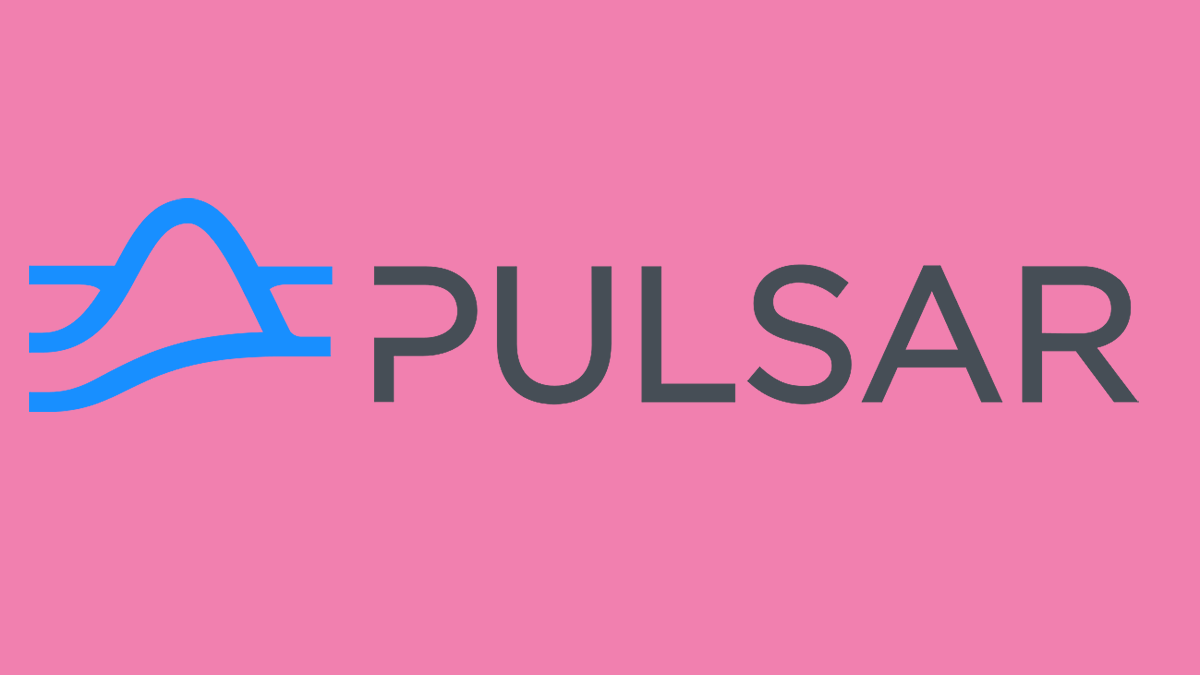
1. Introduction to Real-Time Data Processing
1.1 Understanding Real-Time Data Processing
Real-time data processing refers to the ability to continuously ingest, process, and analyze data as it is generated. Unlike traditional batch processing, where data is collected, stored, and processed at set intervals, real-time data processing provides immediate insights, enabling fast decision-making and timely responses.
This method is crucial for applications that require low-latency responses, such as:
Financial transactions
E-commerce
IoT systems
Real-time data processing ensures that the data being worked on is as fresh as possible, offering up-to-the-minute insights into system states and business conditions.
Example Use Case
An online retailer may use real-time processing to dynamically adjust prices based on customer demand and competitor activity.
1.2 Why Real-Time Data Processing is Important
The shift toward real-time data processing is primarily driven by the explosion of data from various sources, including:
Social media
IoT devices
Sensors
User interactions
As businesses and consumers demand instantaneous information, real-time systems enable companies to provide actionable insights within seconds.
Industry Applications
Healthcare: Tracks patient vitals in hospitals and triggers immediate alerts for life-saving interventions.
Transportation: Optimizes routes and reduces congestion using real-time traffic data.
Real-time systems help organizations optimize operations, enhance customer experience, and gain a competitive edge over traditional batch systems, which involve latency due to periodic processing intervals.

2. The Evolution of Data Processing
2.1 Historical Context: From Batch to Real-Time
The evolution of data processing can be traced back to early computing systems that focused on batch processing. This method involved collecting large volumes of data over time and processing it in bulk, often with significant delays.
Traditional Use Cases
Generating financial statements
Processing payrolls
As businesses required faster and more frequent updates, real-time data processing systems emerged, enabled by high-speed networks and distributed computing. The initial shift from batch to real-time processing was driven by the need for high-frequency data analysis in:
Stock trading
Fraud detection
Customer behavior analytics
2.2 The Rise of Big Data Technologies
In the 2000s, big data technologies such as Apache Hadoop and Apache Spark revolutionized data storage and processing. These distributed frameworks made it possible to process enormous datasets using commodity hardware.
Key Advancements
Hadoop's MapReduce Framework: Enabled batch processing on a massive scale but lacked low-latency operations.
Apache Spark: Introduced with a focus on real-time stream processing, allowing organizations to handle both batch and real-time workloads with higher performance.
With the evolution of these technologies, tools like Apache Kafka, Apache Pulsar, and Streamlio have emerged, catering specifically to real-time data streaming and event-driven architectures.
3. Apache Pulsar: A Scalable Platform for Real-Time Data Streaming
3.1 Overview of Apache Pulsar
Apache Pulsar is an open-source distributed messaging and streaming platform designed for high-performance and real-time data processing. Developed initially by Yahoo and later contributed to the Apache Software Foundation, Pulsar is known for its multi-tenancy, scalability, and durability. It provides features such as event-driven messaging, real-time analytics, and data streaming, making it an alternative to Apache Kafka.
3.2 Key Features of Apache Pulsar
Multi-Tenancy Support – Pulsar natively supports multi-tenancy, allowing multiple applications or organizations to share the same infrastructure securely.
Segmented Storage with Apache BookKeeper – Unlike traditional log-based messaging systems, Pulsar stores data in segments, improving scalability and reducing storage costs.
Geo-Replication – Ensures messages are automatically replicated across multiple data centers, providing fault tolerance and global data availability.
Flexible Messaging Models – Pulsar supports publish-subscribe, queue-based messaging, and event streaming, making it adaptable to various use cases.
Serverless Computing with Pulsar Functions – Enables lightweight, event-driven processing without requiring separate infrastructure, allowing real-time transformations and filtering.
Tiered Storage – Moves older messages to cost-effective storage solutions like Amazon S3, reducing operational costs while maintaining historical data access.
Transaction Support – Ensures atomic operations across multiple topics and partitions, improving consistency and reliability in message processing.
Schema Registry – Provides a centralized repository for defining and managing message schemas, ensuring compatibility across different applications.
Strong Security Mechanisms – Includes role-based access control (RBAC), authentication (OAuth2, TLS, JWT), and encryption to protect data in transit and at rest.
Seamless Integration with Big Data Ecosystems – Works with Apache Kafka, Apache Flink, Apache Spark, and other data streaming frameworks for real-time analytics.
3.3 Use Cases for Apache Pulsar
Apache Pulsar is used across various industries to manage and process real-time data streams. Some key use cases include:
Real-Time Analytics: Businesses can process and analyze large volumes of data in real time, providing immediate insights into customer behavior, operational efficiency, and market trends.
IoT Systems: Streamlio supports the continuous flow of data from IoT devices, such as smart sensors, and enables real-time analytics and event detection.
Financial Services: The platform is used to monitor financial transactions, detect fraud, and provide real-time alerts to financial institutions.
Telecommunications: Streamlio helps telecommunications companies manage network traffic and provide real-time customer experience monitoring.
3.4 How Apache Pulsar Works
Apache Pulsar follows a producer-broker-consumer model for messaging. Producers publish messages to topics, which are managed by brokers. These brokers handle the routing of messages and ensure they reach the correct consumers. Pulsar supports different subscription modes, including exclusive, shared, and failover subscriptions, allowing flexibility in message consumption.
Pulsar stores messages using a segment-based storage model in Apache BookKeeper. When a message is published, it is written into a BookKeeper ledger, which is distributed across multiple storage nodes for redundancy and fault tolerance. This ensures durability while also enabling horizontal scalability by dynamically adding more storage nodes as needed.
Messages in Pulsar are processed in real-time using Pulsar Functions and StreamNative connectors. Pulsar Functions enable lightweight, serverless processing within the system, allowing transformations, filtering, and aggregations of messages. Additionally, Pulsar supports integrations with Apache Flink, Spark, and other real-time analytics frameworks, enabling powerful data processing capabilities.
Geo-replication is another critical aspect of Pulsar's functioning. Messages can be automatically replicated across multiple regions, ensuring disaster recovery and high availability. Consumers can subscribe to topics in different regions, ensuring continuous data access even in the event of a data center failure. This makes Pulsar ideal for large-scale, distributed applications.
3.5 Benefits of Using Apache Pulsar
One of the biggest advantages of Apache Pulsar is its scalability and performance. Pulsar's architecture, which separates compute and storage, allows it to handle millions of messages per second with low latency. The use of Apache BookKeeper for segment-based storage enhances throughput and enables efficient message retention, making it ideal for large-scale enterprise applications and real-time analytics.
Another key benefit is multi-tenancy and security. Unlike traditional messaging systems, Pulsar is designed from the ground up to support multiple tenants within the same cluster while maintaining strict isolation. It includes robust security mechanisms such as role-based access control (RBAC), authentication, and encryption, ensuring data privacy and compliance with industry regulations. These features make it an attractive solution for businesses handling sensitive information.
Pulsar also excels in cost efficiency and flexibility. Its tiered storage feature enables organizations to offload older messages to cheaper storage solutions, reducing operational costs while retaining long-term access to historical data. Additionally, its support for multiple messaging patterns, including pub-sub, event streaming, and queueing, makes it versatile for different workloads. With built-in support for functions and connectors, Pulsar simplifies integration with other data processing tools, enhancing overall efficiency.
3.6 Challenges and Considerations
Despite its advantages, Apache Pulsar comes with challenges, particularly in operational complexity. Deploying and managing Pulsar requires expertise in distributed systems, as it consists of multiple components such as BookKeeper, ZooKeeper, and Brokers. Proper configuration and monitoring are necessary to ensure optimal performance, and this complexity can pose a challenge for teams unfamiliar with the ecosystem.
Another consideration is resource consumption. While Pulsar's decoupled architecture provides flexibility, it also requires significant computational and storage resources. BookKeeper, in particular, can be resource-intensive, which may lead to higher infrastructure costs compared to simpler messaging solutions. Organizations must carefully plan capacity and optimize resource allocation to maintain cost-effectiveness.
Lastly, ecosystem maturity and adoption can be a concern. While Pulsar is gaining traction, it still has a smaller community compared to Kafka. This means fewer third-party tools, libraries, and enterprise support options. Some organizations may find it challenging to integrate Pulsar with existing workflows due to limited documentation or lack of expertise in the market.
4. Architecture of the tool with diagram and explanation:
Message Flow from Producers to Consumers
Apache Pulsar follows a producer-broker-consumer model where producers generate messages and send them to brokers. Producers use the Pulsar client library to connect with the cluster and publish messages to specific topics. The broker acts as an intermediary that routes the messages from producers to consumers. Consumers subscribe to these topics and receive messages based on their subscription type, such as exclusive, shared, or failover subscriptions. This decoupled architecture ensures that producers and consumers operate independently, improving system scalability and flexibility.
Message Storage Using Apache BookKeeper
One of Pulsar’s unique architectural components is its reliance on Apache BookKeeper for persistent message storage. Instead of storing messages directly within the broker, Pulsar offloads message storage to a separate set of nodes called Bookies, managed by BookKeeper. When a producer sends a message, the broker writes it to a ledger in BookKeeper, ensuring durability and persistence. The ledger is segmented, meaning data is distributed across multiple storage nodes, improving performance and allowing horizontal scaling. This approach prevents brokers from becoming a storage bottleneck and ensures fault tolerance through replication.
Coordination and Fault Tolerance with ZooKeeper
Apache Pulsar uses Apache ZooKeeper for metadata management, service discovery, and cluster coordination. ZooKeeper keeps track of broker assignments, topic ownership, and BookKeeper ledgers, ensuring that the system remains fault-tolerant and resilient. If a broker or Bookie node fails, ZooKeeper helps reassign responsibilities to other available nodes, maintaining system availability. It also handles leader election among brokers, ensuring that clients always connect to active, healthy brokers.
High Availability and Geo-Replication
To provide high availability and disaster recovery, Pulsar supports geo-replication, where messages are automatically replicated across multiple geographically distributed clusters. This ensures that messages are available even if a data center experiences a failure. Consumers in different regions can subscribe to replicated topics, ensuring minimal disruption in real-time applications. Pulsar’s multi-cluster architecture allows seamless failover and cross-region data streaming, making it ideal for large-scale distributed applications.
4.1 Key Components of Apache Pulsar
i) Producers
Producers are responsible for publishing messages to Pulsar topics. They use Pulsar’s client libraries to connect to brokers and send messages efficiently. Pulsar supports various producer configurations, such as synchronous and asynchronous publishing, batching, and compression, to optimize performance.
Role: Generate and send messages.
Key Features: Message batching, automatic retries, compression (ZSTD, LZ4, Snappy, etc.).
ii) Brokers
Brokers act as intermediaries that manage client connections, route messages, and coordinate message delivery. They are stateless, meaning they do not store messages themselves. Instead, they forward messages to Apache BookKeeper for persistent storage and to consumers for processing.
Role: Route messages between producers and consumers.
Key Features: Stateless, horizontally scalable, handles topic partitioning.
iii) Consumers
Consumers subscribe to topics and receive messages. Pulsar supports multiple subscription modes:
Exclusive Subscription – Only one consumer can subscribe to a topic at a time.
Shared Subscription – Multiple consumers can process messages concurrently in a round-robin fashion.
Failover Subscription – A primary consumer processes messages while backup consumers take over in case of failure.
Role: Receive and process messages from topics.
Key Features: Multiple subscription types, message acknowledgment, and filtering.
iv) Apache BookKeeper (Persistent Storage)
Unlike other messaging systems that store messages directly in brokers, Pulsar delegates storage to Apache BookKeeper. BookKeeper organizes messages in ledgers, which are distributed across multiple storage nodes called Bookies. This improves performance, scalability, and fault tolerance.
Role: Persistent storage of messages in segments.
Key Features: High durability, segment-based storage, and ledger replication.
v) Apache ZooKeeper (Metadata Management)
ZooKeeper acts as a coordination service that manages Pulsar’s metadata, such as topic ownership, broker assignments, and cluster configuration. It ensures fault tolerance, leader election, and service discovery within the Pulsar ecosystem.
Role: Manages metadata, broker discovery, and cluster coordination.
Key Features: Leader election, cluster configuration, and failover handling.
vi) Geo-Replication
Pulsar allows automatic message replication across multiple geographically distributed clusters. This ensures high availability and disaster recovery for mission-critical applications.
Role: Ensures data availability across multiple data centers.
Key Features: Asynchronous replication, multi-cluster failover.
vii) Pulsar Functions (Serverless Compute)
Pulsar provides built-in lightweight computing through Pulsar Functions, enabling real-time message processing, filtering, and transformation without requiring external systems like Apache Flink or Spark.
Role: Perform real-time computations on streaming data.
Key Features: Stateless and stateful processing, function chaining, and event-driven execution.
4.2 Apache Pulsar Data Flow
Message Production (Producers → Brokers)
Producers generate messages and publish them to specific topics.
They can choose between synchronous or asynchronous message delivery.
Messages are sent to Pulsar brokers, which act as intermediaries.
Message Routing (Brokers → Storage & Consumers)
Brokers receive messages from producers and determine the correct topic routing.
Brokers temporarily store messages in memory before persisting them to Apache BookKeeper for durability.
If consumers are actively subscribed, brokers immediately push messages to them based on their subscription type.
Persistent Storage (BookKeeper)
Messages are stored in ledgers, which are distributed across multiple storage nodes in Apache BookKeeper.
This segment-based storage ensures fault tolerance and enables horizontal scalability.
Older messages can be offloaded to tiered storage solutions like Amazon S3 for cost efficiency.
Message Consumption (Consumers)
Consumers subscribe to topics and process incoming messages.
Pulsar supports different subscription types:
Exclusive (one consumer at a time)
Shared (load-balanced consumption)
Failover (high availability)
Key_Shared (partitioned based on message keys)
Consumers acknowledge messages to indicate successful processing, ensuring no message loss.
Coordination & Fault Tolerance (ZooKeeper)
Apache ZooKeeper manages metadata, leader election, and broker coordination.
It ensures that the system remains fault-tolerant and handles node failures effectively.
ZooKeeper helps in balancing loads and tracking active consumers and producers.
Geo-Replication (Cross-Region Message Replication)
Pulsar supports geo-replication, enabling messages to be replicated across multiple clusters or regions.
This ensures disaster recovery, high availability, and global data access.
4.3 Advantages of Apache Pulsar’s Architecture
1. Decoupled Compute and Storage for Scalability
Unlike traditional monolithic messaging systems, Pulsar separates brokers (compute layer) from storage (Apache BookKeeper).
This allows independent scaling of compute and storage, enabling better resource utilization.
Brokers handle message routing, while BookKeeper ensures durable storage, allowing seamless horizontal scaling.
2. High Performance with Segment-Based Storage
Pulsar uses Apache BookKeeper, which segments messages into smaller ledgers stored across multiple storage nodes.
This segment-based approach enables higher write throughput and faster recovery from failures compared to Kafka’s single log storage.
Older data can be offloaded to tiered storage (like AWS S3, Google Cloud Storage) for cost efficiency.
3. Built-in Multi-Tenancy and Security
Pulsar natively supports multi-tenancy, allowing multiple applications and users to share a single Pulsar cluster securely.
It provides logical isolation, authentication, and role-based access control (RBAC), making it enterprise-ready.
Secure data transmission is ensured via TLS encryption and token-based authentication.
4. Geo-Replication for High Availability & Disaster Recovery
Pulsar supports built-in geo-replication, enabling messages to be replicated across multiple data centers or cloud regions.
This ensures high availability, fault tolerance, and disaster recovery without requiring third-party replication tools.
Consumers can subscribe to topics across different clusters, ensuring continuous data access even in case of failure.
5. Multiple Messaging Patterns (Pub-Sub, Queueing, Streaming)
Pulsar supports multiple messaging models in a single system:
Publish-Subscribe (Pub-Sub) for real-time event-driven applications.
Message Queuing for workload distribution and processing.
Event Streaming for analytics and real-time processing.
This flexibility makes Pulsar suitable for diverse applications, from real-time analytics to IoT data processing.
6. Flexible Subscription Modes for Consumers
Pulsar offers four subscription types, providing greater flexibility for message consumption:
Exclusive: Only one consumer at a time.
Shared: Load-balanced message processing across multiple consumers.
Failover: One active consumer with automatic failover.
Key_Shared: Consumers receive messages based on keys, ensuring order preservation.
7. Server-less Function Processing with Pulsar Functions
Pulsar Functions allow lightweight, event-driven processing without requiring a separate processing engine like Spark or Flink.
Developers can filter, transform, or aggregate messages in real time with minimal infrastructure.
This simplifies building serverless event-driven architectures.
5. Installation Process
Apache Pulsar can be installed in different environments, including local machines, on-premises servers, and cloud platforms. The installation process varies depending on the deployment model: Standalone Mode (for testing and development) and Cluster Mode (for production use). Below is a step-by-step guide for installing Apache Pulsar on a local machine and in a distributed environment.
5.1 Prerequisites
Before installing Apache Pulsar, ensure you have the following dependencies installed on your system:
System Requirements
Operating System: Linux (Ubuntu, CentOS), macOS, or Windows
Java: JDK 8 or later (Recommended: JDK 11 or JDK 17)
Python: Required for Pulsar CLI (Optional)
Memory & Storage: At least 4GB RAM and 10GB free disk space for development
5.2 Dependency Installation
For Ubuntu/Linux
sudo apt update && sudo apt upgrade -y
sudo apt install openjdk-11-jdk -y
java -version
For macOS (Using Homebrew)
brew install openjdk@11
echo 'export PATH="/usr/local/opt/openjdk/bin:$PATH"' >> ~/.zshrc
source ~/.zshrc
java -version
For Windows
Download JDK 11 from Oracle JDK or OpenJDK.
Set the JAVA_HOME environment variable to the JDK installation path.
5.3 Installing Apache Pulsar in Standalone Mode
Standalone mode is used for local development and testing.
Step 1: Download Apache Pulsar
Download the latest version of Apache Pulsar from the official website:
wget https://downloads.apache.org/pulsar/pulsar-3.0.0/apache-pulsar-3.0.0-bin.tar.gz
Step 2: Extract the Pulsar Archive
tar -xvzf apache-pulsar-3.0.0-bin.tar.gz
cd apache-pulsar-3.0.0
Step 3: Start Pulsar in Standalone Mode
bin/pulsar standalone
5.4 Installing Apache Pulsar in Cluster Mode (Production Setup)
For production deployments, Pulsar runs in a distributed cluster with multiple brokers, BookKeeper nodes, and ZooKeeper instances.
Step 1: Set Up ZooKeeper
ZooKeeper manages Pulsar's metadata and coordination. Install ZooKeeper using:
sudo apt install zookeeper -y
Start ZooKeeper:
zkServer start
Step 2: Set Up BookKeeper for Storage
BookKeeper handles Pulsar’s message persistence.
bin/bookkeeper shell metaformat
bin/bookkeeper bookie
Step 3: Start Pulsar Broker
After ZooKeeper and BookKeeper are running, start the Pulsar broker:
bin/pulsar broker
Step 4: Enable Geo-Replication (Optional for Multi-Cluster Setup)
Modify the broker.conf file to configure geo-replication between clusters:
nano conf/broker.conf
Set replicationClusters=pulsar-cluster-1,pulsar-cluster-2.
5.5 Deploying Apache Pulsar on Kubernetes (Optional for Cloud Setup)
For cloud-native deployments, Apache Pulsar can be installed using Helm on Kubernetes.
Step 1: Install Helm and Kubernetes Tools
sudo apt install helm kubectl -y
Step 2: Add the Pulsar Helm Chart
helm repo add apache https://pulsar.apache.org/charts
helm repo update
Step 3: Deploy Pulsar Cluster
helm install my-pulsar apache/pulsar
Step 4: Verify Deployment
kubectl get pods -n pulsar
This confirms that Pulsar is running inside the Kubernetes cluster.
5.6 Setting Up Runners
Apache Pulsar supports function runners, which execute lightweight processing tasks on streaming data. There are three main deployment modes:
Local Runner (Standalone Mode) – Used for development and testing. Pulsar must be running in standalone mode, and functions can be deployed and tested locally with input and output topics.
Cluster Mode (Pulsar Workers) – Suitable for production environments, where function workers are enabled in the broker configuration. Functions run as part of a Pulsar cluster, ensuring high availability and scalability.
Kubernetes-based Runners (Function Mesh) – Designed for cloud-native deployments, allowing functions to run in a Kubernetes environment using Function Mesh. This provides better scalability and management in distributed systems.
Steps to Set Up Runners
Start Pulsar and ensure function execution is enabled.
Deploy functions by specifying input topics, processing logic, and output topics.
Monitor functions using Pulsar’s admin tools or Kubernetes commands.
Stop or delete functions when no longer needed.
Each deployment method offers different levels of scalability and flexibility, with local mode for testing, cluster mode for production, and Kubernetes for large-scale deployments.
6. Common Use Cases
Real-Time Data Streaming & Analytics
Apache Pulsar is widely used for processing and analyzing data streams in real-time, enabling businesses to make instant decisions. It supports high-throughput event processing, making it ideal for financial transactions, fraud detection, and operational monitoring.
Event-Driven Microservices
Pulsar facilitates seamless communication between microservices by enabling an event-driven architecture. It decouples service dependencies, ensuring scalability and resilience while efficiently handling asynchronous messaging for workflows, notifications, and automation.
Message Queuing & Task Processing
With its built-in support for queuing and load balancing, Pulsar is effective for managing distributed tasks. It helps optimize resource utilization, improve system responsiveness, and ensure reliable job execution across cloud and on-premise environments.
IoT and Edge Computing
Pulsar is well-suited for IoT applications, handling large volumes of sensor data and enabling real-time processing at the edge. Its geo-replication capabilities ensure efficient data synchronization across global infrastructures, supporting use cases like smart cities and industrial automation.
Log Aggregation & Monitoring
Organizations use Pulsar to collect, aggregate, and process logs from distributed systems, improving observability and troubleshooting. It seamlessly integrates with analytics and monitoring tools like Elasticsearch and Prometheus to provide real-time insights into application and infrastructure performance.
AI/ML Model Inference and Data Pipelines
Pulsar powers real-time AI and machine learning applications by managing continuous data ingestion and transformation. It supports real-time model inference, anomaly detection, and predictive analytics, enabling businesses to deploy intelligent automation and decision-making systems.
7. Details of the Use Case Selected
Use Case 1: Real-Time Fraud Detection in Banking
Scenario
A large financial institution processes millions of transactions daily. To prevent fraud, it needs a system that can analyze transactions in real-time and flag suspicious activities, such as unauthorized access, abnormal spending patterns, or multiple failed login attempts. Traditional batch processing methods fail to detect fraud in time, leading to financial losses and security breaches.
How Pulsar Helps
Apache Pulsar provides a high-throughput, low-latency messaging system that enables real-time transaction monitoring. The bank’s payment processing system publishes transactions as events to a Pulsar topic. A stream processing engine (such as Apache Flink or Spark) subscribes to these topics and applies fraud detection algorithms based on user behavior, transaction history, and anomaly detection models.
With geo-replication, Pulsar ensures transaction logs are available across multiple data centers for consistency and compliance. Multi-tenancy allows different teams (e.g., fraud prevention, compliance, and risk management) to process the same transaction data without interference. If fraud is detected, Pulsar instantly notifies the security team and blocks the suspicious transaction, preventing financial losses.

Use Case 2: IoT Data Streaming in Smart Cities
Scenario
A smart city project deploys thousands of IoT sensors across urban infrastructure to monitor traffic, pollution levels, and energy consumption. These sensors generate continuous data streams, which must be processed in real-time for effective decision-making, such as optimizing traffic lights, reducing pollution, or controlling energy distribution. Traditional systems struggle with managing such high-volume, real-time data efficiently.
How Pulsar Helps
Apache Pulsar acts as the central messaging backbone for IoT data collection and processing. IoT sensors publish real-time data to Pulsar topics, which are distributed across multiple brokers for scalability. BookKeeper’s segment-based storage allows seamless ingestion of high-velocity sensor data without performance bottlenecks.
With geo-replication, data from sensors in different locations can be synchronized across multiple data centers, ensuring continuous monitoring and fault tolerance. Pulsar's tiered storage offloads historical data to cloud storage, allowing long-term trend analysis without increasing infrastructure costs. By integrating Pulsar with real-time analytics tools, city administrators can make data-driven decisions, such as dynamically adjusting traffic signals to reduce congestion or triggering pollution alerts when air quality drops.
7.1 Objectives:
Ensure Low Latency: Provide real-time data streaming with minimal delays.
Enable Scalability: Support horizontal scaling to handle growing data loads.
Enhance Fault Tolerance: Ensure automatic failover and recovery mechanisms.
Support Multi-Tenancy: Allow multiple users and applications to share resources securely.
Provide High Throughput: Process large volumes of messages efficiently.
Ensure Data Durability: Use Apache BookKeeper for persistent storage and message reliability.
Facilitate Geo-Replication: Enable seamless data replication across multiple regions.
Seamless Integration: Work with existing data processing tools like Apache Kafka, Flink, and Spark.
Enable Cost-Effective Storage: Utilize tiered storage for long-term data retention
7.2 Methodology:
1. Requirement Analysis and Planning
Before implementing Apache Pulsar, it is crucial to define the business needs, expected data throughput, latency requirements, and storage demands. This involves:
Identifying the volume of data to be processed in real time.
Defining the number of producers, consumers, and topics required.
Assessing the need for features like geo-replication, multi-tenancy, and tiered storage.
Evaluating existing infrastructure and selecting deployment options (on-premises, cloud, or hybrid).
2. System Design and Architecture
Once the requirements are clear, the next step is designing the Pulsar architecture to ensure scalability and efficiency. This includes:
Determining the number of Pulsar Brokers required to handle messaging traffic.
Configuring Apache BookKeeper for efficient segment-based storage.
Deploying Apache ZooKeeper for metadata management and cluster coordination.
Designing topic partitions and subscription models (Exclusive, Shared, or Failover) for efficient message routing.
Setting up geo-replication if cross-region availability is required.
3. Deployment and Configuration
Based on the chosen infrastructure, Apache Pulsar is deployed with optimal configurations. Key steps include:
Installing and configuring Apache Pulsar, BookKeeper, and ZooKeeper.
Setting up authentication and authorization mechanisms such as TLS encryption and Role-Based Access Control (RBAC).
Configuring message retention policies and tiered storage to balance performance and cost.
Deploying monitoring tools such as Prometheus and Grafana to track cluster health and performance.
4. Integration with Existing Systems
For Pulsar to work effectively, it must integrate with existing enterprise systems. This includes:
Connecting data producers (applications, IoT devices, logs) to publish messages to Pulsar topics.
Integrating consumers that process messages in real time using frameworks like Apache Flink or Apache Spark.
Setting up Pulsar Functions for lightweight serverless event processing.
Using Pulsar connectors to stream data to external systems such as databases, Elasticsearch, or cloud storage.
5. Testing and Performance Optimization
Once the system is set up, it undergoes rigorous testing to ensure reliability and performance. Key testing phases include:
Load Testing – Simulating real-world workloads to assess system scalability.
Latency Analysis – Measuring message processing delays and optimizing for low-latency streaming.
Fault Tolerance Testing – Simulating broker or storage failures to ensure high availability.
Security Audits – Validating authentication, authorization, and encryption mechanisms.
6. Deployment and Monitoring
After successful testing, Apache Pulsar is deployed into production, with ongoing monitoring and maintenance. Best practices include:
Using auto-scaling to handle fluctuating workloads dynamically.
Monitoring system health through dashboards for broker activity, storage utilization, and latency.
Setting up alerts for issues such as high CPU usage, broker failures, or message delivery failures.
Performing regular updates and optimizations to enhance performance and security.
By following this structured methodology, organizations can effectively deploy Apache Pulsar, ensuring it meets their real-time messaging and event-streaming requirements while maintaining scalability, fault tolerance, and cost efficiency.
7.3 Outcome:
Improved Real-Time Analytics: Enables organizations to process and analyze streaming data instantly, leading to better decision-making.
Enhanced Scalability: The platform's ability to scale horizontally ensures it can handle increasing workloads seamlessly.
Reliable Message Processing: Ensures durability and fault tolerance through Apache BookKeeper and Zookeeper.
Efficient Multi-Tenancy: Allows multiple applications and users to share a single Pulsar cluster with isolation and security.
Optimized Data Storage: Tiered storage allows cost-effective long-term message retention.
Seamless Integration: Provides interoperability with existing big data tools like Apache Kafka, Spark, and Flink.
Reduced Operational Overhead: Built-in automation for failover, scaling, and replication minimizes administrative efforts.
Cross-Region Data Availability: Geo-replication ensures business continuity and global data synchronization.
7.4 Challenges in Implementing Apache Pulsar
Operational Complexity – Deploying and managing an Apache Pulsar cluster requires expertise in distributed systems. It involves multiple components such as Brokers, BookKeeper for storage, and ZooKeeper for metadata management. Setting up, configuring, and maintaining these components while ensuring optimal performance can be challenging, especially for organizations new to Pulsar.
High Resource Consumption – Apache Pulsar’s architecture separates compute and storage, which provides scalability but also increases infrastructure demands. BookKeeper, in particular, requires significant memory and disk space for handling segment-based storage. This can lead to higher costs compared to simpler messaging systems like RabbitMQ or even Apache Kafka in certain use cases.
Integration and Ecosystem Maturity – While Pulsar has been rapidly evolving, its ecosystem is still growing compared to Kafka. Fewer third-party tools, libraries, and connectors are available, which may pose challenges when integrating Pulsar with existing enterprise systems. Additionally, finding skilled professionals experienced in Pulsar can be more difficult, increasing the learning curve for teams adopting the platform.
Despite these challenges, Apache Pulsar's advantages in scalability, multi-tenancy, and real-time processing make it a strong contender in the event-streaming space, provided that organizations plan their deployment carefully and optimize resource management.
8. Advantages and Drawbacks
Advantages:
High Throughput & Low Latency – Kafka is designed to handle millions of messages per second with minimal delay, making it ideal for real-time data streaming applications. Its distributed architecture ensures efficient message processing with horizontal scalability.
Scalability & Fault Tolerance – Kafka allows seamless scaling by adding more brokers without downtime. It also replicates data across multiple nodes, ensuring durability and fault tolerance in case of system failures.
Durable and Persistent Storage – Kafka stores messages on disk using a log-based approach, enabling reliable message retention. This feature makes it useful for audit logs, event sourcing, and data replay scenarios.
Event-Driven Architecture – Kafka enables event-driven microservices by acting as a central event bus, facilitating seamless communication between distributed systems. It supports real-time data pipelines, stream processing, and log aggregation.
Strong Ecosystem & Integration – Kafka integrates with various big data and stream processing frameworks like Apache Flink, Apache Spark, and Apache Storm. It also supports connectors for databases, cloud services, and enterprise applications.
Drawbacks:
Complex Setup & Management – Deploying and managing Kafka clusters requires expertise in distributed systems. It involves multiple components such as brokers, ZooKeeper, producers, and consumers, making configuration and monitoring challenging.
High Resource Consumption – Kafka requires significant memory, CPU, and storage, especially in high-throughput environments. Maintaining large volumes of logs and replicas can lead to increased infrastructure costs.
Limited Message Processing Guarantees – Kafka provides at-least-once delivery by default, which may lead to duplicate messages. Achieving exactly-once semantics requires additional configurations and integration with stream processing frameworks.
Dependency on ZooKeeper – Kafka relies on Apache ZooKeeper for cluster coordination and metadata management, which can be a single point of failure if not managed properly. However, newer versions (Kafka 2.8+) are moving towards replacing ZooKeeper with a built-in KRaft mode.
Not Ideal for Small Messages – Kafka is optimized for large-scale streaming but may not be efficient for handling small, individual messages due to its batching and log-based design, leading to potential overhead.
9. Conclusion
Apache Pulsar has emerged as a powerful solution for real-time messaging and event streaming, addressing the limitations of traditional messaging systems. Its decoupled architecture, which separates compute and storage, allows organizations to scale dynamically while maintaining high performance. With features like multi-tenancy, geo-replication, and tiered storage, Pulsar ensures reliability, fault tolerance, and cost efficiency, making it an ideal choice for enterprises dealing with massive data streams. Whether for financial fraud detection, IoT sensor networks, or real-time analytics, Pulsar provides a flexible and scalable foundation for building robust event-driven applications.
The integration of Apache BookKeeper for segment-based storage and ZooKeeper for metadata management enhances Pulsar’s ability to handle high-throughput, low-latency workloads. Unlike monolithic messaging systems, Pulsar’s ability to offload older messages to cost-effective storage solutions significantly reduces infrastructure costs. Additionally, its support for multiple messaging patterns—such as pub-sub, message queuing, and streaming—offers versatility across different business use cases. Pulsar’s seamless compatibility with stream processing frameworks like Apache Flink and Spark further enhances its ability to process real-time data efficiently.
Despite its numerous advantages, adopting Pulsar requires careful planning and expertise due to its complex deployment model and dependency on multiple components. Organizations need to invest in the right infrastructure and monitoring tools to optimize performance. However, as the adoption of cloud-native and event-driven architectures grows, Pulsar is well-positioned to become a leading messaging and event streaming platform. Its ability to handle mission-critical applications, provide strong security mechanisms, and offer enterprise-grade scalability makes it a compelling choice for businesses looking to harness the power of real-time data processing.
Written By:
ROHAN SRIDHAR
Subscribe to my newsletter
Read articles from ROHAN SRIDHAR directly inside your inbox. Subscribe to the newsletter, and don't miss out.
Written by
