Understanding OWASP Top 10 - A10: Server-Side Request Forgery (SSRF) Explained
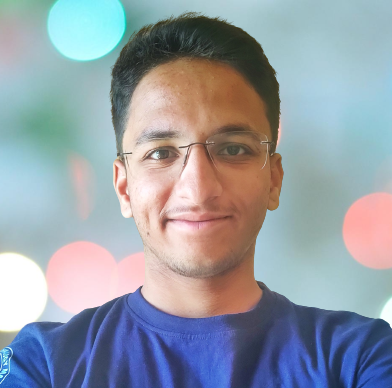 Vedant Kahalekar
Vedant Kahalekar
Where Can We Find It?
SSRF occurs when a web application allows an attacker to send crafted requests from the server to internal or external resources. Commonly found in:
Web applications with URL fetching (e.g., fetching metadata, webhooks)
Cloud environments (accessing internal cloud services)
APIs & microservices (internal API calls without validation)
How It Works?
Attackers exploit SSRF vulnerabilities to:
✅ Access internal systems that are not directly exposed to the internet.
✅ Retrieve sensitive data (e.g., AWS metadata, database configs).
✅ Perform port scanning on the internal network.
✅ Trigger remote code execution (RCE) in some cases.
💀 Example 1: Exploiting a Cloud Metadata API
A web app allows users to input a URL to fetch data.
An attacker enters:
http://169.254.169.254/latest/meta-data/(This is the AWS metadata service that contains sensitive cloud instance details.)
The server blindly fetches the URL, exposing sensitive credentials.
Fix: Restrict requests to internal/private IPs and enforce allow-lists.
💀 Example 2: Bypassing Firewall Restrictions
A banking app allows users to check if a URL is valid by making a request.
An attacker inputs:
http://localhost:3306(This checks if a MySQL database is running internally.)
If the request succeeds, the attacker knows the database is exposed.
Fix: Implement input validation and block requests to internal IP ranges.
Common Types of SSRF Attacks
1️⃣ Basic SSRF (Fetching Internal Resources)
Example: Sending requests to internal services like Redis, MySQL, or localhost.
Fix: Block internal IP ranges (
127.0.0.1,10.0.0.0/8,192.168.0.0/16).
2️⃣ Blind SSRF (No Direct Response but Action is Executed)
Example: Requesting a URL that triggers an internal action, like a webhook execution.
Fix: Log and monitor outgoing requests for suspicious patterns.
3️⃣ SSRF to Remote Code Execution (RCE)
Example: Fetching internal admin panels or code execution endpoints.
Fix: Restrict server-side request capabilities to trusted domains only.
4️⃣ DNS Rebinding Attack via SSRF
Example: Attacker tricks the server into resolving a domain to an internal IP.
Fix: Validate DNS responses and restrict internal network access.
How to Mitigate SSRF Attacks?
✅ 1. Implement an Allow-List for Outbound Requests
Only allow requests to trusted domains/IPs.
Deny requests to internal/private IP ranges (
127.0.0.1,10.0.0.0/8, etc.).
✅ 2. Block Direct Access to Internal Services
Use firewall rules to prevent public access to internal APIs & metadata services.
For AWS, enable IMDSv2 (Instance Metadata Service) to block SSRF attacks.
✅ 3. Use URL Validation & Input Sanitization
Restrict input to HTTP/HTTPS only (block
file://,gopher://,ftp://).Validate and sanitize user-supplied URLs before making requests.
✅ 4. Monitor & Detect SSRF Attacks
Log and analyze outgoing requests for suspicious destinations.
Implement rate limiting to prevent automated SSRF exploitation.
✅ 5. Use Web Application Firewalls (WAFs)
Modern WAFs can detect and block SSRF payloads.
Examples: AWS WAF, Cloudflare WAF, ModSecurity.
Real-World Case Study: Capital One SSRF Attack (2019)
What Happened?
A misconfigured AWS firewall allowed an attacker to exploit SSRF via a web application.
The attacker accessed AWS metadata service (
169.254.169.254), stealing sensitive credentials.They used the stolen credentials to exfiltrate over 100M customer records.
How They Fixed It?
✅ Implemented IMDSv2 (AWS Instance Metadata Service) to prevent SSRF access.
✅ Strengthened firewall rules to block internal service access.
✅ Enhanced logging & monitoring of internal API requests.
Lesson: A single SSRF vulnerability can lead to massive data breaches and cloud infrastructure compromise! 🚀
Subscribe to my newsletter
Read articles from Vedant Kahalekar directly inside your inbox. Subscribe to the newsletter, and don't miss out.
Written by
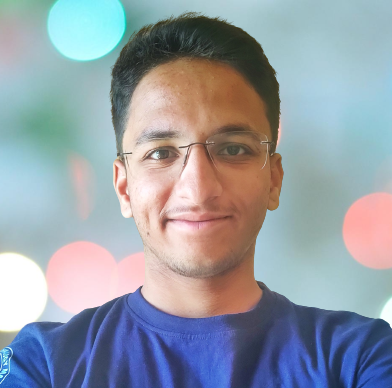
Vedant Kahalekar
Vedant Kahalekar
Hi, my name is Vedant Kahalekar, and I am a Cyber geek, Computer Science student, content creator, and freelance photographer. I have a deep passion for technology, coding, and cybersecurity, and I spend most of my time learning about the latest trends and developments in the tech industry.