Understanding Mutable and Immutable Objects in Python.
 Zeeshan Ahmad
Zeeshan Ahmad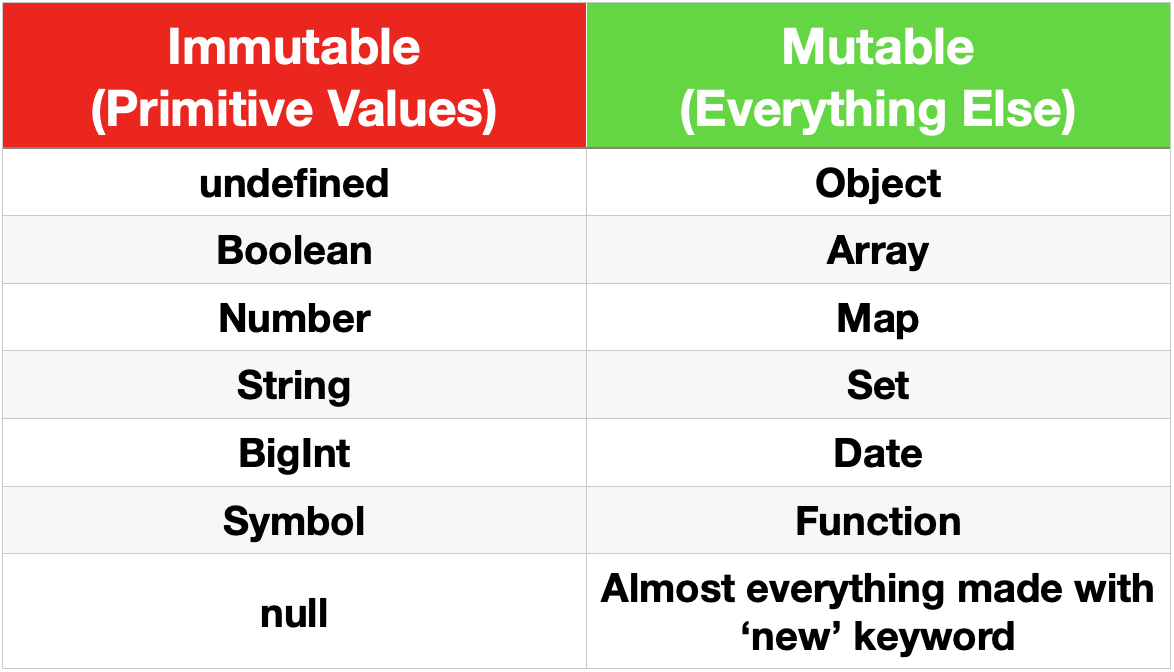
Introduction
Python classifies its data types into mutable and immutable categories. This classification determines whether an object’s value can be changed after creation. Understanding this concept is crucial for writing efficient and bug-free Python code. This article will explore mutable and immutable objects in detail, with behind-the-scenes explanations and memory behavior analysis.
Mutable Objects
Definition
Mutable objects can be changed after their creation. Modifications affect the original object without changing its memory address.
Examples of Mutable Objects
Lists (
list)Dictionaries (
dict)Sets (
set)Byte Arrays (
bytearray)
Example with a List
# Creating a mutable list
my_list = [1, 2, 3]
print("Before modification:", my_list, "| Memory Address:", id(my_list))
# Modifying the list
my_list.append(4)
print("After modification:", my_list, "| Memory Address:", id(my_list))
Explanation
The
list.append(4)method modifies the list in place.The memory address remains unchanged, proving that lists are mutable.
Immutable Objects
Definition
Immutable objects cannot be modified after creation. Any operation that appears to modify them creates a new object.
Examples of Immutable Objects
Integers (
int)Floating-point numbers (
float)Strings (
str)Tuples (
tuple)Frozen sets (
frozenset)
Example with a String
# Creating an immutable string
my_string = "Hello"
print("Before modification:", my_string, "| Memory Address:", id(my_string))
# Trying to modify the string (creates a new object)
my_string += " World"
print("After modification:", my_string, "| Memory Address:", id(my_string))
Explanation
The
+=operator creates a new string object instead of modifying the existing one.The memory address changes, proving that strings are immutable.
Behind the Scenes: Memory Behavior
Checking Memory Allocation with id()
To confirm mutability and immutability, we can use id() to check memory addresses.
# Mutable list
my_list = [1, 2, 3]
print("List ID before:", id(my_list))
my_list.append(4)
print("List ID after:", id(my_list)) # Same ID (Mutable)
# Immutable tuple
my_tuple = (1, 2, 3)
print("Tuple ID before:", id(my_tuple))
my_tuple += (4,)
print("Tuple ID after:", id(my_tuple)) # Different ID (Immutable)
Using sys.getrefcount() to Check Memory Optimization
Python optimizes memory usage by reusing immutable objects when possible. We can test this with sys.getrefcount():
import sys
num = 100 # Immutable integer
print("Reference count of num:", sys.getrefcount(num))
my_list = [1, 2, 3] # Mutable list
print("Reference count of my_list:", sys.getrefcount(my_list))
Key Observations
Immutable objects are reused (interned) in Python to optimize memory usage.
Mutable objects are not reused because modifying one instance should not affect another.
Python Interning: Reusing Immutable Objects
Python automatically reuses small integers and short strings to save memory. This is called interning.
Example: Integer Interning (-5 to 256)
a = 10
b = 10
print(id(a), id(b)) # Both IDs are the same
print(a is b) # True (Same memory location)
Why? Python caches integers from -5 to 256 for performance optimization.
Any variable assigned within this range refers to the same object in memory.
Example: String Interning
s1 = "hello"
s2 = "hello"
print(id(s1), id(s2)) # Same ID
print(s1 is s2) # True
Python interns short strings to avoid creating duplicate objects.
However, long strings may not always be interned:
s3 = "hello world!"
s4 = "hello world!"
print(s3 is s4) # May be False
- Longer strings may be stored separately due to memory trade-offs.
Mutable Objects Are NOT Interned
list1 = [1, 2, 3]
list2 = [1, 2, 3]
print(id(list1), id(list2)) # Different IDs
print(list1 is list2) # False
- Why? Lists are mutable, so Python ensures that modifying one list doesn’t affect another.
Key Differences Between Mutable and Immutable Objects
| Feature | Mutable Objects (e.g., List) | Immutable Objects (e.g., String) |
| Modification | Can be changed in place | Cannot be changed in place |
Memory Address (id()) | Remains the same | Changes when modified |
| Reference Count | Multiple references possible | The new object created when modified |
| Performance | Slower for frequent modifications | Faster for read-heavy operations |
Conclusion
Understanding mutable vs. immutable objects is essential for writing efficient Python programs.
Use mutable objects when modifications are required (e.g., lists, dictionaries).
Use immutable objects when you need safe, unchangeable data (e.g., strings, tuples).
Python optimizes memory by reusing immutable objects where possible, making the language more efficient.
By leveraging this knowledge, you can write better-optimized and memory-efficient Python programs! 🚀
Subscribe to my newsletter
Read articles from Zeeshan Ahmad directly inside your inbox. Subscribe to the newsletter, and don't miss out.
Written by
