Understanding Kubernetes Requests & Limits 🚀🔧
 Hamza Shaukat
Hamza Shaukat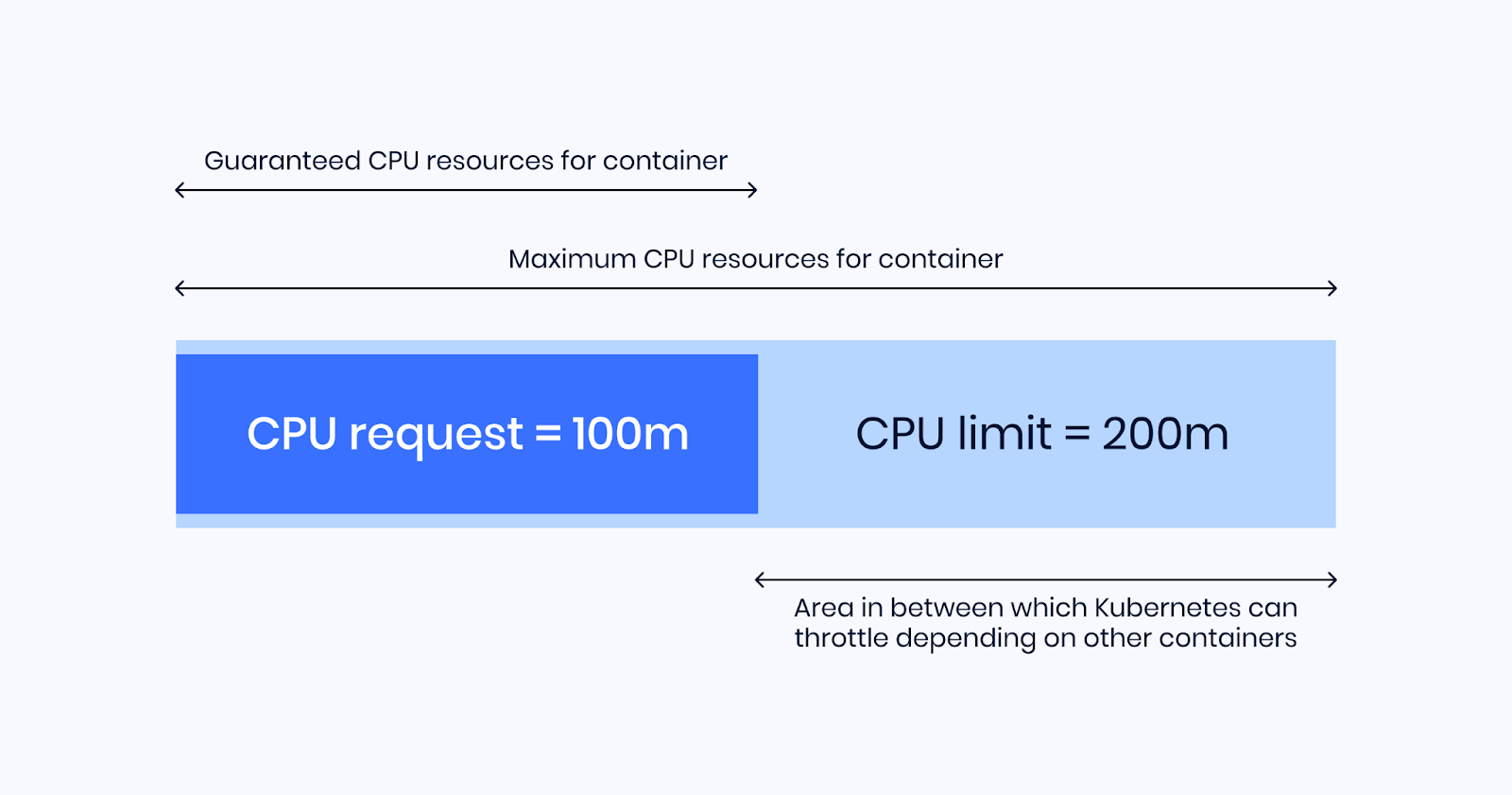
🏙️ What's the Deal with Requests & Limits?
Think of your Kubernetes cluster as a bustling city and pods as tenants in an apartment building. Each tenant (pod) requires specific resources like CPU and memory to function:
Requests: This is the minimum amount of resources a pod needs to operate smoothly. Think of it as a guaranteed reservation for the pod.
Limits: This is the maximum amount of resources a pod can use. It acts as a safety cap to prevent any pod from consuming more than its fair share and disrupting others.
Why are Requests & Limits Important?
Resource Control: By setting limits, you prevent a single pod from monopolizing resources, which can lead to issues like out-of-memory (OOM) kills or CPU starvation. ☠️ Why OOM can be a good thing? Because it kills the pod; otherwise, the container would have consumed all the memory and could kill the node. Killing the pod is a better option than killing a node itself.
Predictability: Requests help the scheduler allocate resources efficiently and ensure pods have the necessary resources to run effectively.
- Exceeding Available Memory: A pod requesting more memory than is available will be killed due to an OOM (Out of Memory) error.
apiVersion: v1
kind: Pod
metadata:
name: memory-demo-2
namespace: mem-example
spec:
containers:
- name: memory-demo-2-ctr
image: polinux/stress
resources:
requests:
memory: "50Mi"
limits:
memory: "100Mi"
command: ["stress"]
args: ["--vm", "1", "--vm-bytes", "250M", "--vm-hang", "1"]
2. The Below pod will be scheduled
apiVersion: v1
kind: Pod
metadata:
name: memory-demo
namespace: mem-example
spec:
containers:
- name: memory-demo-ctr
image: polinux/stress
resources:
requests:
memory: "100Mi"
limits:
memory: "200Mi"
command: ["stress"]
args: ["--vm", "1", "--vm-bytes", "150M", "--vm-hang", "1"]
Subscribe to my newsletter
Read articles from Hamza Shaukat directly inside your inbox. Subscribe to the newsletter, and don't miss out.
Written by

Hamza Shaukat
Hamza Shaukat
Greetings, This is Hamza. Linux Administration hands on experience of configuring different server ,Bash Scipting , Docker , Ansible , Python Automation ,AWS Solution Architect and other Devops tools