JavaScript vs. TypeScript: Should You Switch?
 Hugo Tavares
Hugo Tavares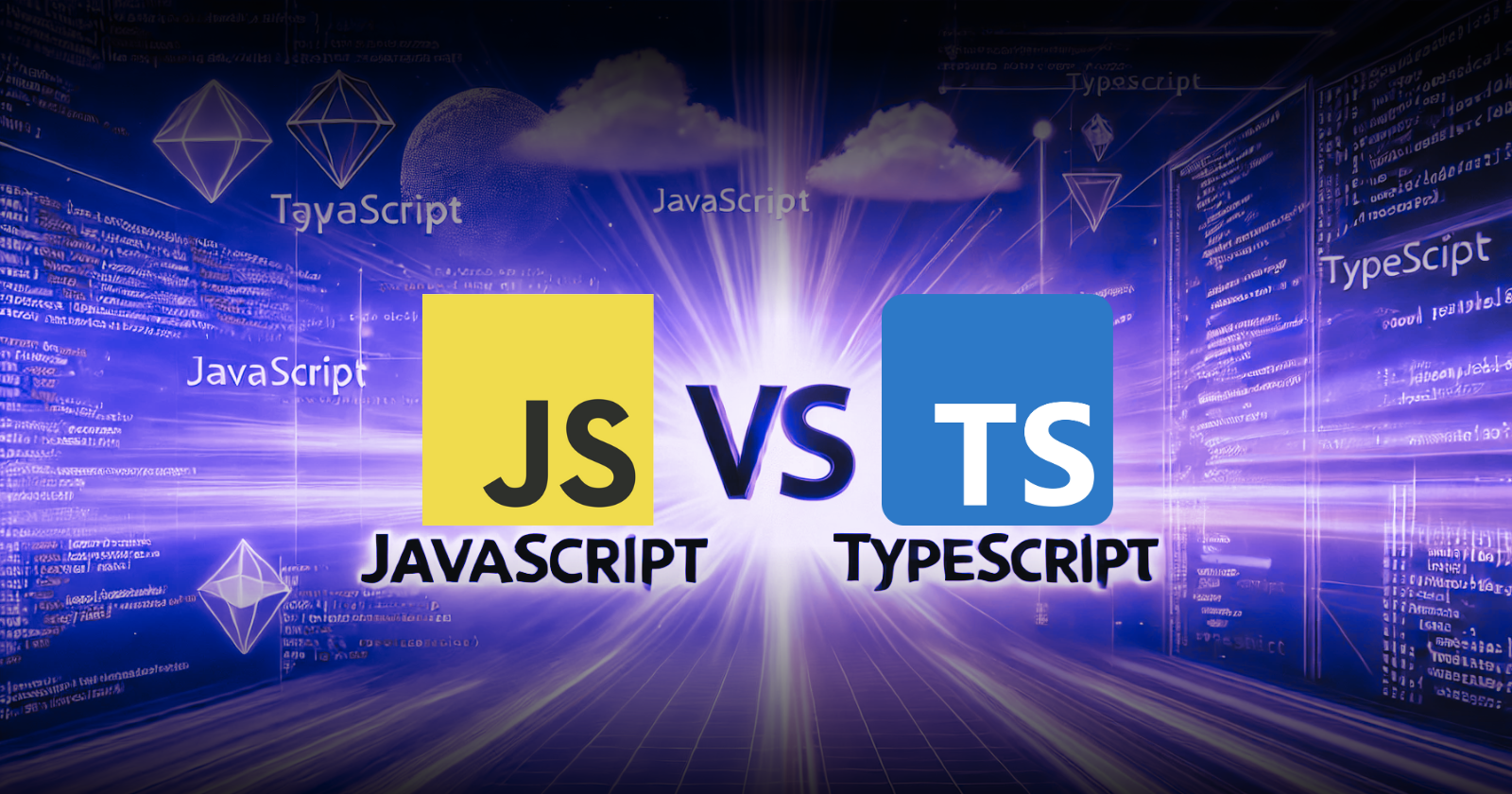
JavaScript is a versatile language widely used for web development, offering ease of learning and flexibility. TypeScript, an extension of JavaScript, provides static typing and enhanced error-checking, making it a better choice for large, team-based projects. This article explores the key differences, advantages of each language, and guidance on when to use TypeScript, along with resources to start learning it.
🚀 JavaScript is everywhere! It is the most popular language for web development. But now, many developers are using TypeScript. Is it better? Should you switch? Let's find out!
1. What is JavaScript?
JavaScript (JS) is a programming language for the web. It helps create interactive websites. You can use JS to make buttons work, load content, and even build games!

Example
Here is a simple JavaScript code:
javascriptCopiarEditarfunction sayHello() {
console.log("Hello, world!");
}
sayHello();
📌 This function prints "Hello, world!" in the console.
2. What is TypeScript?
TypeScript (TS) is JavaScript with extra features. It helps developers find errors before running the code. Big companies use TypeScript because it makes projects safer and easier to manage.
Example
Here is the same function, but in TypeScript:
typescriptCopiarEditarfunction sayHello(): void {
console.log("Hello, world!");
}
sayHello();
📌 TypeScript adds : void to show that the function does not return a value.
3. Key Differences Between JavaScript and TypeScript
| Feature | JavaScript | TypeScript |
| Typing | No types (dynamic) | Uses types (static) |
| Errors | Found at runtime | Found before running |
| Used for | Small projects | Big projects |
| Learning | Easy | A little harder |
4. Why Use TypeScript?
✔ Fewer errors – You find problems before running the code.
✔ Easier teamwork – Code is more organized.
✔ Better for big projects – TypeScript makes complex code easier to manage.
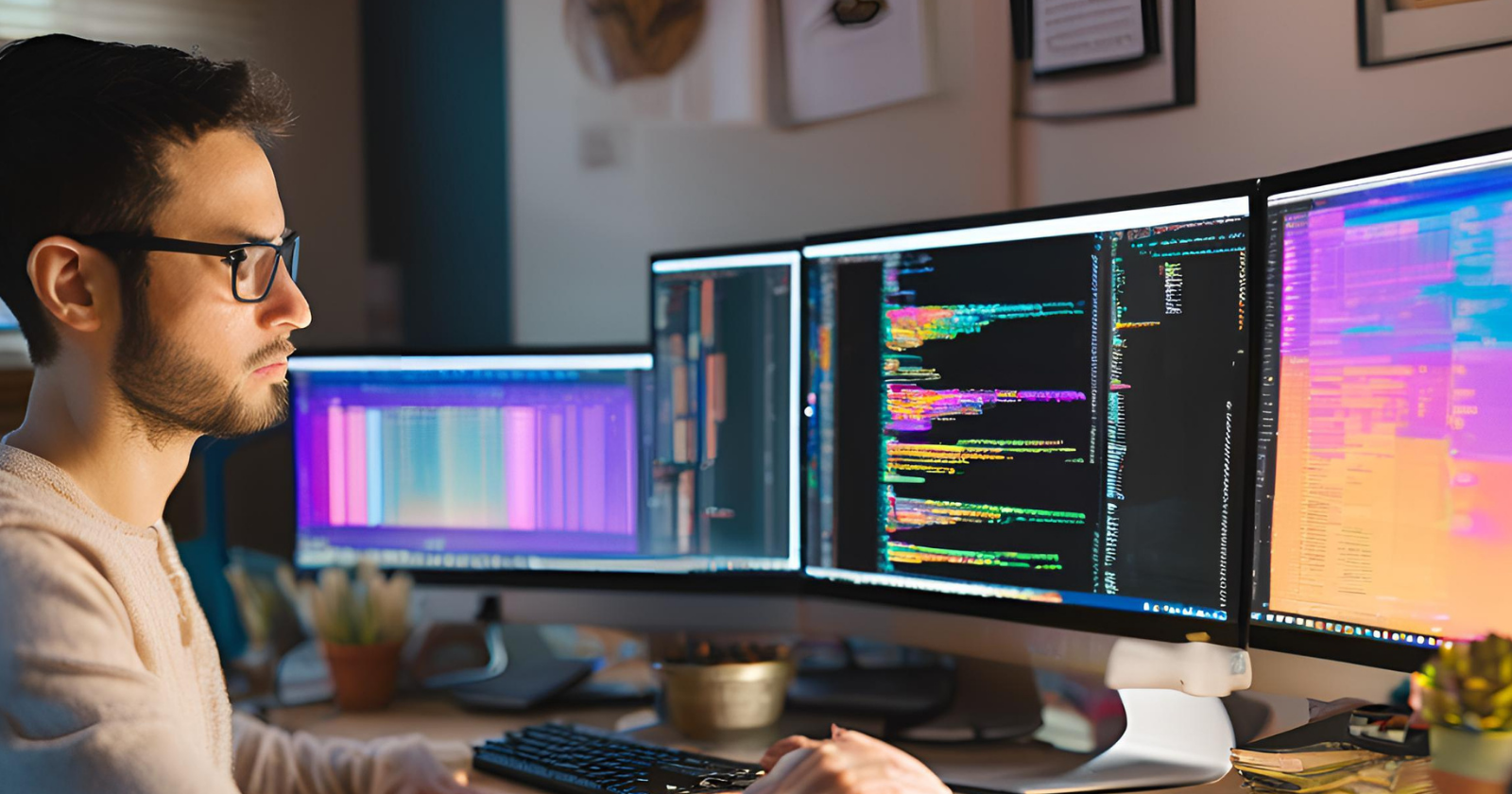
5. Why Use JavaScript?
✔ Easier to learn – Perfect for beginners.
✔ More flexible – No need to define types.
✔ Works everywhere – Every browser supports JavaScript.

6. Should You Switch to TypeScript?
If you work alone and on small projects, JavaScript is great! ✅
If you work in a team or on big projects, TypeScript helps a lot! 💡
7. How to Start Learning TypeScript?
📚 Best websites to learn TypeScript:

TypeScript Official Website – The official site offers detailed documentation and a playground to test TypeScript code online.
Microsoft Learn – A structured course with interactive exercises to help beginners get started.
FreeCodeCamp – A beginner-friendly guide that covers TypeScript concepts with practical examples.
Scrimba – An interactive platform where you can watch coding tutorials and edit TypeScript code in real-time.
The Odin Project – A free full-stack development curriculum that includes a hands-on TypeScript module.
Conclusion
JavaScript and TypeScript are both powerful! Choose the best one for your project. Want to try TypeScript? Start today! 🚀
What do you prefer? JavaScript or TypeScript? Let me know in the comments! 💬
Subscribe to my newsletter
Read articles from Hugo Tavares directly inside your inbox. Subscribe to the newsletter, and don't miss out.
Written by

Hugo Tavares
Hugo Tavares
Hello World, my name is Hugo. I’m a Christian, husband, and father. I hold a degree in Administration and have experience in the military as an air traffic controller. Additionally, I’m a frontend developer, fascinated by technology, and constantly seeking to learn new things.