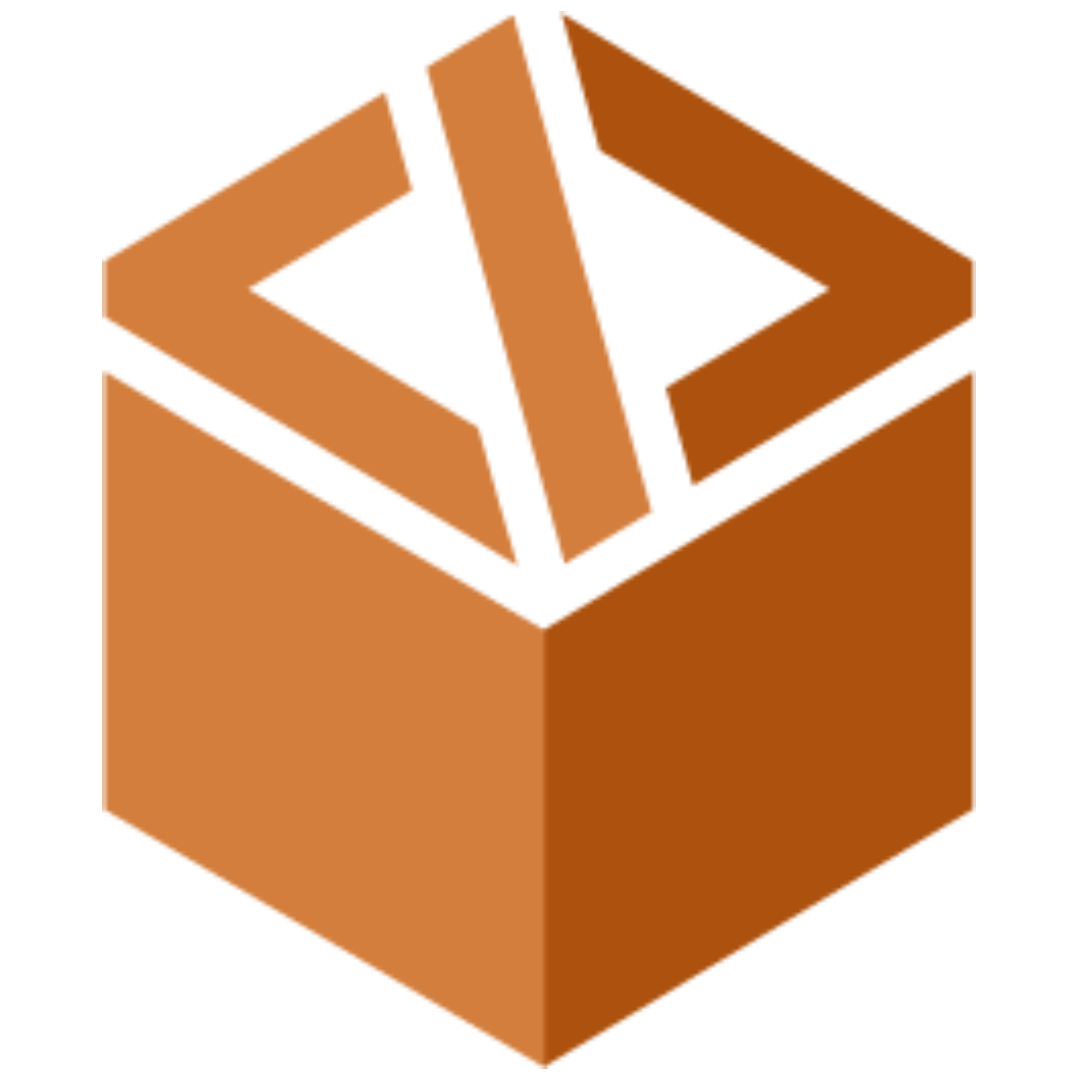Start with a specific file in NestJS
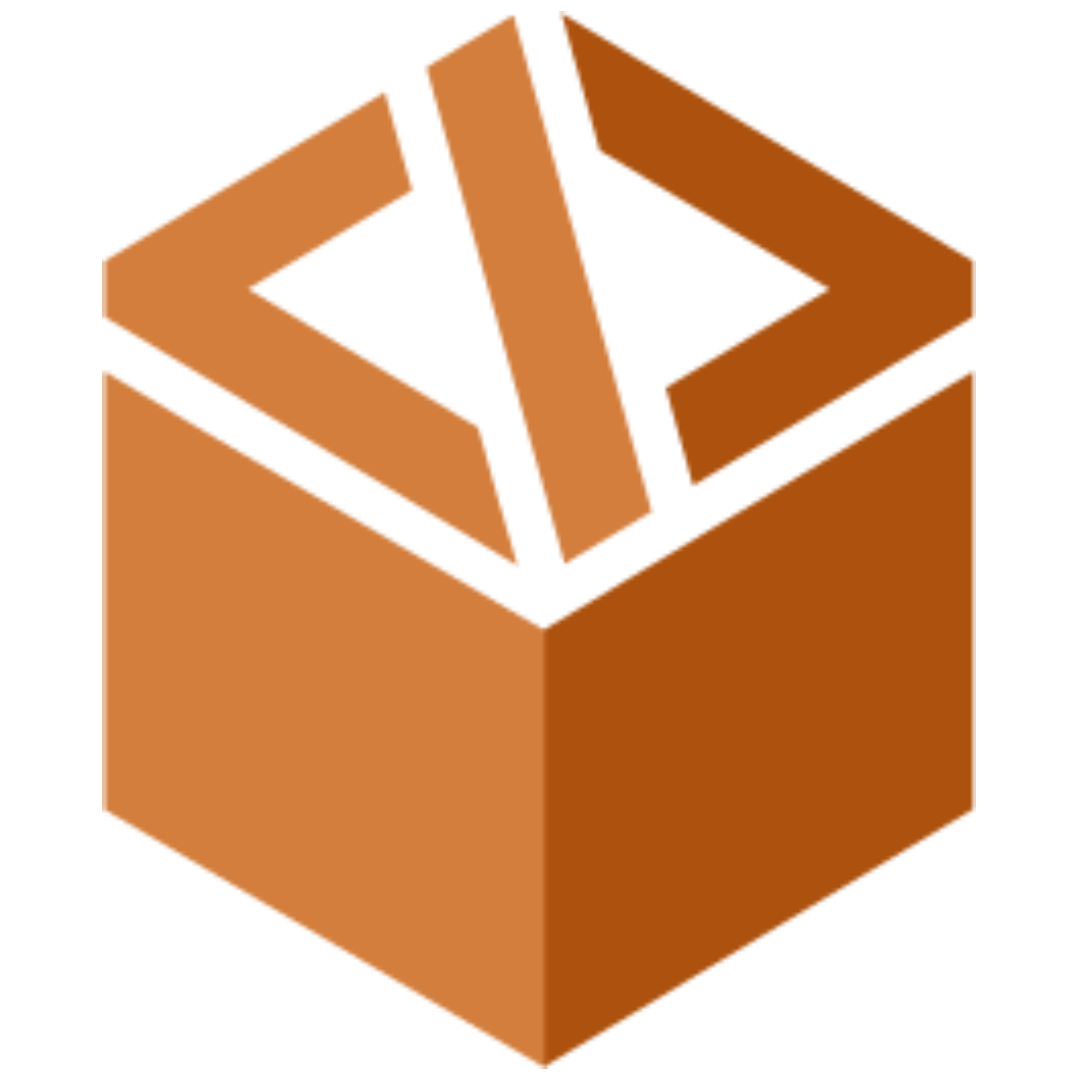 The Brown Box
The Brown Box1 min read
When you want using same code base for multiple services.
- Create new json file
nest-cli-worker.jsonin the root folder
{
"$schema": "https://json.schemastore.org/nest-cli",
"collection": "@nestjs/schematics",
"sourceRoot": "src",
"entryFile": "worker-main",
"watchAssets": true,
"deleteOutDir": true,
"compilerOptions": {}
}
- Build is the same but start command is difference
package.json
"worker:start:dev": "cp env.local.sh .env && nest start --config nest-cli-worker.json --debug --watch",
"worker:start:prod": "node dist/worker-main",
Note:
[_] Note to using difference port if you want to running multiple services at once
0
Subscribe to my newsletter
Read articles from The Brown Box directly inside your inbox. Subscribe to the newsletter, and don't miss out.
Written by