Set Language-Specific Encoding in Visual Studio Code
 Marcus Mangelsdorf
Marcus MangelsdorfProblem
I've recently started editing Delphi source files in VS Code because thanks to the amazing OmniPascal extension jumping around in the files (to definitions etc.) seems to work more reliably than in RAD Studio (see also my detailed article at Using Visual Studio Code for Delphi Development).
One problem I ran into, though, is that VS Code uses UTF-8 without BOM by default (how it should be, in my opinion) when loading and saving files.
This is a problem, because both RAD Studio and the Delphi compiler expect Windows-1252.
Solution
To prevent this problem, you can just set a language specific encoding for ObjectPascal files in VS Code. To do this, do the following:
Press F1, type 'lang' and select Configure Language Specific Settings...
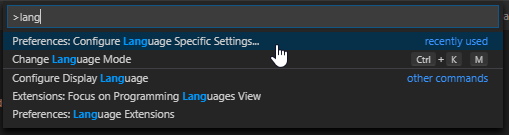
Then type 'pas' and select ObjectPascal
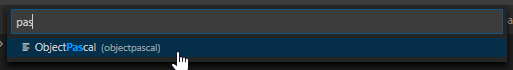
Now the settings file will open in the editor with a blank settings section for ObjectPascal, just extend this with the following settings:
"[objectpascal]": {
"files.encoding": "windows1252",
},
Save the settings file.
✅ Done. Pascal files are now automatically opened and saved using the Windows-1252 encoding.
While you're at it in the settings file, you can also add some file type associations related to Delphi projects 😊:
// Associating Delphi project files with MSBuild to get syntax highlighting etc.
"files.associations": {
"*.dproj": "msbuild",
"*.groupproj": "msbuild",
"*.buildproj": "msbuild",
},
Subscribe to my newsletter
Read articles from Marcus Mangelsdorf directly inside your inbox. Subscribe to the newsletter, and don't miss out.
Written by
