Custom README on GitHub
 Olga Nedelcu
Olga Nedelcu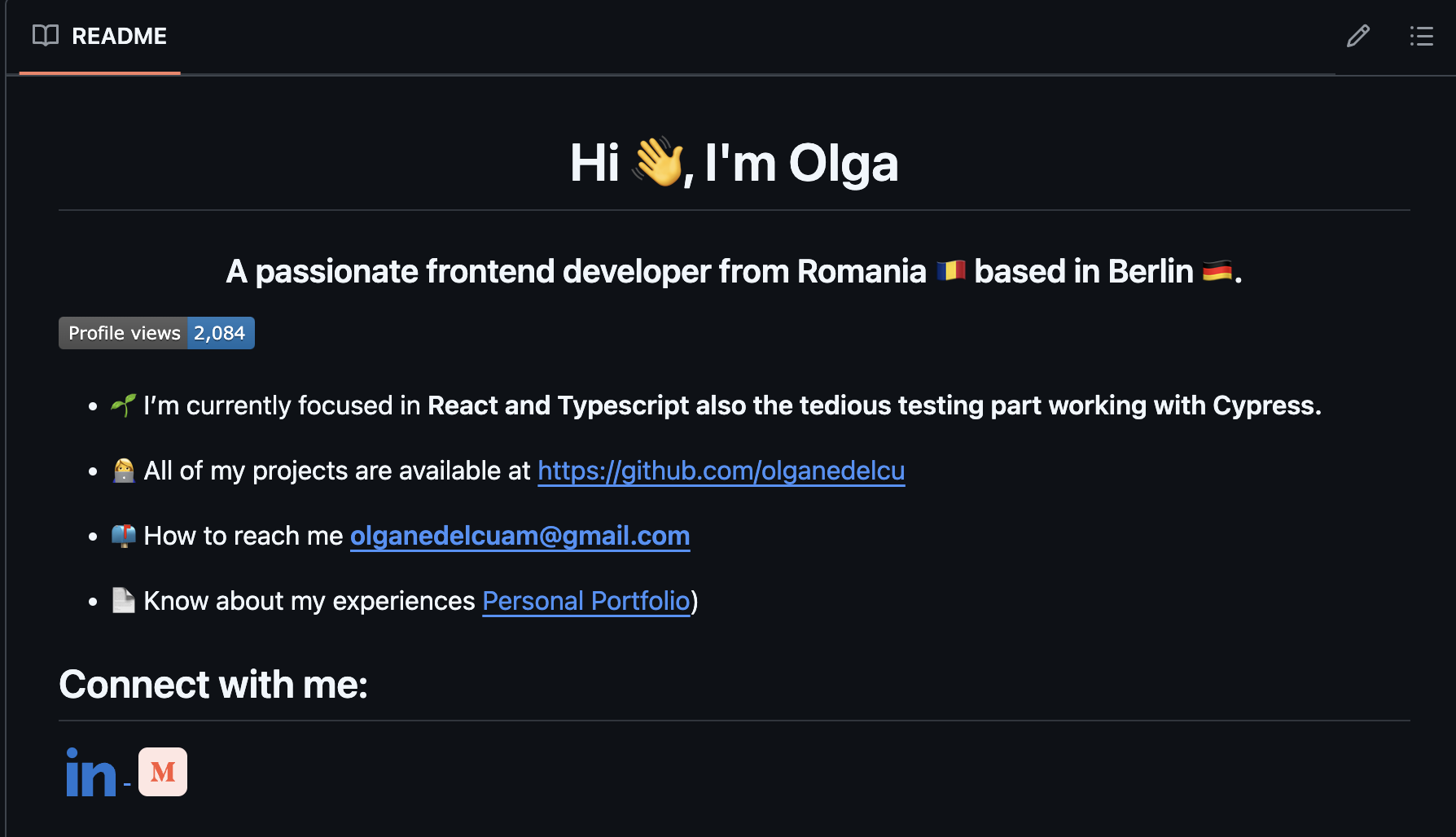
If you are a beginner to GitHub and Git, keep reading.
This article tackles creating a Readme.md for your profile and look like a badass 💅.
Like this one:
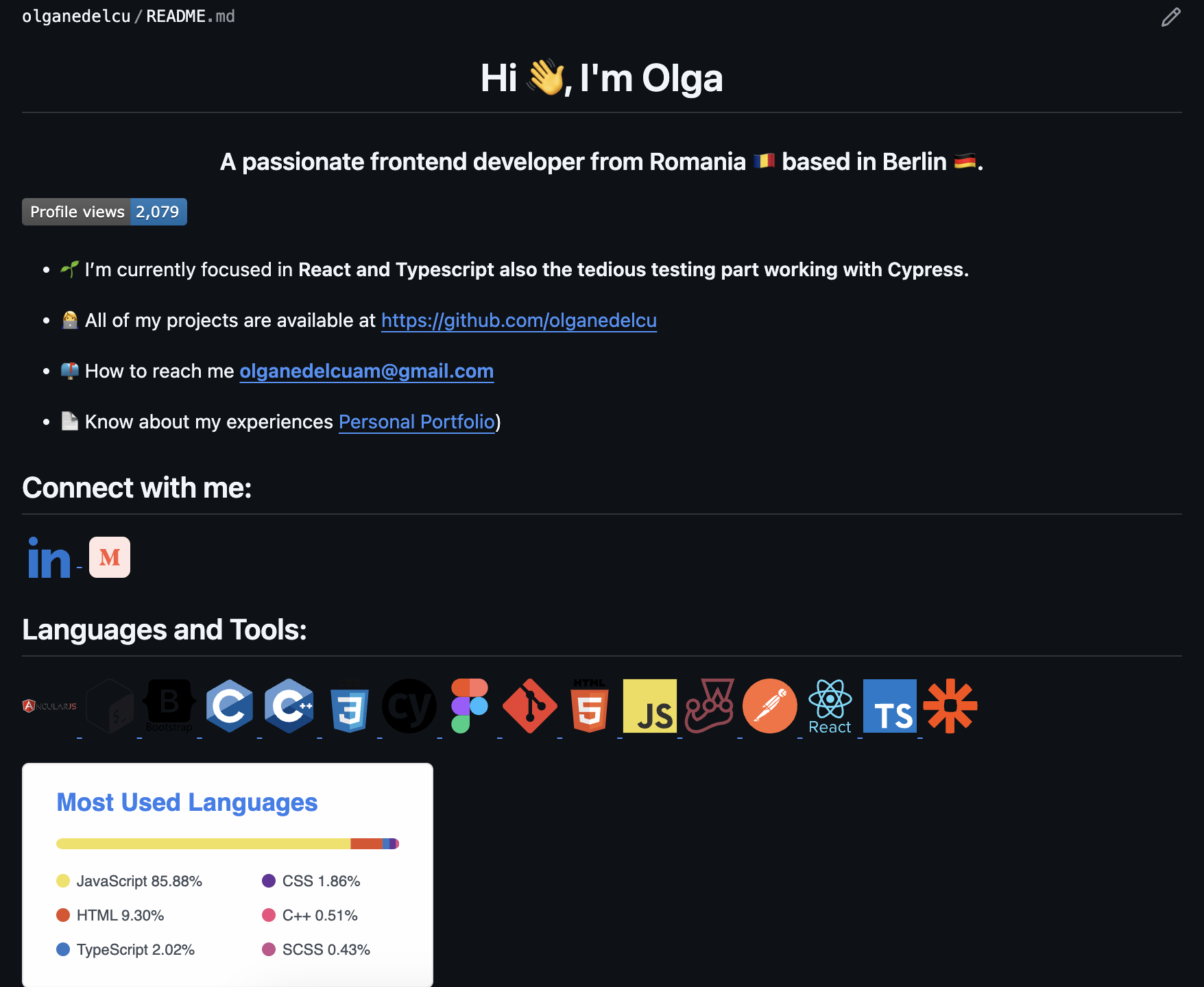
Creating The Readme.md file
- Go ahead and create a New repository
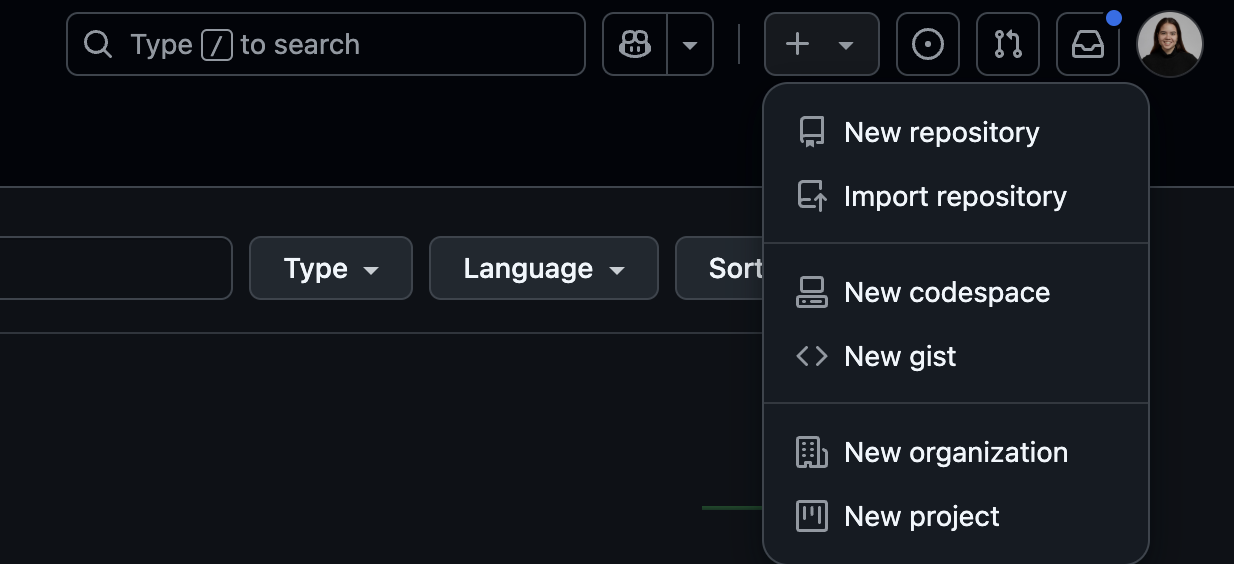
Under "Repository name", type a repository name that matches your GitHub username. For example, if your username is "olganedelcu", the repository name must be "olganedelcu."
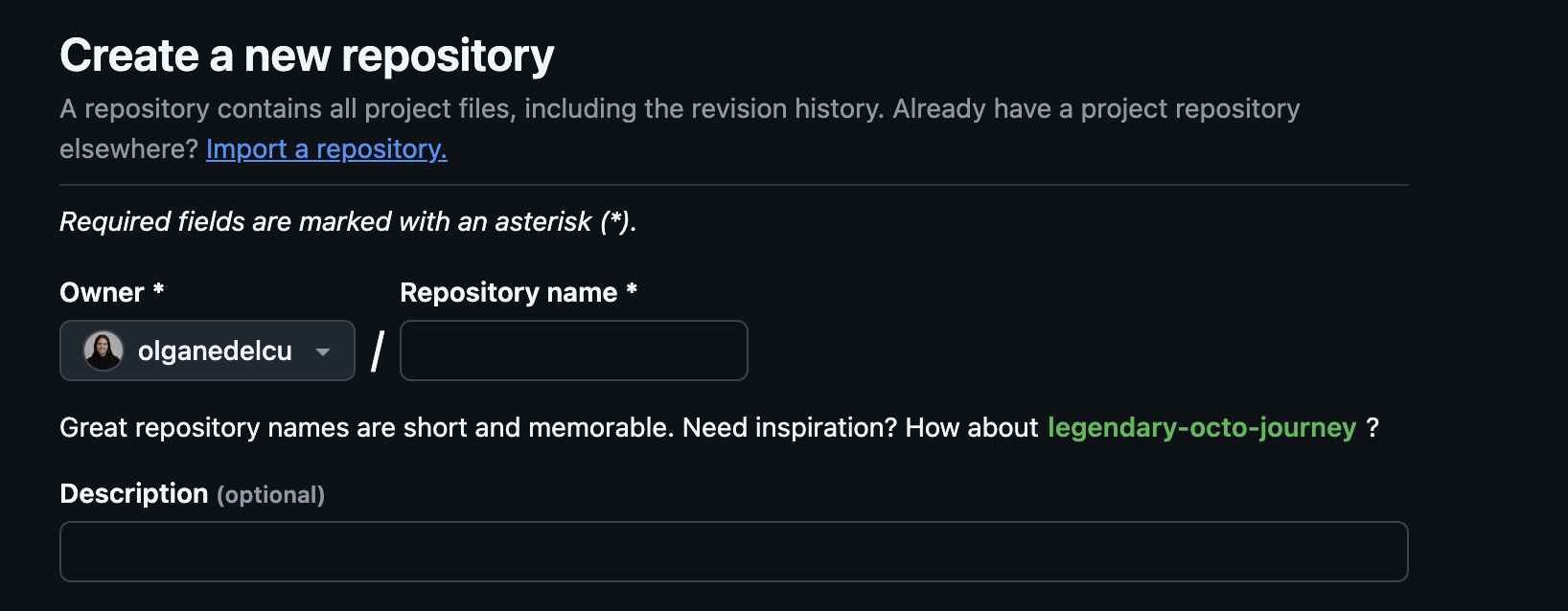
Then, it would look like this 👇🏻
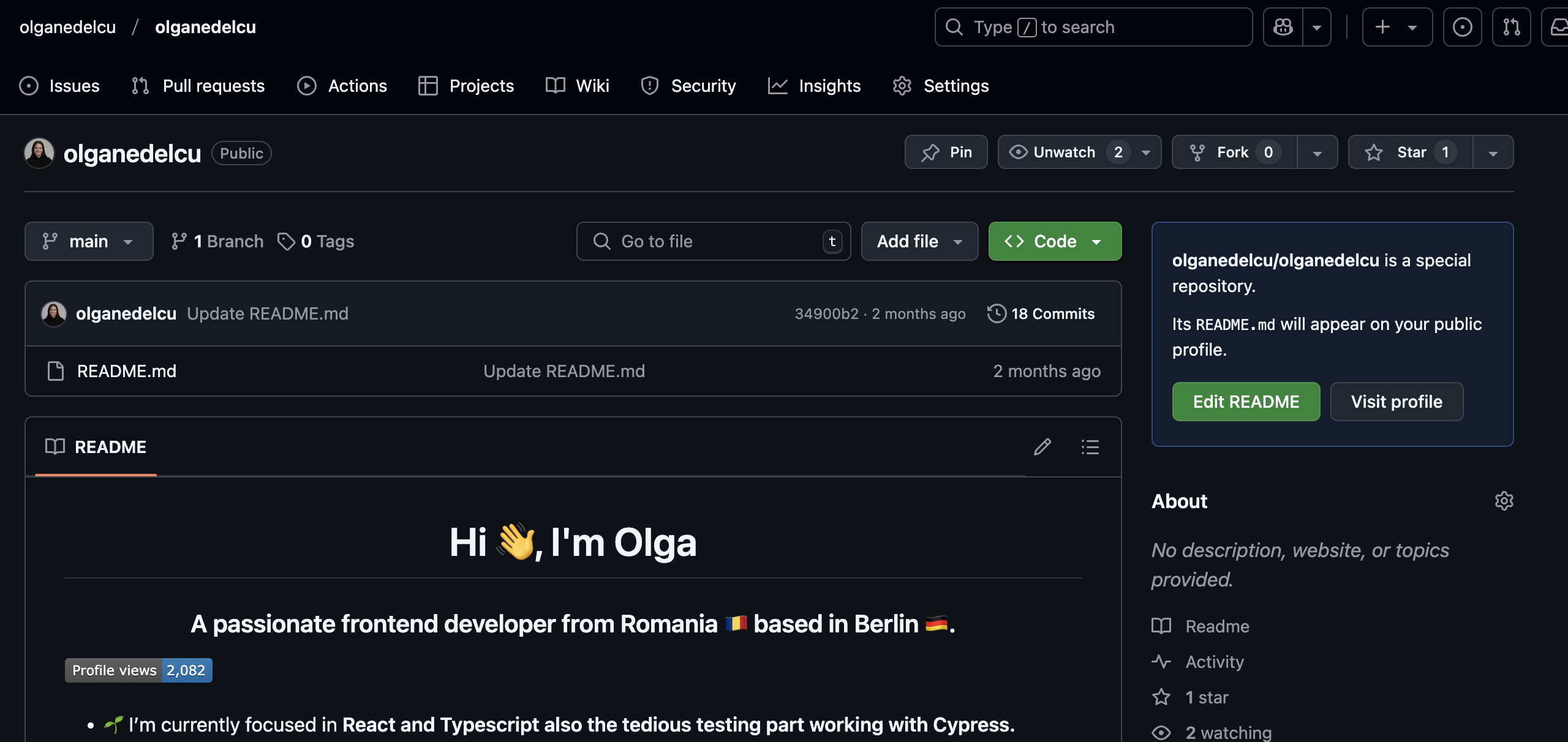
Now, make it a public repository, and initialize the repo with a Readme.md file:
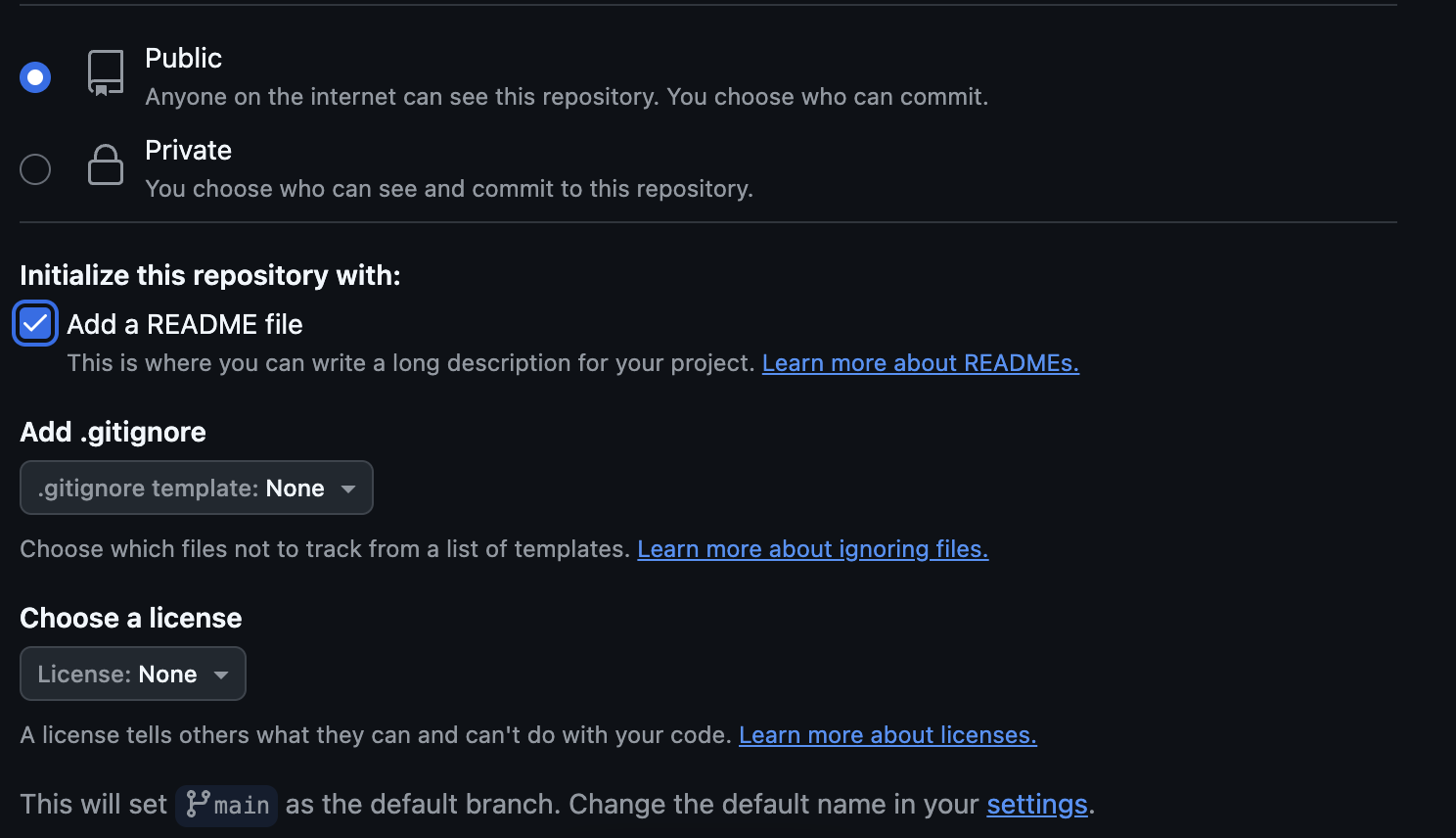
For the template to use in the readme, check this website out: https://rahuldkjain.github.io/gh-profile-readme-generator/
You can now generate your own Readme and let your follow folks know what you are working on!
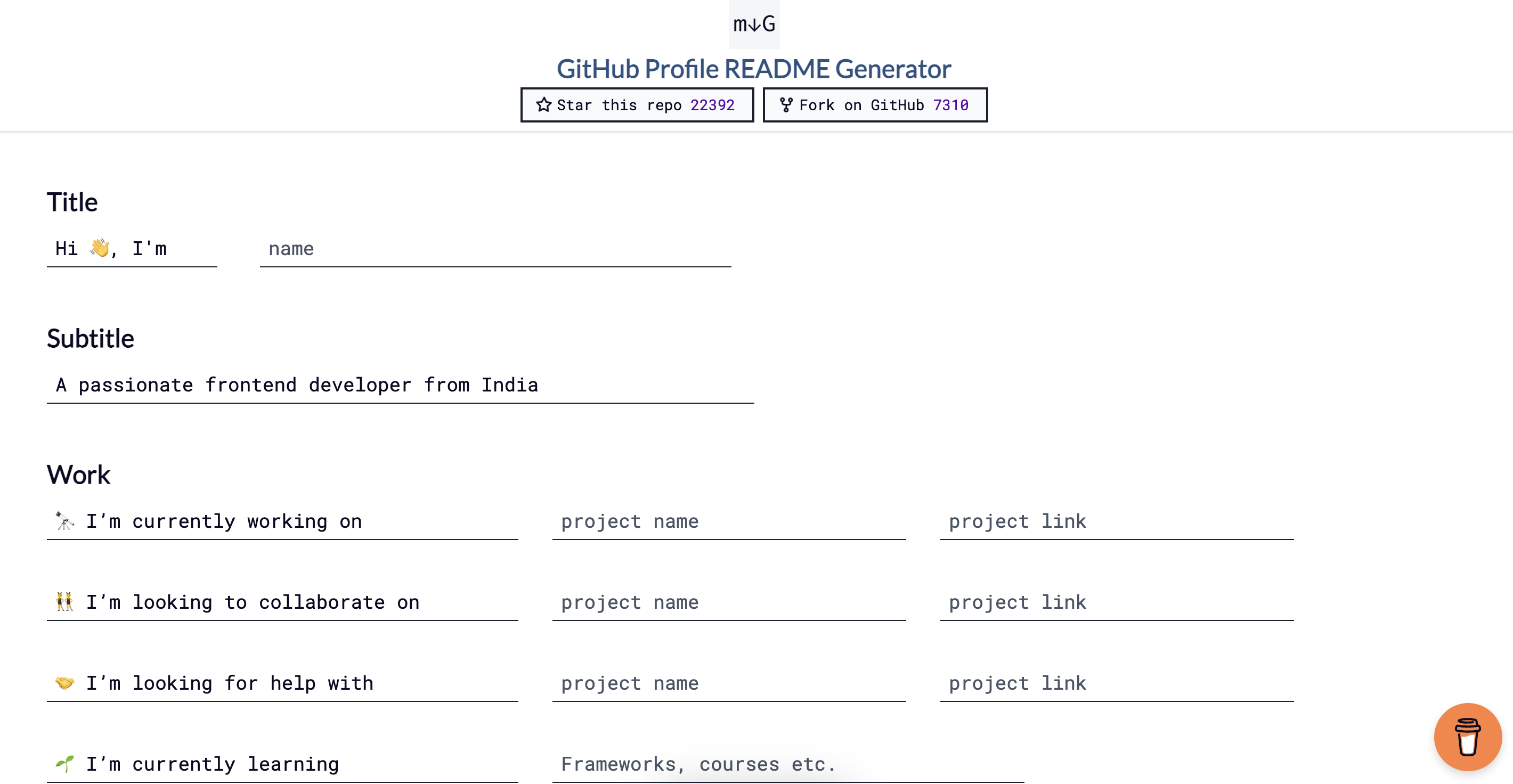
Happy Hacking 🚀
Subscribe to my newsletter
Read articles from Olga Nedelcu directly inside your inbox. Subscribe to the newsletter, and don't miss out.
Written by

Olga Nedelcu
Olga Nedelcu
I'm a community-minded engineer based in Berlin, originally from Romania, and I grew up in sunny Spain. I combine the best of both communication and technical skills, with experience in both the engineering world and the business side of things. I'm proficient in a wide range of technologies like JavaScript, React.js, Redux, TypeScript, Node.js, HTML/CSS, Styled Components, SASS, and REST APIs. I love going beyond just writing code by sharing knowledge with my team through Communities of Practice (COPs), Employee Resource Groups (ERGs), and detailed technical documentation. My main interests are in frontend frameworks, web standards, accessibility (A11y), and Clean Code. My passion for programming started in high school when I built my first website. Since 2019, I've been working as a professional software developer, thriving in agile and iterative environments. Nearly five years later, I'm still excited to dive into code and collaborate with my colleagues. I'm very open and friendly, good at turning technical concepts into easy-to-understand information for everyone.