A Comprehensive Website Redesign Checklist
 linda couri
linda couriTable of contents
- What are the key issues holding your website back? Let’s find out together!
- You may have fixed the basics, but are you still missing something?
- All Issues Done & Dusted? Now, It’s Time for a Revamp!
- 1. Set Clear Business Goals
- 2. Identify Your Target Audience
- 3. Strengthen Your Website’s Branding
- 4. Engaging Content Writing
- 5. Ongoing Maintenance & Support
- 6. Research Your Competitors
- 7. Start Preparing the Mockup:
- 8. Expert Tips On UI/UX Design For Your Website
- 9. Choose the Right Backend and CMS:
- Conclusion:
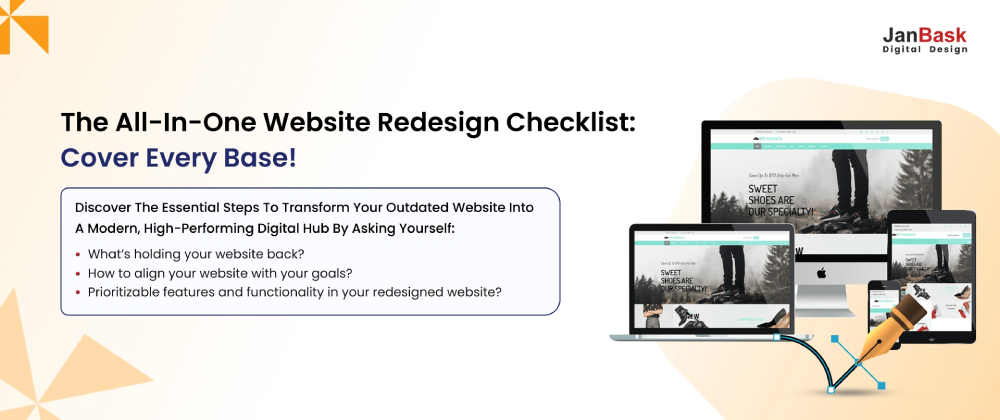
Discover the essential steps to transform your outdated website into a modern, high-performing digital hub
If your website feels outdated, loads too slowly, or doesn’t align with your business goals, it’s time to redesign. But where do you even start? How do you ensure your new website isn’t just a fresh coat of paint but a high-performing, user-friendly, and conversion-driven digital asset?
What are the key issues holding your website back? Let’s find out together!
You used to feel that your website was performing well, but how do you know? While caught up in the project, most areas that need addressing fail to register. Here, let's look at some common challenges legacy websites encounter that can keep your business from prospering online, even when you are unaware of that fact. So, how is it time for your redesign? Let's look at some of the significant things legacy websites tend to feature, highlighting how they may be causing issues in your organization.
Poor User Experience (UX) – If visitors struggle with navigation or leave frustrated, it's time for a more intuitive and user-friendly design.
Slow Loading Times – A slow website drives visitors away and hurts SEO; a redesign can boost speed and performance.
Content & Aesthetics – Outdated content and design weaken brand credibility; a modern, responsive design makes a great first impression.
Security Concerns – An unsecured website risks data breaches and damages trust; updating security features is crucial.
Outdated Design – A dated website hurts credibility and relevance; a fresh design ensures professionalism and trust.
Low Conversion Rates – High traffic means little without conversions; optimizing layout, CTAs, and flow can improve results.
SEO Struggles – If your site isn’t ranking well, a redesign can incorporate modern SEO strategies to improve visibility.
Lack of Clear Branding – Visitors should instantly understand your brand; a redesign enhances clarity and connection.
Not Reflecting Your Current Business Goals – If your website no longer aligns with your business, a redesign helps realign it with your vision.
A strategic website redesign ensures better performance, branding, and user experience—don’t leave it to chance!
You may have fixed the basics, but are you still missing something?
Before we dive into our website redesign checklist, I want to ensure you are fully prepared for the redesign process.
1. Is Your Legacy Website Scalable?
Can your website handle future growth? A custom-built site ensures scalability, while builder-based sites may have limitations. If your site can't support expansion, it's time for an upgrade.
2. What About Losing Important Data or Features?
Data integrity is crucial during a redesign. Website builders may have limitations in retaining data, while custom sites offer better control. Ensure your site's essential components stay intact.
3. Is Your Current Website Technology Holding You Back?
Outdated tools and platforms can restrict customization and integrations. A redesign lets you choose the best tech to enhance performance and flexibility.
4. How About SEO Rankings?
A website redesign should prioritize SEO. Builder-based sites may struggle with optimization, while custom-built sites allow tailored SEO strategies for better rankings.
5. Who’s Redesigning Your Website?
Redesigning requires expertise in design, development, content, and SEO. Whether in-house or outsourced, choose a team with a strong portfolio, good communication, and proven results.
All Issues Done & Dusted? Now, It’s Time for a Revamp!
Redesigning a website can be a game-changer if planned well. A structured checklist ensures all aspects—planning, design, testing, and launch—are covered. This guide will help you create a seamless, user-friendly website tailored to your objectives.
1. Set Clear Business Goals
What do you want your website to achieve? Whether it’s increasing sales, generating leads, or boosting engagement, align your site’s purpose with measurable Key Performance Indicators (KPIs). Define goals based on your industry:
E-commerce: Drive sales and revenue
Healthcare: Online appointment scheduling
Real Estate: Virtual property tours
Education: Learning Management System (LMS)
Hospitality: Online booking system
Technology: Product demos and customer support portals
Financial Services: Secure client portal and investment calculators
2. Identify Your Target Audience
Your website must resonate with your audience. Identify your ideal users:
Customers: Simplify the purchasing process
Prospects: Convert visitors into leads
Employees: Provide internal resources
Partners & Affiliates: Strengthen collaborations
Industry Experts: Build credibility
General Public: Enhance brand awareness
3. Strengthen Your Website’s Branding
Your website is the digital face of your brand. Ensure consistency across logos, colors, typography, and content tone. Consider:
Brand Values: Align design with your mission
Consistency: Maintain visual coherence across platforms
Case Studies: Showcase real-world success
Mission-Focused Content: Reinforce your purpose through storytelling
Events & Community Engagement: Highlight past and upcoming initiatives
4. Engaging Content Writing
Content should connect with users, solve their problems, and drive action.
Why Is Engaging Content Important?
Builds Trust: Establishes credibility and fosters loyalty.
Encourages Return Visitors: Keeps users engaged with valuable insights.
Boosts SEO: High-quality, optimized content improves rankings.
Inspires Action: Strong calls-to-action (CTAs) drive conversions.
Your content must be informative, compelling, and optimized to meet audience needs.
5. Ongoing Maintenance & Support
A website redesign isn’t a one-time task. Regular maintenance is essential for security, performance, and content updates.
Security Monitoring: Protect against cyber threats
Performance Optimization: Ensure fast loading speeds
Content Updates: Keep information fresh and relevant
6. Research Your Competitors
Competitive analysis provides insights into industry trends and best practices. Consider:
Direct & Indirect Competitors: Learn from both traditional and unexpected sources
Website Navigation & User Experience: Identify strengths and weaknesses
Messaging & Branding: Ensure clarity and consistency in communication
SEO Strategy: Identify keyword opportunities and gaps to optimize content
7. Start Preparing the Mockup:
Consider trying to explain your dream website without any visual representations. Quite a challenge, I must say! And that is where mockups come into play. Mockups give form to the concept, allowing you and your colleagues to see the holistic view before venturing into the intense work of development.
8. Expert Tips On UI/UX Design For Your Website
The point of UI/UX Design is not only a matter of visual appeal; it is about improving the journey for the user. UI helps with the look and feel through colors and layout, while UX focuses on easy navigation, fast loading speeds, and mobile responsiveness. If they are done correctly, users will be actively engaged and do something such as sign up for an account or donate.
9. Choose the Right Backend and CMS:
Backend and CMS must never be skipped when you build or redesign a site. The backend powers all the technicalities regarding data, security, and server operation, and the CMS will let you update the content easily without coding. So, a perfect CMS manages content easily, while a robust backend ensures scalability and performance. It's like setting up a smooth engine for your site. The way your site runs is swift, safe, and always ready to grow.
Conclusion:
So, are you ready to upgrade your website? Whether you are undertaking a complete site redesign checklist or just a few key updates, this at-a-glance checklist will help you stay on track. We’ll do our best to make sure nothing gets missed. A complete redesign of your legacy site is not merely a cosmetic change; it’s an alignment of your digital identity with your corporate goals, a user experience overhaul, and a means to drive actionable results.
JanBask Digital Design is at your service if you are ready to move forward professionally. We turn old websites into great high-converting sites in their own right that bring in daily, weekly, monthly, quarterly, and annual commissions.
Subscribe to my newsletter
Read articles from linda couri directly inside your inbox. Subscribe to the newsletter, and don't miss out.
Written by
