The Hidden Pitfalls of Rails Upgrades—And How to Avoid Them
 RailsUp
RailsUp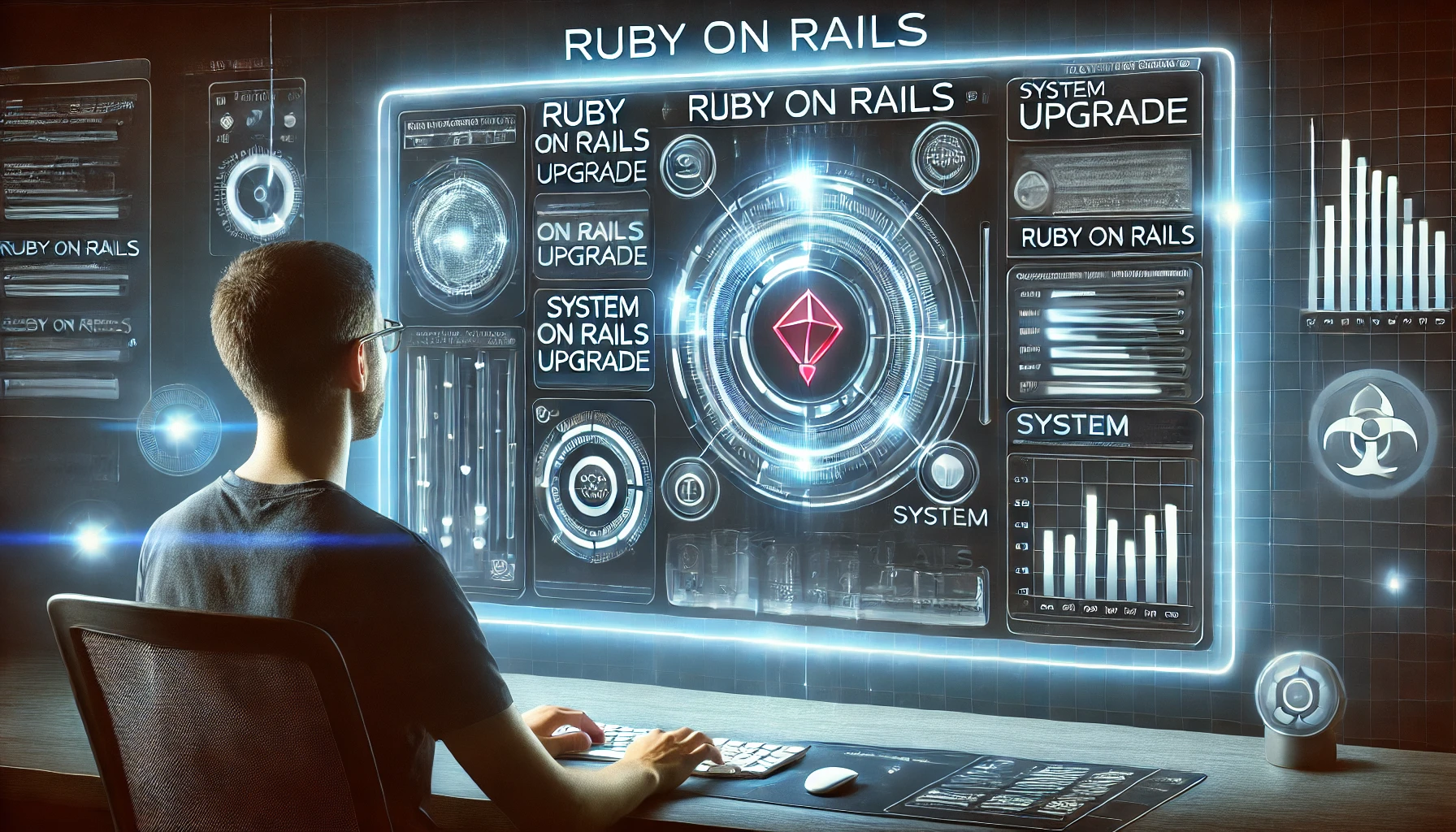
Upgrading Ruby on Rails applications is a critical task for maintaining security, performance, and compatibility. Yet, studies show that most Rails upgrades fail, often due to overlooked risks, poor planning, or underestimating complexity.
Whether you are migrating from Rails 7.2 to 8 or tackling a smaller version jump, understanding the upgrade landscape is the first step toward success. Let’s explore why so many upgrades falter and how strategic preparation using tools like RailsUp can transform the process.
Why Rails Upgrades Are Risky
Rails upgrades are rarely straightforward. The framework evolves rapidly, introducing breaking changes, deprecations, and security patches. For example, security updates in newer versions often require application-level changes, which can expose hidden dependencies or legacy code patterns. Developers also face testing gaps that fail to catch edge cases, leading to post-deployment crashes.
Legacy systems compound these risks. Older applications may rely on outdated gems or custom code incompatible with the latest version of Ruby on Rails. Even minor version upgrades (e.g., 7.1 to 7.2) can introduce unexpected issues, such as environment variable conflicts or performance bottlenecks.
Common Causes of Failed Rails Upgrades
Ignoring Security and Compliance Risks
End-of-life (EOL) Rails versions no longer receive security patches, leaving apps vulnerable to exploits. Teams often delay upgrades until compliance failures force action, creating urgency that leads to rushed, error-prone work.
Underestimating Testing Complexity
Automated tests may not cover all edge cases, especially if legacy code relies on deprecated features. For instance, a seemingly minor change toDATABASE_URLcaused Docker configuration failures during one Rails 7.2 upgrade.Overlooking Dependency Management
Gems and third-party libraries may not support the target Rails version. Adding unnecessary gems or failing to encapsulate them with wrappers increases compatibility risks.Lack of Incremental Planning
Jumping directly to the latest version without intermediate steps (e.g., upgrading from Rails 4 to 5.1 before 6.0 8) often results in cascading failures.
Why Pre-Upgrade Assessment Is Critical
A structured pre-upgrade assessment mitigates risks by identifying roadblocks early. Start with a Rails compatibility checker to audit dependencies, gems, and configuration files. This step reveals which components require updates or replacement. For example, tools like RailsUp analyze your codebase and highlight incompatibilities with the target version, streamlining the planning process.
Next, review your test suite. Ensure system tests cover critical user journeys, as these are your safety net during the upgrade. If tests are sparse, invest time in expanding coverage before proceeding.
Finally, adopt an incremental approach. Break the upgrade into phases, such as:
Upgrading Ruby first (if needed).
Moving to intermediate Rails versions.
Addressing deprecation warnings gradually.
Rails Upgrade Estimator Tool
1. Comprehensive Gemfile Analysis
RailsUp acts as a Rails/Gems compatibility checker, scanning your applications Gemfile to identify outdated or incompatible dependencies. This eliminates manual guesswork and ensures you address critical conflicts before upgrading.
2. Detailed Compatibility Reports
The tool generates a compatibility report highlighting which gems support your target Rails version and which require updates or replacements. This clarity helps prioritize fixes and avoid post-upgrade surprises.
3. Vulnerability Assessments
RailsUp goes beyond compatibility by flagging security vulnerabilities in your dependencies. The report categorizes issues as critical or normal, enabling teams to address high-risk problems first.
4. Upgrade Timeline Estimation
Planning is easier with RailsUp’s estimated timeline feature, which predicts how long the upgrade will take based on your app’s complexity and dependency status. This helps allocate resources efficiently.
5. Complexity Scoring
A complexity score evaluates the difficulty of your upgrade, giving you a data-backed understanding of the risks and effort required. This ensures you’re never caught off guard by hidden technical debt.
By combining these insights, RailsUp transforms chaotic upgrades into structured, predictable processes, thus saving time, reducing stress, and minimizing downtime.
Post-Upgrade Best Practices
After deploying the upgrade:
Monitor logs for unexpected errors.
Re-run tests to validate functionality.
Document changes for future upgrades.
Conclusion
Failed Rails upgrades are rarely about technical impossibility, they’re about poor preparation. By understanding the risks, conducting thorough assessments, and leveraging tools like RailsUp, teams can navigate upgrades confidently. The latest version of Ruby on Rails offers improved security, performance, and features, but only if the upgrade process is approached strategically.
Don’t let your app become part of the failure statistics. Prioritize planning, use the right tools, and turn upgrades from a headache into a competitive advantage. Getting expert help with your Rails upgrade also works.
Subscribe to my newsletter
Read articles from RailsUp directly inside your inbox. Subscribe to the newsletter, and don't miss out.
Written by
