🚀 Kubernetes Namespaces & Services.
 Apurva Gargote
Apurva Gargote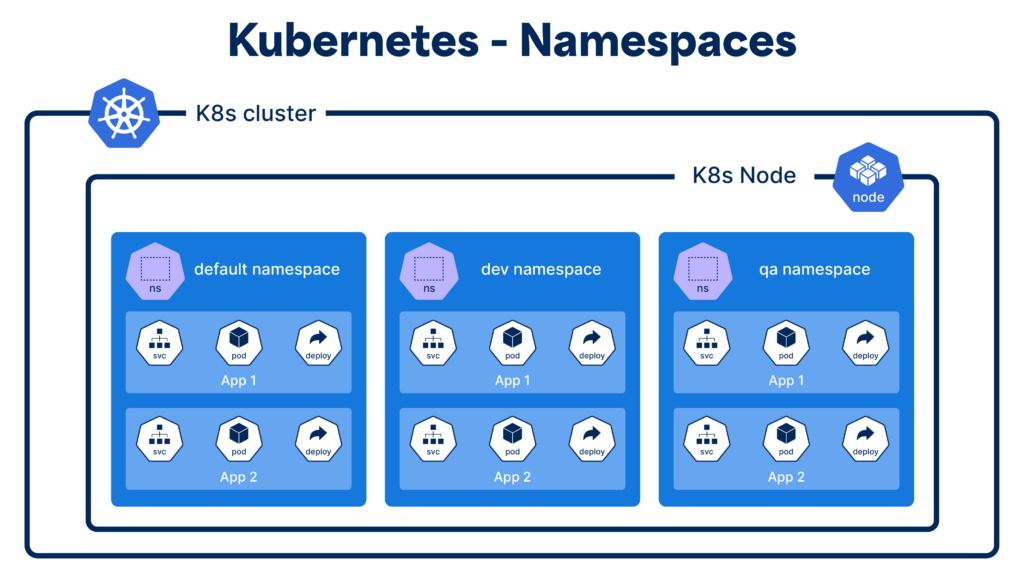
📌 Understanding Namespaces in Kubernetes
Namespaces in Kubernetes provide a way to create isolated environments within a cluster. They help organize and manage resources efficiently, especially in multi-team or multi-project scenarios.
🔹 Key Features of Namespaces:
Isolation: Resources within a Namespace do not interfere with those in another.
Logical Grouping: Makes managing large applications easier.
Access Control: Helps in applying resource limits and security policies.
Default Namespace: If no Namespace is specified, resources are created in the
defaultNamespace.
👉 Create a Namespace using:
kubectl create namespace my-namespace
📌 Understanding Services in Kubernetes
A Service provides a stable way to access and communicate with Pods, ensuring connectivity even if Pods are restarted or rescheduled.
🔹 Types of Kubernetes Services:
ClusterIP (Default):
Exposes the Service within the cluster.
Used for internal communication between Pods.
NodePort:
Exposes the Service on a static port on each node.
Can be accessed externally using
<NodeIP>:<NodePort>.
LoadBalancer:
Uses an external load balancer to expose the Service outside the cluster.
Common in cloud environments like AWS, GCP, and Azure.
ExternalName:
Maps the Service to an external DNS name.
Useful for connecting to external services.
Headless Service (No ClusterIP):
Used when direct Pod discovery is required instead of a single Service IP.
Does not assign a ClusterIP.
Kubernetes DNS returns the IP addresses of all matching Pods, allowing direct communication.
✅ Task 1: Create a Namespace for Your Deployment
1️⃣ Create a Namespace:
kubectl create namespace my-namespace
2️⃣ Update the deployment.yml file to include the Namespace:
apiVersion: apps/v1
kind: Deployment
metadata:
name: my-app
namespace: my-namespace # Specify the Namespace
spec:
replicas: 2
selector:
matchLabels:
app: my-app
template:
metadata:
labels:
app: my-app
spec:
containers:
- name: my-container
image: my-image:latest
3️⃣ Apply the updated deployment:
kubectl apply -f deployment.yml -n my-namespace
4️⃣ Verify the Namespace creation:
kubectl get namespaces
✅ Task 2: Learn About Services, Load Balancing & Networking
🔹 How Kubernetes Services Expose and Route Traffic to Pods
Kubernetes Services act as a stable entry point to access Pods, even if Pods are restarted or rescheduled.
They use labels and selectors to route traffic to the correct set of Pods.
When a request comes to a Service, it distributes it across multiple Pods matching the selector.
Example: A backend application with multiple replicas can be accessed via a single Service.
🔹 Networking in Kubernetes and How Pods Communicate
Each Pod in Kubernetes has a unique IP address.
Pods can communicate directly within the same Node or across Nodes using Kubernetes networking rules.
Kube-proxy manages networking rules that allow traffic between Services and Pods.
CNI (Container Network Interface) plugins like Calico, Flannel, and Cilium are used to define network policies.
📌 Common Network Scenarios:
✔ Pod-to-Pod Communication – Direct IP-based communication.
✔ Pod-to-Service Communication – Pods use the Service name (DNS) to connect to backend Pods.
✔ Ingress Communication – External traffic enters the cluster via an Ingress Controller.
🔹 Load Balancing Mechanisms in Kubernetes
Load balancing ensures that traffic is distributed efficiently across multiple Pods to improve availability and reliability.
✅ Types of Load Balancing in Kubernetes:
Internal Load Balancing:
Kubernetes Services distribute traffic among multiple Pods.
Uses ClusterIP (for internal traffic) and kube-proxy to route requests.
External Load Balancing:
Uses LoadBalancer Service (if running in a cloud environment).
The cloud provider creates an external Load Balancer to distribute traffic.
Ingress Load Balancing:
Manages HTTP/HTTPS traffic and routes requests to different Services.
Requires an Ingress Controller like Nginx or Traefik.
📌 Example of LoadBalancer Service:
apiVersion: v1
kind: Service
metadata:
name: my-loadbalancer
spec:
selector:
app: my-app
type: LoadBalancer
ports:
- port: 80
targetPort: 8080
📌 Summary Table
| Concept | Description |
| Service | Provides a stable way to expose and route traffic to Pods. |
| Networking | Ensures Pods can communicate across the cluster. |
| Load Balancing | Distributes traffic efficiently for reliability and availability. |
Subscribe to my newsletter
Read articles from Apurva Gargote directly inside your inbox. Subscribe to the newsletter, and don't miss out.
Written by

Apurva Gargote
Apurva Gargote
👨💻 Last-year student diving deep into DevOps, Cloud Engineering, and Infrastructure Automation. Passionate about building scalable, efficient, and secure systems. Let’s connect and build something amazing! 🚀